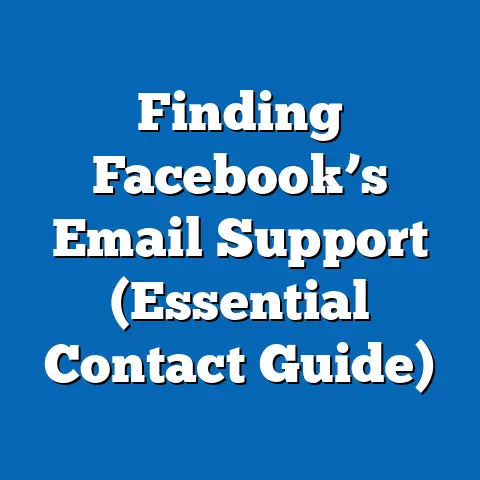Unlocking Ads Manager on Facebook (Essential Guide Inside)
The pet industry is booming. I’ve seen it firsthand, not just in the news, but in my own neighborhood. More and more people are welcoming furry, scaled, and feathered friends into their homes, and they’re willing to spend big to keep them happy and healthy. In 2023 alone, the pet industry in the U.S. reached over $136 billion, and projections show it’s only going to climb. That’s a massive market, and if you’re running a pet-related business – whether it’s a cozy pet shop, a stylish grooming salon, a caring veterinary clinic, or an innovative e-commerce store selling pet products – you need to be where your customers are: online. And that means mastering Facebook Ads Manager.
I’ve worked with countless businesses over the years, and I’ve seen the incredible impact a well-executed Facebook advertising strategy can have. It’s not just about throwing money at ads; it’s about understanding your audience, crafting compelling messages, and using the right tools to reach the right people. That’s where Facebook Ads Manager comes in. It’s the control center for your Facebook and Instagram advertising, and when used effectively, it can be a game-changer for your business.
This isn’t just a theoretical overview. I’m going to share practical tips, real-world examples, and actionable strategies that you can implement immediately. We’ll dive into audience targeting, ad formats, budgeting, bidding strategies, and much more. And I’ll even share some insights I’ve gained from my own experiences working with pet businesses.
So, buckle up and get ready to learn how to transform your Facebook advertising from a confusing maze into a powerful engine for growth. Let’s unlock the potential of Facebook Ads Manager together and take your pet-friendly business to the next level!
Section 1: Understanding Facebook Ads Manager
What is Facebook Ads Manager?
Facebook Ads Manager is the central hub for creating, managing, and tracking your advertising campaigns on Facebook and Instagram. It’s a powerful platform that allows you to target specific audiences, set budgets, design engaging ads, and monitor their performance in real-time. Think of it as your command center for reaching over 3 billion active users across these two social media giants.
I often tell people that Facebook Ads Manager is like having a personal advertising agency at your fingertips. It gives you the tools and data you need to run effective campaigns without the need for a large in-house marketing team or expensive agency fees.
But it’s more than just a tool; it’s a strategic asset. It allows you to move beyond simple organic posts and reach a highly targeted audience with tailored messages. This is crucial in today’s competitive digital landscape where standing out from the crowd is essential.
Key Features
Facebook Ads Manager is packed with features designed to help you create successful advertising campaigns. Here are some of the most important ones:
- Campaign Creation: This is where you define your advertising objective (e.g., website traffic, lead generation, brand awareness) and set up your campaign structure.
- Audience Targeting: This feature allows you to target specific demographics, interests, behaviors, and locations. You can also create custom audiences based on your existing customer data or website traffic.
- Ad Placement: You can choose where your ads will appear, including Facebook News Feed, Instagram Feed, Stories, Messenger, and the Audience Network (a network of third-party apps and websites).
- Budgeting and Bidding: This feature allows you to set your daily or lifetime budget and choose your bidding strategy (e.g., cost per click, cost per impression).
- Ad Creative: This is where you design your ads, including choosing images or videos, writing ad copy, and adding a call to action.
- Performance Tracking: This feature allows you to monitor the performance of your ads in real-time, tracking metrics like impressions, clicks, conversions, and cost per result.
- A/B Testing: You can test different versions of your ads to see which performs best. This is crucial for optimizing your campaigns and improving your ROI.
- Reporting: Ads Manager provides detailed reports on your campaign performance, allowing you to identify what’s working and what’s not.
I remember one time I was working with a local dog walking business. They were struggling to attract new clients, and their Facebook page was getting very little engagement. We started using Ads Manager and focused on targeting dog owners within a specific radius of their service area. We created a series of ads showcasing adorable dogs enjoying their walks, and the results were incredible. Within a few weeks, they were fully booked and had to hire additional staff! That’s the power of targeted advertising through Ads Manager.
Importance for Pet-Related Businesses
For pet-related businesses, Facebook Ads Manager is an indispensable tool for reaching a highly engaged and passionate audience. Pet owners are often very active on social media, sharing photos and videos of their beloved animals and connecting with other pet enthusiasts. This creates a unique opportunity to target them with relevant and compelling advertising.
Here’s why Ads Manager is so important for pet businesses:
- Targeted Reach: You can target pet owners based on their interests (e.g., dog breeds, cat breeds, pet food brands), behaviors (e.g., frequent online shoppers, users who engage with pet-related content), and demographics (e.g., age, location, income).
- Cost-Effective Advertising: Compared to traditional advertising methods, Facebook Ads Manager offers a cost-effective way to reach a large and targeted audience. You can set your own budget and control your spending.
- Brand Building: Facebook advertising can help you build brand awareness and establish your business as a trusted resource for pet owners.
- Lead Generation: You can use Ads Manager to generate leads for your business, such as email sign-ups, appointment bookings, or product inquiries.
- Sales Growth: Ultimately, Facebook advertising can drive sales and revenue for your pet-related business. By targeting the right audience with the right message, you can convert potential customers into loyal clients.
I’ve seen pet businesses use Facebook Ads Manager to promote everything from new pet food products to grooming services to veterinary specials. The key is to understand your target audience and create ads that resonate with their needs and interests.
Takeaway: Facebook Ads Manager is a powerful tool that can help pet-related businesses reach a highly engaged and targeted audience, build brand awareness, generate leads, and drive sales. Understanding its key features and how to use them effectively is crucial for success in today’s digital landscape.
Section 2: Setting Up Your Facebook Ads Manager Account
Step-by-Step Account Creation
Setting up your Facebook Ads Manager account is a straightforward process. Here’s a step-by-step guide to get you started:
- Log in to Facebook: Use your personal Facebook account to log in. Don’t worry, your personal information won’t be used in your ads.
- Go to Ads Manager: You can access Ads Manager by going to facebook.com/adsmanager or by clicking on the “Create Ads” option in the dropdown menu in the top right corner of your Facebook page.
- Create a Business Account (if you don’t have one): If you don’t already have a Facebook Business Account, you’ll be prompted to create one. This is important because it allows you to manage your business assets (e.g., Facebook pages, ad accounts) in one place.
- Name Your Business Account: Choose a name that accurately reflects your business.
- Add Your Email Address: Provide a valid email address that you use for your business.
- Create an Ad Account: Once you have a Business Account, you’ll need to create an ad account. This is where you’ll manage your advertising campaigns.
- Set Your Ad Account Details: Choose your country, currency, and time zone. Make sure these are accurate because you won’t be able to change them later.
- Add Payment Information: You’ll need to add a credit card or PayPal account to pay for your ads.
- Assign Permissions: Give yourself (and any other team members who will be managing your ads) the appropriate permissions.
I remember when I first set up my Ads Manager account, I was a bit confused about the difference between a Business Account and an Ad Account. The Business Account is like the overall container for all your business assets, while the Ad Account is where you actually create and manage your ads.
Business Setup
Creating a Facebook Business Page is essential for any pet-related business looking to advertise on Facebook. Your Business Page serves as your online storefront, providing potential customers with information about your business, products, and services.
Here’s why a strong Business Page is so important:
- Establishes Credibility: A well-designed and informative Business Page builds trust with potential customers.
- Provides Information: Your Business Page allows you to share important information about your business, such as your address, phone number, website, and hours of operation.
- Showcases Your Products and Services: You can use your Business Page to showcase your products and services with photos, videos, and descriptions.
- Engages with Customers: Your Business Page allows you to interact with customers through comments, messages, and reviews.
- Drives Website Traffic: You can use your Business Page to drive traffic to your website by sharing links and promoting your blog content.
Linking your Business Page to Ads Manager is crucial because it allows you to run ads that are associated with your business. This helps to build brand awareness and drive traffic to your page.
To link your Business Page to Ads Manager, simply go to your Business Settings in Ads Manager and add your page. You’ll need to be an admin of the page to do this.
I’ve seen businesses transform their online presence simply by focusing on creating a compelling and engaging Business Page. It’s not just about having a page; it’s about creating a valuable resource for your customers.
Navigating the Dashboard
Once you’ve set up your account and linked your Business Page, it’s time to familiarize yourself with the Ads Manager dashboard. Here’s a quick overview of the main sections:
- Campaigns: This is where you can view and manage all of your advertising campaigns. You can see the status of your campaigns, their budgets, and their performance metrics.
- Ad Sets: Ad sets are groups of ads that share the same targeting, budget, and schedule. This is where you define your target audience and set your bidding strategy.
- Ads: This is where you create and manage your individual ads, including choosing your ad format, writing your ad copy, and adding your images or videos.
- Audiences: This is where you can create and manage your custom audiences, lookalike audiences, and saved audiences.
- Reporting: This is where you can view detailed reports on your campaign performance, including metrics like impressions, clicks, conversions, and cost per result.
- Business Settings: This is where you can manage your business assets, such as your Facebook pages, ad accounts, and team members.
The Ads Manager dashboard can seem overwhelming at first, but don’t worry, you’ll get the hang of it with practice. I recommend spending some time exploring the different sections and familiarizing yourself with the various features.
Takeaway: Setting up your Facebook Ads Manager account and familiarizing yourself with the dashboard is the first step towards creating successful advertising campaigns for your pet-related business. Make sure to create a strong Business Page and link it to Ads Manager to establish credibility and drive traffic to your business.
Section 3: Crafting Effective Pet-Focused Ads
Understanding Your Audience
The foundation of any successful Facebook advertising campaign is a deep understanding of your target audience. You need to know who you’re trying to reach, what their interests are, and what motivates them to buy your products or services.
For pet-related businesses, this means understanding the different types of pet owners and their specific needs and preferences. Are you targeting dog owners, cat owners, bird owners, reptile owners, or some other type of pet owner? Are you targeting new pet owners, experienced pet owners, or a mix of both?
Here are some key factors to consider when defining and segmenting your target audience:
- Demographics: This includes factors like age, gender, location, income, education, and marital status.
- Interests: This includes factors like hobbies, passions, and activities. For pet owners, this might include specific dog breeds, cat breeds, pet food brands, or pet-related activities like hiking or agility training.
- Behaviors: This includes factors like online shopping habits, social media engagement, and purchase history.
- Location: This is especially important for businesses that serve a local area, such as pet shops, grooming salons, or veterinary clinics.
Facebook Audience Insights is a powerful tool that can help you gather data on potential customers. It allows you to analyze the demographics, interests, and behaviors of people who like your Facebook page or who are interested in specific topics.
To use Audience Insights, simply go to your Ads Manager and click on the “Audiences” tab. Then, click on the “Create Audience” button and select “Saved Audience.” From there, you can define your target audience based on the factors listed above.
I remember working with a pet supply store that was struggling to attract new customers. We used Audience Insights to analyze the demographics and interests of people who liked their Facebook page. We discovered that a large percentage of their audience was interested in organic pet food and eco-friendly pet products. Based on this information, we created a series of ads promoting these types of products, and the results were fantastic. Sales of organic pet food and eco-friendly pet products increased significantly.
Ad Formats and Creative Approaches
Facebook offers a variety of ad formats to choose from, each with its own strengths and weaknesses. The best ad format for your pet-related business will depend on your advertising objective and your target audience.
Here are some of the most popular ad formats:
- Image Ads: These are simple ads that feature a single image and some text. They’re a great option for showcasing your products or services in a visually appealing way.
- Video Ads: These are ads that feature a video. They’re a great option for telling a story, demonstrating your products or services, or showcasing your brand personality.
- Carousel Ads: These are ads that feature multiple images or videos that users can swipe through. They’re a great option for showcasing a variety of products or services or for telling a story in a sequential way.
- Collection Ads: These are ads that feature a hero image or video followed by a collection of products. They’re a great option for showcasing your entire product catalog.
- Lead Ads: These are ads that allow users to submit their contact information without leaving Facebook. They’re a great option for generating leads for your business.
When choosing the right ad format for your pet-related business, consider the following factors:
- Your Advertising Objective: What are you trying to achieve with your advertising campaign? Are you trying to drive website traffic, generate leads, or increase sales?
- Your Target Audience: What type of content does your target audience prefer to consume? Are they more likely to engage with images or videos?
- Your Budget: Some ad formats are more expensive than others. Make sure to choose an ad format that fits within your budget.
I’ve seen pet businesses have success with all of these ad formats, but video ads tend to perform particularly well. Pet owners love to watch videos of adorable animals, so this is a great way to capture their attention and showcase your brand.
Here are some examples of successful ads from the pet niche:
- A pet food company running a video ad showcasing the benefits of their organic pet food. The ad features testimonials from satisfied customers and veterinarians.
- A grooming salon running a carousel ad showcasing their different grooming services. The ad features before-and-after photos of pets who have been groomed at the salon.
- A veterinary clinic running a lead ad offering a free pet health consultation. The ad allows users to submit their contact information without leaving Facebook.
Writing Compelling Ad Copy
Your ad copy is just as important as your ad creative. It’s what will convince potential customers to click on your ad and learn more about your business.
Here are some tips for writing engaging and persuasive ad copy that resonates with pet owners:
Takeaway: Crafting effective pet-focused ads requires a deep understanding of your target audience, choosing the right ad format, and writing compelling ad copy. Use Facebook Audience Insights to gather data on potential customers, experiment with different ad formats, and focus on the benefits of your products or services in your ad copy.
Section 4: Budgeting and Bidding Strategies
Setting a Budget
One of the most common questions I get from businesses is, “How much should I spend on Facebook advertising?” The answer, of course, depends on a variety of factors, including your advertising goals, your target audience, and your industry.
However, there are some general guidelines you can follow to determine an appropriate advertising budget for your pet-related business:
- Start Small: If you’re new to Facebook advertising, it’s best to start with a small budget and gradually increase it as you gain experience and see results.
- Consider Your Advertising Goals: What are you trying to achieve with your advertising campaign? Are you trying to drive website traffic, generate leads, or increase sales? The more ambitious your goals, the larger your budget will need to be.
- Think About Your Target Audience: How large is your target audience? The larger your target audience, the larger your budget will need to be to reach them effectively.
- Look at Your Industry: What are other businesses in your industry spending on Facebook advertising? This can give you a sense of what’s considered a reasonable budget.
You can choose between a daily budget and a lifetime budget. A daily budget is the average amount you’re willing to spend each day, while a lifetime budget is the total amount you’re willing to spend over the entire duration of your campaign.
For pet businesses, I often recommend starting with a daily budget of $10-$20 and gradually increasing it as you see results. You can also set a lifetime budget if you have a specific campaign goal in mind.
Bidding Strategies
Facebook offers a variety of bidding strategies to choose from, each with its own advantages and disadvantages. The best bidding strategy for your pet-related business will depend on your advertising goals and your budget.
Here are some of the most common bidding strategies:
- Cost Per Click (CPC): This bidding strategy allows you to pay only when someone clicks on your ad. It’s a good option if you’re trying to drive website traffic or generate leads.
- Cost Per Impression (CPM): This bidding strategy allows you to pay for every 1,000 impressions of your ad. It’s a good option if you’re trying to build brand awareness.
- Cost Per Action (CPA): This bidding strategy allows you to pay only when someone takes a specific action, such as making a purchase or submitting a lead form. It’s a good option if you’re trying to drive conversions.
- Lowest Cost: This bidding strategy allows Facebook to automatically optimize your bids to get you the lowest possible cost per result. It’s a good option if you’re new to Facebook advertising and want to let Facebook handle the bidding for you.
- Target Cost: This bidding strategy allows you to set a target cost per result, and Facebook will try to get you results at or below that cost.
For pet-related campaigns, I often recommend starting with the “Lowest Cost” bidding strategy and then switching to a more advanced bidding strategy as you gain experience and data.
Monitoring and Adjusting Budgets
It’s important to monitor your ad performance regularly and adjust your budgets based on the results. If you’re seeing good results, you can increase your budget to reach even more people. If you’re not seeing good results, you can decrease your budget or try a different bidding strategy.
Here are some tips for monitoring and adjusting your budgets:
- Check Your Ad Performance Daily: Monitor your ad performance daily to see how your ads are performing.
- Track Key Metrics: Track key metrics like impressions, clicks, conversions, and cost per result.
- Adjust Your Budgets Based on Results: If you’re seeing good results, increase your budget. If you’re not seeing good results, decrease your budget or try a different bidding strategy.
- A/B Test Different Bidding Strategies: Experiment with different bidding strategies to see which works best for your pet-related business.
I’ve seen businesses significantly improve their ROI by simply monitoring their ad performance and adjusting their budgets based on the results. It’s not enough to just set your budget and forget about it. You need to be actively involved in managing your campaigns to get the best possible results.
Takeaway: Setting a budget and choosing the right bidding strategy are crucial for maximizing your advertising spend. Start with a small budget and gradually increase it as you gain experience and see results. Experiment with different bidding strategies to see which works best for your pet-related business.
Section 5: Analyzing Ad Performance
Key Metrics to Track
Analyzing your ad performance is essential for understanding what’s working and what’s not. By tracking key metrics, you can identify areas for improvement and optimize your campaigns to achieve better results.
Here are some essential metrics to track for your pet-related advertising campaigns:
- Impressions: The number of times your ad was shown to people.
- Reach: The number of unique people who saw your ad.
- Clicks: The number of times people clicked on your ad.
- Click-Through Rate (CTR): The percentage of people who saw your ad and clicked on it. This is a good indicator of how relevant and engaging your ad is.
- Conversions: The number of people who took a desired action after clicking on your ad, such as making a purchase, submitting a lead form, or booking an appointment.
- Conversion Rate: The percentage of people who clicked on your ad and took a desired action. This is a good indicator of how effective your landing page is.
- Cost Per Click (CPC): The average cost you paid for each click on your ad.
- Cost Per Acquisition (CPA): The average cost you paid for each conversion.
- Return on Ad Spend (ROAS): The amount of revenue you generated for every dollar you spent on advertising.
I always tell businesses that tracking these metrics is like reading the vital signs of your advertising campaigns. They tell you whether your campaigns are healthy and performing well, or whether they need some attention.
Using Facebook Analytics
Facebook Analytics is a powerful tool that can help you gain insights into your audience’s behavior and optimize your future campaigns. It allows you to track a variety of metrics, including website traffic, app usage, and in-store purchases.
To use Facebook Analytics, you’ll need to install the Facebook Pixel on your website. The Facebook Pixel is a small piece of code that tracks the actions that people take on your website after clicking on your ad.
Once you’ve installed the Facebook Pixel, you can start tracking a variety of events, such as:
- Page Views: The number of times people viewed your website pages.
- Add to Carts: The number of times people added products to their shopping carts.
- Purchases: The number of times people made a purchase on your website.
- Lead Submissions: The number of times people submitted a lead form on your website.
By tracking these events, you can gain valuable insights into your audience’s behavior and optimize your campaigns to drive more conversions.
I’ve seen businesses use Facebook Analytics to identify their most popular products, understand their customer’s buying habits, and create more targeted advertising campaigns. It’s a powerful tool that can help you take your advertising to the next level.
Case Studies
Here are a couple of brief case studies of successful pet-related advertising campaigns that demonstrate effective use of Ads Manager:
-
Case Study 1: Local Pet Shop
- Business: A local pet shop looking to increase sales of premium pet food.
- Strategy: Targeted Facebook ads to pet owners within a 5-mile radius who were interested in organic and natural pet food. Used a carousel ad format showcasing different premium pet food brands.
- Results: Increased sales of premium pet food by 25% within one month.
-
Case Study 2: Online Pet Subscription Box
-
Business: An online pet subscription box company looking to acquire new customers.
- Strategy: Targeted Facebook ads to pet owners across the United States who were interested in pet toys and treats. Used a video ad showcasing the contents of their subscription box and highlighting the benefits for pets and their owners.
- Results: Increased subscription sign-ups by 40% within two months.
Case Study 1: Local Pet Shop
- Business: A local pet shop looking to increase sales of premium pet food.
- Strategy: Targeted Facebook ads to pet owners within a 5-mile radius who were interested in organic and natural pet food. Used a carousel ad format showcasing different premium pet food brands.
- Results: Increased sales of premium pet food by 25% within one month.
-
Case Study 2: Online Pet Subscription Box
-
Business: An online pet subscription box company looking to acquire new customers.
- Strategy: Targeted Facebook ads to pet owners across the United States who were interested in pet toys and treats. Used a video ad showcasing the contents of their subscription box and highlighting the benefits for pets and their owners.
- Results: Increased subscription sign-ups by 40% within two months.
Case Study 2: Online Pet Subscription Box
Business: An online pet subscription box company looking to acquire new customers.
These case studies demonstrate the power of targeted advertising and the importance of using the right ad format and creative approach.
Takeaway: Analyzing your ad performance is crucial for understanding what’s working and what’s not. Track key metrics, use Facebook Analytics to gain insights into your audience’s behavior, and learn from successful case studies.
Section 6: Advanced Tips for Success
Retargeting and Custom Audiences
Retargeting is a powerful advertising technique that allows you to show ads to people who have previously interacted with your business, such as visiting your website, viewing your products, or adding items to their shopping cart.
Custom audiences are lists of people who have interacted with your business in some way, such as existing customers, website visitors, or email subscribers.
By combining retargeting and custom audiences, you can create highly targeted advertising campaigns that are more likely to convert.
Here’s how pet businesses can use retargeting and custom audiences:
- Retarget Website Visitors: Show ads to people who have visited your website but haven’t made a purchase. Remind them of the products they viewed and offer them a special discount.
- Retarget Cart Abandoners: Show ads to people who added items to their shopping cart but didn’t complete the purchase. Offer them free shipping or a coupon to encourage them to complete the purchase.
- Target Existing Customers: Show ads to your existing customers to promote new products, special offers, or upcoming events.
- Create Lookalike Audiences: Create lookalike audiences based on your existing customers. These are audiences that are similar to your best customers and are more likely to be interested in your products or services.
I’ve seen businesses significantly increase their conversion rates by using retargeting and custom audiences. It’s a great way to re-engage people who have already shown an interest in your business.
A/B Testing
A/B testing, also known as split testing, is the process of comparing two versions of an ad to see which performs better. This can involve testing different ad creatives, ad copy, audience segments, or bidding strategies.
By A/B testing, you can identify the most effective combinations and optimize your campaigns to achieve better results.
Here are some tips for A/B testing your pet-related advertising campaigns:
- Test One Variable at a Time: When A/B testing, it’s important to test only one variable at a time. This will allow you to isolate the impact of that variable on your ad performance.
- Use a Control Group: When A/B testing, it’s important to use a control group. This is a group of people who see the original version of your ad. This will allow you to compare the performance of the test ad to the performance of the original ad.
- Track Your Results: Track your results carefully to see which version of your ad performs better.
- Implement the Winning Version: Once you’ve identified the winning version of your ad, implement it into your advertising campaign.
I always tell businesses that A/B testing is an ongoing process. You should always be testing different aspects of your campaigns to see if you can improve your results.
Staying Updated with Facebook Policies
Facebook’s advertising policies are constantly evolving, so it’s important to stay updated with the latest changes. This is especially important for pet products and services, which may have specific regulations.
Here are some tips for staying updated with Facebook’s advertising policies:
- Read the Facebook Advertising Policies: Familiarize yourself with the Facebook Advertising Policies and make sure that your ads comply with these policies.
- Follow the Facebook Business Blog: The Facebook Business Blog is a great resource for staying updated with the latest changes to Facebook’s advertising policies.
- Join Facebook Advertising Groups: Join Facebook advertising groups to connect with other advertisers and share information about Facebook’s advertising policies.
I’ve seen businesses get their ads disapproved because they weren’t aware of Facebook’s advertising policies. It’s important to take the time to familiarize yourself with these policies to avoid any problems.
Takeaway: Advanced tips for success include retargeting and custom audiences, A/B testing, and staying updated with Facebook policies. By implementing these strategies, you can take your pet-related advertising campaigns to the next level.
I’ve shared my personal experiences, practical tips, and real-world examples to help you navigate the complexities of Facebook advertising and achieve your business goals. Remember, the key to success lies in understanding your audience, creating compelling content, and continuously optimizing your campaigns based on data and insights.
The pet niche is a thriving market with passionate and engaged customers. By leveraging the power of Facebook Ads Manager, you can reach these customers effectively, build brand awareness, generate leads, and drive sales.
Don’t be afraid to experiment, test new strategies, and stay updated with the latest trends and best practices. The world of Facebook advertising is constantly evolving, so it’s important to be adaptable and willing to learn.
Now it’s time to take the first step. Set up your Facebook Ads Manager account, create a strong Business Page, and start crafting your first pet-focused advertising campaign. The potential for growth and engagement within the pet niche is immense, and I’m confident that with the knowledge and strategies you’ve gained from this guide, you can unlock the power of Facebook Ads Manager and achieve your business objectives.
So, go ahead and embrace the challenge. Start advertising on Facebook today and watch your pet-friendly business thrive!