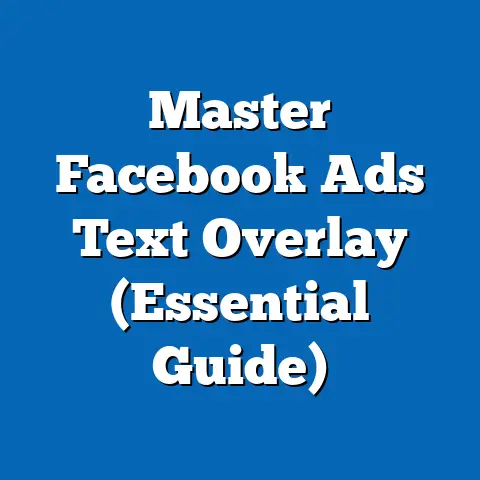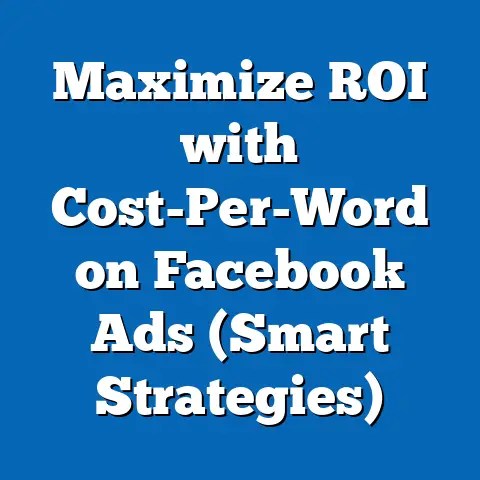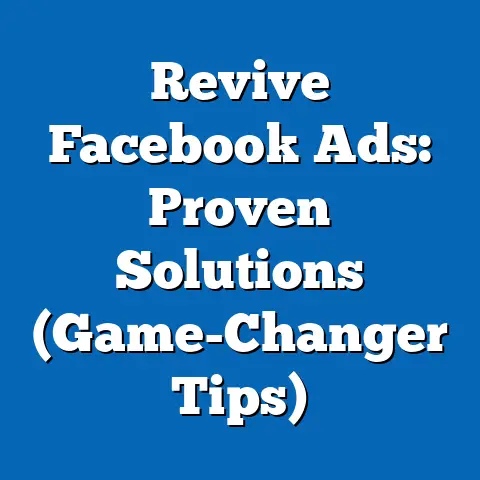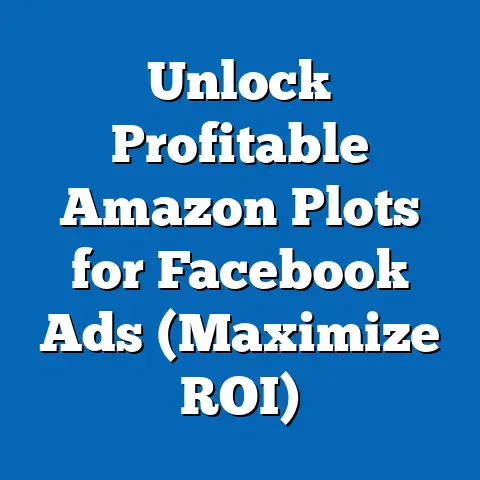Unlocking Android’s Facebook Ad Blocks (Game-Changer Insights)
Let’s be honest, how many times have you been scrolling through your Facebook feed on your Android device, only to be bombarded by an ad that feels completely out of touch?
I know I have.
It’s like they know exactly what I don’t want to see!
This frustration is a shared experience for many Android users.
These ads can be intrusive, irrelevant, and seemingly relentless.
They interrupt the flow of conversations, clog up newsfeeds, and often leave us wondering, “Why am I seeing this?” It’s not just a minor annoyance; it’s a disruption that impacts our overall user experience.
According to a recent study, over 60% of Android Facebook users report feeling overwhelmed by the sheer volume of ads they encounter daily.
That’s a significant number, and it highlights a growing problem.
But what if there was a way to unlock the potential of Facebook ads on Android – to make them less annoying, more relevant, and even… dare I say… helpful?
That’s what I’m here to explore.
This article isn’t just about complaining about ads; it’s about understanding them, navigating them, and ultimately, making them work for us, rather than against us.
We’ll delve into the reasons behind these frustrations, dissect the technology that drives them, and uncover game-changing insights that can transform your Facebook experience on Android.
So, buckle up, because we’re about to embark on a journey into the world of Facebook ads, armed with knowledge and a determination to take control.
The Landscape of Facebook Ads on Android
Facebook ads are, without a doubt, pervasive on Android devices.
Open the app, scroll for a few seconds, and bam – there it is, a sponsored post vying for your attention.
But it’s not just the sheer number of ads that’s striking; it’s their integration into almost every aspect of the Facebook experience on Android.
You’ll find them in your newsfeed, nestled between posts from friends and family.
They pop up in stories, interrupting your visual narrative.
And if you’re using the Facebook app extensively, you might even encounter in-app advertisements that feel like they’re following you around.
The reason for this ubiquity lies in Facebook’s sophisticated advertising algorithm.
This algorithm is the engine that powers Facebook’s entire advertising ecosystem.
It works by collecting vast amounts of data about you – your interests, demographics, online behavior, and even your offline activities.
This data is then used to create a detailed profile of you, which is then used to target you with ads that are supposedly relevant to your interests.
Think about it: have you ever searched for a specific product online, only to see ads for that product following you around on Facebook for days?
That’s the algorithm at work.
It’s constantly learning, adapting, and refining its understanding of you to deliver ads that it believes you’re most likely to engage with.
But what types of ads are we talking about specifically on Android?
Here are a few common culprits:
- Sponsored Posts: These are the most common type of ad, appearing directly in your newsfeed alongside organic content.
They often feature images, videos, or text with a call-to-action button. - Story Ads: These are full-screen ads that appear between user-generated stories.
They’re typically short, visually engaging, and designed to capture your attention quickly. - Collection Ads: These ads showcase a collection of products, allowing you to browse and purchase items directly from the ad.
- Lead Ads: These ads are designed to collect leads, such as email addresses or phone numbers.
They often feature a form that you can fill out directly within the ad. - Playable Ads: These interactive ads allow you to try out a game or app before downloading it.
They’re a popular way for developers to promote their apps on Android.
According to Statista, mobile advertising spending on Facebook is projected to reach over \$120 billion by 2024.
This staggering figure highlights the importance of Android as a key platform for Facebook advertising.
After all, the vast majority of Facebook users access the platform through their mobile devices, and Android holds a significant share of the global mobile operating system market.
Takeaway: Facebook ads are a dominant force on Android devices, thanks to the platform’s sophisticated advertising algorithm and the sheer volume of users accessing Facebook through their mobile devices.
Understanding the different types of ads and how they’re targeted is the first step towards navigating this landscape effectively.
Understanding User Frustrations
While Facebook’s advertising algorithm aims to deliver relevant ads, the reality often falls short.
This disconnect between intention and execution is the root cause of much of the frustration that Android users experience with Facebook ads.
So, why do users find Facebook ads annoying or irrelevant?
There are several key reasons:
- Irrelevance: Let’s start with the obvious one.
How often have you seen an ad for a product or service that you have absolutely no interest in?
This can be due to inaccurate targeting, outdated data, or simply a misunderstanding of your preferences.
For example, I once received ads for baby products for months after my youngest child had already turned five! - Intrusiveness: The sheer volume of ads can be overwhelming.
Even if the ads are somewhat relevant, seeing them constantly can be irritating and disruptive.
It feels like you’re being bombarded with marketing messages at every turn. - Repetitiveness: Seeing the same ad over and over again can be incredibly annoying.
It’s like the algorithm is stuck in a loop, unable to recognize that you’ve already seen the ad multiple times. - Misleading or Deceptive Ads: Unfortunately, not all ads are created equal.
Some ads may contain misleading information or make false promises.
This can erode trust and leave users feeling cheated or scammed. - Privacy Concerns: Many users are uncomfortable with the amount of data that Facebook collects about them.
They worry about how this data is being used and whether their privacy is being violated.
The psychological impact of excessive ads on user experience and engagement is significant.
Constant exposure to ads can lead to:
- Ad Fatigue: This is a state of mental exhaustion caused by overexposure to advertising.
When you experience ad fatigue, you become less receptive to marketing messages and may even develop a negative attitude towards brands. - Banner Blindness: This is a phenomenon where you subconsciously ignore banner-like information, including ads.
Your brain learns to filter out these distractions to focus on the content you’re actually interested in. - Decreased Engagement: Excessive ads can discourage you from using Facebook altogether.
You may spend less time on the platform or even consider deleting your account.
I’ve spoken to many Android users who have expressed their frustration with Facebook ads.
Common themes include:
- “I’m tired of seeing the same ads over and over again.
It’s like they don’t know I’ve already seen them!” - “The ads are so irrelevant.
I keep getting ads for things I’ve never searched for or expressed interest in.” - “I feel like Facebook is constantly tracking my every move. It’s creepy!”
- “The ads are so intrusive. They interrupt my conversations and clog up my newsfeed.”
However, there are also examples of users who have successfully navigated ad blocks or found ways to minimize ad interruptions.
Some users use ad blockers, while others meticulously adjust their ad preferences to reduce the number of irrelevant ads they see.
Still others have learned to simply ignore the ads and focus on the content they’re actually interested in.
Takeaway: User frustration with Facebook ads on Android stems from a combination of irrelevance, intrusiveness, repetitiveness, and privacy concerns.
Excessive ads can lead to ad fatigue, banner blindness, and decreased engagement.
While some users have found ways to mitigate these issues, the overall experience remains a challenge for many.
The Technical Side of Facebook Ads
To truly understand the challenges and potential solutions surrounding Facebook ads on Android, it’s essential to delve into the technical aspects of how they work.
This involves understanding the technology behind Facebook’s ad targeting and delivery system, as well as how Android’s operating system interacts with Facebook’s advertising framework.
Facebook’s ad targeting and delivery system relies on a complex web of technologies, including:
- Cookies: These are small text files that websites store on your computer or mobile device.
They’re used to track your browsing activity and remember your preferences.
Facebook uses cookies to track your activity on and off the platform, allowing them to target you with more relevant ads. - Tracking Pixels: These are snippets of code that websites embed on their pages.
They’re used to track user behavior, such as page views, clicks, and purchases.
Facebook uses tracking pixels to track your activity on websites that you visit, even if you’re not logged into Facebook. - User Profiling: This is the process of creating a detailed profile of you based on your online behavior, interests, demographics, and other data points.
Facebook uses user profiling to categorize you into different audience segments, allowing them to target you with ads that are tailored to your specific interests.
These technologies work together to create a comprehensive picture of you, which is then used to deliver ads that are supposedly relevant to your interests.
But what happens when these technologies are used in a way that feels intrusive or annoying?
That’s where the concept of “ad blocks” comes into play.
From a user perspective, an “ad block” is simply a way to prevent ads from appearing on your screen.
This can be achieved through various methods, such as:
- Ad Blocker Apps: These apps block ads at the system level, preventing them from loading in any app or browser on your Android device.
- Browser Extensions: Some browsers offer extensions that block ads on specific websites, including Facebook.
- Built-in Ad Blocking Features: Some Android devices and browsers have built-in ad blocking features that can be enabled in the settings.
- Adjusting Ad Preferences: You can adjust your ad preferences within Facebook to reduce the number of irrelevant ads you see.
From a technical standpoint, an “ad block” is a piece of software or code that intercepts and prevents ads from being displayed.
This can involve blocking specific domains, filtering out certain types of content, or disrupting the communication between the Facebook app and the advertising server.
Android’s operating system plays a crucial role in how Facebook ads are delivered and how they can be blocked.
Android provides various permissions and privacy settings that allow you to control the level of access that Facebook has to your data.
For example, you can:
- Limit Ad Tracking: This setting prevents advertisers from using your device’s advertising identifier to track your activity across different apps.
- Control Location Permissions: You can choose whether to allow Facebook to access your location data.
Limiting location access can reduce the number of location-based ads you see. - Manage App Permissions: You can review and manage the permissions that you’ve granted to the Facebook app.
This allows you to control which data Facebook can access.
Takeaway: Understanding the technical side of Facebook ads, including the technologies used for targeting and delivery, as well as the options available for blocking ads and managing privacy settings, is crucial for both users and advertisers.
By taking control of these settings, you can significantly improve your Facebook experience on Android.
Game-Changer Insights – Unlocking Potential
Now, let’s dive into the heart of the matter: how can we unlock the potential of Facebook ads on Android?
How can we make them less annoying, more relevant, and even, dare I say, beneficial?
The answer lies in a combination of innovative strategies for both users and advertisers.
For Users:
- Master Your Ad Preferences: Don’t just ignore your ad preferences; actively manage them!
Take the time to review your interests, demographics, and other data points that Facebook uses to target you with ads.
Remove any inaccurate or outdated information and add new interests that are relevant to you.
You can access your ad preferences by going to Settings & Privacy > Settings > Ads > Ad Preferences. - Use Ad Blockers Strategically: While ad blockers can be effective, they can also disrupt the functionality of some websites and apps.
Instead of blocking all ads, consider using ad blockers selectively on websites or apps that are particularly intrusive. - Report Irrelevant or Misleading Ads: Don’t just scroll past ads that you find irrelevant or misleading; report them!
This helps Facebook improve the quality of its ads and reduce the number of annoying ads that you see.
You can report an ad by clicking the three dots in the upper-right corner of the ad and selecting “Report Ad.” - Embrace Privacy Settings: Take control of your privacy settings on Android.
Limit ad tracking, control location permissions, and manage app permissions to reduce the amount of data that Facebook collects about you.
For Advertisers:
- Focus on Relevance: The key to successful Facebook advertising is relevance.
Don’t just target a broad audience; target the right audience with the right message.
Use Facebook’s targeting options to narrow your audience based on demographics, interests, behaviors, and other factors. - Create Engaging Content: Don’t just create ads that are designed to sell; create ads that are designed to engage.
Use high-quality images, videos, and text that capture your audience’s attention and tell a compelling story. - Test and Optimize: Don’t just launch your ads and forget about them.
Continuously test and optimize your ads to improve their performance.
Experiment with different ad formats, targeting options, and creative elements to see what works best. - Respect User Privacy: Be transparent about how you’re collecting and using user data.
Obtain consent before collecting data and provide users with clear and easy-to-understand privacy policies.
Emerging trends in ad technology offer even more exciting possibilities for enhancing the Facebook ad experience on Android.
These include:
- Augmented Reality (AR) Ads: AR ads allow users to interact with products in a virtual environment.
This can be a powerful way to showcase products and provide users with a more immersive experience. - Interactive Content: Interactive content, such as quizzes, polls, and games, can be a great way to engage users and capture their attention.
- Personalized Ad Experiences: By leveraging data analytics and user feedback, advertisers can create ads that are tailored to individual users’ preferences and interests.
Machine learning and AI are also playing an increasingly important role in evolving Facebook ads on Android.
These technologies can be used to:
- Improve Ad Targeting: Machine learning algorithms can analyze vast amounts of data to identify patterns and predict user behavior, allowing advertisers to target ads more effectively.
- Automate Ad Optimization: AI-powered tools can automatically adjust ad bids, targeting options, and creative elements to optimize ad performance.
- Detect and Prevent Fraud: Machine learning algorithms can identify and prevent fraudulent ad activity, protecting advertisers from wasting their money on fake clicks and impressions.
Takeaway: Unlocking the potential of Facebook ads on Android requires a collaborative effort from both users and advertisers.
By mastering ad preferences, using ad blockers strategically, and embracing privacy settings, users can take control of their ad experience.
By focusing on relevance, creating engaging content, and respecting user privacy, advertisers can create ads that are less annoying and more beneficial.
Conclusion
We’ve covered a lot of ground in this exploration of Facebook ads on Android.
We’ve delved into the frustrations that users experience with these ads, dissected the technical aspects that drive them, and uncovered game-changing insights that can transform the entire experience.
The key takeaways are clear:
- User frustration is real: The sheer volume of irrelevant and intrusive ads can be overwhelming and lead to ad fatigue.
- Technology is the foundation: Understanding how Facebook’s advertising algorithm works is crucial for both users and advertisers.
- Control is within reach: Users can take control of their ad experience by mastering ad preferences, using ad blockers strategically, and embracing privacy settings.
- Relevance is paramount: Advertisers can create ads that are less annoying and more beneficial by focusing on relevance, creating engaging content, and respecting user privacy.
The insights we’ve discussed represent a shift in understanding the relationship between users and ads.
It’s no longer about blindly accepting the status quo; it’s about actively shaping your own ad experience and demanding more from the advertisers who are vying for your attention.
I encourage you to reflect on your own ad experiences and consider how you can apply the insights we’ve discussed to improve your Facebook experience on Android.
Experiment with different ad preferences, try out ad blockers, and don’t hesitate to report ads that you find irrelevant or misleading.
By taking these steps, you can empower yourself to navigate the world of Facebook ads with greater confidence and control.
The potential for positive change in the advertising landscape on your device is within your grasp.