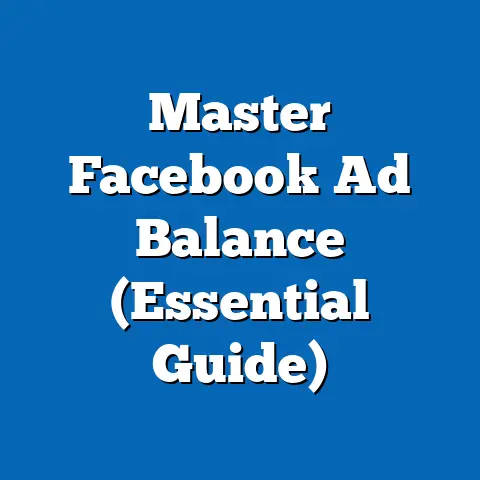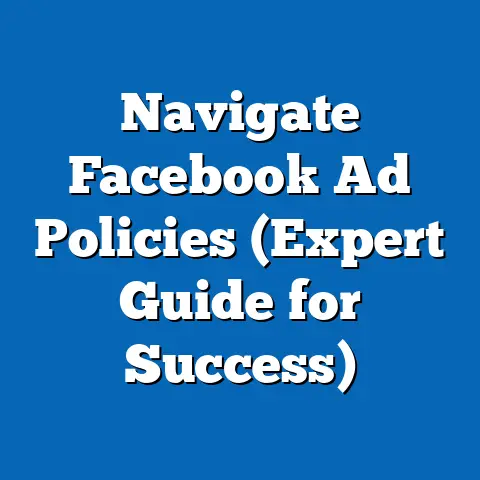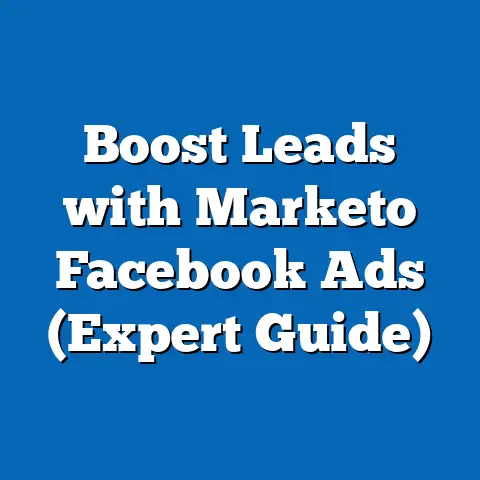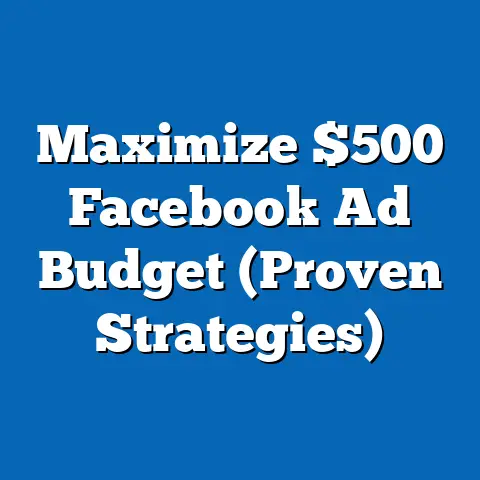Unlocking Custom Conversions in Facebook Ads (Expert Insights)
Most advertisers believe that the success of Facebook Ads solely hinges on the scale of the audience they target and the budget they allocate.
I’ve seen this misconception firsthand countless times.
Businesses pump money into broad campaigns, hoping for the best, and often end up disappointed with the results.
This belief leads many to overlook a critical element: the power of custom conversions.
Custom conversions are, in my experience, the secret weapon of successful Facebook advertising.
They allow you to move beyond surface-level metrics like clicks and impressions and truly understand how your ads are driving specific, valuable actions on your website or app.
Think of it as focusing on the quality of your traffic, not just the quantity.
In this guide, I’ll walk you through everything you need to know about unlocking the potential of custom conversions.
We’ll explore what they are, why they’re so important, how to set them up correctly, and advanced strategies for using them to supercharge your Facebook ad campaigns.
Prepare to rethink your approach to Facebook Ads and discover how custom conversions can lead to more effective and profitable results.
Section 1: Understanding Custom Conversions
What are Custom Conversions?
Custom conversions are specific actions users take on your website or app that you define as valuable.
Unlike standard events, which are pre-defined by Facebook (like “Add to Cart” or “Purchase”), custom conversions allow you to track much more granular and specific behaviors.
Think of it this way: a standard event is like knowing someone entered your store.
A custom conversion is like knowing they walked directly to the shoe section, tried on a specific pair of sneakers, and then asked for their size.
It’s that level of detail that makes all the difference.
Here’s a clearer breakdown:
- Standard Events: Predefined events tracked by Facebook, such as
PageView,ViewContent,AddToCart,InitiateCheckout, andPurchase.
These are useful for general tracking but might not capture the nuances of your specific business goals. - Custom Conversions: Defined by you.
They track specific URLs or events triggered on your website or app.
For example, you might create a custom conversion for:- Visiting a specific landing page after clicking your ad (e.g., a thank-you page after a form submission).
- Spending a certain amount of time on a particular page (e.g., 5 minutes or more reading a detailed product description).
- Completing a specific step in a multi-step process (e.g., filling out the “Shipping Information” section of your checkout).
- Visiting a specific landing page after clicking your ad (e.g., a thank-you page after a form submission).
- Spending a certain amount of time on a particular page (e.g., 5 minutes or more reading a detailed product description).
- Completing a specific step in a multi-step process (e.g., filling out the “Shipping Information” section of your checkout).
The key difference is the level of control and specificity.
With custom conversions, you’re not limited to Facebook’s pre-defined events.
You get to define what really matters to your business.
Setting Up Custom Conversions: The Technical Side
Setting up custom conversions involves a few key steps, and it all starts with the Facebook Pixel.
If you haven’t already installed the Facebook Pixel on your website, that’s your first priority.
1. Install the Facebook Pixel:
The Facebook Pixel is a small snippet of code that you place on your website.
It acts as a bridge, sending data back to Facebook about the actions users are taking on your site.
- How to Install:
- Go to Facebook Ads Manager and navigate to “Events Manager.”
- Click on “Connect Data Sources” and choose “Web.”
- Select “Facebook Pixel” and follow the on-screen instructions to install the base code.
You’ll typically copy and paste this code into the<head>section of your website’s HTML. - Many website platforms (like Shopify, WordPress, etc.) have integrations that make Pixel installation much easier.
Look for a Facebook Pixel plugin or app for your platform.
- Go to Facebook Ads Manager and navigate to “Events Manager.”
- Click on “Connect Data Sources” and choose “Web.”
- Select “Facebook Pixel” and follow the on-screen instructions to install the base code.
You’ll typically copy and paste this code into the<head>section of your website’s HTML. - Many website platforms (like Shopify, WordPress, etc.) have integrations that make Pixel installation much easier.
Look for a Facebook Pixel plugin or app for your platform.
2. Event Tracking (The Key to Custom Conversions):
Once the Pixel is installed, you need to tell it what to track.
This is where event tracking comes in.
There are two main ways to track events:
- Standard Events with Parameters: As mentioned earlier, you can use Facebook’s standard events.
However, you can add parameters to these events to make them more specific.
For example, you could track aPurchaseevent and include parameters likevalue(the purchase amount) andcontent_ids(the IDs of the products purchased).
This gives you much richer data. - Custom Events: These are events you define yourself.
You’ll need to add JavaScript code to your website to trigger these events when specific actions occur.
For example, you might create a custom event calledDownload_Ebookthat fires when someone clicks a button to download your ebook.
3. Creating the Custom Conversion in Ads Manager:
Once you’re tracking the events you need, you can create the custom conversion in Ads Manager:
- Go to Ads Manager and click on “Custom Conversions.”
- Click “Create Custom Conversion.”
- Choose your Data Source: Select the Pixel you installed.
- Define the Conversion Event: Here’s where the magic happens.
You have a few options:- URL Contains: The simplest option.
You can track a conversion based on a specific URL being visited.
For example, you might track a conversion when someone visits your “Thank You” page after submitting a form. - Event: Choose a standard or custom event that you’re tracking with the Pixel.
- URL Contains: The simplest option.
- Name Your Conversion: Give your conversion a clear, descriptive name (e.g., “Lead – Ebook Download”).
- Category: Choose a category that best describes your conversion (e.g., “Lead,” “Purchase”).
- Conversion Value (Optional): If you know the average value of a conversion, you can enter it here.
This is particularly useful for tracking the ROI of your ad campaigns.
- URL Contains: The simplest option.
You can track a conversion based on a specific URL being visited.
For example, you might track a conversion when someone visits your “Thank You” page after submitting a form. - Event: Choose a standard or custom event that you’re tracking with the Pixel.
Technical Tip: Use the Facebook Pixel Helper Chrome extension to verify that your Pixel is installed correctly and that your events are firing properly.
This tool is a lifesaver for troubleshooting.
Tracking User Actions That Matter
The biggest mistake I see advertisers make is focusing on vanity metrics.
They track clicks, impressions, and reach, but they don’t connect those metrics to actual business outcomes.
This is where custom conversions shine.
Instead of just tracking clicks, ask yourself:
- What actions do users take on my website that indicate they’re likely to become customers?
- What are the key steps in my customer journey?
- What are the “micro-conversions” that lead to a final purchase?
Here are some examples of user actions you might want to track with custom conversions:
- B2B:
- Downloading a whitepaper or case study
- Requesting a demo
- Filling out a contact form
- Visiting a pricing page
- E-commerce:
- Adding a product to their wishlist
- Spending a certain amount of time browsing a specific product category
- Starting the checkout process but not completing it
- Subscribing to your email list
- Service Businesses:
- Booking a consultation
- Requesting a quote
- Signing up for a free trial
- Watching an explainer video
- Downloading a whitepaper or case study
- Requesting a demo
- Filling out a contact form
- Visiting a pricing page
- Adding a product to their wishlist
- Spending a certain amount of time browsing a specific product category
- Starting the checkout process but not completing it
- Subscribing to your email list
- Booking a consultation
- Requesting a quote
- Signing up for a free trial
- Watching an explainer video
By tracking these specific actions, you gain a much clearer understanding of how your ads are performing and which campaigns are driving the most valuable results.
Key Takeaway: Don’t just track everything.
Focus on tracking the user actions that directly contribute to your business goals.
This will give you the insights you need to optimize your campaigns effectively.
Section 2: The Importance of Data-Driven Decisions
Actionable Insights into User Behavior
Custom conversions are the foundation of data-driven decision-making in Facebook advertising.
They provide actionable insights into user behavior that you simply can’t get from standard metrics alone.
Think about it: if you’re only tracking clicks, you know how many people are visiting your website, but you don’t know what they’re doing once they get there.
Are they bouncing immediately?
Are they browsing your products?
Are they filling out your contact form?
Custom conversions fill in those gaps.
They tell you exactly what users are doing on your website after clicking your ad.
This allows you to:
- Identify high-performing ads and campaigns: See which ads are driving the most valuable conversions, not just the most clicks.
- Optimize your targeting: Refine your audience targeting based on the characteristics of users who are converting.
- Improve your landing pages: Identify landing pages that are converting well and those that need improvement.
- Tailor your messaging: Craft ad copy that resonates with users who are most likely to convert.
Real-World Examples and Case Studies
Let’s look at some real-world examples of how businesses have successfully leveraged custom conversions to improve their ad performance:
- E-commerce Store: An online clothing retailer used custom conversions to track users who added items to their cart but didn’t complete the purchase.
They then created a retargeting campaign specifically for these users, offering them a discount code to incentivize them to complete their purchase.
This resulted in a 20% increase in conversion rates for their retargeting campaign. - B2B Software Company: A SaaS company used custom conversions to track users who requested a demo of their software.
They then analyzed the demographics and interests of these users to identify their ideal customer profile.
This allowed them to refine their audience targeting and attract more qualified leads. - Local Restaurant: A restaurant used custom conversions to track users who viewed their online menu.
They then created a campaign specifically for these users, highlighting their daily specials and offering a discount for online orders.
This resulted in a 15% increase in online orders.
These are just a few examples, but they illustrate the power of custom conversions in driving real business results.
My Own Experience: I once worked with a client who was running Facebook ads to promote their online course.
They were getting a lot of clicks, but very few people were actually signing up for the course.
After implementing custom conversions to track users who visited the course landing page, we discovered that many users were bouncing immediately.
We realized that the landing page wasn’t effectively communicating the value of the course.
We redesigned the landing page to highlight the key benefits and added social proof.
As a result, we saw a 50% increase in conversion rates for their ad campaign.
The Power of A/B Testing
Custom conversions are even more powerful when used in conjunction with A/B testing.
A/B testing involves creating two or more versions of your ad (or landing page) and testing them against each other to see which performs better.
With custom conversions, you can track the performance of each version of your ad based on the specific conversions you’re tracking.
This allows you to:
- Optimize your ad copy: Test different headlines, descriptions, and calls to action to see which resonates best with your target audience.
- Improve your visuals: Test different images and videos to see which captures the most attention and drives the most conversions.
- Refine your targeting: Test different audience segments to see which is most likely to convert.
- Optimize your landing pages: Test different layouts, designs, and content to see which leads to the highest conversion rates.
Example: You could create two versions of your ad, one with a longer headline and one with a shorter headline.
Using custom conversions, you can track which headline drives more leads.
Key Takeaway: Custom conversions provide the data you need to make informed decisions about your Facebook ad campaigns.
By tracking specific user actions, you can identify what’s working and what’s not, and optimize your campaigns for maximum performance.
Section 3: Best Practices for Setting Up Custom Conversions
Setting up custom conversions effectively is crucial for accurate tracking and data-driven optimization.
Here are some best practices I’ve learned over the years:
Step-by-Step Guide: Creating Effective Custom Conversions
Start with a Clear Goal: Before you create any custom conversions, define what you want to achieve with your ads.
What specific actions do you want users to take?
This will help you determine which conversions to track.Plan Your Tracking: Map out your customer journey and identify the key touchpoints you want to track.
This will help you ensure that you’re capturing all the relevant data.Use Descriptive Naming Conventions: Name your custom conversions in a way that’s clear and easy to understand.
For example, instead of “Conversion 1,” use “Lead – Ebook Download” or “Purchase – Product X.” This will make it much easier to analyze your data later on.Categorize Your Conversions: Facebook allows you to categorize your custom conversions (e.g., Lead, Purchase, Add to Cart).
This helps you organize your data and track your overall progress towards your business goals.Define Conversion Values: If you know the average value of a conversion, enter it when you create the custom conversion.
This will allow you to track the ROI of your ad campaigns.
Even a rough estimate is better than nothing.-
Verify Your Setup: Use the Facebook Pixel Helper Chrome extension to verify that your Pixel is installed correctly and that your custom conversions are firing properly.
Start with a Clear Goal: Before you create any custom conversions, define what you want to achieve with your ads.
What specific actions do you want users to take?
This will help you determine which conversions to track.
Plan Your Tracking: Map out your customer journey and identify the key touchpoints you want to track.
This will help you ensure that you’re capturing all the relevant data.
Use Descriptive Naming Conventions: Name your custom conversions in a way that’s clear and easy to understand.
For example, instead of “Conversion 1,” use “Lead – Ebook Download” or “Purchase – Product X.” This will make it much easier to analyze your data later on.
Categorize Your Conversions: Facebook allows you to categorize your custom conversions (e.g., Lead, Purchase, Add to Cart).
This helps you organize your data and track your overall progress towards your business goals.
Define Conversion Values: If you know the average value of a conversion, enter it when you create the custom conversion.
This will allow you to track the ROI of your ad campaigns.
Even a rough estimate is better than nothing.
Verify Your Setup: Use the Facebook Pixel Helper Chrome extension to verify that your Pixel is installed correctly and that your custom conversions are firing properly.
The Importance of Defining Conversion Values
Defining conversion values is a game-changer, especially when you’re trying to justify your ad spend to stakeholders.
By assigning a value to each conversion, you can track the ROI of your ad campaigns and demonstrate the value of your marketing efforts.
How to Determine Conversion Values:
- E-commerce: The conversion value is simply the revenue generated from the sale.
- B2B: The conversion value can be based on the average lifetime value of a customer or the average deal size.
- Lead Generation: The conversion value can be based on the average conversion rate from lead to customer and the average value of a customer.
Example: Let’s say you’re running ads to generate leads for your consulting business.
You know that, on average, 10% of your leads become customers, and each customer is worth $5,000 to your business.
In this case, you could assign a conversion value of $500 to each lead (10% of $5,000).
Enhancing Ad Delivery and Performance with Facebook’s Algorithm
Custom conversions aren’t just about tracking data; they also help Facebook’s algorithm optimize your ad delivery.
When you tell Facebook what conversions you want to track, the algorithm can learn which users are most likely to convert and target your ads to them.
Here’s how it works:
-
Facebook Learns from Your Data: As users interact with your ads and convert on your website, Facebook collects data about their demographics, interests, and behaviors.
-
The Algorithm Identifies Patterns: The algorithm analyzes this data to identify patterns and predict which users are most likely to convert.
-
Facebook Optimizes Ad Delivery: The algorithm then optimizes your ad delivery to target those users who are most likely to convert.
Facebook Learns from Your Data: As users interact with your ads and convert on your website, Facebook collects data about their demographics, interests, and behaviors.
The Algorithm Identifies Patterns: The algorithm analyzes this data to identify patterns and predict which users are most likely to convert.
Facebook Optimizes Ad Delivery: The algorithm then optimizes your ad delivery to target those users who are most likely to convert.
Example: Let’s say you’re running ads to promote your online course.
You’ve set up a custom conversion to track users who sign up for the course.
As users interact with your ads and sign up for the course, Facebook learns that users who are interested in “digital marketing” and “online learning” are more likely to convert.
The algorithm will then target your ads to users who have those interests.
Key Takeaway: By using custom conversions, you’re not just tracking data; you’re also helping Facebook’s algorithm optimize your ad delivery and improve the performance of your campaigns.
Section 4: Leveraging Custom Conversions for Retargeting
Retargeting, in my opinion, is one of the most powerful tools in the Facebook advertising arsenal.
It allows you to re-engage users who have already shown interest in your business, increasing the likelihood of conversion.
And custom conversions are the key to unlocking the full potential of retargeting.
Re-Engaging Visitors Who Didn’t Convert
Think about it: someone visits your website, browses your products, maybe even adds something to their cart, but then leaves without making a purchase.
Why?
Maybe they got distracted, maybe they weren’t ready to buy, or maybe they just needed a little extra nudge.
Retargeting allows you to give them that nudge.
By showing them ads that are tailored to their specific interests and behaviors, you can remind them of your products or services and incentivize them to come back and complete the purchase.
Custom conversions allow you to create highly targeted retargeting campaigns based on specific actions users have taken on your website.
For example, you can create a retargeting campaign specifically for users who:
- Viewed a specific product page
- Added an item to their cart but didn’t complete the purchase
- Visited your pricing page
- Downloaded a lead magnet
Creating Custom Audiences Based on Conversion Data
To create these targeted retargeting campaigns, you’ll need to create custom audiences based on your conversion data.
Here’s how:
- Go to Ads Manager and click on “Audiences.”
- Click “Create Audience” and choose “Custom Audience.”
- Select “Website” as your source.
- Choose the Pixel you want to use.
-
Define the audience based on your custom conversion:
- You can choose to target users who have triggered a specific custom conversion within a certain timeframe (e.g., the last 30 days).
- You can also exclude users who have already converted, so you don’t waste your ad spend on people who have already made a purchase.
-
Name Your Audience: Give your audience a clear, descriptive name (e.g., “Cart Abandoners – Last 30 Days”).
Define the audience based on your custom conversion:
- You can choose to target users who have triggered a specific custom conversion within a certain timeframe (e.g., the last 30 days).
- You can also exclude users who have already converted, so you don’t waste your ad spend on people who have already made a purchase.
Name Your Audience: Give your audience a clear, descriptive name (e.g., “Cart Abandoners – Last 30 Days”).
Timing and Messaging Best Practices
The key to successful retargeting is timing and messaging.
You need to show the right ad to the right person at the right time.
Timing:
- Immediate Retargeting: Show ads immediately after a user has taken a specific action (e.g., abandoned their cart).
This is a great way to remind them of the product they were interested in and incentivize them to complete the purchase. - Delayed Retargeting: Show ads a few days or weeks after a user has taken a specific action.
This is a good strategy for building brand awareness and nurturing leads.
Messaging:
- Personalized Ads: Tailor your ad copy and visuals to the specific actions the user has taken.
For example, if they viewed a specific product page, show them an ad featuring that product. - Incentives: Offer incentives to encourage users to convert.
This could include a discount code, free shipping, or a bonus gift. - Social Proof: Show testimonials or reviews from other customers to build trust and credibility.
Example: Let’s say you’re running a retargeting campaign for users who abandoned their cart.
You could show them an ad featuring the products they left in their cart, along with a discount code and a message like “Don’t miss out!
Complete your purchase now and get 10% off.”
My Personal Tip: Don’t be afraid to experiment with different timing and messaging strategies to see what works best for your audience.
A/B test your retargeting ads just like you would your regular ads.
Key Takeaway: Custom conversions are essential for creating highly targeted and effective retargeting campaigns.
By tailoring your ads to the specific actions users have taken on your website, you can re-engage them and increase the likelihood of conversion.
Section 5: Advanced Techniques and Features
Once you’ve mastered the basics of custom conversions, you can start exploring more advanced techniques and features to take your Facebook advertising to the next level.
Dynamic Ads: Personalized Product Recommendations
Dynamic ads are a powerful way to show users personalized product recommendations based on their browsing history.
They’re particularly effective for e-commerce businesses with large product catalogs.
How Dynamic Ads Work:
-
Upload Your Product Catalog: Upload your product catalog to Facebook, including details like product names, descriptions, images, and prices.
-
Set Up Your Pixel: Ensure that your Facebook Pixel is tracking events like
ViewContent,AddToCart, andPurchase. -
Create a Dynamic Ad Campaign: When you create your ad campaign, choose the “Catalog Sales” objective.
-
Facebook Shows Personalized Ads: Facebook will then show users ads featuring the products they’ve viewed on your website, as well as related products they might be interested in.
Upload Your Product Catalog: Upload your product catalog to Facebook, including details like product names, descriptions, images, and prices.
Set Up Your Pixel: Ensure that your Facebook Pixel is tracking events like ViewContent, AddToCart, and Purchase.
Create a Dynamic Ad Campaign: When you create your ad campaign, choose the “Catalog Sales” objective.
Facebook Shows Personalized Ads: Facebook will then show users ads featuring the products they’ve viewed on your website, as well as related products they might be interested in.
Benefits of Dynamic Ads:
- Highly Personalized: Dynamic ads are tailored to each user’s individual browsing history, making them more relevant and engaging.
- Automated: Once you’ve set up your campaign, Facebook will automatically show the right products to the right users, saving you time and effort.
- Effective: Dynamic ads have been shown to significantly increase conversion rates and ROI.
Lookalike Audiences: Finding New Customers
Lookalike audiences allow you to find new customers who are similar to your existing customers or converters.
This is a great way to expand your reach and target users who are likely to be interested in your products or services.
How Lookalike Audiences Work:
Create a Source Audience: Create a custom audience based on your existing customers or converters.
This could be a list of your email subscribers, a list of users who have made a purchase on your website, or a list of users who have triggered a specific custom conversion.Create a Lookalike Audience: Tell Facebook to create a lookalike audience based on your source audience.
You can choose the size of the lookalike audience (from 1% to 10% of the population in a given country) and the level of similarity (from “Similar” to “Broader”).-
Target Your Ads: Target your ads to the lookalike audience.
Create a Source Audience: Create a custom audience based on your existing customers or converters.
This could be a list of your email subscribers, a list of users who have made a purchase on your website, or a list of users who have triggered a specific custom conversion.
Create a Lookalike Audience: Tell Facebook to create a lookalike audience based on your source audience.
You can choose the size of the lookalike audience (from 1% to 10% of the population in a given country) and the level of similarity (from “Similar” to “Broader”).
Target Your Ads: Target your ads to the lookalike audience.
Benefits of Lookalike Audiences:
Integrating Custom Conversions with Other Marketing Channels
Custom conversions aren’t just for Facebook advertising.
You can also integrate them with other marketing channels to create a cohesive and data-driven marketing strategy.
Here are a few examples:
- Email Marketing: Track users who click on links in your email campaigns and visit specific pages on your website.
This will help you understand which email campaigns are driving the most valuable traffic. - Google Ads: Import your custom conversion data from Facebook into Google Ads.
This will allow you to optimize your Google Ads campaigns based on the same data you’re using to optimize your Facebook Ads campaigns. - CRM: Integrate your custom conversion data with your CRM system.
This will give your sales team valuable insights into the actions users are taking on your website, allowing them to personalize their outreach and close more deals.
Key Takeaway: Custom conversions are a versatile tool that can be used to improve the performance of all your marketing channels.
Machine Learning and Automation
The future of Facebook advertising is all about machine learning and automation.
Facebook is constantly developing new tools and features that use machine learning to optimize your campaigns in real-time.
Here are a few examples:
- Campaign Budget Optimization (CBO): CBO uses machine learning to automatically allocate your budget across your ad sets based on which is performing best.
- Automated Bidding: Facebook offers a variety of automated bidding strategies that use machine learning to optimize your bids based on your campaign goals.
- Ad Creative Optimization: Facebook can automatically generate different versions of your ad creative and test them against each other to see which performs best.
My Prediction: In the coming years, we’ll see even more machine learning and automation features in Facebook advertising.
These features will make it easier than ever to optimize your campaigns and achieve your business goals.
Key Takeaway: Embrace machine learning and automation.
These tools can help you save time, improve your performance, and stay ahead of the competition.
Conclusion
We’ve covered a lot of ground in this guide, from the basics of setting up custom conversions to advanced techniques for leveraging them to supercharge your Facebook ad campaigns.
I hope you’ve found it informative and actionable.
The key takeaway is this: custom conversions are essential for data-driven decision-making in Facebook advertising.
They allow you to move beyond vanity metrics and track the specific actions that are driving your business goals.
By implementing custom conversions, you can:
- Identify high-performing ads and campaigns
- Optimize your targeting
- Improve your landing pages
- Tailor your messaging
- Re-engage visitors who didn’t convert
- Find new customers
- Integrate your data with other marketing channels
- Embrace machine learning and automation
I encourage you to rethink your approach to Facebook Ads and consider how implementing custom conversions can lead to more effective and profitable ad campaigns.
Stop blindly throwing money at the platform and start focusing on the data that matters.
The next time you launch a Facebook ad campaign, don’t just focus on clicks and impressions.
Take the time to set up custom conversions and track the actions that are truly driving your business forward.
You’ll be amazed at the results.
Now go out there and unlock the power of custom conversions! Good luck!