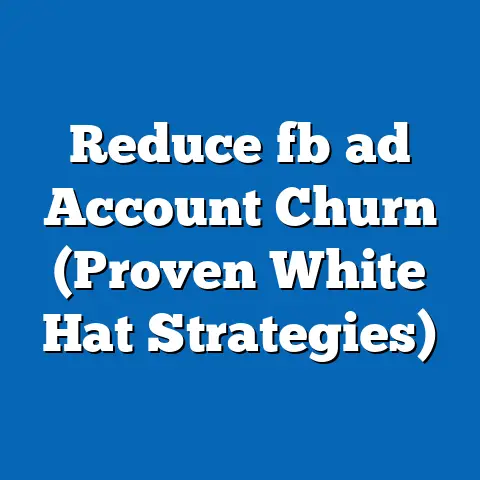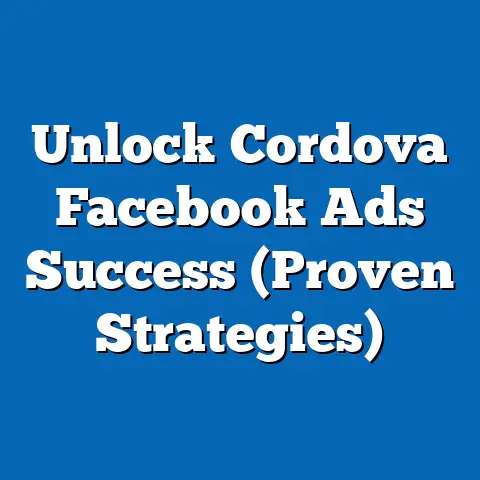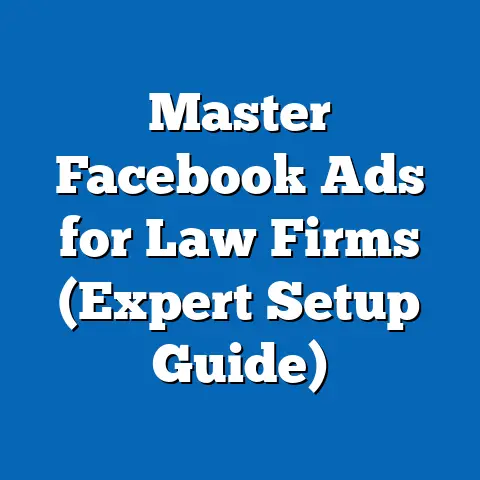Unlocking Facebook Ad Support Secrets (Insider Tips)
Facebook advertising has become an indispensable tool for businesses aiming to reach a vast and diverse audience. I’ve seen firsthand how a well-crafted Facebook ad campaign can skyrocket a small business from obscurity to a household name. However, navigating the complexities of Facebook’s advertising platform can be daunting, especially when issues arise. That’s where understanding and leveraging Facebook’s ad support system becomes crucial.
The concept of “value for money” in Facebook ads isn’t just about spending less; it’s about maximizing the return on every dollar invested. It’s about ensuring that each ad dollar contributes to tangible business goals, whether it’s increasing brand awareness, driving website traffic, or boosting sales. Effective ads, backed by a solid understanding of the platform, translate into significant returns on investment (ROI).
In this article, I’m going to pull back the curtain and share insider tips that I’ve gathered over years of experience, helping you navigate Facebook’s ad support system efficiently. I’ll cover everything from understanding the different support channels to optimizing your ad performance using the insights you gain from these interactions. I’ll also delve into troubleshooting common issues and building a solid relationship with the support team.
Many advertisers I’ve worked with have expressed frustration with the challenges they face when dealing with Facebook ad support. Long wait times, generic responses, and difficulty escalating issues are common complaints. But trust me, understanding these secrets can save you time, money, and a whole lot of headaches. Let’s dive in!
Section 1: Understanding Facebook Ad Support
Facebook’s ad support system is a multi-faceted resource designed to assist advertisers in managing their campaigns effectively. It’s more than just a help desk; it’s an ecosystem of information, tools, and human assistance. I’ve learned that knowing how to navigate this ecosystem is half the battle.
Components of Facebook Ad Support
- Help Center: This is your first port of call. The Help Center is a comprehensive database of articles and FAQs covering a wide range of topics, from setting up your first ad campaign to understanding Facebook’s advertising policies. I often tell beginners to start here because it’s a treasure trove of information.
- Business Help Center: Specifically tailored for businesses using Facebook, this center provides resources for managing your business page, ad account, and other business-related features. It’s a step up from the general Help Center and offers more nuanced support.
- Community Forums: Facebook’s community forums are a great place to connect with other advertisers, share experiences, and seek advice. I’ve found that tapping into the collective knowledge of the community can often provide solutions that you won’t find in the official documentation.
The Role of Algorithms in Ad Delivery and Support
Facebook’s algorithms play a significant role in ad delivery and support. Understanding how these algorithms work can significantly improve your ad performance.
- Ad Delivery Algorithms: These algorithms determine which ads are shown to which users based on a variety of factors, including targeting, bidding, and ad quality. By optimizing your ads for relevance and engagement, you can improve your ad delivery and lower your costs.
- Support Algorithms: Facebook also uses algorithms to triage support requests and prioritize certain issues. Understanding this can help you frame your support requests in a way that gets them noticed. For example, clearly stating the impact of the issue on your business can help escalate your request.
Types of Support Available
Facebook offers several types of support to advertisers, each with its own advantages and disadvantages.
- Live Chat: This is often the quickest way to get help with urgent issues. Live chat support is available to advertisers who meet certain criteria, such as having a high ad spend or being part of a specific program. I always recommend checking if you’re eligible for live chat support, as it can save you hours of waiting.
- Email Support: This is a more traditional form of support, where you submit a request via email and receive a response within a certain timeframe. While email support may not be as immediate as live chat, it allows you to provide detailed information and documentation about your issue.
- Community Interactions: Engaging with other advertisers in Facebook’s community forums can provide valuable insights and solutions. I’ve often seen experienced advertisers offer helpful advice and troubleshooting tips to those who are struggling with specific issues.
Common Issues Faced by Advertisers
Advertisers face a variety of issues when using Facebook’s advertising platform. Categorizing these issues can help you understand the support you need.
- Ad Rejections: This is a common issue, especially for new advertisers. Ads can be rejected for violating Facebook’s advertising policies, such as promoting prohibited content or using misleading claims.
- Billing Problems: Issues with billing and payment are another frequent source of frustration. This can include problems with credit card processing, unexpected charges, or discrepancies in ad spend.
- Technical Difficulties: Technical issues, such as problems with ad delivery, pixel tracking, or integration with third-party platforms, can also arise.
Takeaway: Understanding the different components of Facebook’s ad support system, the role of algorithms, the types of support available, and the common issues faced by advertisers is crucial for maximizing value for money. Take the time to familiarize yourself with these elements, and you’ll be well-equipped to navigate the platform effectively.
Section 2: Insider Tips for Navigating Facebook Ad Support
Now that you have a solid understanding of Facebook’s ad support system, let’s dive into some insider tips that I’ve learned over the years. These tips will help you communicate effectively with the support team, escalate issues when necessary, and utilize Facebook’s resources to preemptively address common problems.
Communicating Effectively with Facebook’s Support Team
Effective communication is key to getting the help you need from Facebook’s support team. I’ve found that following these guidelines can significantly improve your chances of a positive outcome.
- Use Clear and Concise Language: Avoid jargon and technical terms that the support representative may not understand. Be clear about the issue you’re experiencing and the outcome you’re hoping to achieve.
- Provide Detailed Information: The more information you provide, the better equipped the support representative will be to assist you. Include relevant details such as ad IDs, campaign names, screenshots, and any error messages you’re seeing.
- Ask Specific Questions: Instead of asking broad, open-ended questions, try to be as specific as possible. For example, instead of asking “Why is my ad not delivering?”, ask “Why is my ad not delivering to users in the 25-34 age range, despite targeting them specifically?”
Escalating Issues When Initial Support Fails
Sometimes, initial support efforts may not resolve your issue. In these cases, it’s important to know how to escalate the problem effectively.
- Use the Business Manager Effectively: Facebook’s Business Manager provides a centralized platform for managing your ad accounts and accessing support. Using the Business Manager to submit your support requests can help ensure that they’re routed to the appropriate team.
- Document Everything: Keep a record of all your interactions with the support team, including dates, times, and the names of the representatives you spoke with. This documentation can be invaluable if you need to escalate your issue to a higher level.
- Be Persistent: Don’t give up if your issue isn’t resolved immediately. Follow up with the support team regularly and politely reiterate your concerns. Sometimes, persistence is key to getting the attention you need.
Utilizing Facebook’s Resources
Facebook offers a wealth of resources that can help you preemptively address common issues and optimize your ad campaigns.
- Facebook Ads Library: The Ads Library allows you to see all the ads that are currently running on Facebook. This can be a valuable tool for researching your competitors, identifying successful ad formats, and ensuring that your own ads comply with Facebook’s advertising policies. I always tell my clients to spend some time browsing the Ads Library to get inspiration and stay informed.
- Blueprint Courses: Facebook’s Blueprint courses offer in-depth training on a variety of advertising topics, from setting up your first ad campaign to mastering advanced targeting techniques. These courses are a great way to expand your knowledge and improve your ad performance.
Takeaway: Navigating Facebook ad support effectively requires clear communication, persistence, and a willingness to utilize the resources available to you. By following these insider tips, you can significantly improve your chances of getting the help you need and maximizing the value of your advertising spend.
Section 3: Optimizing Ad Performance with Support Insights
The insights you gain from interacting with Facebook ad support can be invaluable for optimizing your ad campaigns. It’s not just about resolving issues; it’s about learning from them and using that knowledge to improve your overall strategy.
Leveraging Insights from Facebook Ad Support
- Identify Recurring Issues: If you find yourself repeatedly contacting support about the same issue, it may be a sign that there’s a deeper problem that needs to be addressed. For example, if your ads are consistently being rejected for violating a specific policy, you may need to re-evaluate your ad creative or targeting strategy.
- Understand Policy Changes: Facebook’s advertising policies are constantly evolving. By paying attention to the reasons why your ads are being rejected or flagged, you can stay informed about these changes and ensure that your ads remain compliant.
- Improve Ad Relevance: Feedback from support can also help you improve the relevance of your ads. For example, if you’re receiving complaints about your ad creative, you may need to adjust your messaging or imagery to better resonate with your target audience.
The Significance of A/B Testing
A/B testing is a crucial technique for optimizing your ad campaigns. It involves creating multiple versions of an ad and testing them against each other to see which performs best.
- Getting Support for A/B Testing: Facebook’s support team can provide guidance on setting up and interpreting A/B tests. They can also help you troubleshoot any issues you encounter during the testing process.
- Using A/B Testing to Optimize Ad Creative: A/B testing can be used to optimize various aspects of your ad creative, such as headlines, images, and calls to action. By testing different variations, you can identify the elements that resonate most with your target audience.
- Using A/B Testing to Optimize Targeting: A/B testing can also be used to optimize your targeting. By testing different audience segments, you can identify the groups that are most likely to engage with your ads.
Examples of Successful Ad Campaigns
I’ve seen numerous ad campaigns that have benefited from insights gleaned from Facebook support. Let me share a few examples.
- Case Study 1: E-commerce Business: An e-commerce business was struggling with low conversion rates on their Facebook ads. After contacting support, they learned that their ads were being shown to users who were not located in their target market. By adjusting their targeting settings, they were able to significantly improve their conversion rates and ROI.
- Case Study 2: Local Restaurant: A local restaurant was having trouble getting their ads approved. After contacting support, they discovered that their ads were violating Facebook’s policy against promoting alcohol to minors. By removing the images of alcoholic beverages from their ads, they were able to get them approved and start driving traffic to their restaurant.
- Case Study 3: SaaS Company: A SaaS company was experiencing high ad costs. After contacting support, they learned that their ads were being shown to users who were not interested in their product. By refining their targeting and ad creative, they were able to lower their ad costs and improve their ROI.
Takeaway: The insights you gain from Facebook ad support can be a goldmine for optimizing your ad campaigns. By leveraging these insights, you can identify recurring issues, understand policy changes, improve ad relevance, and ultimately drive better results.
Section 4: Troubleshooting Common Facebook Ad Issues
One of the most valuable aspects of Facebook ad support is its ability to help you troubleshoot common issues. I’ve compiled a list of frequent problems and step-by-step guides to help you resolve them.
Dealing with Ad Disapprovals
Ad disapprovals are a common headache for advertisers. Here’s how to tackle them:
- Review Facebook’s Advertising Policies: The first step is to thoroughly review Facebook’s advertising policies. Make sure you understand the rules and guidelines that govern what you can and cannot advertise on the platform.
- Identify the Violation: Determine which specific policy your ad violated. Facebook typically provides a reason for the disapproval, which can help you pinpoint the issue.
- Correct the Issue: Make the necessary changes to your ad creative, targeting, or landing page to address the violation. This may involve removing prohibited content, updating your targeting settings, or revising your claims.
- Resubmit Your Ad: Once you’ve corrected the issue, resubmit your ad for review. Be sure to provide a clear explanation of the changes you’ve made to ensure that the reviewer understands why your ad is now compliant.
Resolving Billing Errors and Payment Issues
Billing errors and payment issues can disrupt your ad campaigns and cause frustration. Here’s how to resolve them:
- Check Your Payment Method: Verify that your payment method is valid and up-to-date. Ensure that your credit card hasn’t expired and that you have sufficient funds available.
- Review Your Billing History: Examine your billing history to identify any discrepancies or unexpected charges. Contact support if you notice anything suspicious.
- Contact Support: If you’re unable to resolve the issue on your own, contact Facebook’s billing support team. Provide them with detailed information about the error you’re experiencing and any relevant documentation.
- Set Up Payment Alerts: Consider setting up payment alerts to notify you of any charges to your account. This can help you catch billing errors early and prevent them from escalating.
Fixing Issues Related to Ad Delivery and Reach
Problems with ad delivery and reach can limit your campaign’s effectiveness. Here’s how to address them:
- Check Your Targeting Settings: Ensure that your targeting settings are accurate and aligned with your target audience. Verify that you’re not excluding any relevant demographics or interests.
- Review Your Bidding Strategy: Examine your bidding strategy to ensure that you’re bidding competitively. If your bids are too low, your ads may not be shown to enough users.
- Improve Ad Quality: Focus on improving the quality of your ads by creating compelling ad creative and optimizing your landing page for relevance and engagement.
- Contact Support: If you’re still experiencing issues with ad delivery and reach, contact Facebook’s support team. They can help you diagnose the problem and identify potential solutions.
Staying Updated on Policy Changes
Facebook’s advertising policies are constantly evolving. Here’s how I stay on top of things:
- Subscribe to Facebook’s Advertising Newsletter: Stay informed about policy changes by subscribing to Facebook’s advertising newsletter. This will ensure that you receive updates directly from the source.
- Monitor Facebook’s Business Help Center: Regularly monitor Facebook’s Business Help Center for announcements and updates related to advertising policies.
- Join Facebook’s Advertising Community: Engage with other advertisers in Facebook’s advertising community to share information and learn about policy changes.
Takeaway: Troubleshooting common Facebook ad issues requires a systematic approach and a willingness to stay informed. By following these step-by-step guides and keeping up with policy changes, you can minimize disruptions to your ad campaigns and maximize your ROI.
Section 5: Building a Relationship with Facebook Ad Support
Building a positive relationship with Facebook ad support representatives can significantly improve the quality of service you receive. It’s not just about being polite; it’s about fostering a connection that benefits both parties.
Strategies for Fostering Positive Interactions
- Be Respectful and Courteous: Always treat support representatives with respect and courtesy, even when you’re frustrated. Remember that they’re doing their best to help you, and a positive attitude can go a long way.
- Be Patient and Understanding: Understand that support representatives are often dealing with a high volume of requests and may not be able to resolve your issue immediately. Be patient and allow them the time they need to investigate the problem.
- Be Clear and Concise: Communicate your issue clearly and concisely, providing all the necessary information upfront. This will help the support representative understand your problem quickly and efficiently.
Following Up on Unresolved Issues
- Set a Reminder: If your issue isn’t resolved immediately, set a reminder to follow up with the support team after a certain period of time. This will ensure that your request doesn’t get lost in the shuffle.
- Provide Updates: When you follow up, provide the support representative with any updates or additional information that may be relevant. This will help them continue to work on your issue effectively.
- Escalate if Necessary: If you’re still unable to resolve your issue after following up, consider escalating your request to a higher level. This may involve contacting a supervisor or submitting a formal complaint.
Thanking Support Representatives for Their Help
- Express Gratitude: When a support representative has helped you resolve your issue, take the time to express your gratitude. A simple “thank you” can go a long way in building a positive relationship.
- Provide Feedback: Consider providing feedback to Facebook about your experience with the support team. This can help them improve their service and recognize outstanding representatives.
- Share Your Success: If the support representative’s assistance has helped you achieve a significant result, consider sharing your success story with them. This can be a great way to show your appreciation and build a lasting connection.
The Benefits of a Good Relationship
- Faster Response Times: Building a good relationship with Facebook ad support can lead to faster response times and more personalized service. Support representatives are more likely to prioritize requests from advertisers they know and trust.
- Better Insights: A strong relationship can also provide you with access to better insights and advice. Support representatives may be more willing to share their expertise and offer customized solutions to your specific challenges.
- Long-Term Success: Ultimately, building a good relationship with Facebook ad support can contribute to your long-term success as an advertiser. By working together, you can overcome challenges, optimize your campaigns, and achieve your business goals.
Takeaway: Building a relationship with Facebook ad support is an investment that can pay off in numerous ways. By fostering positive interactions, following up on unresolved issues, and thanking support representatives for their help, you can create a connection that benefits both you and Facebook.
Conclusion
In this article, I’ve shared insider tips for maximizing value for money by effectively utilizing Facebook ad support. I’ve walked you through understanding the ad support system, navigating it efficiently, optimizing ad performance with support insights, troubleshooting common issues, and building a strong relationship with Facebook’s support team.
I want to emphasize that understanding and utilizing Facebook ad support can greatly enhance the value for money you spend on advertising. By following the strategies and tips outlined in this article, you can resolve issues quickly, optimize your campaigns effectively, and ultimately drive better results for your business.
I encourage you to implement these insider tips in your own ad campaigns and advertising strategy. By doing so, you’ll be well-equipped to navigate the complexities of Facebook advertising and maximize your ROI.
I’d love to hear about your experiences with Facebook ad support and any additional tips you may have. Share your thoughts and insights in the comments below, and let’s continue the conversation. Together, we can unlock the full potential of Facebook advertising and achieve our business goals.