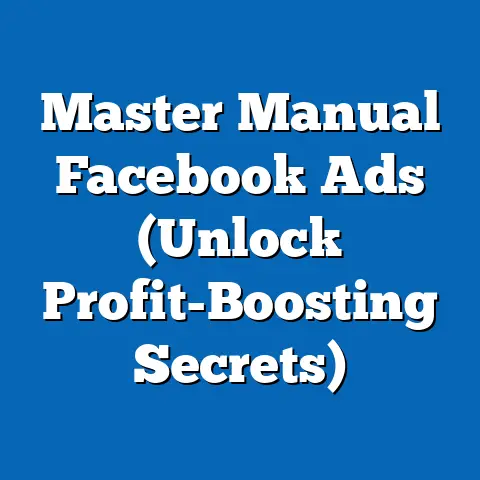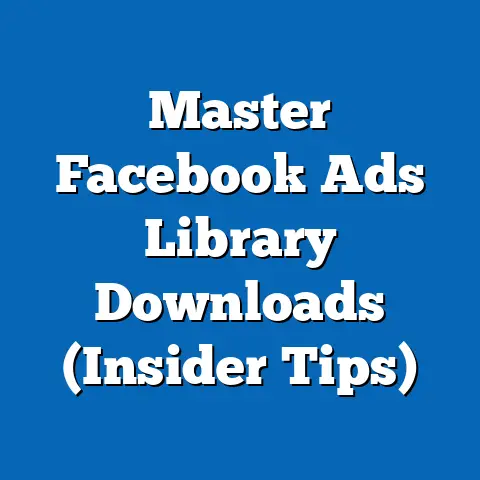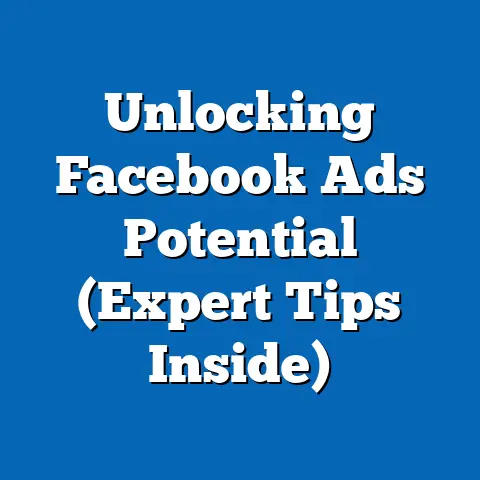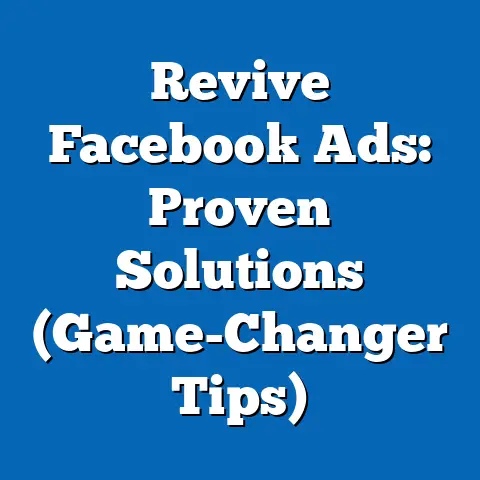Unlocking Facebook Ads Access Issues (Savvy Solutions)
Facebook advertising is a powerhouse in the digital marketing world.
With billions of active users, it offers unparalleled reach and the potential to connect businesses with their ideal customers.
I’ve seen firsthand how a well-crafted Facebook ad campaign can transform a small business, driving significant leads, sales, and brand awareness.
However, the path to Facebook ad success isn’t always smooth.
One of the most common frustrations I encounter when consulting with businesses is dealing with access issues.
These issues can range from simple ad disapprovals to full-blown account restrictions, leaving marketers feeling helpless and campaigns stalled.
That’s why I’ve put together this guide – to provide you with savvy solutions to unlock these access issues and get your Facebook ads back on track.
And with recent upgrades to the Facebook Ads platform, understanding these solutions has never been more important.
Recent Upgrades to Facebook Ads
Facebook, now Meta, is constantly evolving its advertising platform, introducing new features and updates to enhance user experience and improve ad performance.
These upgrades often have a direct impact on how advertisers access and manage their campaigns.
I remember back in 2015, when Facebook revamped its Power Editor, it completely changed the way I built and managed complex campaigns.
While the learning curve was steep, the new features ultimately allowed for more granular control and better results.
Here’s a glimpse at some of the recent upgrades and how they impact access and overall campaign management:
- Enhanced Targeting Options: Meta has been refining its targeting capabilities, leveraging AI and machine learning to help advertisers reach more relevant audiences.
This includes advancements in lookalike audiences, detailed targeting expansion, and the use of Advantage+ audience. - Ad Creative Optimization: Meta has introduced tools like Advantage+ creative, which automatically optimizes ad creatives based on audience and placement.
This can lead to better ad performance but also requires careful monitoring to ensure compliance with ad policies. - AI-Powered Automation: Features like automated app ad campaigns and automated shopping campaigns have been introduced to simplify campaign management.
While these tools can save time and effort, they also require a clear understanding of the underlying algorithms and data inputs. - Privacy-Centric Changes: With increasing concerns about data privacy, Meta has been implementing changes to comply with regulations like GDPR and CCPA.
This includes limitations on data tracking and targeting, which can impact ad access and performance. - Meta Advantage Suite: This suite of tools uses AI to automate and optimize different aspects of your campaigns, from creative to budgeting.
It’s designed to simplify the process and improve results, but it also means you need to understand how the AI is making decisions to avoid unintended consequences. - Updates to the User Interface: The Facebook Ads Manager interface undergoes frequent changes, which can sometimes be confusing for advertisers.
These changes may affect how you navigate the platform, create ads, and access important data.
Understanding these upgrades is crucial because they often influence how Facebook interprets your ads and whether they meet its advertising policies.
By staying informed about these changes, you can proactively address potential access issues and ensure your campaigns run smoothly.
Takeaway: Keep up-to-date with the latest Facebook Ads updates to avoid access issues and optimize your campaigns effectively.
Subscribe to Meta’s business blog and follow industry news sources to stay informed.
Common Access Issues
Despite the advancements in Facebook Ads, access issues remain a significant challenge for many advertisers.
I’ve seen everything from minor ad disapprovals to complete account shutdowns, and the frustration is palpable.
Let’s break down some of the most common access issues:
- Account Restrictions: This is one of the most severe issues, where your entire ad account is restricted from running ads.
This can be due to policy violations, suspected fraudulent activity, or a history of repeated ad disapprovals. - Ad Disapprovals: This occurs when individual ads are rejected for violating Facebook’s advertising policies.
Common reasons include misleading claims, inappropriate content, or targeting violations.
I once had an ad disapproved simply because I used an image that was deemed “too suggestive” by Facebook’s AI. - Payment Problems: Issues with your payment method can also lead to access problems.
This can include declined payments, outdated card information, or exceeding your spending limits. - Business Manager Verification Issues: If you’re using Facebook Business Manager, you may encounter issues verifying your business, which can limit your access to certain features.
- Two-Factor Authentication Issues: Problems with setting up or accessing two-factor authentication can also prevent you from logging into your ad account.
- Policy Violations: This is a broad category that encompasses a wide range of violations, including misleading claims, inappropriate content, or targeting violations.
I once had an ad disapproved simply because I used an image that was deemed “too suggestive” by Facebook’s AI. - Suspicious Activity: Facebook’s security algorithms are constantly monitoring for suspicious activity, such as logging in from unusual locations or making large changes to your account.
If suspicious activity is detected, your account may be temporarily restricted.
These access issues can have a significant impact on your advertising campaigns.
They can lead to lost revenue, missed opportunities, and wasted time and effort.
According to a recent survey, 60% of marketers have experienced at least one Facebook Ads access issue in the past year.
Takeaway: Be aware of the common access issues that can arise and take proactive steps to prevent them.
Regularly review Facebook’s advertising policies and ensure your account information is up-to-date.
Savvy Solutions to Unlock Access Issues
Now, let’s dive into the heart of the matter: how to unlock these access issues and get your Facebook ads back on track.
Here are some savvy solutions that I’ve found to be effective:
1. Understanding Facebook’s Ad Policies
This might seem obvious, but it’s the foundation for avoiding most access issues.
Facebook’s advertising policies are extensive and cover a wide range of topics, from prohibited content to targeting restrictions.
I’ve seen many advertisers get tripped up by seemingly minor details in these policies.
- Familiarize Yourself with the Policies: Take the time to read through Facebook’s advertising policies thoroughly.
Pay attention to the specific rules and guidelines for your industry and ad type. - Stay Up-to-Date: Facebook’s policies are constantly evolving, so it’s important to stay up-to-date with the latest changes.
Subscribe to Meta’s business blog and follow industry news sources to stay informed. - Pay Attention to Detail: Even seemingly minor details can lead to ad disapprovals.
For example, using excessive exclamation points or making unsubstantiated claims can violate Facebook’s policies. - Focus on Key Policies: Some of the key policies that frequently lead to disapprovals include those related to misleading claims, inappropriate content, and targeting restrictions.
Make sure you understand these policies thoroughly. - Misleading or Deceptive Claims: Avoid making claims that are false, misleading, or deceptive.
This includes exaggerating the benefits of your product or service or making unsubstantiated claims. - Inappropriate Content: Avoid content that is sexually suggestive, violent, or discriminatory.
This includes content that promotes hate speech, discrimination, or violence. - Targeting Restrictions: Be aware of the restrictions on targeting certain demographics, such as age, gender, or race.
You cannot use these attributes to discriminate against certain groups.
By understanding and adhering to Facebook’s advertising policies, you can significantly reduce your risk of encountering access issues.
Takeaway: Thoroughly understand and adhere to Facebook’s advertising policies to avoid ad disapprovals and account restrictions.
2. Steps to Resolve Account Restrictions
If your ad account has been restricted, it’s crucial to act quickly and strategically to resolve the issue.
I’ve helped many businesses navigate this process, and the key is to be proactive and persistent.
- Identify the Reason for the Restriction: The first step is to understand why your account was restricted.
Facebook should provide you with a reason for the restriction, which will help you determine the appropriate course of action. - Appeal the Decision: If you believe the restriction was unwarranted, you have the right to appeal the decision.
To do this, you’ll need to provide Facebook with documentation and evidence to support your case. - Gather Documentation: Gather any relevant documentation that can help support your appeal.
This might include business licenses, tax documents, or proof of compliance with Facebook’s advertising policies. - Contact Facebook Support: Reach out to Facebook support to inquire about the restriction and the steps you need to take to resolve it.
Be polite and professional in your communication, and clearly explain your situation. - Be Patient: Resolving account restrictions can take time, so be patient and persistent in your efforts.
Follow up with Facebook support regularly and provide any additional information they request. - Review Your Advertising Practices: While you’re waiting for your account to be reinstated, take the time to review your advertising practices and identify any potential policy violations.
This will help you avoid future restrictions.
Takeaway: Act quickly and strategically to resolve account restrictions.
Gather documentation, contact Facebook support, and be patient and persistent in your efforts.
3. Navigating Ad Disapprovals
Ad disapprovals are a common occurrence on Facebook, but they can be frustrating if you don’t understand why your ads are being rejected.
I’ve learned that the key to navigating ad disapprovals is to be proactive and responsive.
- Understand the Reason for the Disapproval: The first step is to understand why your ad was disapproved.
Facebook should provide you with a reason for the disapproval, which will help you determine the appropriate course of action. - Review Facebook’s Advertising Policies: Once you understand the reason for the disapproval, review Facebook’s advertising policies to ensure your ad complies with all the relevant guidelines.
- Rewrite Ad Copy: If your ad copy violates Facebook’s policies, rewrite it to comply with the guidelines.
Avoid making misleading claims, using inappropriate language, or targeting restricted demographics. - Redesign Creatives: If your ad creatives violate Facebook’s policies, redesign them to comply with the guidelines.
Avoid using sexually suggestive images, violent content, or discriminatory messaging. - Appeal the Decision: If you believe your ad was wrongly disapproved, you have the right to appeal the decision.
To do this, you’ll need to provide Facebook with documentation and evidence to support your case. - Test Different Ad Variations: If you’re unsure why your ad was disapproved, try testing different ad variations to see what works.
This can help you identify the specific elements that are causing the problem.
Takeaway: Be proactive and responsive when dealing with ad disapprovals.
Understand the reason for the disapproval, review Facebook’s advertising policies, and rewrite or redesign your ads as needed.
4. Payment Issues
Payment issues can be a major headache for advertisers, as they can prevent you from running ads and disrupt your campaigns.
I’ve seen many businesses struggle with payment problems, and the key is to address them quickly and effectively.
- Ensure Your Payment Method is Up-to-Date: Make sure your payment method is up-to-date and valid.
This includes checking the expiration date, billing address, and card security code. - Check Your Spending Limits: Be aware of your spending limits and make sure you’re not exceeding them.
If you need to increase your spending limits, contact Facebook support. - Contact Your Bank or Credit Card Company: If you’re experiencing payment problems, contact your bank or credit card company to ensure there are no issues on their end.
- Add a Backup Payment Method: To avoid disruptions to your campaigns, add a backup payment method to your account.
This will ensure that your ads continue to run even if your primary payment method fails. - Resolve Declined Payments: If your payment is declined, take immediate action to resolve the issue.
Contact your bank or credit card company to find out why the payment was declined and take steps to correct the problem.
Takeaway: Address payment issues quickly and effectively to avoid disruptions to your campaigns.
Ensure your payment method is up-to-date, check your spending limits, and add a backup payment method to your account.
5. Utilizing Facebook Support Resources
Facebook offers a variety of support resources to help advertisers navigate access issues and other challenges.
I’ve found these resources to be invaluable in resolving problems and getting my campaigns back on track.
- Help Center: The Facebook Help Center is a comprehensive resource that provides answers to common questions and troubleshooting tips.
- Community Forums: Facebook’s community forums are a great place to connect with other advertisers and share experiences and solutions.
- Direct Support Options: Facebook offers direct support options for advertisers, including email, chat, and phone support.
The availability of these options may vary depending on your ad spend and account status.
Takeaway: Take advantage of Facebook’s support resources to get help with access issues and other challenges.
The Help Center, community forums, and direct support options can provide valuable assistance.
6. Leveraging Community and Networking
Don’t underestimate the power of community and networking.
Connecting with other marketers and sharing experiences can provide valuable insights and solutions to access issues.
- Join Online Marketing Communities: Join online marketing communities and forums, such as Facebook groups, LinkedIn groups, and Reddit communities.
- Attend Industry Events: Attend industry events and conferences to network with other marketers and learn about the latest trends and best practices.
- Share Your Experiences: Share your experiences and solutions with other marketers.
This can help them avoid common pitfalls and overcome challenges. - Ask for Help: Don’t be afraid to ask for help from other marketers.
They may have valuable insights and solutions to your access issues.
Takeaway: Engage with online marketing communities and forums to share experiences and solutions regarding access issues.
Networking with other marketers can provide valuable insights and support.
Case Studies and Success Stories
To illustrate how these solutions can be applied in real-world scenarios, let’s take a look at a few mini case studies:
- Case Study 1: E-commerce Business
- Challenge: The business’s ad account was restricted due to suspected fraudulent activity.
- Solution: The business contacted Facebook support, provided documentation to prove its legitimacy, and reviewed its advertising practices to identify and address any potential policy violations.
- Outcome: The business’s ad account was reinstated, and it was able to resume its advertising campaigns.
- Case Study 2: Local Restaurant
- Challenge: The restaurant’s ads were repeatedly disapproved due to misleading claims about its food quality.
- Solution: The restaurant rewrote its ad copy to comply with Facebook’s advertising policies, focusing on factual information and avoiding unsubstantiated claims.
- Outcome: The restaurant’s ads were approved, and it was able to reach its target audience effectively.
- Case Study 3: Software Company
- Challenge: The software company experienced payment problems due to an outdated credit card on file.
- Solution: The company updated its payment information and added a backup payment method to its account.
- Outcome: The company’s payment issues were resolved, and it was able to continue running its advertising campaigns without interruption.
- Challenge: The business’s ad account was restricted due to suspected fraudulent activity.
- Solution: The business contacted Facebook support, provided documentation to prove its legitimacy, and reviewed its advertising practices to identify and address any potential policy violations.
- Outcome: The business’s ad account was reinstated, and it was able to resume its advertising campaigns.
- Challenge: The restaurant’s ads were repeatedly disapproved due to misleading claims about its food quality.
- Solution: The restaurant rewrote its ad copy to comply with Facebook’s advertising policies, focusing on factual information and avoiding unsubstantiated claims.
- Outcome: The restaurant’s ads were approved, and it was able to reach its target audience effectively.
- Challenge: The software company experienced payment problems due to an outdated credit card on file.
- Solution: The company updated its payment information and added a backup payment method to its account.
- Outcome: The company’s payment issues were resolved, and it was able to continue running its advertising campaigns without interruption.
These case studies demonstrate that by understanding Facebook’s policies, taking proactive steps to resolve issues, and leveraging available resources, businesses can successfully navigate access issues and achieve their advertising goals.
Conclusion
Facebook Ads access issues can be frustrating and disruptive, but they don’t have to derail your advertising efforts.
By understanding recent upgrades to the platform and employing the savvy solutions I’ve outlined in this guide, you can effectively overcome these challenges and get your campaigns back on track.
Remember to familiarize yourself with Facebook’s advertising policies, act quickly and strategically to resolve account restrictions, navigate ad disapprovals effectively, address payment issues promptly, utilize Facebook support resources, and leverage community and networking.
While the Facebook Ads landscape is constantly evolving, persistence and a proactive approach will ultimately lead to success.
Keep learning, keep adapting, and keep advertising!