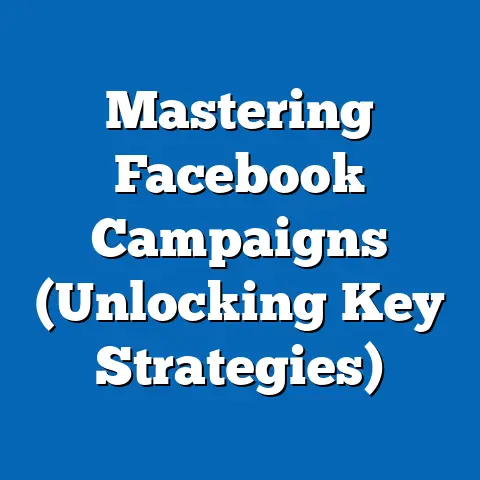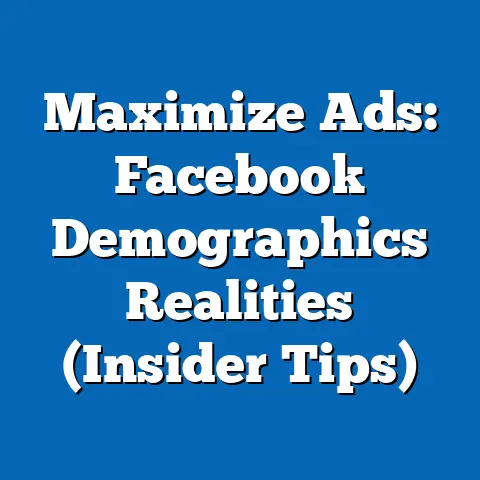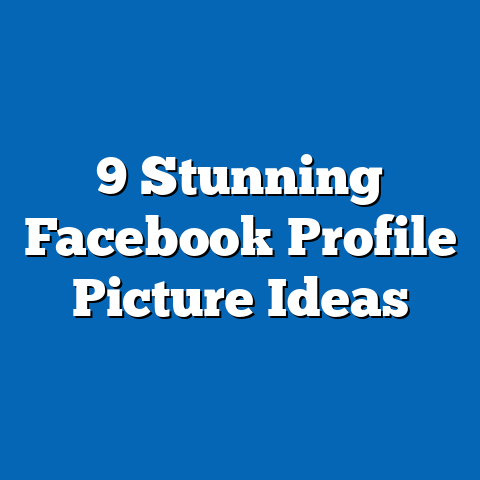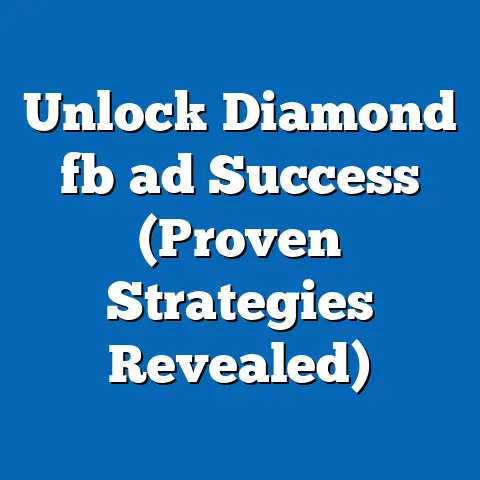Unlocking Facebook Ads Account Secrets (Expert Strategies)
In today’s fast-paced digital landscape, businesses, especially the smaller ones, often find themselves overwhelmed by the complexities of Facebook advertising.
The constant updates, the myriad of targeting options, and the sheer volume of data can feel like a full-time job in itself.
But what if I told you there’s a way to achieve significant results on Facebook without dedicating every waking moment to your ad campaigns?
That’s right!
There are effective, low-maintenance strategies that can unlock the potential of Facebook Ads, allowing you to reach your target audience, drive conversions, and build your brand without being chained to your computer.
This article will delve into expert strategies designed to simplify the process, enhance the effectiveness of your ads, and ultimately, achieve long-term success with minimal ongoing effort.
I’ll share my personal experiences, insights, and actionable tips that you can implement today to transform your Facebook advertising efforts.
Understanding Facebook Ads Basics
Before diving into the low-maintenance magic, let’s solidify our understanding of the fundamentals.
Facebook Ads are paid messages that businesses use to reach a wider audience on the Facebook platform (and its related properties like Instagram).
They’re a powerful tool for driving traffic, generating leads, increasing brand awareness, and ultimately, boosting sales.
Think of Facebook Ads as your digital billboard, strategically placed in front of your ideal customers.
The beauty lies in Facebook’s incredible targeting capabilities, allowing you to show your ads to people based on their demographics, interests, behaviors, and even their connections.
Facebook offers a variety of ad formats to suit different marketing goals.
Some popular options include:
- Image Ads: Simple and effective, featuring a single image and compelling copy.
- Video Ads: Engaging and dynamic, ideal for showcasing your product or telling your brand story.
- Carousel Ads: Allow you to display multiple images or videos in a scrollable format, perfect for highlighting different features or products.
- Collection Ads: Designed for mobile shopping, showcasing a catalog of products with a visually appealing layout.
- Lead Ads: Streamline the lead generation process by allowing users to submit their information directly within the ad.
All of these formats are managed from the central hub of Facebook advertising – the Facebook Ads Manager.
This powerful platform is where you create, manage, and analyze your campaigns.
It’s the cockpit of your Facebook advertising journey, and mastering it is crucial for achieving your goals.
The audience targeting capabilities within Facebook Ads Manager are truly remarkable.
You can target people based on:
- Demographics: Age, gender, location, education, job title, and more.
- Interests: Hobbies, passions, and things they like on Facebook.
- Behaviors: Online activities, purchase history, device usage, and more.
- Connections: People who like your page, attend your events, or are connected to your existing customers.
- Custom Audiences: Upload your own customer lists or create audiences based on website traffic or app activity.
- Lookalike Audiences: Find new people who are similar to your existing customers.
By leveraging these targeting options, you can ensure that your ads are seen by the people most likely to be interested in your products or services.
Takeaway: Facebook Ads offer a powerful way to reach your target audience, but understanding the basics of ad formats and audience targeting is essential for success.
Setting Up Your Facebook Ads Account
Before you can start running low-maintenance ad campaigns, you need to set up your Facebook Ads account correctly.
This involves creating a Facebook Business Manager account, adding payment methods and permissions, and integrating the Facebook Pixel.
Here’s a step-by-step guide:
Create a Facebook Business Manager Account: Go to business.facebook.com and click “Create Account.” Follow the prompts to set up your account, providing your business name, contact information, and other relevant details.
The Business Manager acts as a central hub for managing your Facebook pages, ad accounts, and other business assets.Add Your Facebook Page: Once you’ve created your Business Manager account, you’ll need to add your Facebook page.
Go to “Business Settings” and click on “Pages.” Then, click “Add” and select “Add a Page.” If you already own the page, you can claim it.
If not, you can request access or create a new page.Create an Ad Account: Next, you’ll need to create an ad account.
Go to “Business Settings” and click on “Ad Accounts.” Then, click “Add” and select “Create a New Ad Account.” Choose your country, currency, and time zone.Add Payment Methods: To run ads, you’ll need to add a payment method.
Go to “Business Settings” and click on “Payment Methods.” Then, click “Add Payment Method” and enter your credit card or PayPal information.Assign Permissions: It’s important to assign permissions to the people who will be managing your ad account.
Go to “Business Settings” and click on “People.” Then, select the person you want to grant access to and click “Assign Assets.” Choose your ad account and assign the appropriate role (e.g., Admin, Advertiser, Analyst).Integrate the Facebook Pixel: The Facebook Pixel is a small piece of code that you place on your website to track conversions, optimize ads, and build targeted audiences.
To install the Pixel, go to “Business Settings” and click on “Data Sources.” Then, select “Pixels” and click “Add.” Follow the instructions to install the Pixel on your website.
I can’t stress enough how important this is for tracking your campaigns.
It’s the foundation of data-driven decisions.
Create a Facebook Business Manager Account: Go to business.facebook.com and click “Create Account.” Follow the prompts to set up your account, providing your business name, contact information, and other relevant details.
The Business Manager acts as a central hub for managing your Facebook pages, ad accounts, and other business assets.
Add Your Facebook Page: Once you’ve created your Business Manager account, you’ll need to add your Facebook page.
Go to “Business Settings” and click on “Pages.” Then, click “Add” and select “Add a Page.” If you already own the page, you can claim it.
If not, you can request access or create a new page.
Create an Ad Account: Next, you’ll need to create an ad account.
Go to “Business Settings” and click on “Ad Accounts.” Then, click “Add” and select “Create a New Ad Account.” Choose your country, currency, and time zone.
Add Payment Methods: To run ads, you’ll need to add a payment method.
Go to “Business Settings” and click on “Payment Methods.” Then, click “Add Payment Method” and enter your credit card or PayPal information.
Assign Permissions: It’s important to assign permissions to the people who will be managing your ad account.
Go to “Business Settings” and click on “People.” Then, select the person you want to grant access to and click “Assign Assets.” Choose your ad account and assign the appropriate role (e.g., Admin, Advertiser, Analyst).
Integrate the Facebook Pixel: The Facebook Pixel is a small piece of code that you place on your website to track conversions, optimize ads, and build targeted audiences.
To install the Pixel, go to “Business Settings” and click on “Data Sources.” Then, select “Pixels” and click “Add.” Follow the instructions to install the Pixel on your website.
I can’t stress enough how important this is for tracking your campaigns.
It’s the foundation of data-driven decisions.
A well-structured account is essential for efficient campaign management.
Think of your account as a hierarchy:
- Campaigns: The top level, defining your overall marketing objective (e.g., brand awareness, website traffic, lead generation).
- Ad Sets: Group ads that share the same targeting, budget, and schedule.
- Ads: The individual creative assets that users see (e.g., images, videos, copy).
By organizing your account in this way, you can easily track performance, optimize your campaigns, and ensure that your ads are reaching the right people.
Takeaway: Setting up your Facebook Ads account correctly is crucial for success.
Pay attention to the details, integrate the Facebook Pixel, and structure your account logically.
Low-Maintenance Strategies for Effective Ads
Now, let’s get to the heart of the matter: how to create effective Facebook ads that require minimal ongoing effort.
The key here is to leverage automation tools, pre-scheduling, dynamic ads, and A/B testing.
One of the most powerful low-maintenance strategies is to utilize automation tools within Facebook Ads Manager.
These tools can help you:
- Automated Rules: Set up rules to automatically pause or adjust your campaigns based on performance metrics.
For example, you can create a rule to pause an ad set if the cost per conversion exceeds a certain threshold. - Campaign Budget Optimization (CBO): Let Facebook automatically distribute your budget across your ad sets to maximize results.
I’ve found CBO to be incredibly effective in optimizing spend without constant manual adjustments. - Automated Bidding: Choose a bidding strategy that aligns with your marketing goals and let Facebook automatically adjust your bids to achieve the best results.
For example, you can use “Lowest Cost” bidding to get the most conversions for your budget or “Cost Cap” bidding to control your cost per conversion.
Pre-scheduling posts and ads is another excellent way to save time and effort.
You can create a content calendar and schedule your posts and ads in advance, ensuring that your audience is consistently engaged without requiring you to log in every day.
This is especially useful for seasonal promotions or events.
Dynamic ads are another game-changer for low-maintenance advertising.
These ads automatically show the most relevant products to each user based on their browsing history and interests.
They’re particularly effective for e-commerce businesses with large product catalogs.
You simply upload your product catalog to Facebook, set up a dynamic ad template, and let Facebook do the rest.
A/B testing is crucial for optimizing your ads over time.
By testing different ad variations (e.g., different headlines, images, or calls to action), you can identify what resonates best with your audience and improve your campaign performance.
I’ve seen some amazing results from simple A/B tests.
For example, changing a single word in your headline can sometimes double your click-through rate.
While A/B testing requires some initial effort, the long-term benefits are well worth it.
Finally, don’t underestimate the power of saved audiences.
Take the time to create detailed saved audiences based on your ideal customer profiles.
This allows you to quickly and easily target the right people without having to constantly adjust your targeting settings.
Takeaway: Leverage automation tools, pre-scheduling, dynamic ads, A/B testing, and saved audiences to create effective Facebook ads that require minimal ongoing effort.
Creative Strategies for Engaging Ads
Even with the best automation tools and targeting options, your ads will fall flat if they’re not engaging.
Here are some creative strategies to create compelling ads that resonate with your target audience, even with minimal ongoing effort:
- Compelling Ad Copy: Write clear, concise, and benefit-driven ad copy that grabs attention and motivates people to take action.
Focus on the problems you solve and the value you offer.
Use strong calls to action that tell people exactly what you want them to do (e.g., “Shop Now,” “Learn More,” “Sign Up Today”). - High-Quality Visuals and Videos: Use eye-catching images and videos that are relevant to your target audience and your brand.
Invest in professional photography or videography if possible.
If not, there are many affordable stock photo and video resources available online.
Remember, visuals are often the first thing people see, so make sure they’re high-quality and visually appealing. - User-Generated Content and Testimonials: Leverage the power of social proof by featuring user-generated content and testimonials in your ads.
This can be a great way to build trust and credibility without having to create all the content yourself.
Encourage your customers to share their experiences with your products or services and ask for permission to feature their content in your ads. - Storytelling: Tell a story that connects with your audience on an emotional level.
Share your brand’s story, your customer’s stories, or even a fictional story that illustrates the value of your products or services.
Storytelling can be a powerful way to create a lasting impact and build a loyal following.
I once ran a campaign for a local bakery that featured customer testimonials about their favorite pastries.
The ads were incredibly successful, generating a significant increase in foot traffic and sales.
The beauty of this campaign was that it required very little ongoing effort.
We simply collected a few testimonials, created some simple ad templates, and let the ads run.
Takeaway: Create engaging ad copy, use high-quality visuals and videos, leverage user-generated content and testimonials, and tell stories that connect with your audience on an emotional level.
Analyzing and Optimizing Performance
Finally, it’s crucial to track your ad performance and make data-driven decisions to optimize your campaigns over time.
This doesn’t have to be a time-consuming process.
By setting up custom reports and automating your reporting, you can gain valuable insights with minimal effort.
Here are some key performance indicators (KPIs) to track:
- Click-Through Rate (CTR): The percentage of people who see your ad and click on it.
A higher CTR indicates that your ad is relevant and engaging. - Conversion Rate: The percentage of people who click on your ad and complete a desired action (e.g., make a purchase, sign up for a newsletter, fill out a form).
- Cost Per Conversion: The amount of money you spend to acquire one conversion.
- Return on Ad Spend (ROAS): The amount of revenue you generate for every dollar you spend on advertising.
Set up custom reports in Facebook Ads Manager to track these KPIs and other relevant metrics.
You can customize your reports to show the data that’s most important to you and schedule them to be delivered to your inbox automatically.
Regularly review your performance reports and look for trends and patterns.
Identify what’s working well and what’s not.
Use this data to make informed decisions about how to optimize your campaigns.
For example, if you notice that one ad set is performing significantly better than others, you can allocate more budget to that ad set.
If you see that a particular ad is generating a low CTR, you can try changing the headline or image.
Takeaway: Track your ad performance, set up custom reports, automate your reporting, and make data-driven decisions to optimize your campaigns over time.
Conclusion
Unlocking the secrets of Facebook Ads accounts doesn’t require constant attention or a full-time commitment.
By implementing the expert strategies outlined in this article, you can achieve long-term success with minimal maintenance.
Leverage automation tools, pre-scheduling, dynamic ads, A/B testing, and saved audiences to create effective ads that run on autopilot.
Create engaging ad copy, use high-quality visuals and videos, leverage user-generated content and testimonials, and tell stories that connect with your audience on an emotional level.
Track your ad performance, set up custom reports, automate your reporting, and make data-driven decisions to optimize your campaigns over time.
Start applying these strategies today to transform your advertising efforts and achieve better results with less hassle.
Call to Action
I’d love to hear about your experiences with Facebook ads!
Share your thoughts, questions, and tips in the comments below.
And don’t forget to subscribe to my newsletter for more insights on digital marketing strategies.
For a deeper dive into effective Facebook advertising, check out these additional resources:
- Facebook Ads Help Center: https://www.facebook.com/business/help
- Facebook Blueprint: https://www.facebook.com/business/learn
Let’s unlock the power of Facebook Ads together!