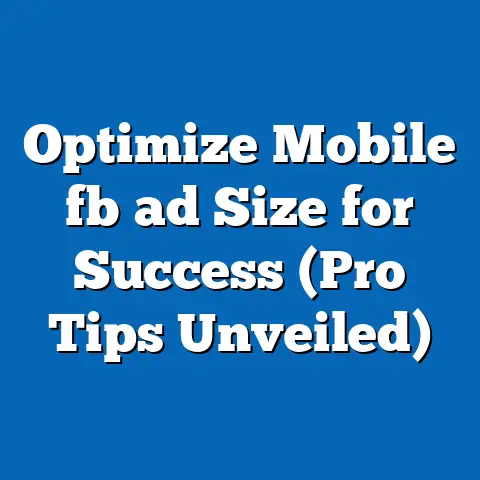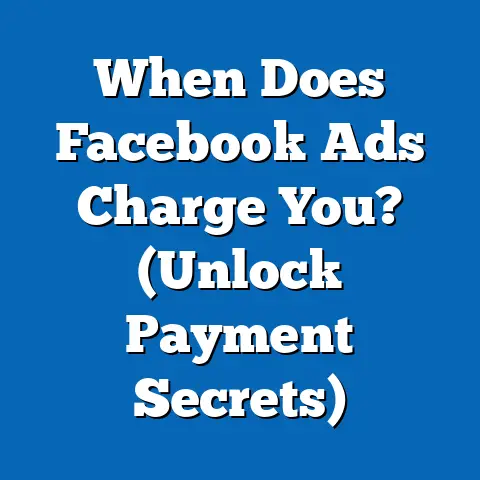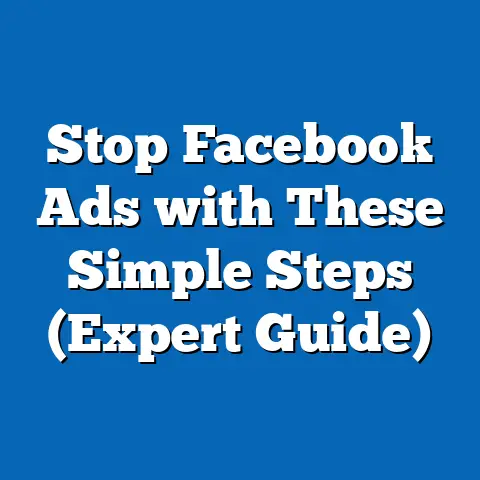Unlocking Facebook Ads Library (Secret Weapon)
Imagine a bustling digital marketing office.
The air crackles with creativity, and the rhythmic click-clack of keyboards fills the room.
A team of marketers huddles around a large screen, their eyes fixated on a vibrant collection of Facebook ads.
There’s an undeniable buzz, a sense of anticipation as they’re about to unlock the secrets behind wildly successful ad strategies.
This isn’t just a meeting; it’s a deep dive into the heart of Facebook advertising, powered by a tool that’s transforming the way marketers approach their campaigns: the Facebook Ads Library.
I’ve been in that room, many times.
I’ve seen the “aha!” moments when a marketer spots a trend in a competitor’s ad, or when a team brainstorms a new creative concept inspired by something they found in the Library.
The Facebook Ads Library isn’t just a database; it’s a secret weapon in today’s competitive digital landscape, and in this article, I’m going to show you how to wield it.
Section 1: Understanding the Facebook Ads Library
What is the Facebook Ads Library?
The Facebook Ads Library is, at its core, a transparency tool.
Launched by Facebook (now Meta) to increase accountability in advertising, it allows anyone – not just marketers – to see active ads running across the Facebook family of apps and services, including Instagram, Messenger, and even Audience Network.
Think of it as a massive, searchable database of all current Facebook ads.
You can search for ads related to a specific keyword, brand, or even a political issue.
The goal?
To provide users and advertisers alike with a clear view of what’s being advertised on the platform.
Why is this such a big deal?
Well, it levels the playing field.
Before the Ads Library, understanding your competitor’s ad strategy was like trying to peek behind a heavily guarded curtain.
Now, you can see their messaging, their creative approaches, and even the types of audiences they’re targeting (although not with pinpoint accuracy).
The Importance of Transparency in Advertising
Transparency in online advertising isn’t just a nice-to-have; it’s becoming increasingly crucial for building trust with consumers.
In a world saturated with ads, people are more skeptical than ever.
They want to know who’s behind the message and whether the information they’re seeing is accurate and truthful.
The Facebook Ads Library directly addresses this need.
By making ads publicly accessible, it promotes accountability and helps to combat misleading or deceptive advertising.
This transparency fosters a sense of trust, not just with consumers, but also among advertisers themselves.
I remember a time when clients were hesitant to share their ad strategies, fearing that competitors would copy them.
Now, the Ads Library has forced everyone to be more open and innovative.
Instead of hoarding secrets, marketers are now focused on out-executing their competitors, which ultimately benefits consumers.
Navigating the Ads Library Interface
Okay, so you know what the Ads Library is and why it’s important.
Now, let’s dive into how to actually use it.
Here’s a step-by-step guide to navigating the interface:
-
Accessing the Ads Library: Simply go to https://www.facebook.com/ads/library in your web browser.
Setting Your Search Criteria:
- Country: Choose the country whose ads you want to view.
This is crucial because ad targeting and content often vary by region. - Ad Category: Select “All Ads” to see all types of ads, or choose a specific category like “Issues, Elections or Politics” if you’re interested in political advertising.
- Country: Choose the country whose ads you want to view.
Searching for Ads:
- Search Bar: Type in keywords related to your industry, competitors, or products.
For example, if you’re in the fitness industry, you might search for “weight loss,” “gym membership,” or “personal training.” - Advertiser Name: If you want to see all the ads run by a specific company, enter their name in the search bar.
- Search Bar: Type in keywords related to your industry, competitors, or products.
-
Filtering and Sorting Results:
- Platform: Filter ads by the platform they appear on (Facebook, Instagram, Messenger, Audience Network).
- Date Range: Specify a date range to see ads that ran within a particular period.
- Active/Inactive Status: Filter ads by their current status (active or inactive).
Analyzing Individual Ads:
- Ad Creative: Examine the visuals (images or videos) and the ad copy.
- Call to Action: Identify the call to action (e.g., “Shop Now,” “Learn More,” “Sign Up”).
- Landing Page: Click on the ad to see the landing page it directs to.
This is a goldmine for understanding the entire customer journey. - Impressions: The Ads Library will also display the range of impressions an ad has received.
- Spending: It will also provide a range of the amount of money that was spent on the ad.
Accessing the Ads Library: Simply go to https://www.facebook.com/ads/library in your web browser.
Setting Your Search Criteria:
- Country: Choose the country whose ads you want to view.
This is crucial because ad targeting and content often vary by region. - Ad Category: Select “All Ads” to see all types of ads, or choose a specific category like “Issues, Elections or Politics” if you’re interested in political advertising.
Searching for Ads:
- Search Bar: Type in keywords related to your industry, competitors, or products.
For example, if you’re in the fitness industry, you might search for “weight loss,” “gym membership,” or “personal training.” - Advertiser Name: If you want to see all the ads run by a specific company, enter their name in the search bar.
Filtering and Sorting Results:
- Platform: Filter ads by the platform they appear on (Facebook, Instagram, Messenger, Audience Network).
- Date Range: Specify a date range to see ads that ran within a particular period.
- Active/Inactive Status: Filter ads by their current status (active or inactive).
Analyzing Individual Ads:
- Ad Creative: Examine the visuals (images or videos) and the ad copy.
- Call to Action: Identify the call to action (e.g., “Shop Now,” “Learn More,” “Sign Up”).
- Landing Page: Click on the ad to see the landing page it directs to.
This is a goldmine for understanding the entire customer journey. - Impressions: The Ads Library will also display the range of impressions an ad has received.
- Spending: It will also provide a range of the amount of money that was spent on the ad.
Key Features to Pay Attention To:
- Ad Creative: What kind of images or videos are your competitors using?
Are they using lifestyle shots, product demos, or user-generated content? - Ad Copy: What kind of language are they using?
Are they focusing on features, benefits, or emotions? - Call to Action: What action are they trying to get users to take?
- Landing Page: Is the landing page relevant to the ad?
Does it provide a seamless user experience?
Takeaway: The Facebook Ads Library is a powerful tool for gaining insights into the advertising landscape.
By understanding how to navigate the interface and analyze the key features, you can start to uncover valuable information about your competitors, your industry, and your target audience.
Section 2: The Power of Competitive Analysis
Researching Competitors’ Ads
Competitive analysis is a cornerstone of any successful marketing strategy, and the Facebook Ads Library makes it easier than ever before.
By analyzing your competitors’ ads, you can gain a deeper understanding of their:
- Targeting strategies: Who are they trying to reach?
What demographics, interests, and behaviors are they targeting? - Messaging: What kind of language are they using to connect with their audience?
What pain points are they addressing? - Creative approach: What kind of visuals are they using?
What kind of storytelling are they employing? - Offers: What kind of deals and promotions are they running?
How to Conduct Effective Competitor Research:
- Identify Your Key Competitors: Make a list of your direct and indirect competitors.
- Search for Their Ads: Use the Ads Library to find all the active ads run by each competitor.
- Analyze Their Ads: Examine their ad copy, visuals, call to actions, and landing pages.
- Identify Patterns and Trends: Look for common themes and approaches across their ads.
- Document Your Findings: Create a spreadsheet or document to record your observations.
Example: Let’s say you own a local bakery.
You can use the Ads Library to see what your competitors are advertising:
- Competitor A: Running ads featuring beautifully decorated cakes with the caption “Celebrate your special occasion with our custom cakes!”
- Competitor B: Running ads offering a “Buy one, get one free” deal on cupcakes.
- Competitor C: Running ads showcasing their gluten-free and vegan options.
By analyzing these ads, you can gain insights into what’s working for your competitors and identify opportunities to differentiate your own offerings.
Identifying Trends and Patterns
The Facebook Ads Library isn’t just about analyzing individual ads; it’s also about identifying broader trends and patterns in your industry.
By looking at a large sample of ads, you can start to see what kind of messaging, creative approaches, and offers are resonating with audiences.
Here are some trends you might look for:
- Visual Trends: Are most advertisers using images or videos?
Are they using professional photos or user-generated content?
Are they using bright colors or muted tones? - Messaging Trends: Are advertisers focusing on features, benefits, or emotions?
Are they using humor, storytelling, or direct appeals? - Offer Trends: Are advertisers offering discounts, free trials, or other incentives?
How to Identify Trends:
- Gather a Large Sample of Ads: Search for ads related to your industry using a variety of keywords.
- Categorize the Ads: Group the ads based on their visual style, messaging, and offers.
- Look for Common Themes: Identify the most common themes and approaches across the different categories.
- Analyze the Results: What do these trends tell you about your target audience?
What are they responding to?
Example: Let’s say you’re in the e-commerce industry.
By analyzing a large sample of ads, you might notice that:
- Visual Trend: Most advertisers are using short, engaging videos that showcase their products in action.
- Messaging Trend: Advertisers are focusing on the convenience and benefits of online shopping.
- Offer Trend: Many advertisers are offering free shipping and easy returns.
This information can help you to refine your own ad strategy and create ads that are more likely to resonate with your target audience.
Case Study: A Deep Dive into Successful Ads
Let’s take a closer look at a specific example of a successful ad campaign I found using the Ads Library.
This campaign was for a direct-to-consumer mattress company.
The Ad:
- Visual: A high-quality image of a person sleeping peacefully on the mattress.
- Copy: “Tired of restless nights?
Our mattress is designed for ultimate comfort and support.
Try it risk-free for 100 nights!” - Call to Action: “Shop Now”
- Landing Page: A detailed product page with customer reviews and a clear explanation of the 100-night trial.
Why This Ad Worked:
- Compelling Visual: The image immediately grabs attention and conveys a sense of comfort and relaxation.
- Clear Value Proposition: The ad copy clearly highlights the benefits of the mattress (comfort and support) and addresses a common pain point (restless nights).
- Risk-Free Offer: The 100-night trial reduces the risk of making a purchase and encourages people to try the mattress.
- Seamless User Experience: The landing page provides all the information people need to make a decision and makes it easy to purchase the mattress.
Lessons Learned:
- Use high-quality visuals that resonate with your target audience.
- Clearly communicate the benefits of your product or service.
- Offer a risk-free trial or guarantee to reduce purchase anxiety.
- Create a seamless user experience from ad to landing page.
Takeaway: By analyzing successful ad campaigns in the Ads Library, you can gain valuable insights into what works and what doesn’t.
This can help you to create more effective ads that drive results.
Section 3: Crafting Your Own Winning Ads
Inspiration from the Ads Library
The Facebook Ads Library isn’t just a tool for competitive analysis; it’s also a source of inspiration for your own ad campaigns.
By browsing through the library, you can get ideas for:
- Ad formats: Carousel ads, video ads, collection ads, etc.
- Visual styles: Photography, illustrations, animations, etc.
- Messaging approaches: Storytelling, humor, direct appeals, etc.
- Offers: Discounts, free trials, contests, etc.
How to Draw Inspiration:
- Browse the Ads Library Regularly: Make it a habit to check the Ads Library on a regular basis to see what’s new and trending.
- Save Ads That Inspire You: Create a folder or document to save ads that you find particularly interesting or effective.
- Analyze What Makes Them Work: What is it about these ads that you find appealing?
Is it the visual style, the messaging, or the offer? - Adapt, Don’t Copy: Use the ads as inspiration for your own creative ideas, but don’t simply copy them.
Add your own unique twist and make sure the ads are relevant to your brand and target audience.
I’ve often found myself scrolling through the Ads Library when I’m feeling stuck creatively.
It’s amazing how a quick browse can spark new ideas and help me to see things from a different perspective.
Testing and Iteration
Crafting effective ads is an iterative process.
You can’t just create an ad and expect it to be a home run right away.
You need to test different elements of your ads, analyze the results, and make adjustments based on what you learn.
This is where A/B testing comes in.
A/B Testing:
A/B testing involves creating two versions of an ad (A and B) that are identical except for one element.
You then run both ads simultaneously and see which one performs better.
Elements You Can Test:
- Visuals: Test different images or videos.
- Headlines: Test different headlines to see which one grabs the most attention.
- Ad Copy: Test different ad copy to see which one resonates most with your audience.
- Call to Action: Test different call-to-action buttons to see which one drives the most clicks.
- Targeting: Test different targeting options to see which audience segments are most responsive.
How to Use the Ads Library for Testing:
The Ads Library can help you to inform your testing strategies by giving you insights into what’s already working in your industry.
For example, if you see that most advertisers are using video ads, you might want to test video ads against image ads.
Or, if you see that a particular type of messaging is trending, you might want to test that messaging in your own ads.
Example: Let’s say you’re running ads for a new product.
You could use the Ads Library to see what kind of messaging your competitors are using.
If you see that they’re focusing on the features of the product, you might want to test ads that focus on the benefits of the product instead.
Creating a Brand Voice and Visual Identity
Consistency is key when it comes to branding.
Your ads should reflect your brand’s voice and visual identity.
This means using the same colors, fonts, and imagery that you use in your other marketing materials.
Why is this important?
- Brand Recognition: Consistent branding helps people to recognize your brand and remember it.
- Trust: Consistent branding builds trust with your audience.
- Professionalism: Consistent branding makes your brand look more professional and credible.
How to Maintain Brand Consistency:
- Create a Brand Style Guide: This guide should outline your brand’s colors, fonts, logo usage, and tone of voice.
- Use Templates: Create templates for your ads that incorporate your brand’s visual elements.
- Train Your Team: Make sure everyone on your team understands your brand guidelines and is able to create ads that are consistent with your brand.
The Ads Library Can Help:
The Ads Library can help you to see how your competitors are branding their ads.
This can give you ideas for how to improve your own branding and make your ads more consistent with your brand.
Takeaway: Crafting winning ads is a combination of inspiration, testing, and consistent branding.
By using the Ads Library to inform your strategy, you can create ads that are more likely to resonate with your target audience and drive results.
Section 4: Advanced Strategies for Facebook Ads Success
Utilizing Audience Insights
- Observe the Messaging: Pay close attention to the language and tone used in ads targeting different demographics.
Are competitors using different approaches for younger vs.
older audiences?
This can give you clues about the interests and values of those groups. - Analyze Visual Styles: What kind of imagery seems to be working for different audiences?
Are competitors using more lifestyle-focused visuals for younger demographics and more product-focused visuals for older ones? - Look at the Offers: Are competitors offering different discounts or promotions to different audience segments?
This can indicate which offers are most appealing to specific groups.
Example: Let’s say you’re selling a new line of sustainable clothing.
By analyzing ads in the Ads Library, you might notice that:
- Ads targeting younger audiences are using more eco-conscious language and focusing on the ethical aspects of the brand.
- Ads targeting older audiences are focusing on the quality and durability of the clothing.
This information can help you to create more targeted ads that resonate with different audience segments.
Integrating Ads with Overall Marketing Strategy
Facebook ads shouldn’t exist in a silo.
They should be integrated with your overall marketing strategy.
This means aligning your ads with your other marketing initiatives, such as:
- Website Content: Make sure your ads are relevant to the content on your website.
- Email Marketing: Use your ads to drive traffic to your email signup form.
- Social Media: Promote your Facebook ads on your other social media channels.
- Offline Marketing: Integrate your Facebook ads with your offline marketing efforts, such as print ads and events.
Example: Let’s say you’re running a contest on your website.
You could use Facebook ads to drive traffic to the contest page.
You could also promote the contest on your other social media channels and in your email newsletter.
Benefits of Integration:
- Increased Brand Awareness: Integrated marketing campaigns help to increase brand awareness and reach a wider audience.
- Improved Customer Engagement: Integrated marketing campaigns create a more cohesive and engaging customer experience.
- Higher Conversion Rates: Integrated marketing campaigns can lead to higher conversion rates and more sales.
Staying Ahead of the Curve
The world of Facebook advertising is constantly evolving.
New features are being added, algorithms are changing, and best practices are being updated all the time.
To stay ahead of the curve, you need to be a continual learner.
Here are some ways to stay up-to-date:
- Follow Industry Blogs and Experts: Read blogs and follow experts in the field of Facebook advertising.
- Attend Conferences and Webinars: Attend industry conferences and webinars to learn about the latest trends and best practices.
- Experiment with New Features: Don’t be afraid to try out new features as they are released.
- Analyze Your Results: Continuously analyze your results and make adjustments to your strategy based on what you learn.
The Ads Library as a Learning Tool:
The Ads Library can also be a valuable learning tool.
By browsing the library, you can see how other advertisers are using new features and experimenting with different approaches.
This can give you ideas for how to innovate and stay ahead of the competition.
Takeaway: Facebook advertising is a dynamic field.
To be successful, you need to be a continual learner and adapt to the ever-changing landscape.
Conclusion: The Future of Facebook Advertising
The future of Facebook advertising is bright, and tools like the Ads Library are playing a key role in shaping that future.
As marketers, we have a responsibility to use these tools ethically and transparently.
By embracing data-driven strategies and prioritizing the customer experience, we can create ads that are not only effective but also valuable to our audience.
I imagine a future where Facebook advertising is even more personalized, relevant, and engaging.
A future where ads are not seen as intrusive interruptions, but as helpful recommendations that enhance our lives.
This future is within our reach, and it starts with understanding and utilizing the power of tools like the Facebook Ads Library.
So, I encourage you to take action.
Explore the Ads Library, experiment with new strategies, and never stop learning.
The secrets to Facebook advertising success are waiting to be unlocked.
Go out there and find them!