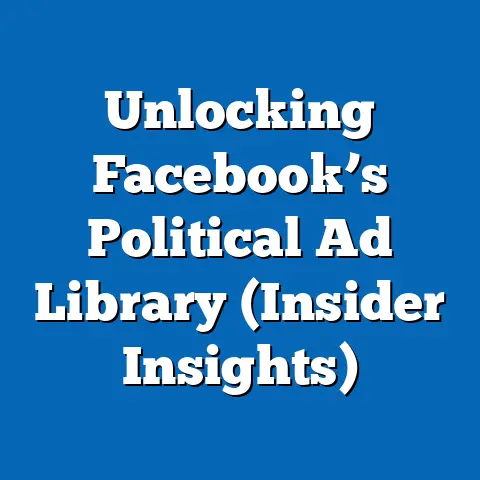Unlocking Facebook Ads Manager Phone Number (Must-Know Tips)
Unlocking Facebook Ads Manager Phone Number: Must-Know Tips for Advertisers
Just like Morpheus guiding Neo through the simulated reality of the Matrix, I’m here to guide you through the often-perplexing world of Facebook Ads Manager.
We all know that feeling – you’re deep into optimizing a campaign, trying to hit that perfect ROI, and BAM!
Something goes wrong.
Maybe your ad gets disapproved, your account gets flagged, or you’re simply scratching your head trying to figure out a new feature.
In these moments, you need help, and fast.
That’s where the elusive Facebook Ads Manager phone number comes in.
This article isn’t just about finding a phone number, though.
It’s about understanding the entire support ecosystem within Facebook Ads Manager, how to navigate it effectively, and how to get the help you need to keep your campaigns running smoothly.
I’ll share my experiences, insights, and actionable tips to help you become a Facebook Ads support ninja.
1. Understanding Facebook Ads Manager
Facebook Ads Manager is the central hub for creating, managing, and tracking your Facebook and Instagram advertising campaigns.
Think of it as your control panel for reaching billions of potential customers.
I’ve spent countless hours within this platform, and I can tell you firsthand, it’s both powerful and complex.
Here are some of the key functionalities:
- Campaign Creation: This is where you define your campaign objective (e.g., website traffic, lead generation, sales), set your budget, and choose your target audience.
- Ad Set Creation: Within a campaign, you create ad sets, which are groups of ads that target specific audiences with specific placements (e.g., Facebook News Feed, Instagram Stories).
- Ad Creation: This is where you design your actual ads, including the visuals (images or videos), copy, and call-to-action.
- Performance Tracking: Ads Manager provides a wealth of data on your campaign performance, including impressions, reach, clicks, conversions, and cost per result.
- Audience Targeting: You can target your ads based on demographics, interests, behaviors, and even custom audiences you upload yourself.
- Reporting: Ads Manager allows you to generate custom reports to analyze your campaign performance and identify areas for improvement.
Why is mastering Ads Manager so important?
Simply put, it directly impacts your ROI.
The better you understand the platform, the more effectively you can target your audience, optimize your campaigns, and drive results.
I’ve seen businesses double, even triple, their revenue by mastering Ads Manager and its features.
Takeaway: Familiarize yourself with the key functionalities of Facebook Ads Manager.
The more comfortable you are with the platform, the better equipped you’ll be to troubleshoot issues and optimize your campaigns.
2. Why You Might Need to Contact Support
Let’s face it: things don’t always go as planned in the world of Facebook Ads.
Here are some common scenarios where you might need to contact support:
- Ad Disapprovals: This is probably the most common issue.
Your ad gets flagged for violating Facebook’s advertising policies.
This can be frustrating because sometimes the reason isn’t clear.
I once had an ad disapproved because it featured a picture of a woman stretching, and the algorithm flagged it as “sexual content.” Seriously! - Account Suspensions: This is a more serious issue.
Facebook might suspend your ad account if they suspect fraudulent activity or repeated policy violations.
I’ve seen this happen to businesses that accidentally used copyrighted images or made misleading claims in their ads. - Billing Issues: Sometimes, there are discrepancies in your billing.
You might be charged more than you expected, or your payment might fail. - Technical Issues: Facebook Ads Manager is a complex platform, and sometimes things break.
You might encounter glitches, bugs, or unexpected errors. - Feature Questions: Facebook is constantly rolling out new features and updates.
You might have questions about how to use a new feature or how it impacts your campaigns. - Policy Clarification: Facebook’s advertising policies can be complex and confusing.
You might need clarification on a specific policy to ensure your ads are compliant.
I remember one time when my client’s entire ad account was suspended due to a technical glitch.
It was a nightmare!
We couldn’t run any ads, and our sales plummeted.
It took days of back-and-forth with Facebook support to get the account reinstated.
That experience taught me the importance of knowing how to contact support quickly and effectively.
Takeaway: Don’t be afraid to contact support when you need help.
It’s better to ask for clarification or assistance than to risk violating Facebook’s policies or losing money on ineffective campaigns.
3. Unlocking the Phone Number: Finding the Elusive Connection
Okay, let’s get to the heart of the matter: finding that elusive phone number.
Unfortunately, Facebook doesn’t exactly plaster their support phone number all over Ads Manager.
It’s more like a hidden treasure you have to actively seek out.
Here’s the truth: Facebook doesn’t offer a direct phone number for all advertisers. Access to phone support often depends on your ad spend, account status, and whether you’re part of a specific program or partnership.
However, there are still ways to find it.
Step-by-Step Guide:
- Start in Ads Manager: Log in to your Facebook Ads Manager account.
- Help Center: Look for the question mark icon (“?”) or the “Help” link in the top right corner or bottom left corner of the screen.
Click on it. - Search for Your Issue: Use the search bar to type in your issue (e.g., “ad disapproval,” “account suspension,” “billing issue”).
- Browse the Articles: Facebook’s Help Center is filled with articles and guides.
Browse through the articles related to your issue.
Sometimes, the answer to your question is right there. - Contact Support (If Available): If you can’t find the answer you’re looking for, look for a “Contact Support” or “Get Help” button or link.
This may lead you to a form or a chat window. - Business Manager is Key: Having a Business Manager account significantly increases your chances of accessing more robust support options, including phone support.
Make sure your ad account is connected to a Business Manager. - Check Your Account Status: Facebook sometimes provides different support options based on your account’s ad spend and history.
Accounts with higher ad spend often have access to more personalized support.
Important Considerations:
- Eligibility: As I mentioned earlier, not everyone has access to phone support.
Facebook prioritizes support for larger advertisers and those with complex issues. - Business Manager: If you’re serious about Facebook advertising, you need to have a Business Manager account.
It provides more control over your assets and often unlocks more support options. - Documentation: Before contacting support, gather as much information as possible about your issue.
This includes ad IDs, campaign IDs, screenshots, and any relevant error messages.
My Experience:
I’ve found that the “Contact Support” option is more likely to appear if you’ve exhausted other troubleshooting steps.
Facebook wants you to try to solve the problem yourself first.
Also, being polite and professional in your communication goes a long way.
Takeaway: Finding the Facebook Ads Manager phone number can be challenging, but it’s not impossible.
Focus on using Business Manager, searching the Help Center thoroughly, and documenting your issue before reaching out.
4. Tips for Effective Communication with Support
So, you’ve finally found a way to contact Facebook support.
Great!
But the battle isn’t over yet.
Communicating effectively with support is crucial to getting your issue resolved quickly and efficiently.
Here are some tips based on my experience:
- Be Prepared: Before contacting support, gather all the relevant information about your issue.
This includes:- Ad IDs, campaign IDs, and ad set IDs
- Screenshots of error messages or policy violations
- A clear description of the problem you’re experiencing
- Your account ID and Business Manager ID (if applicable)
- Be Clear and Concise: State your problem clearly and concisely.
Avoid rambling or providing irrelevant information.
Get straight to the point. - Be Polite and Professional: Even if you’re frustrated, maintain a polite and professional tone.
Remember, the support agent is trying to help you.
Being rude or aggressive will only make things worse. - Provide Context: Explain the impact of the issue on your business.
For example, if your ad account is suspended, explain how it’s affecting your sales and revenue. - Ask Specific Questions: Instead of asking general questions like “Why is my ad disapproved?”, ask specific questions like “Which specific policy did my ad violate?”
- Be Patient: Facebook support can be slow, especially during peak hours.
Be patient and follow up if you don’t hear back within a reasonable timeframe. - Document Everything: Keep a record of all your interactions with support, including dates, times, and the names of the agents you spoke with.
- Follow Up: If your issue isn’t resolved after your initial contact, follow up regularly.
Don’t be afraid to politely nudge the support team for updates. - Escalate (If Necessary): If you’re not getting anywhere with the initial support agent, ask to escalate your case to a supervisor or a more experienced agent.
- Ad IDs, campaign IDs, and ad set IDs
- Screenshots of error messages or policy violations
- A clear description of the problem you’re experiencing
- Your account ID and Business Manager ID (if applicable)
Common Pitfalls to Avoid:
- Blaming the Algorithm: While Facebook’s algorithm can be frustrating, blaming it without providing specific evidence won’t get you far.
- Demanding Immediate Resolution: Facebook support agents are dealing with thousands of requests.
Demanding an immediate resolution is unrealistic and won’t make them more likely to help you. - Ignoring Their Instructions: If the support agent asks you to take specific steps, follow their instructions carefully.
- Being Unclear About Your Goal: Make sure you clearly state what you want the support team to do.
Do you want your ad approved?
Do you want your account reinstated?
My Experience:
I’ve found that being persistent and polite is the key to success.
I once had an ad account suspended for weeks, and it took countless emails and phone calls to get it reinstated.
But I never gave up, and I always maintained a professional tone.
Takeaway: Effective communication with Facebook support is crucial to getting your issues resolved.
Be prepared, be clear, be polite, and be persistent.
5. Alternative Support Channels
What if you can’t find the phone number, or you prefer not to call?
Fortunately, Facebook offers several alternative support channels:
- Live Chat: This is often the quickest way to get help.
You can chat with a support agent in real-time and get immediate answers to your questions.
However, live chat isn’t always available, depending on your account status and the time of day. - Email Support: You can submit a support ticket via email and receive a response within 24-48 hours.
This is a good option for less urgent issues. - Community Forums: Facebook has a community forum where you can ask questions and get help from other advertisers.
This is a great resource for troubleshooting common issues and learning from others’ experiences. - Facebook Blueprint: Facebook Blueprint is a free online learning platform that offers courses and tutorials on Facebook advertising.
This is a great way to learn more about the platform and troubleshoot issues yourself. - Third-Party Tools: Several third-party tools offer support and assistance with Facebook advertising.
These tools can help you automate tasks, optimize your campaigns, and get expert advice.
When to Use Each Method:
- Live Chat: Use live chat for urgent issues that require immediate attention.
- Email Support: Use email support for less urgent issues or when you need to provide detailed information.
- Community Forums: Use community forums to troubleshoot common issues and learn from others’ experiences.
- Facebook Blueprint: Use Facebook Blueprint to learn more about the platform and troubleshoot issues yourself.
- Third-Party Tools: Use third-party tools to automate tasks, optimize your campaigns, and get expert advice.
My Experience:
I often use the community forums to troubleshoot common issues.
I’ve found that other advertisers are often willing to share their experiences and offer helpful advice.
Takeaway: Don’t rely solely on phone support.
Explore the alternative support channels offered by Facebook and third-party providers.
Conclusion
Navigating the world of Facebook Ads Manager can feel like trying to solve a complex puzzle, but with the right resources and knowledge, you can overcome any challenge.
Knowing how to access support, whether it’s finding the elusive phone number or utilizing alternative channels, is crucial for advertisers of all levels.
Remember, you’re not alone in this journey.
I’ve faced countless challenges in my years of Facebook advertising, and I’ve learned that persistence, preparation, and effective communication are the keys to success.
So, take action!
Dive deeper into Ads Manager, explore the Help Center, and don’t hesitate to reach out for help when you need it.
The more you learn and the more you experiment, the better equipped you’ll be to unlock the full potential of Facebook advertising and drive real results for your business.
Now go forth and conquer the Facebook Ads universe!