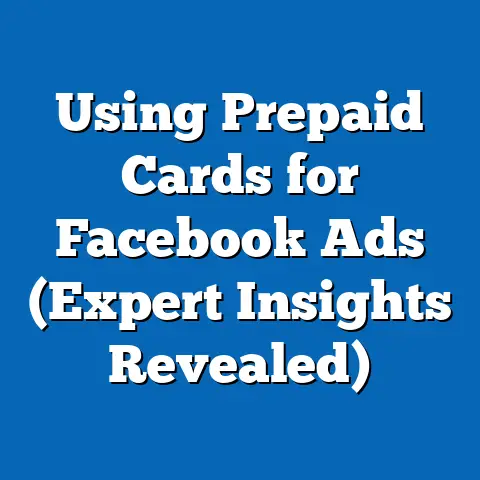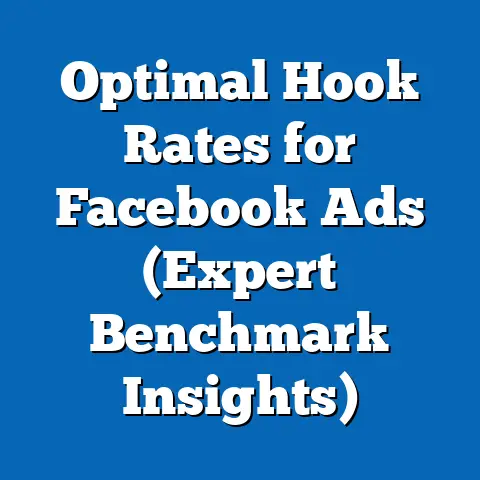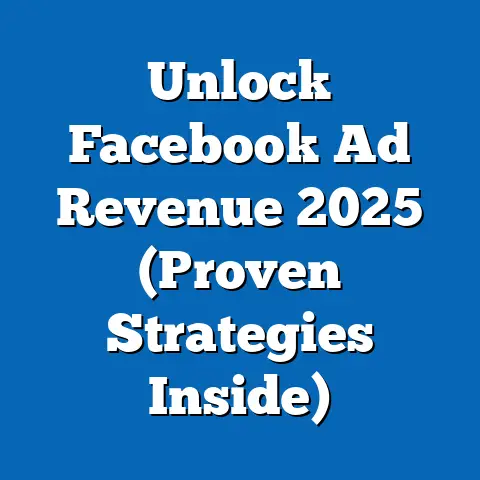Unlocking Facebook Ads Payment History (Essential Insights)
Navigating the world of Facebook ads can feel like traversing a complex labyrinth.
It’s more than just crafting eye-catching visuals and witty copy; it’s about understanding the financial heartbeat that drives your campaigns.
Mastering Facebook advertising isn’t solely about creating compelling ads; it’s about understanding the financial aspects that drive ad performance.
I’ve learned this firsthand over years of managing campaigns for diverse clients, from small local businesses to larger e-commerce brands.
And one thing I can say with certainty is that tracking your payment history is absolutely crucial.
It’s the key to optimizing your campaigns, budgeting effectively, and ensuring financial accountability.
In this guide, I’ll walk you through everything you need to know to unlock the power of your Facebook Ads payment history and use it to elevate your advertising game.
My goal is to show you how accessing and interpreting this data can significantly enhance your performance, offering financial insights that will guide your strategy.
Section 1: Understanding Facebook Ads Payment History
Facebook Ads Payment History is essentially a detailed record of all financial transactions related to your Facebook advertising account.
Think of it as your campaign’s financial ledger.
It documents every ad spend, every payment made, and every adjustment applied to your account.
Why is it Crucial for Advertisers?
Why is it so vital?
Because it’s the bedrock for informed decision-making.
Without a clear understanding of where your money is going, you’re essentially flying blind.
I’ve seen countless businesses struggle simply because they didn’t take the time to analyze their payment history.
They were throwing money at ads without knowing what was working, what wasn’t, and where they could improve.
Your payment history is your compass, guiding you toward more effective advertising strategies and preventing costly mistakes.
Components of the Payment History
The payment history includes several key components:
- Billing Thresholds: This is the amount of ad spend that triggers a charge to your payment method.
Facebook sets this threshold, and it increases as you consistently pay your bills on time. - Payment Methods: Information about the credit cards, PayPal accounts, or other payment methods you have linked to your ad account.
- Transaction Details: A comprehensive log of all charges, refunds, and adjustments applied to your account.
This includes the date, amount, and reason for each transaction.
Payment History and Budget Management
Payment history provides a granular view of your ad spending patterns.
You can see exactly how much you spent on specific campaigns, ad sets, and even individual ads.
This level of detail allows you to identify which areas are generating the best results and which are underperforming.
For example, I once worked with a client who was running multiple ad sets targeting different demographics.
By analyzing their payment history, we discovered that one particular ad set was consuming a significant portion of their budget but generating very few conversions.
We quickly adjusted the budget allocation, shifting resources to the higher-performing ad sets, which resulted in a dramatic improvement in their overall ROAS.
Relevance for Small Businesses and Large Enterprises
Whether you’re a small business owner managing your own ads or a marketing manager overseeing a large-scale advertising campaign, payment history is equally important.
- Small Businesses: For small businesses, every dollar counts.
Payment history can help you stay within budget, avoid overspending, and maximize your ROI with limited resources. - Large Enterprises: For larger enterprises, payment history provides a crucial layer of financial accountability and transparency.
It allows you to track spending across multiple campaigns, departments, and regions, ensuring that your advertising budget is being used efficiently and effectively.
Key Takeaway: Facebook Ads Payment History is the financial backbone of your advertising efforts.
Understanding its components and relevance is the first step toward optimizing your campaigns and achieving your business goals.
Section 2: How to Access Your Facebook Ads Payment History
Accessing your Facebook Ads payment history is a straightforward process, but it’s important to know exactly where to look.
Here’s a step-by-step guide:
- Go to Facebook Ads Manager: Navigate to Facebook Ads Manager.
You can usually find it by searching for “Ads Manager” in the Facebook search bar or by clicking on the “Manage Ads” option in your Facebook business page. - Select Your Ad Account: If you manage multiple ad accounts, make sure you select the one you want to view the payment history for.
You can do this by clicking on the account selector in the top left corner of the Ads Manager interface. - Navigate to Billing: In the Ads Manager, look for the “Billing” section.
Depending on the layout, it’s usually found in the left-hand navigation menu or under the “Tools” menu. - View Transaction History: Once you’re in the “Billing” section, you should see a tab or option labeled “Transaction History” or “Payment History.” Click on this to view your payment records.
Once you’re in the Transaction History section, you’ll see a list of all your past transactions.
You can customize the view by using the following settings:
- Date Ranges: Filter your transactions by specific date ranges.
This is useful for analyzing spending over a particular period, such as a month, quarter, or year. - Transaction Types: Filter by transaction type, such as charges, refunds, or adjustments.
- Export: Export your payment history as a CSV file for further analysis in Excel or other spreadsheet software.
Important Features to Pay Attention To:
- Billing Date: The date the transaction was processed.
- Transaction ID: A unique identifier for each transaction.
- Amount: The amount of the charge or credit.
- Description: A brief explanation of the transaction, such as “Ad Spend” or “Refund.”
- Payment Method: The payment method used for the transaction.
Key Takeaway: Accessing your Facebook Ads payment history is a simple process that involves navigating to the Billing section in Ads Manager and selecting the “Transaction History” or “Payment History” tab.
Section 3: Interpreting Payment History
Now that you know how to access your payment history, the next step is to understand how to interpret the data and extract actionable insights.
This is where things get interesting.
It’s not just about looking at the numbers; it’s about understanding what those numbers mean in the context of your advertising goals.
Analyzing Payment History for Actionable Insights
Here are some key metrics and trends to look for:
- Total Spend: The total amount of money you’ve spent on Facebook ads over a given period.
This is a basic but essential metric for tracking your overall advertising budget. - Cost Per Acquisition (CPA): The cost of acquiring a new customer or lead through your Facebook ads.
This is a critical metric for measuring the effectiveness of your campaigns. - Return on Ad Spend (ROAS): The revenue generated for every dollar spent on Facebook ads.
This is the ultimate metric for measuring the profitability of your advertising efforts.
To calculate these metrics, you’ll need to combine your payment history data with data from your website analytics or CRM system.
For example, to calculate CPA, you’ll need to know how many conversions you generated from your Facebook ads and divide your total ad spend by that number.
Examples of Insights
Let’s say you’re running a campaign to generate leads for your business.
You analyze your payment history and discover that your CPA is $50.
Is that good or bad?
It depends on your industry, your product or service, and your overall business goals.
But if your average customer is worth $500 to your business, then a CPA of $50 is likely a good investment.
However, if you notice that your CPA has been steadily increasing over time, that’s a sign that your campaign may be losing effectiveness.
It could be due to factors such as ad fatigue, increased competition, or changes in the Facebook algorithm.
In this case, you might need to refresh your ad creative, refine your targeting, or adjust your bidding strategy.
Common Trends Identified Through Historical Payment Data
- Seasonal Spending Habits: Many businesses experience seasonal fluctuations in demand.
By analyzing your payment history, you can identify these trends and adjust your ad spending accordingly. - Effective Ad Types: You can also use your payment history to identify which ad types are generating the best results.
For example, you might discover that video ads are more effective than image ads, or that carousel ads are more effective than single-image ads. - Audience Performance: You can also analyze your payment history to see which audiences are most responsive to your ads.
This can help you refine your targeting and focus your efforts on the most promising segments.
Key Takeaway: Interpreting your Facebook Ads payment history involves analyzing key metrics and trends to extract actionable insights that can guide your future ad campaigns and budget allocations.
Section 4: Common Issues and Troubleshooting
Like any complex system, Facebook Ads can sometimes throw you a curveball.
Here are some common issues you might encounter when dealing with payment history, along with troubleshooting tips to help you resolve them.
- Discrepancies in Billing: Sometimes, you might notice a discrepancy between the amount you expected to be charged and the amount that actually appears in your payment history.
This could be due to factors such as ad spend accruing faster than expected, errors in campaign setup, or delays in processing transactions.- Troubleshooting: Double-check your campaign settings to ensure that your budgets and bidding strategies are set correctly.
Also, review your ad performance metrics to see if there are any unexpected spikes in spending.
If you’re still unable to resolve the issue, contact Facebook support for assistance.
- Troubleshooting: Double-check your campaign settings to ensure that your budgets and bidding strategies are set correctly.
- Unexpected Charges: You might also encounter unexpected charges in your payment history.
This could be due to factors such as unauthorized access to your account, accidental duplication of campaigns, or recurring billing issues.- Troubleshooting: Immediately change your Facebook password and review your account activity for any suspicious behavior.
Also, check your campaign settings to see if there are any recurring billing subscriptions that you’re unaware of.
If you suspect unauthorized access, contact Facebook support immediately.
- Troubleshooting: Immediately change your Facebook password and review your account activity for any suspicious behavior.
- Payment Method Issues: Sometimes, your payment method might fail to process, resulting in a disruption in your ad campaigns.
This could be due to factors such as insufficient funds, expired credit cards, or payment gateway errors.- Troubleshooting: Ensure that your payment method is up-to-date and has sufficient funds to cover your ad spend.
Also, check with your bank or credit card provider to see if there are any issues with your account.
If you’re still unable to resolve the issue, try adding a different payment method to your Facebook Ads account.
- Troubleshooting: Ensure that your payment method is up-to-date and has sufficient funds to cover your ad spend.
- Troubleshooting: Double-check your campaign settings to ensure that your budgets and bidding strategies are set correctly.
Also, review your ad performance metrics to see if there are any unexpected spikes in spending.
If you’re still unable to resolve the issue, contact Facebook support for assistance.
- Troubleshooting: Immediately change your Facebook password and review your account activity for any suspicious behavior.
Also, check your campaign settings to see if there are any recurring billing subscriptions that you’re unaware of.
If you suspect unauthorized access, contact Facebook support immediately.
- Troubleshooting: Ensure that your payment method is up-to-date and has sufficient funds to cover your ad spend.
Also, check with your bank or credit card provider to see if there are any issues with your account.
If you’re still unable to resolve the issue, try adding a different payment method to your Facebook Ads account.
Contacting Facebook Support
If you encounter any payment-related issues that you’re unable to resolve on your own, don’t hesitate to contact Facebook support.
They have a dedicated team of experts who can assist you with billing inquiries, transaction disputes, and other payment-related matters.
When contacting Facebook support, be sure to have the following information ready:
- Your Ad Account ID: This is a unique identifier for your Facebook Ads account.
- Transaction Details: The date, amount, and transaction ID of the charge you’re inquiring about.
- A Clear Description of the Issue: Explain the issue you’re experiencing as clearly and concisely as possible.
Key Takeaway: Common issues with Facebook Ads payment history include discrepancies in billing, unexpected charges, and payment method issues.
Troubleshooting these issues often involves double-checking your campaign settings, reviewing your account activity, and contacting Facebook support for assistance.
Section 5: Best Practices for Managing Facebook Ads Payments
Managing your Facebook Ads payments effectively is essential for staying within budget, maximizing your ROI, and ensuring financial accountability.
Here are some best practices to follow:
- Set a Budget: Before you start running any ad campaigns, set a clear budget for your advertising efforts.
This will help you avoid overspending and ensure that you’re allocating your resources wisely. - Monitor Your Spending Regularly: Keep a close eye on your ad spend on a daily or weekly basis.
This will help you identify any unexpected spikes in spending and make adjustments as needed. - Use Budgeting Tools: Take advantage of Facebook’s built-in budgeting tools, such as campaign budget optimization (CBO) and ad set budgets.
These tools can help you automatically allocate your budget to the highest-performing ad sets and campaigns. - Track Your Key Metrics: Track your key metrics, such as CPA and ROAS, to measure the effectiveness of your campaigns and identify areas for improvement.
- Review Your Payment History Regularly: Make it a habit to review your payment history on a monthly or quarterly basis.
This will help you identify trends, detect anomalies, and ensure that your ad spending is aligned with your business goals. - Forecast Your Spending: Use historical payment data to forecast your future ad spending.
This will help you plan your budget more effectively and avoid any surprises. - Align Marketing Goals With Business Objectives: Ensure that your marketing goals are aligned with your overall business objectives.
This will help you prioritize your ad spending and focus on the campaigns that are most likely to drive revenue and growth.
Key Takeaway: Managing your Facebook Ads payments effectively involves setting a budget, monitoring your spending regularly, using budgeting tools, tracking your key metrics, reviewing your payment history, forecasting your spending, and aligning your marketing goals with your overall business objectives.
Conclusion
Understanding your Facebook Ads payment history is not just a financial chore; it’s a strategic imperative.
It’s the key to unlocking valuable insights, optimizing your campaigns, and achieving your business goals.
As I’ve shown you throughout this guide, by mastering the art of payment history analysis, you can transform your advertising efforts from a guessing game into a data-driven powerhouse.
The world of Facebook advertising is constantly evolving, and it takes endurance and persistence to stay ahead of the curve.
But by leveraging the power of payment insights, you can gain a competitive edge and achieve greater success.
So, I encourage you to take action today.
Start by regularly reviewing your payment history, applying the insights you’ve gained, and experimenting with new strategies.
With dedication and perseverance, you can unlock the full potential of your Facebook Ads campaigns and drive meaningful results for your business.
Remember, the journey to Facebook Ads mastery is a marathon, not a sprint.
But with the right knowledge and tools, you can reach the finish line with flying colors.