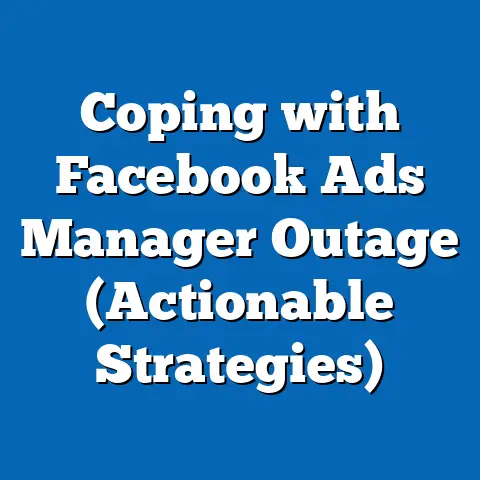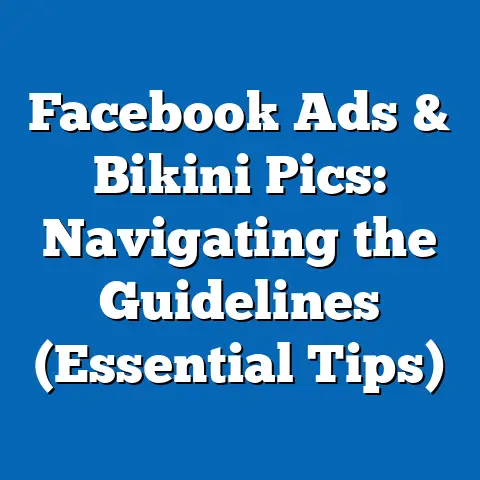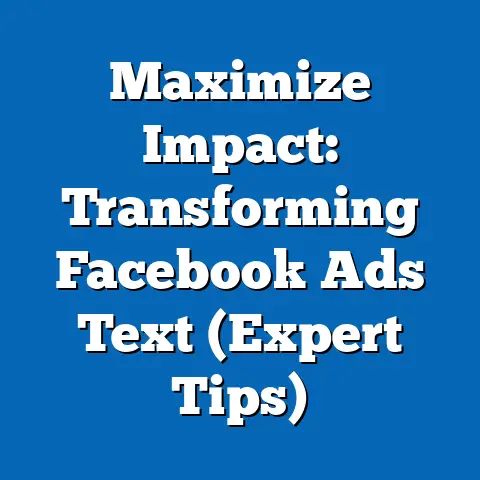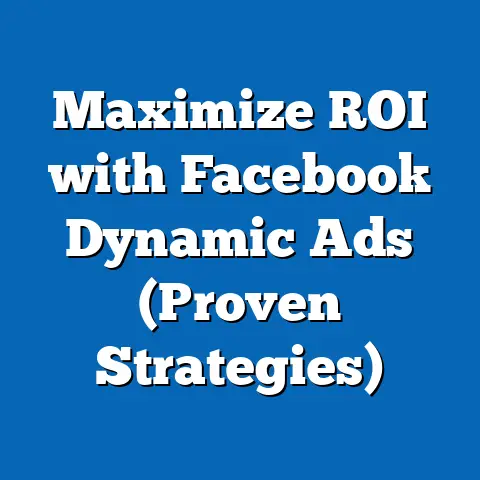Unlocking Facebook Ads: Restore Account (Pro Tips)
Imagine this: You’re a digital marketer.
You’ve poured countless hours and significant resources into crafting the perfect Facebook ad campaign.
You’ve meticulously selected your target audience, designed eye-catching visuals, and crafted compelling copy that speaks directly to your audience’s pain points.
You eagerly await the results, confident that your campaign will soar to new heights and drive significant traffic to your business.
You’re checking your metrics, seeing the clicks rise, the conversions trickle in, and then…bam!
A notification.
Not a good one.
Your Facebook Ads account is disabled without warning.
The sense of panic and frustration sets in as you realize that your hard work is now at a standstill, and you’re left wondering how to restore access and continue your marketing efforts.
I’ve been there, trust me.
It’s a gut punch.
1. Understanding the Reasons for Account Disabling
The first step in regaining access to your Facebook Ads account is understanding why it was disabled in the first place.
Facebook doesn’t always provide a crystal-clear explanation, but common culprits include:
- Policy Violations: This is the most frequent offender.
Facebook has strict Advertising Policies covering everything from prohibited content (hate speech, deceptive practices) to restricted content (alcohol, gambling).
Even unintentional violations can lead to account disabling.
I once had an ad rejected because it subtly implied a health benefit, which triggered Facebook’s policy on health claims. - Suspicious Activity: If Facebook detects unusual login attempts, sudden changes in spending patterns, or ads being run from unfamiliar locations, it might flag your account as compromised and disable it to protect it (and users) from potential fraud.
- Payment Issues: Overdue payments, invalid payment methods, or inconsistencies in billing information can all trigger account disabling.
I’ve seen accounts disabled simply because the credit card on file had expired. - Poor Ad Quality: Consistently running low-quality ads (low engagement, negative feedback, misleading content) can negatively impact your account’s reputation and lead to suspension.
- Circumventing Systems: This is a big one.
Trying to bypass Facebook’s ad review process, using cloaking techniques (showing different content to Facebook than to users), or creating multiple accounts to avoid restrictions are all serious violations.
Why This Matters: Understanding the ‘why’ is crucial.
It helps you tailor your appeal, address the specific issue, and prevent future problems.
Takeaway: Familiarize yourself with Facebook’s Advertising Policies.
It’s a long document, but it’s your best defense against unintentional violations.
You can find it here: https://www.facebook.com/policies/ads/
2. Immediate Steps to Take After Account Disabling
Okay, you’ve received the dreaded notification.
Don’t panic (easier said than done, I know!).
Here’s what you need to do immediately:
- Review the Notification: Carefully read the notification from Facebook.
It should provide some indication of the reason for the disabling.
Look for specific policy violations mentioned. - Check Your Email: Facebook often sends a more detailed email explaining the issue.
This email might contain specific instructions or links to relevant resources. - Gather Information: Collect any relevant information that might support your case.
This could include screenshots of your ads, documentation related to your business (licenses, permits), and records of your payment history.
I always keep a folder with screenshots of my approved ads, just in case I need to prove compliance. - Avoid Making Changes: Resist the urge to immediately start making changes to your ads or account settings.
This could complicate the appeal process.
Why This Matters: Acting quickly and gathering information gives you a head start in the restoration process.
Takeaway: Documentation is your friend.
Keep records of your ads, payment history, and any communication with Facebook.
3. Accessing Facebook’s Help Center
Facebook’s Help Center is your first stop for finding answers and resources related to ad account issues.
Here’s how to navigate it effectively:
- Go to Facebook Business Help Center: Navigate to https://www.facebook.com/business/help.
This is the central hub for all business-related support. - Search for Relevant Articles: Use the search bar to find articles related to “ad account disabled,” “appealing a decision,” or “advertising policies.”
- Explore Related Topics: The Help Center often suggests related articles and topics based on your search query.
Explore these to gain a broader understanding of the issue. - Check the Advertising Policies Section: Familiarize yourself with the specific sections of the Advertising Policies that might be relevant to your situation.
Why This Matters: The Help Center contains a wealth of information, but it can be overwhelming.
Knowing how to navigate it efficiently will save you time and frustration.
Takeaway: Bookmark the Facebook Business Help Center and familiarize yourself with its layout.
4. Submitting an Appeal
This is the most crucial step in restoring your account. Here’s a step-by-step guide:
- Go to Account Quality: In your Business Manager, navigate to “Account Quality.” You can usually find this in the left-hand menu.
- Identify the Disabled Account: Locate the disabled ad account in the list.
- Request a Review: You should see an option to “Request a Review” or “Appeal.” Click on this button.
- Provide Information: You’ll be prompted to provide information about why you believe your account was disabled in error.
This is where you’ll craft your appeal message (see the next section). - Submit Supporting Documents: If you have any supporting documents (business licenses, invoices, etc.), upload them here.
- Submit Your Appeal: Review your information carefully and submit your appeal.
Why This Matters: A well-crafted appeal is your best chance of getting your account reinstated.
Takeaway: Follow the steps carefully and provide as much relevant information as possible.
5. Crafting an Effective Appeal Message
Your appeal message is your opportunity to present your case to Facebook.
Here are some tips for writing a compelling appeal:
- Be Professional and Polite: Maintain a professional tone throughout your message.
Avoid being accusatory or demanding.
Remember, you’re asking for help. - Acknowledge the Issue: Acknowledge that your account was disabled and that you understand Facebook’s policies.
- Explain Your Understanding: Explain your understanding of why your account was disabled.
Even if you’re not sure, offer a possible explanation based on the information you have. - State Your Case Clearly: Clearly and concisely state why you believe your account was disabled in error.
Provide specific examples and evidence to support your claim. - Take Responsibility (If Applicable): If you made a mistake, admit it and explain what steps you’ve taken to correct it.
This shows Facebook that you’re taking the issue seriously. - Request Reinstatement: Clearly request that your account be reinstated.
- Express Commitment to Compliance: Reiterate your commitment to following Facebook’s Advertising Policies in the future.
Example:
“Dear Facebook Ads Support Team,
I am writing to appeal the disabling of my ad account [Account ID].
I understand that my account was flagged for potentially violating the Advertising Policy regarding [Specific Policy].After reviewing my ads, I believe the violation may have stemmed from [Explanation].
I understand the importance of adhering to Facebook’s policies and I sincerely apologize for any unintentional violations.I have since [Actions Taken to Correct the Issue].
I have also reviewed the Advertising Policies to ensure my future ads are fully compliant.I respectfully request that you reinstate my ad account.
I am committed to following Facebook’s policies and providing valuable content to users.Thank you for your time and consideration.
Sincerely, [Your Name]”
“Dear Facebook Ads Support Team,
I am writing to appeal the disabling of my ad account [Account ID].
I understand that my account was flagged for potentially violating the Advertising Policy regarding [Specific Policy].
After reviewing my ads, I believe the violation may have stemmed from [Explanation].
I understand the importance of adhering to Facebook’s policies and I sincerely apologize for any unintentional violations.
I have since [Actions Taken to Correct the Issue].
I have also reviewed the Advertising Policies to ensure my future ads are fully compliant.
I respectfully request that you reinstate my ad account.
I am committed to following Facebook’s policies and providing valuable content to users.
Thank you for your time and consideration.
Sincerely, [Your Name]”
Why This Matters: A well-written appeal demonstrates that you’re taking the issue seriously and increases your chances of a positive outcome.
Takeaway: Be clear, concise, and professional in your appeal message.
6. Patience and Follow-Up
After submitting your appeal, the waiting game begins.
Facebook’s review process can take time, ranging from a few days to several weeks.
- Be Patient: Avoid constantly checking your account or contacting support.
This can actually slow down the review process. - Document Everything: Keep a record of when you submitted your appeal and any communication with Facebook.
- Follow Up (If Necessary): If you haven’t received a response within a reasonable timeframe (e.g., 1-2 weeks), you can follow up on your appeal.
However, avoid being overly persistent.
How to Follow Up:
- Check Account Quality: Check the “Account Quality” section in your Business Manager for any updates on your appeal.
- Contact Business Support: If you haven’t received a response, you can try contacting Facebook Business Support (see the next section).
Why This Matters: Patience is key.
Facebook receives a high volume of appeals, so it takes time to review each case.
Takeaway: Set realistic expectations and avoid being overly aggressive in your follow-up efforts.
7. Using Facebook’s Business Support
Facebook offers various support options for advertisers, including:
- Live Chat Support: This is the most direct way to get help.
You can chat with a Facebook support representative in real-time. - Email Support: You can submit a support request via email and receive a response within a few days.
- Help Center: As mentioned earlier, the Help Center is a valuable resource for finding answers to common questions.
How to Access Business Support:
- Go to Facebook Business Help Center: Navigate to https://www.facebook.com/business/help.
- Find Contact Options: Look for options to contact support, such as “Chat with Support” or “Contact Us.” The availability of these options may vary depending on your account status and location.
What to Have Ready:
- Account ID: Have your ad account ID ready.
- Business Manager ID: Have your Business Manager ID ready.
- Details of the Issue: Be prepared to explain the issue clearly and concisely.
- Supporting Documents: Have any supporting documents ready to share.
Why This Matters: Business Support can provide valuable assistance in resolving account issues.
Takeaway: Explore the available support options and be prepared to provide the necessary information.
8. Preventative Measures for the Future
The best way to avoid the headache of a disabled ad account is to prevent it from happening in the first place.
Here are some preventative measures you can take:
- Stay Updated on Policies: Regularly review Facebook’s Advertising Policies to stay informed of any changes.
- Monitor Account Activity: Keep a close eye on your account activity for any suspicious behavior.
- Use Secure Passwords: Use strong, unique passwords for your Facebook account and Business Manager.
- Enable Two-Factor Authentication: Enable two-factor authentication for added security.
- Keep Billing Information Updated: Ensure your billing information is accurate and up-to-date.
- Run High-Quality Ads: Focus on creating engaging, relevant ads that comply with Facebook’s policies.
- Avoid Black Hat Techniques: Never use cloaking techniques or other methods to circumvent Facebook’s ad review process.
- Maintain Good Account Standing: Regularly review your account performance and address any issues promptly.
Why This Matters: Prevention is always better than cure.
Taking proactive steps to maintain a healthy ad account will save you time, money, and frustration in the long run.
Takeaway: Make policy compliance a priority and monitor your account activity closely.
9. Leveraging Community Knowledge
Don’t underestimate the power of community!
There are countless online communities, forums, and groups where advertisers share their experiences and insights.
- Join Relevant Groups: Search for Facebook groups, LinkedIn groups, and online forums related to Facebook advertising.
- Ask Questions: Don’t be afraid to ask questions and seek advice from other advertisers.
- Share Your Experiences: Share your own experiences and insights to help others.
- Learn from Others: Learn from the successes and failures of other advertisers.
Why This Matters: Community knowledge can provide valuable support and insights that you might not find elsewhere.
Takeaway: Engage with online communities and learn from the experiences of other advertisers.
I’ve personally learned a ton from Facebook ad groups, finding solutions to problems I never would have thought of on my own.
10. Conclusion: Embracing Resilience in Digital Marketing
Getting your Facebook Ads account disabled is a frustrating experience, but it’s not the end of the world.
By understanding the reasons for account disabling, following the steps outlined in this article, and taking preventative measures, you can restore your account and get back on track.
Remember, setbacks are a part of the digital advertising landscape.
The ability to recover from them is crucial for long-term success.
Equip yourself with knowledge, stay informed, and never give up on your marketing efforts.
With resilience and determination, you can overcome any challenge and achieve your advertising goals.
Digital marketing, and especially Facebook advertising, is a constantly evolving field.
Policies change, algorithms update, and what worked yesterday might not work today.
But by staying informed, adapting to change, and leveraging the resources available to you, you can navigate the challenges and achieve success.
Good luck, and happy advertising!