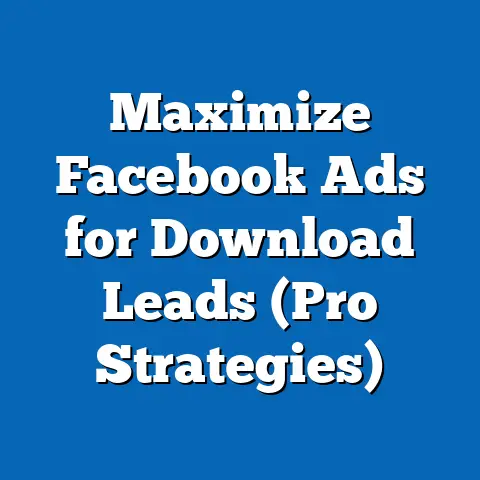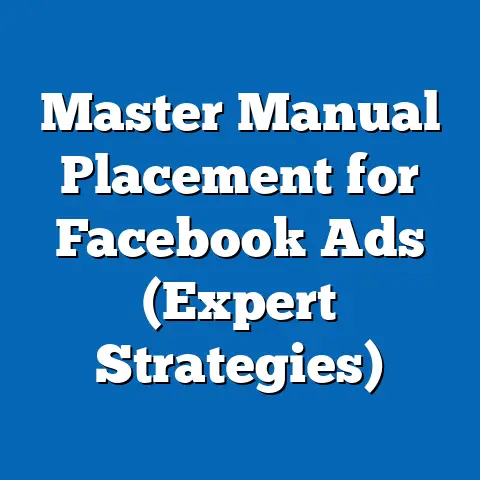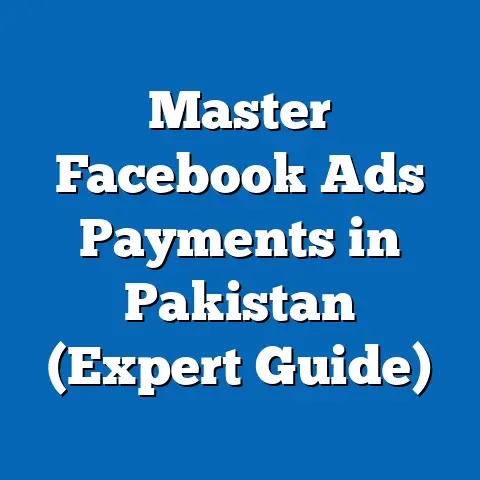Unlocking Facebook Ads Without Customer Lists (Pro Strategies)
I remember when I first started with Facebook Ads, I thought a massive customer list was the golden ticket to success.
I spent weeks agonizing over lead magnets and email campaigns, all just to build that “perfect” audience.
But what I quickly realized was that not everyone has the luxury of a pre-existing, robust list.
And even if you do, relying solely on it can be limiting.
Imagine a digital marketer, Sarah, sitting in her office, frustration etched on her face.
Her Facebook ad campaigns are underperforming.
She’s staring at a screen filled with dismal engagement metrics – low click-through rates, minimal conversions, and a rapidly dwindling budget.
She’s been told that customer lists are the key to unlocking Facebook’s potential, but as a startup, she doesn’t have a vast database of loyal customers.
Feeling helpless, she sighs, wondering if Facebook Ads are even worth the effort.
Now, picture Sarah a few months later.
She’s radiating confidence, celebrating a surge in engagement, skyrocketing conversion rates, and a remarkable return on ad spend (ROAS).
She’s excitedly analyzing metrics, showcasing how her innovative Facebook ad strategies, which didn’t rely on customer lists, transformed her campaign’s performance.
That’s the power of thinking outside the list!
This article is for you if you’re in Sarah’s initial position.
I’m going to share the strategies I’ve learned and used to achieve success without a pre-existing customer list.
It’s time to ditch the misconception and dive into the world of powerful, list-free Facebook advertising!
Understanding Facebook Ads and the Importance of Audience Targeting
Facebook Ads, at their core, are a powerful tool for connecting with potential customers on the world’s largest social media platform.
They allow you to target specific demographics, interests, and behaviors, making it possible to reach a highly relevant audience.
But here’s the thing: the effectiveness of your Facebook ad campaigns hinges on one critical element – audience targeting.
Think of it like this: you wouldn’t cast a wide net in a small pond and expect to catch a whale, right?
Similarly, showing your ads to everyone on Facebook is a surefire way to waste your budget and get minimal results.
You need to be strategic and precise in who you target.
A common misconception is that you need a huge customer list to achieve success with Facebook Ads.
While having a list is undoubtedly helpful, it’s not the only path to victory.
In fact, relying solely on your existing list can limit your reach and prevent you from discovering new potential customers.
That’s where Facebook’s built-in targeting tools come into play.
These tools allow you to leverage Facebook’s vast trove of data to identify and reach potential customers who are most likely to be interested in your products or services.
Forget the notion that a customer list is the only key; it’s time to explore the universe of possibilities within Facebook’s targeting capabilities.
Key Takeaway: Audience targeting is paramount for Facebook Ads success, and you don’t need a customer list to do it effectively.
Facebook’s built-in tools can help you reach a highly relevant audience.
Pro Strategy 1 – Utilizing Facebook’s Lookalike Audiences
One of the most powerful tools in Facebook’s arsenal is the Lookalike Audience.
Think of it as cloning your best customers.
A Lookalike Audience allows you to find new people on Facebook who share similar characteristics and behaviors with your existing customers, website visitors, or even people who have engaged with your content.
How do Lookalike Audiences work?
Facebook analyzes the data of your source audience (e.g., your best customers) and identifies common traits, interests, and behaviors.
It then uses this information to find other Facebook users who exhibit similar patterns.
Here’s how to create a Lookalike Audience:
- Go to Facebook Ads Manager: Navigate to the “Audiences” section.
- Create a New Audience: Click on “Create Audience” and select “Lookalike Audience.”
- Choose Your Source: Select a source audience.
This can be a customer list, a website custom audience (created using the Facebook Pixel), a Facebook Page audience, or even an engagement audience (people who have interacted with your posts). - Select Your Location: Choose the country or region you want to target.
- Choose Your Audience Size: This determines how closely the Lookalike Audience resembles your source audience.
A smaller percentage (e.g., 1%) will be more similar to your source, while a larger percentage (e.g., 10%) will be broader.
I usually start with 1-3% for optimal similarity. - Create the Audience: Click “Create Audience,” and Facebook will start building your Lookalike Audience.
Refining and Optimizing Lookalike Audiences:
- Quality of Source Audience: The quality of your source audience is crucial.
A highly engaged and relevant source audience will lead to a more effective Lookalike Audience. - Audience Size: Experiment with different audience sizes to find the sweet spot.
A smaller, more targeted audience might yield higher conversion rates, while a larger audience can increase your reach. - Layering Targeting: Consider layering additional targeting options (e.g., age, gender, interests) on top of your Lookalike Audience to further refine your reach.
- Continuous Monitoring: Keep a close eye on your ad performance and make adjustments as needed.
If you notice that your Lookalike Audience is underperforming, try creating a new one with a different source or audience size.
Success Story:
I once worked with an e-commerce brand selling handmade jewelry.
They didn’t have a large customer list, but they had a highly engaged website audience.
We created a Lookalike Audience based on website visitors who had made a purchase.
The results were phenomenal!
Their ad performance improved significantly, with a 3x increase in conversion rates and a 50% reduction in cost per acquisition.
Key Takeaway: Lookalike Audiences are a game-changer for Facebook Ads.
By leveraging the characteristics of your best customers or website visitors, you can find new potential customers who are highly likely to be interested in your products or services.
Pro Strategy 2 – Leveraging Interest and Behavioral Targeting
While Lookalike Audiences are powerful, they’re not the only way to reach a relevant audience without a customer list.
Facebook’s interest and behavioral targeting features offer a wealth of options for connecting with specific demographics.
Interest Targeting:
This allows you to target people based on their expressed interests, hobbies, and passions.
Facebook gathers this information from the pages people like, the groups they join, and the content they engage with.
Behavioral Targeting:
This allows you to target people based on their behaviors, such as purchase history, device usage, travel habits, and more.
Facebook collects this data from users’ activity on the platform and through partnerships with third-party data providers.
Identifying Relevant Interests and Behaviors:
Let’s say you’re selling organic coffee beans.
You could target people who are interested in “coffee,” “organic food,” “fair trade,” or “sustainable living.” You could also target people who have recently purchased coffee online or who are frequent visitors to coffee shops.
Success Story:
I worked with a local bookstore that wanted to increase its online sales.
We used interest targeting to reach people who were interested in specific genres of books, such as “science fiction,” “fantasy,” or “historical fiction.” We also targeted people who had recently purchased books online.
As a result, their online sales increased by 40% in just one month.
Key Takeaway: Interest and behavioral targeting are valuable tools for reaching specific demographics on Facebook.
By understanding your target audience and testing different targeting options, you can connect with potential customers who are highly likely to be interested in your products or services.
Pro Strategy 3 – Harnessing Facebook Pixel for Data-Driven Advertising
The Facebook Pixel is a small snippet of code that you place on your website.
It acts as a bridge between your website and Facebook, allowing you to track user behavior and create custom audiences for your ad campaigns.
It’s like having a secret agent on your website, gathering valuable intelligence about your visitors.
Setting up the Facebook Pixel:
- Go to Facebook Ads Manager: Navigate to the “Events Manager” section.
- Create a New Pixel: Click on “Connect Data Sources” and select “Web.”
- Name Your Pixel: Give your pixel a descriptive name.
- Install the Pixel Code: Follow the instructions to install the pixel code on your website.
You can either manually add the code or use a plugin or integration if your website platform supports it.
Data Collected by the Facebook Pixel:
- Page Views: Tracks when someone visits a page on your website.
- Add to Cart: Tracks when someone adds a product to their shopping cart.
- Initiate Checkout: Tracks when someone starts the checkout process.
- Purchase: Tracks when someone completes a purchase on your website.
- Lead: Tracks when someone submits a lead form on your website.
- Custom Events: Allows you to track specific actions that are relevant to your business, such as watching a video, downloading a file, or signing up for a newsletter.
Using the Facebook Pixel for Custom Audiences and Retargeting:
The data collected by the Facebook Pixel can be used to create custom audiences.
These audiences are based on specific actions that people have taken on your website.
Examples of Custom Audiences:
- Website Visitors: People who have visited your website in the past X days.
- Product Viewers: People who have viewed specific products on your website.
- Add to Cart Abandoners: People who have added products to their cart but didn’t complete the purchase.
- Past Purchasers: People who have made a purchase on your website in the past.
You can then use these custom audiences to create retargeting campaigns.
Retargeting campaigns show ads to people who have previously interacted with your website, reminding them about your products or services and encouraging them to take the next step.
Success Story:
I helped a subscription box company improve their advertising results by using the Facebook Pixel to create a custom audience of website visitors who had viewed their subscription options but hadn’t signed up.
We then ran a retargeting campaign showing these visitors a special offer, such as a discount or a free gift.
As a result, their subscription sign-ups increased by 60%.
Key Takeaway: The Facebook Pixel is a powerful tool for data-driven advertising.
By tracking user behavior on your website, you can create custom audiences and retargeting campaigns that are highly effective at driving conversions.
Pro Strategy 4 – Creating Engaging Content for Ad Campaigns
No matter how well you target your audience, your ad campaigns will fall flat if your content isn’t engaging.
Think of your ads as a conversation starter.
You need to capture people’s attention, pique their interest, and make them want to learn more.
Tips for Crafting Compelling Ad Content:
- Know Your Audience: Tailor your ad copy and visuals to resonate with your target audience.
Use language and imagery that they can relate to. - Highlight the Benefits: Focus on the benefits of your products or services, not just the features.
Explain how they can solve a problem, improve their lives, or make them feel good. - Use Strong Visuals: Images and videos are crucial for capturing attention on Facebook.
Use high-quality visuals that are relevant to your ad message. - Write Clear and Concise Copy: Get straight to the point and use clear, concise language.
Avoid jargon and technical terms that your audience might not understand. - Include a Call to Action: Tell people what you want them to do next.
Use a clear and compelling call to action, such as “Shop Now,” “Learn More,” or “Sign Up Today.”
The Power of Storytelling:
Storytelling is a powerful tool for capturing the audience’s attention and creating an emotional connection.
Share stories about your brand, your customers, or the impact of your products or services.
Effective Ad Creative Examples:
- Video Ads: Video ads are highly engaging and can be used to showcase your products or services in action.
- Image Ads: Use high-quality images that capture attention and convey your message effectively.
- Carousel Ads: Carousel ads allow you to showcase multiple products or features in a single ad.
- Collection Ads: Collection ads are designed for e-commerce businesses and allow you to showcase a catalog of products in a visually appealing format.
Success Story:
I worked with a local restaurant that wanted to promote their new menu.
We created a video ad featuring mouthwatering shots of their dishes and interviews with satisfied customers.
The ad generated a lot of buzz and drove a significant increase in reservations.
Key Takeaway: Engaging content is essential for Facebook Ads success.
By crafting compelling ad copy, using strong visuals, and telling captivating stories, you can capture the audience’s attention and drive conversions.
Pro Strategy 5 – Utilizing Facebook Groups for Organic Reach
While paid advertising is a crucial part of any Facebook marketing strategy, don’t underestimate the power of Facebook Groups for organic reach and community building.
Facebook Groups can be a goldmine for connecting with potential customers and establishing your brand as an authority in your niche.
Leveraging Facebook Groups:
- Find Relevant Groups: Search for Facebook Groups that are related to your industry, your products or services, or your target audience’s interests.
- Join the Conversation: Don’t just join the groups and start promoting your products or services.
Instead, actively participate in the conversations, answer questions, and offer valuable insights. - Share Valuable Content: Share relevant and informative content that will benefit the group members.
This could include blog posts, articles, videos, or even just helpful tips and advice. - Start Your Own Group: Consider creating your own Facebook Group to build a community around your brand.
This can be a great way to engage with your customers, gather feedback, and promote your products or services.
Creating Valuable Content and Discussions:
- Ask Questions: Ask questions to spark discussions and encourage engagement.
- Share Behind-the-Scenes Content: Give group members a glimpse behind the scenes of your business.
- Run Contests and Giveaways: Contests and giveaways are a great way to generate excitement and engagement.
- Offer Exclusive Deals and Discounts: Reward group members with exclusive deals and discounts.
Success Story:
I worked with a fitness coach who wanted to build a community around her brand.
We created a Facebook Group where she shared workout tips, healthy recipes, and motivational content.
The group quickly grew into a thriving community of fitness enthusiasts, and she was able to attract new clients through her engagement in the group.
Key Takeaway: Facebook Groups are a powerful tool for building community and brand loyalty.
By engaging with potential customers within relevant groups and creating valuable content and discussions, you can drive traffic and sales without relying solely on customer lists.
Conclusion: Embracing a New Paradigm in Facebook Advertising
As I’ve outlined, effective Facebook advertising doesn’t hinge solely on existing customer lists.
By embracing strategies like Lookalike Audiences, interest and behavioral targeting, the Facebook Pixel, engaging content, and Facebook Groups, you can unlock the full potential of Facebook Ads and achieve remarkable results.
Remember Sarah, the frustrated marketer from the beginning?
By implementing these strategies, she transformed her Facebook ad campaigns from underperforming to overachieving.
You can do the same!
The world of digital marketing is constantly evolving.
The strategies that worked yesterday might not work today.
But by staying curious, experimenting with new approaches, and embracing innovation, you can stay ahead of the curve and unlock new opportunities for growth.
So, ditch the misconception that you need a customer list to succeed with Facebook Ads, and start exploring the exciting possibilities that await you!