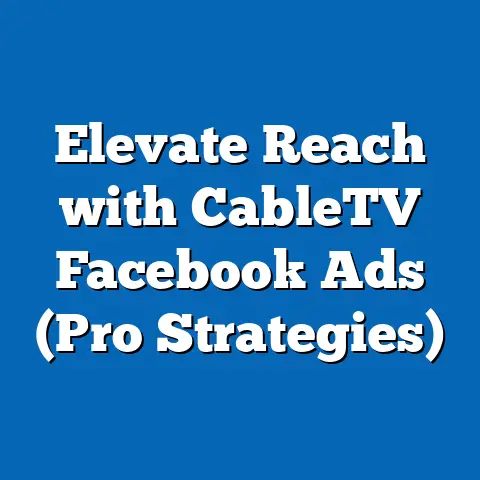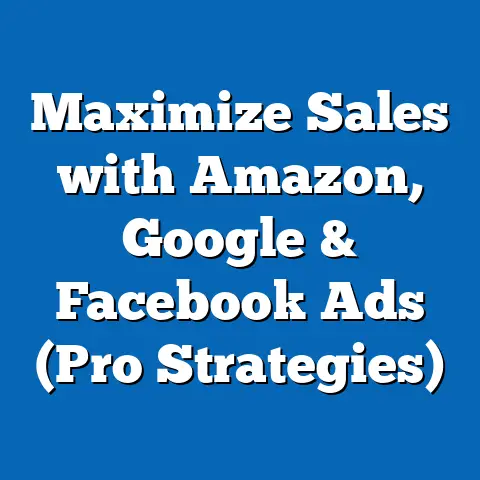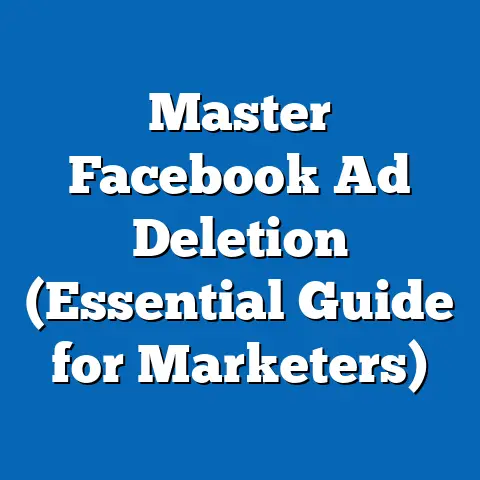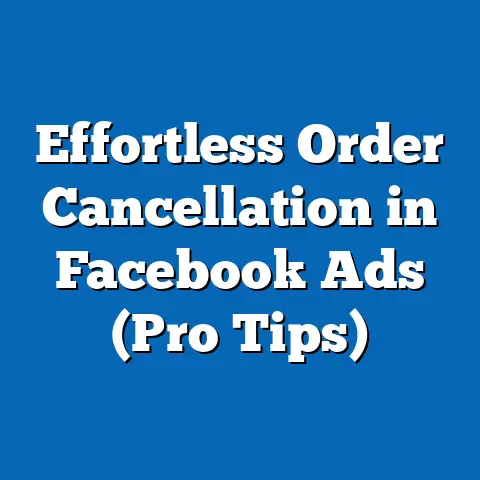Unlocking Facebook Agency Ad Accounts (Expert Guide)
Facebook advertising has become a cornerstone of digital marketing, a landscape where businesses and agencies alike vie for attention. I’ve seen firsthand how a well-crafted Facebook campaign can transform a small business into a thriving enterprise. But, just like any powerful tool, Facebook’s advertising platform requires careful handling. This is where agency ad accounts come in, offering a centralized and efficient way to manage multiple client campaigns. However, the path isn’t always smooth. I often get asked about “unlocking” Facebook agency ad accounts. While it’s a crucial skill for marketers, it’s essential to approach it with caution and a deep understanding of Facebook’s policies.
In this guide, I’ll walk you through everything you need to know about Facebook agency ad accounts, from understanding their benefits to navigating the often-tricky process of unlocking them. More importantly, I’ll emphasize the critical role of security and compliance in maintaining a healthy and sustainable advertising presence on Facebook. Let’s dive in!
Understanding Facebook Agency Ad Accounts
Facebook agency ad accounts are specialized accounts designed for agencies and businesses that manage advertising for multiple clients. Think of it as a master control panel, allowing you to oversee and optimize various campaigns from a single, unified interface. Unlike personal ad accounts, which are typically linked to an individual user profile and used for personal or small business promotion, agency ad accounts offer a suite of features tailored for managing a larger portfolio of clients.
Agency Ad Accounts vs. Personal Ad Accounts
The key difference lies in the scale and functionality. A personal ad account is generally sufficient for individuals or small businesses managing their own ads. It’s straightforward, easy to set up, and directly linked to your personal Facebook profile. However, when you’re managing multiple client accounts, a personal ad account quickly becomes unwieldy and inefficient.
Agency ad accounts, on the other hand, are built for collaboration and scalability. They provide:
- Centralized Management: Access and manage multiple client ad accounts from a single dashboard.
- User Roles and Permissions: Assign different roles (admin, advertiser, analyst) to team members, controlling their access levels and responsibilities within each client account.
- Enhanced Reporting: Generate comprehensive reports across all client accounts, providing a holistic view of campaign performance.
- Streamlined Billing: Manage billing and payment information for all clients in one place.
I remember when I first started managing multiple client campaigns, I was using separate personal ad accounts for each. It was a nightmare! I was constantly switching between accounts, struggling to keep track of budgets, and spending hours compiling reports. Switching to an agency ad account was a game-changer. It saved me countless hours and allowed me to focus on what I do best: crafting effective advertising strategies.
The Benefits of Using Agency Ad Accounts
The benefits of using agency ad accounts are numerous:
- Increased Efficiency: Centralized management saves time and effort, allowing you to focus on strategy and optimization.
- Improved Collaboration: User roles and permissions facilitate teamwork and ensure accountability.
- Enhanced Reporting: Comprehensive reporting provides valuable insights into campaign performance, enabling data-driven decision-making.
- Scalability: Easily add or remove client accounts as your business grows.
- Professionalism: Using an agency ad account projects a professional image to clients, demonstrating your expertise and commitment to effective advertising management.
According to a recent study by Statista, agencies managing multiple client accounts with dedicated tools like Facebook agency ad accounts report a 25% increase in efficiency and a 15% improvement in campaign performance. These numbers speak volumes about the impact of using the right tools for the job.
Takeaway: Facebook agency ad accounts are essential for businesses and agencies managing advertising for multiple clients. They offer centralized management, improved collaboration, and enhanced reporting, leading to increased efficiency and improved campaign performance.
Safety First: The Importance of Ad Account Security
Before we delve into the intricacies of unlocking an ad account, it’s absolutely crucial to understand why security is paramount. Think of your Facebook ad account as the key to your business’s online presence and revenue generation. If that key falls into the wrong hands, the consequences can be devastating. I’ve personally witnessed the fallout from compromised ad accounts, and it’s not a pretty sight.
The Risks Associated with Ad Accounts
The risks associated with ad accounts are multifaceted and can range from minor inconveniences to catastrophic financial losses. Here are some of the most common threats:
- Hacks and Unauthorized Access: Hackers can gain access to your ad account and use it to run fraudulent ads, steal sensitive information, or even hold your account ransom.
- Fraudulent Activity: Cybercriminals can use your ad account to run ads for illegal products or services, damaging your brand reputation and potentially leading to legal repercussions.
- Account Bans and Suspensions: Facebook can ban or suspend your ad account for violating its advertising policies, even if unintentionally. This can disrupt your advertising campaigns and impact your business’s revenue.
- Data Breaches: A compromised ad account can expose sensitive data, such as customer information, payment details, and internal marketing strategies.
I remember one instance where a client’s ad account was hacked, and the hackers used it to run ads for counterfeit goods. The client’s brand reputation took a significant hit, and it took months to recover. This experience underscored the importance of taking proactive measures to secure your ad account.
Facebook’s Policies and the Implications of Non-Compliance
Facebook has strict advertising policies in place to protect its users and maintain the integrity of its platform. Violating these policies can result in account bans, ad disapprovals, and even legal action. It’s essential to familiarize yourself with these policies and ensure that your advertising practices are compliant.
Some of the most common policy violations include:
- Promoting Prohibited Content: Advertising illegal products or services, hate speech, or misleading information.
- Using Deceptive Advertising Practices: Making false or exaggerated claims, using clickbait headlines, or engaging in other deceptive tactics.
- Violating User Privacy: Collecting or using user data without consent, or targeting ads based on sensitive personal information.
- Running Ads with Low-Quality Landing Pages: Directing users to landing pages that are irrelevant, misleading, or contain malware.
Facebook’s algorithm is constantly evolving to detect and penalize policy violations. Even unintentional violations can result in account suspensions, so it’s crucial to stay informed about the latest policy updates and best practices.
Common Security Threats and How They Affect Agency Ad Accounts
Agency ad accounts are particularly vulnerable to security threats due to their centralized nature and the large number of client accounts they manage. A single compromised agency ad account can expose multiple client accounts to risk.
Some of the most common security threats targeting agency ad accounts include:
- Phishing Attacks: Cybercriminals use fake emails or websites to trick agency employees into revealing their login credentials.
- Malware Infections: Malware can infect agency computers and steal sensitive information, such as ad account passwords and client data.
- Insider Threats: Disgruntled employees or contractors can intentionally sabotage agency ad accounts or steal client data.
- Weak Passwords: Using weak or easily guessable passwords makes it easier for hackers to gain access to your ad accounts.
Best Practices for Maintaining Security
Protecting your Facebook agency ad account requires a multi-layered approach that includes strong passwords, two-factor authentication, regular security audits, and employee training.
Here are some best practices to implement:
- Use Strong, Unique Passwords: Create strong passwords that are at least 12 characters long and include a mix of uppercase and lowercase letters, numbers, and symbols. Avoid using the same password for multiple accounts.
- Enable Two-Factor Authentication: Two-factor authentication adds an extra layer of security by requiring a code from your mobile device in addition to your password when logging in.
- Regularly Update Software: Keep your operating systems, web browsers, and security software up to date to protect against known vulnerabilities.
- Monitor Account Activity: Regularly monitor your ad account activity for suspicious logins, unauthorized ad campaigns, or unusual spending patterns.
- Train Employees on Security Best Practices: Educate your employees about phishing attacks, malware threats, and other security risks.
- Implement Access Controls: Limit employee access to ad accounts and client data based on their roles and responsibilities.
- Regularly Review and Update Security Policies: Review and update your security policies regularly to address emerging threats and best practices.
Takeaway: Security is paramount when managing Facebook ad accounts. Understanding the risks, complying with Facebook’s policies, and implementing robust security measures are essential for protecting your business and your clients’ data.
Common Reasons for Account Lockouts
Even with the best security measures in place, Facebook ad accounts can sometimes get locked or disabled. This can be a frustrating and disruptive experience, but understanding the common reasons for account lockouts can help you prevent them in the first place.
Facebook’s primary goal is to provide a safe and positive experience for its users. To achieve this, they have implemented strict advertising policies and automated systems that flag potentially problematic accounts. Here are some of the most common reasons why Facebook might lock or disable your agency ad account:
Policy Violations
As mentioned earlier, violating Facebook’s advertising policies is a surefire way to get your account locked. This includes promoting prohibited content, using deceptive advertising practices, violating user privacy, or running ads with low-quality landing pages.
I’ve seen accounts get locked for seemingly minor policy violations, such as using slightly misleading language in ad copy or targeting ads to users who are under the age of 18 for products that are not age-appropriate. It’s crucial to carefully review Facebook’s advertising policies and ensure that your ads are fully compliant.
Suspicious Activity or Changes in Account Behavior
Facebook’s automated systems are designed to detect suspicious activity or changes in account behavior that might indicate a security breach or fraudulent activity. This includes:
- Unusual Login Locations: Logging in from a new or unfamiliar location can trigger a security alert.
- Sudden Increases in Ad Spend: A sudden and unexplained increase in ad spend can raise red flags.
- Changes in Ad Creative: Making significant changes to your ad creative, such as using new images or ad copy that is inconsistent with your brand, can trigger a review.
- Adding New Users with Unusual Permissions: Adding new users to your ad account with high-level permissions can be seen as suspicious.
If Facebook detects any of these types of activities, it may lock your account as a precautionary measure to protect your data and prevent fraudulent activity.
Inconsistent Billing Information
Facebook requires accurate and up-to-date billing information for all ad accounts. Inconsistent or inaccurate billing information can lead to account lockouts. This includes:
- Expired Credit Cards: Using an expired credit card as your primary payment method.
- Incorrect Billing Address: Providing an incorrect billing address that doesn’t match your credit card statement.
- Payment Failures: Repeated payment failures due to insufficient funds or other issues.
It’s essential to keep your billing information current and ensure that your payment methods are valid to avoid any disruptions to your advertising campaigns.
User Feedback and Complaints
Facebook takes user feedback and complaints very seriously. If users report your ads for being offensive, misleading, or irrelevant, Facebook may investigate your account and take action if necessary.
This includes:
- Negative Feedback: Users can provide negative feedback on your ads by hiding them, reporting them, or leaving negative comments.
- Complaints to Facebook: Users can file formal complaints with Facebook about your ads or your business practices.
It’s important to monitor user feedback on your ads and address any concerns or complaints promptly. Providing excellent customer service and ensuring that your ads are relevant and engaging can help prevent negative feedback and account lockouts.
Issues with Ads or Landing Pages
Facebook can also lock your account if it detects issues with your ads or landing pages that violate its advertising policies. This includes:
- Low-Quality Landing Pages: Directing users to landing pages that are irrelevant, misleading, or contain malware.
- Broken Links: Using broken links in your ads that lead to error pages or non-existent websites.
- Excessive Pop-Ups: Using landing pages that are cluttered with excessive pop-ups or other intrusive elements.
It’s essential to thoroughly review your ads and landing pages to ensure that they are high-quality, relevant, and compliant with Facebook’s advertising policies.
Takeaway: Understanding the common reasons for account lockouts can help you prevent them in the first place. By complying with Facebook’s advertising policies, monitoring account activity, keeping billing information up-to-date, and addressing user feedback, you can minimize the risk of your account being locked or disabled.
Step-by-Step Guide to Unlocking Your Facebook Agency Ad Account
Okay, so your Facebook agency ad account is locked. Don’t panic! I know it can feel like the end of the world, especially when you have client campaigns to manage. But, with a systematic approach, you can often get your account unlocked. Here’s a step-by-step guide to help you navigate the process:
Step 1: Identifying the Problem
The first step is to understand why your account was locked in the first place. Facebook usually provides a notification or email explaining the reason for the lockout. Check your email inbox (including your spam folder) for messages from Facebook. Also, log in to your Facebook account and check for any notifications or alerts.
The notification or email should provide details about the policy violation, suspicious activity, or other issue that led to the lockout. Pay close attention to the details and try to understand exactly what went wrong.
I’ve found that sometimes the reason for the lockout is not immediately clear. In these cases, it’s helpful to review your recent advertising activity and try to identify any potential policy violations or suspicious behavior.
Step 2: Gathering Necessary Information
Once you understand the reason for the lockout, you’ll need to gather the necessary information to support your appeal. This may include:
- Proof of Identity: A copy of your government-issued ID, such as a driver’s license or passport.
- Business Documents: Documents that verify your business’s legitimacy, such as a business license, articles of incorporation, or tax ID.
- Billing Information: Copies of your credit card statements or bank statements that match the billing information on your ad account.
- Ad Campaign Details: Information about the ad campaigns that were running when your account was locked, including ad copy, images, targeting information, and landing page URLs.
- Explanation of the Issue: A clear and concise explanation of why you believe your account was locked in error.
Gathering all of this information upfront will save you time and effort later on in the appeal process.
Step 3: Submitting an Appeal
Once you have gathered all of the necessary information, you can submit an appeal to Facebook. The appeal process typically involves filling out a form on Facebook’s website and providing supporting documentation.
Here’s a detailed walkthrough of the appeal submission process:
- Go to Facebook’s Help Center: Navigate to Facebook’s Help Center and search for information about appealing a locked ad account.
- Find the Appeal Form: Look for a link to the appeal form. The location of the form may vary depending on the reason for the lockout and Facebook’s current website layout.
- Fill Out the Form: Carefully fill out the appeal form, providing accurate and complete information.
- Explain the Issue: In the explanation section, clearly and concisely explain why you believe your account was locked in error. Be polite and professional, and avoid making accusations or blaming Facebook.
- Provide Supporting Documentation: Upload all of the necessary supporting documentation, such as proof of identity, business documents, billing information, and ad campaign details.
- Submit the Form: Once you have filled out the form and uploaded all of the necessary documentation, submit the form.
Tips for Crafting an Effective Appeal Letter:
- Be Polite and Professional: Maintain a polite and professional tone throughout your appeal.
- Be Clear and Concise: Clearly and concisely explain why you believe your account was locked in error.
- Provide Evidence: Provide as much evidence as possible to support your claim.
- Acknowledge Any Mistakes: If you made a mistake, acknowledge it and explain what steps you have taken to prevent it from happening again.
- Express Your Commitment to Compliance: Reiterate your commitment to complying with Facebook’s advertising policies.
Step 4: Engaging with Facebook Support
After submitting your appeal, you may need to engage with Facebook support to provide additional information or answer questions. Facebook’s support team can be reached through various channels, including email, chat, and phone.
Here’s how to communicate with Facebook support effectively:
- Be Patient: Facebook’s support team is often overwhelmed with requests, so be patient and allow them time to respond to your inquiry.
- Be Clear and Concise: Clearly and concisely explain your issue and what you need from them.
- Provide Supporting Documentation: Provide any additional supporting documentation that they request.
- Be Polite and Professional: Maintain a polite and professional tone throughout your communication.
- Follow Up: If you don’t hear back from Facebook support within a reasonable timeframe, follow up with them to check on the status of your appeal.
What to Expect During the Interaction:
- Initial Response: You can expect to receive an initial response from Facebook support within a few days.
- Information Requests: Facebook support may ask you to provide additional information or documentation.
- Investigation: Facebook support will investigate your case and review the evidence you have provided.
- Resolution: Facebook support will notify you of their decision regarding your appeal.
Step 5: Monitoring the Account Post-Unlock
If your account is successfully unlocked, it’s important to monitor it closely to ensure that it remains secure and compliant. This includes:
- Reviewing Account Activity: Regularly review your account activity for suspicious logins, unauthorized ad campaigns, or unusual spending patterns.
- Monitoring Ad Performance: Monitor the performance of your ads and ensure that they are compliant with Facebook’s advertising policies.
- Keeping Billing Information Up-to-Date: Keep your billing information current and ensure that your payment methods are valid.
- Staying Informed About Policy Updates: Stay informed about the latest updates to Facebook’s advertising policies and best practices.
Best Practices for Ensuring Continued Security and Compliance:
- Implement Strong Security Measures: Use strong passwords, enable two-factor authentication, and regularly update your software.
- Train Employees on Security Best Practices: Educate your employees about phishing attacks, malware threats, and other security risks.
- Regularly Review and Update Security Policies: Review and update your security policies regularly to address emerging threats and best practices.
- Monitor User Feedback: Monitor user feedback on your ads and address any concerns or complaints promptly.
Takeaway: Unlocking a locked Facebook agency ad account requires a systematic approach that includes identifying the problem, gathering necessary information, submitting an appeal, engaging with Facebook support, and monitoring the account post-unlock. By following these steps and implementing best practices for security and compliance, you can increase your chances of getting your account unlocked and keeping it secure.
Prevention: Keeping Your Facebook Agency Ad Account Secure
While knowing how to unlock your account is essential, prevention is always better than cure. I’ve learned that the most effective approach is to proactively safeguard your account and minimize the risk of lockouts in the first place. Here are some actionable strategies to keep your Facebook agency ad account secure:
Understanding Facebook’s Advertising Policies and Guidelines
I highly recommend dedicating time to regularly review these policies, as they are constantly evolving. You can find the most up-to-date information on Facebook’s Business Help Center. Pay particular attention to the sections on:
- Prohibited Content: This includes illegal products or services, hate speech, discrimination, and misleading information.
- Restricted Content: This includes alcohol, gambling, and certain types of health and wellness products.
- Personal Attributes: You cannot target ads based on sensitive personal attributes such as race, ethnicity, religion, sexual orientation, or health conditions.
- Data Collection and Usage: You must comply with Facebook’s data privacy policies and obtain user consent before collecting or using their data.
Creating a Compliance Checklist for Agencies
To ensure ongoing compliance with Facebook’s advertising policies, I recommend creating a compliance checklist for your agency. This checklist should include the following items:
- Review Ad Copy and Creative: Before launching any ad campaign, carefully review the ad copy and creative to ensure that they are accurate, truthful, and non-offensive.
- Verify Landing Page Content: Ensure that the landing page content is relevant to the ad and that it does not contain any misleading or deceptive information.
- Check Targeting Options: Verify that your targeting options are compliant with Facebook’s policies and that you are not targeting ads based on sensitive personal attributes.
- Monitor Ad Performance: Regularly monitor the performance of your ads and address any negative feedback or complaints promptly.
- Stay Informed About Policy Updates: Stay informed about the latest updates to Facebook’s advertising policies and best practices.
The Role of Team Training and Awareness
Your team is your first line of defense against account lockouts. It’s essential to provide them with regular training on Facebook’s advertising policies and best practices. This training should cover:
- Understanding Facebook’s Advertising Policies: A comprehensive overview of Facebook’s advertising policies and guidelines.
- Identifying Potential Policy Violations: How to identify potential policy violations in ad copy, creative, and targeting options.
- Best Practices for Creating Compliant Ads: Tips and tricks for creating ads that are both effective and compliant with Facebook’s policies.
- Security Best Practices: How to protect their Facebook accounts from phishing attacks, malware threats, and other security risks.
Implementing Robust Security Measures
In addition to understanding Facebook’s advertising policies, it’s also crucial to implement robust security measures to protect your agency ad account from unauthorized access. This includes:
- Using Strong Passwords: Create strong passwords that are at least 12 characters long and include a mix of uppercase and lowercase letters, numbers, and symbols. Avoid using the same password for multiple accounts.
- Enabling Two-Factor Authentication: Two-factor authentication adds an extra layer of security by requiring a code from your mobile device in addition to your password when logging in.
- Regularly Updating Software: Keep your operating systems, web browsers, and security software up to date to protect against known vulnerabilities.
- Monitoring Account Activity: Regularly monitor your ad account activity for suspicious logins, unauthorized ad campaigns, or unusual spending patterns.
Takeaway: Preventing Facebook agency ad account lockouts requires a proactive approach that includes understanding Facebook’s advertising policies, creating a compliance checklist, providing team training, and implementing robust security measures. By taking these steps, you can minimize the risk of your account being locked and ensure the continued success of your advertising campaigns.
Conclusion
Managing Facebook agency ad accounts effectively requires a blend of strategic planning, technical expertise, and a strong commitment to security and compliance. Throughout this guide, I’ve shared my insights and experiences on navigating the complexities of Facebook advertising, from understanding the benefits of agency ad accounts to preventing and resolving account lockouts.
Remember, Facebook advertising is a dynamic landscape, and staying informed about the latest policy updates, best practices, and security threats is crucial for long-term success. By proactively implementing the strategies outlined in this guide, you can minimize the risk of account lockouts and ensure that your advertising campaigns continue to deliver results.
Ultimately, the key to unlocking the full potential of Facebook agency ad accounts lies in a combination of knowledge, vigilance, and a commitment to ethical advertising practices. By embracing these principles, you can build a sustainable and successful advertising presence on Facebook that benefits both your business and your clients.