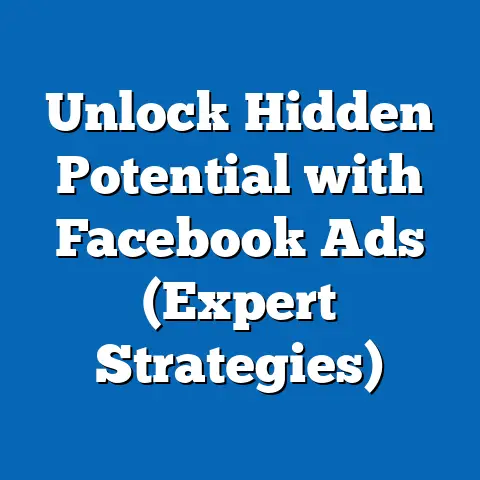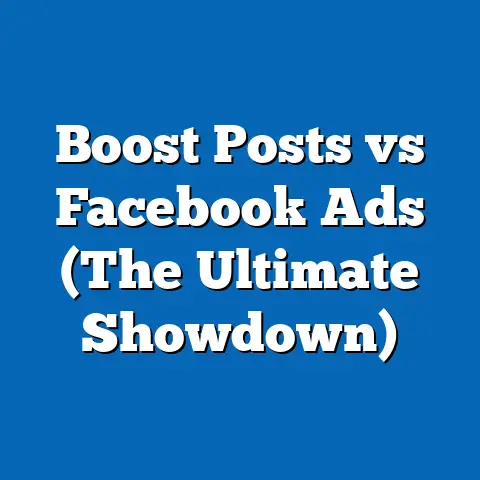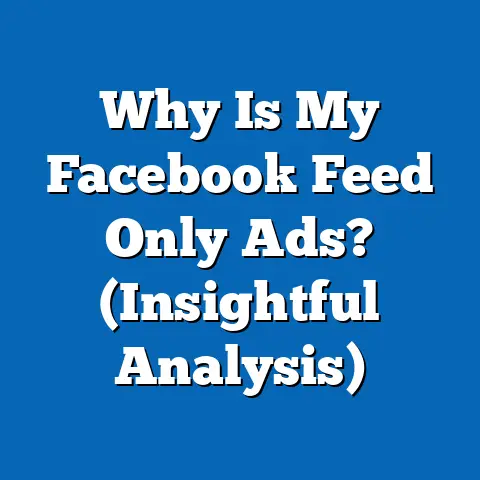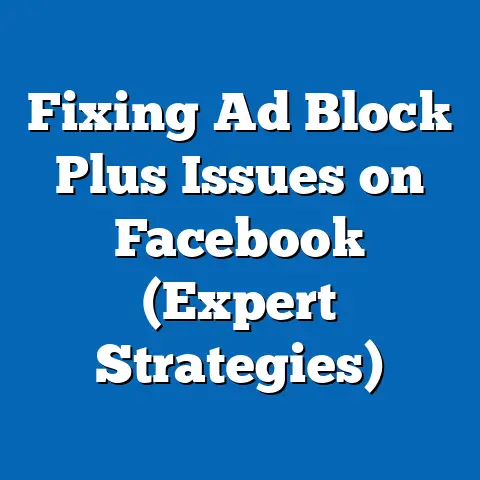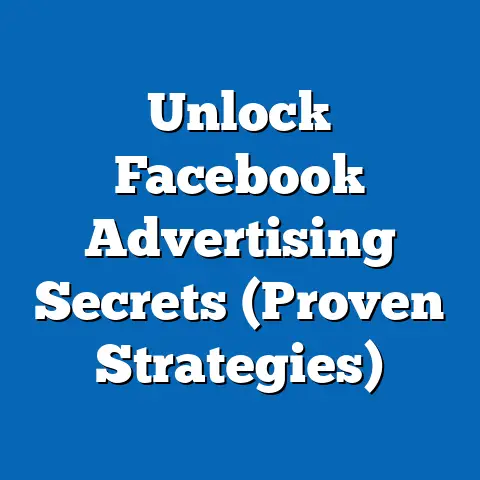Unlocking Facebook Friend Requests (Pro Tips for Success)
In today’s hyper-connected world, social media platforms like Facebook have become integral to our personal and professional lives. They’re not just places to share vacation photos or connect with old classmates; they’re powerful tools for building networks, fostering relationships, and even driving business growth. At the heart of this digital ecosystem lies the humble Facebook friend request. It’s the virtual handshake, the digital invitation to connect, and the first step in building a lasting relationship online.
But let’s be honest, navigating the world of Facebook friend requests can feel like traversing a social minefield. Who should you send a request to? How do you make your profile appealing? And what do you do when you receive a request from someone you don’t quite recognize? I’ve been there, experimenting with different strategies over the years, learning what works and what definitely doesn’t.
Understanding Facebook Friend Requests
At its core, a Facebook friend request is a simple invitation to connect. It’s a way of saying, “Hey, I’d like to be a part of your online world, and I’d like you to be a part of mine.” Once accepted, you and the other person become “friends” on the platform, granting you access to each other’s posts, photos, and other shared content. But the implications of this simple action are far-reaching.
Friend requests are the building blocks of your Facebook network. They allow you to connect with people you already know, like family and friends, but also to forge new relationships with people you meet at events, online, or through mutual connections. This network can be a powerful resource for personal support, professional opportunities, and even just a sense of belonging.
Think about it: your Facebook friends are essentially a curated community of people who share your interests, values, or goals. They can provide valuable insights, offer support during challenging times, and celebrate your successes. In a professional context, your Facebook network can connect you with potential clients, collaborators, and mentors, opening doors to new opportunities and accelerating your career growth.
The psychology behind sending and accepting friend requests is fascinating. It’s all about trust, familiarity, and social validation. When you send a friend request, you’re essentially saying, “I trust you enough to share my online world with you.” The recipient, in turn, evaluates your profile and their familiarity with you to decide whether to extend that trust.
Social validation also plays a significant role. People are more likely to accept friend requests from individuals who have mutual friends or who are active in the same online communities. This creates a sense of familiarity and reduces the perceived risk of connecting with a stranger.
To put things into perspective, consider these statistics: Facebook boasts billions of active users worldwide, and a significant portion of their interactions involve friend requests. While the exact numbers fluctuate, studies consistently show that the average Facebook user has hundreds of friends, a testament to the platform’s power in facilitating social connections. The sheer volume of friend requests sent and accepted daily underscores their importance in shaping the Facebook experience.
Key Takeaway: Facebook friend requests are more than just digital invitations; they are the foundation of your online network and a gateway to building meaningful relationships. Understanding the psychology behind these requests can help you navigate the platform more effectively and build a thriving online presence.
Preparing Your Facebook Profile for Friend Requests
Your Facebook profile is your digital storefront. It’s the first impression you make on potential friends, and it plays a crucial role in whether they accept your friend request or not. Just like you wouldn’t walk into a job interview wearing pajamas, you shouldn’t approach Facebook networking with a neglected or incomplete profile.
Profile Optimization
- Profile Picture: Your profile picture is the most visible part of your profile. It should be a clear, recent photo of your face. Smile! People are more likely to connect with someone who looks friendly and approachable. Avoid using group photos, logos, or anything that doesn’t clearly identify you. I once used a slightly blurry photo from a few years back, and I noticed a significant drop in friend request acceptances. Once I updated it with a recent, high-quality image, my acceptance rate skyrocketed.
- Bio: Your bio is your opportunity to tell people who you are and what you’re interested in. Keep it concise, engaging, and reflective of your personality. Highlight your passions, your skills, and what you bring to the table. Avoid generic statements or clichés. Instead, try something like, “Travel enthusiast, coffee addict, and aspiring novelist.” A well-crafted bio can pique someone’s interest and make them more likely to connect with you.
- Cover Photo: Your cover photo is a larger image that sits behind your profile picture. Use it to showcase your interests, your values, or your personal brand. It could be a photo of you traveling, working on a project, or simply enjoying a hobby. The key is to choose an image that is visually appealing and relevant to your overall profile.
Privacy Settings
Your privacy settings are crucial for controlling who can send you friend requests and who can see your information. Take the time to review these settings and adjust them to your comfort level.
- Who can send me friend requests? You can choose to allow everyone to send you friend requests or limit it to “Friends of Friends.” If you’re looking to expand your network, allowing everyone might be a good option. However, if you’re concerned about privacy or receiving unwanted requests, limiting it to “Friends of Friends” can provide an extra layer of protection.
- Who can see your posts? You can choose to make your posts public, visible only to your friends, or customize the audience for each post. Consider making some of your posts public to attract new connections who share your interests.
- Who can see your friend list? You can choose to make your friend list public, visible only to your friends, or private. Keeping your friend list private can prevent others from scraping your network for potential connections.
Engagement and Activity
Being active on Facebook is essential for attracting friend requests. The more you engage with others, the more visible you become on the platform.
- Post regular updates: Share your thoughts, your experiences, and your insights with your network. Post about your passions, your work, or anything else that you find interesting. The key is to be authentic and engaging.
- Share relevant content: Share articles, videos, and other content that you think your network would find valuable. This not only demonstrates your expertise but also provides opportunities for others to engage with your posts.
- Engage with others’ posts: Like, comment, and share posts from people in your network. This shows that you’re interested in what they have to say and helps to build relationships.
I’ve found that consistently posting valuable content and engaging with others’ posts has significantly increased the number of friend requests I receive. It’s all about building a reputation as someone who is active, engaged, and worth connecting with.
Key Takeaway: Optimizing your profile, adjusting your privacy settings, and engaging actively on Facebook are essential steps for attracting friend requests. Treat your profile as your digital storefront and make sure it accurately reflects who you are and what you have to offer.
Sending Friend Requests Effectively
Sending friend requests is more than just clicking a button. It’s about being strategic, thoughtful, and respectful. Approaching it with a clear plan can significantly increase your chances of success.
Identifying Potential Friends
- Mutual Friends: Start by looking at the friends of your friends. These are people you already have a connection with, even if it’s just a second-degree connection. They’re more likely to accept your friend request because they see that you have something in common.
- Groups: Join Facebook groups that align with your interests or professional goals. These groups are a great place to connect with like-minded individuals. Engage in discussions, share your insights, and then send friend requests to people who you resonate with.
- Events: Attend virtual or in-person events related to your interests or industry. These events provide opportunities to meet new people and build connections. After the event, send friend requests to people you met and reference the event in your message.
- Targeted Searches: Use Facebook’s search function to find people who match your desired criteria. You can search by name, location, industry, or any other keyword. This is a great way to find potential connections who are relevant to your goals.
Crafting the Perfect Friend Request
- Personalize Your Message: Never send a generic friend request without a message. A personalized message shows that you’ve taken the time to learn about the person and that you’re genuinely interested in connecting with them.
- Reference Mutual Connections: If you have mutual friends, mention them in your message. This creates a sense of familiarity and increases the likelihood that the person will accept your request. For example, “Hey [Name], I noticed we both know [Mutual Friend]. I’d love to connect!”
- Mention Shared Interests: If you’ve seen that the person is interested in the same things as you, mention that in your message. This shows that you have something in common and that you’re not just sending a random friend request. For example, “Hey [Name], I saw you’re also interested in [Interest]. I’d love to chat about it sometime!”
- Keep it Concise: Your message should be brief and to the point. People are busy, so don’t write a novel. A few sentences are all you need to make a good impression.
- Proofread Your Message: Before you send your message, make sure it’s free of typos and grammatical errors. A poorly written message can make you look unprofessional.
Following Up
- Engage with Their Content: Once someone accepts your friend request, take the time to engage with their content. Like their posts, comment on their updates, and share their articles. This shows that you’re genuinely interested in what they have to say and helps to build a relationship.
- Send a Thank You Message: Send a brief thank you message to the person for accepting your friend request. This shows that you appreciate their time and that you’re looking forward to connecting with them.
- Initiate a Conversation: Don’t be afraid to initiate a conversation with your new friend. Ask them about their interests, their work, or anything else that you find interesting. The key is to be genuine and respectful.
I’ve found that personalizing my friend requests and following up with new friends has significantly increased my success rate. It’s all about building genuine connections and showing that you’re interested in more than just adding another name to your friend list.
Key Takeaway: Sending friend requests effectively requires a strategic approach. Identify potential friends based on mutual connections, shared interests, or professional goals. Craft personalized messages that demonstrate your genuine interest in connecting with them. And follow up with new friends to build lasting relationships.
Accepting Friend Requests Wisely
While it’s tempting to accept every friend request that comes your way, it’s important to be selective. Not all friend requests are created equal, and accepting the wrong ones can have negative consequences for your privacy, your security, and your overall Facebook experience.
Evaluating Requests
- Mutual Friends: Do you have any mutual friends with the person sending the request? If so, that’s a good sign. It suggests that you have something in common and that the person is likely to be someone you’d enjoy connecting with.
- Profile Activity: Take a look at the person’s profile. Do they have a complete profile with a profile picture, bio, and cover photo? Are they active on the platform, posting updates and engaging with others’ content? A complete and active profile suggests that the person is genuine and that they’re likely to be a valuable connection.
- Common Interests: Do you share any common interests with the person sending the request? If so, that’s another good sign. It suggests that you have something to talk about and that you’re likely to enjoy connecting with them.
- Red Flags: Be wary of friend requests from people with incomplete profiles, no mutual friends, or suspicious activity. These could be fake accounts or scammers trying to gain access to your personal information.
Building Meaningful Connections
- Engage with Their Content: Once you accept a friend request, take the time to engage with the person’s content. Like their posts, comment on their updates, and share their articles. This shows that you’re genuinely interested in what they have to say and helps to build a relationship.
- Initiate a Conversation: Don’t be afraid to initiate a conversation with your new friend. Ask them about their interests, their work, or anything else that you find interesting. The key is to be genuine and respectful.
- Offer Value: Look for opportunities to offer value to your new friend. Share your expertise, offer your support, or simply be a good listener. Building meaningful connections is all about giving and receiving.
Managing Your Friend List
- Unfriend Inactive Accounts: Periodically review your friend list and unfriend accounts that are inactive or that you no longer connect with. This helps to keep your friend list clean and relevant.
- Restrict Access: If you have friends who you don’t want to see certain posts or information, you can restrict their access. This allows you to control what they see without having to unfriend them.
- Block Problematic Accounts: If you encounter accounts that are harassing you, spamming you, or otherwise causing problems, you can block them. This prevents them from contacting you or seeing your profile.
I’ve learned the hard way that it’s better to be selective about accepting friend requests. I once accepted a request from someone with a fake profile who then proceeded to spam my friends with malicious links. Since then, I’ve become much more cautious about who I let into my network.
Key Takeaway: Accepting friend requests wisely is essential for protecting your privacy, your security, and your overall Facebook experience. Evaluate requests based on mutual connections, profile activity, and common interests. Build meaningful connections by engaging with their content, initiating conversations, and offering value. And manage your friend list by unfriending inactive accounts, restricting access, and blocking problematic accounts.
Overcoming Common Challenges
Even with the best strategies, you’re likely to encounter challenges when sending or accepting friend requests. Here are some common barriers and actionable solutions:
- Fear of Rejection: It’s natural to feel a little nervous about sending friend requests, especially to people you don’t know well. But remember that rejection is a part of life, and it’s not a reflection of your worth. Reframe rejection as an opportunity to learn and grow. Don’t take it personally, and keep putting yourself out there.
- Privacy Concerns: Many people are hesitant to accept friend requests from strangers due to privacy concerns. If you’re concerned about privacy, adjust your privacy settings to control who can see your information. You can also choose to share limited information with new friends until you get to know them better.
- Fake Accounts: Fake accounts are a common problem on Facebook. Be wary of friend requests from people with incomplete profiles, no mutual friends, or suspicious activity. If you suspect an account is fake, report it to Facebook.
- Spam: Some people use friend requests to spam others with unwanted messages or links. If you receive spam from a friend, unfriend them and report them to Facebook.
Resilience and persistence are key to building a robust network. Don’t get discouraged by rejections or setbacks. Keep putting yourself out there, keep building connections, and keep learning from your experiences.
Key Takeaway: Overcoming common challenges requires a proactive approach. Address your fears, protect your privacy, and be wary of fake accounts and spam. Remember that resilience and persistence are key to building a robust network.
Advanced Strategies for Networking on Facebook
Once you’ve mastered the basics of sending and accepting friend requests, you can start exploring more advanced strategies for networking on Facebook.
- Facebook Groups: Facebook Groups are a powerful tool for connecting with like-minded individuals and expanding your network. Join groups that align with your interests or professional goals. Engage in discussions, share your insights, and then send friend requests to people who you resonate with.
- Facebook Events: Facebook Events are another great way to meet new people and build connections. Attend virtual or in-person events related to your interests or industry. After the event, send friend requests to people you met and reference the event in your message.
- Facebook Pages: If you’re a business owner or influencer, you can use Facebook Pages to connect with a broader audience. Create a page that showcases your brand, your products, or your services. Share valuable content, engage with your followers, and then invite them to become friends with you on your personal profile.
- Collaboration: Collaborate with other people in your network to enhance friend requests and networking opportunities. For example, you could co-host a Facebook event, co-create a piece of content, or simply introduce each other to your respective networks.
Key Takeaway: Advanced strategies for networking on Facebook involve leveraging groups, events, pages, and collaborations. These strategies can help you expand your reach, build stronger connections, and achieve your personal and professional goals.
Conclusion
Mastering the art of Facebook friend requests is essential for building a thriving online presence and achieving your personal and professional goals. By optimizing your profile, sending thoughtful requests, accepting requests wisely, and overcoming common challenges, you can unlock the full potential of Facebook’s networking capabilities.
Remember that building meaningful connections takes time and effort. It’s not just about accumulating a large number of friends; it’s about building relationships with people who share your interests, your values, or your goals. Be genuine, be respectful, and be willing to give and receive.
I encourage you to take action and apply the tips provided in this article to your own Facebook experience. Start by reviewing your profile and making sure it accurately reflects who you are and what you have to offer. Then, start sending friend requests to people who you genuinely want to connect with. And finally, be selective about accepting friend requests and build meaningful relationships with the people you let into your network.
The power of social networking is immense. By mastering the art of Facebook friend requests, you can unlock your full potential and achieve your dreams. So, go out there, connect with the world, and make a difference. Your journey to a thriving online presence starts now!