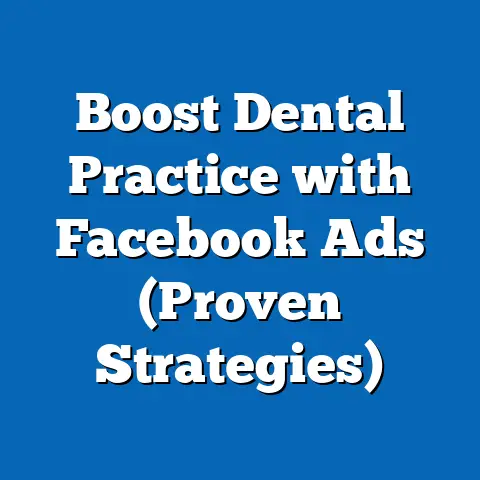Unlocking Facebook Login Permissions (Essential Guide)
Have you ever clicked that enticing “Login with Facebook” button, eager to dive into a new app or website, only to be bombarded with a wall of confusing permission requests? Suddenly, you’re wondering why this seemingly simple game needs access to your friends list, or why a recipe app wants to know your birthday. That feeling of unease, that hesitation before granting access, is a crucial moment in the user experience. It’s a moment where trust is either built or broken. As a digital marketer and developer, I’ve seen firsthand how poorly managed Facebook login permissions can derail even the most promising projects, leaving users feeling violated and developers scratching their heads.
I remember working on a social media management tool a few years back. We were so excited about the features we were building, but we overlooked the onboarding process, particularly the Facebook login. We asked for all the permissions upfront, without explaining why. The result? A massive drop-off rate. Users were spooked, and rightfully so. It was a painful lesson that taught me the paramount importance of transparency and user control.
Understanding Facebook Login Permissions
Definition and Purpose
Facebook login permissions are essentially keys. They grant third-party applications (apps and websites) access to specific pieces of information stored within a user’s Facebook profile. These permissions aren’t just about snooping; they’re designed to facilitate a smoother, more personalized user experience. Think about it: without permission to access your email address, an app couldn’t send you password reset instructions. Without permission to access your friends list, a social game couldn’t help you connect with your real-life buddies.
The purpose of these permissions is twofold:
- For Users: To streamline login processes, personalize experiences, and connect with friends and communities within third-party applications.
- For Developers: To access user data that enables them to build richer, more engaging experiences, personalize content, and improve app functionality.
However, this access comes with a responsibility. Developers must be transparent about why they need certain permissions and how they will use the data they collect. It’s a delicate balance between functionality and privacy.
User Trust and Privacy
In today’s digital landscape, user trust is a precious commodity. Data breaches, privacy scandals, and the constant barrage of targeted advertising have made users increasingly wary of sharing their personal information. According to a 2023 Pew Research Center study, only 9% of Americans say they have a great deal of confidence that major technology companies will protect their data. This lack of trust has significant implications for developers who rely on Facebook login permissions to onboard users.
When a user encounters a permission request, they’re essentially making a decision: “Do I trust this app enough to grant it access to my data?” If the request seems intrusive, unnecessary, or poorly explained, the user is likely to decline, abandon the login process, and potentially develop a negative perception of the app.
Consider the Cambridge Analytica scandal. The misuse of user data harvested through Facebook login permissions not only damaged Facebook’s reputation but also eroded user trust in the entire ecosystem. This incident serves as a stark reminder of the potential consequences of irresponsible data handling and the importance of prioritizing user privacy.
Common Permissions Explained
Facebook offers a wide range of permissions, each granting access to different types of user data. Understanding these permissions is crucial for both users and developers. Here’s a breakdown of some of the most common ones:
- public_profile: This is the most basic permission, granting access to a user’s name, profile picture, age range, and gender. It’s typically required for all Facebook login integrations.
- email: This permission allows the app to access the user’s primary email address. It’s often used for account verification, password resets, and sending personalized communications.
- user_friends: This permission grants access to the user’s list of friends. It’s commonly used in social games and networking apps to help users connect with their friends within the app.
- user_birthday: This permission allows the app to access the user’s birthday. It can be used for age verification, personalized greetings, and targeted marketing campaigns.
- user_location: This permission grants access to the user’s current location. It can be used for location-based services, targeted advertising, and personalized recommendations.
- user_posts: This permission allows the app to read posts the user has made on their timeline. It can be used for social listening, sentiment analysis, and personalized content recommendations.
- publish_actions: This permission allows the app to publish posts, comments, and other actions on the user’s behalf. It’s typically used for sharing in-app achievements, inviting friends, and posting updates. (Note: This permission is now heavily restricted by Facebook and requires a thorough review process.)
It’s important to note that each permission comes with its own set of guidelines and restrictions. Developers must carefully review Facebook’s documentation to ensure they’re using permissions responsibly and in compliance with platform policies.
Takeaway: Understanding Facebook login permissions is essential for building trust with your users and ensuring a seamless login experience. Be transparent about why you need certain permissions and how you will use the data you collect.
The Technical Aspects of Facebook Login Permissions
The Facebook Graph API
The Facebook Graph API is the foundation upon which Facebook login permissions are built. Think of it as a bridge that connects your application to Facebook’s vast database of user information. It’s a powerful tool that allows developers to access and manipulate data in a structured and standardized way.
The Graph API uses a simple, intuitive syntax based on HTTP requests. You can retrieve data by making a GET request to a specific endpoint, or you can modify data by making a POST, PUT, or DELETE request. Each endpoint represents a specific object in the Facebook social graph, such as a user, a post, a photo, or a page.
For example, to retrieve a user’s profile information, you would make a GET request to the /me endpoint, specifying the fields you want to retrieve:
GET /me?fields=id,name,email,birthday
This request would return a JSON object containing the user’s Facebook ID, name, email address, and birthday (assuming the user has granted the necessary permissions).
The Graph API also supports various query parameters that allow you to filter, sort, and paginate the results. This gives developers fine-grained control over the data they retrieve.
Permission Scopes
Permission scopes are like the fine print of Facebook login permissions. They define the specific boundaries of what an application is allowed to access and do. Each permission is associated with one or more scopes, which determine the level of access granted to the application.
For example, the email permission is associated with the email scope, which grants access to the user’s primary email address. The user_friends permission is associated with the user_friends scope, which grants access to the user’s list of friends.
When requesting permissions, developers must specify the scopes they need. Facebook then presents these scopes to the user in a clear and concise way, allowing them to make an informed decision about whether to grant access.
The concept of granular permissions is becoming increasingly important. Granular permissions allow users to selectively grant access to specific pieces of data, rather than granting blanket access to everything. For example, instead of granting access to their entire friends list, a user might be able to grant access only to friends who are also using the same app.
Facebook is actively encouraging developers to implement granular permissions, as they provide users with greater control over their data and enhance their overall experience.
Implementation Steps
Implementing Facebook login permissions in your application involves a few key steps:
- Create a Facebook App: You’ll need to create a Facebook app in the Facebook Developer Portal. This will give you an App ID and App Secret, which you’ll need to authenticate your application.
- Integrate the Facebook SDK: You’ll need to integrate the Facebook SDK into your application. The SDK provides a set of APIs and tools that simplify the process of interacting with the Facebook Graph API.
- Request Permissions: When a user clicks the “Login with Facebook” button, your application should request the necessary permissions. You’ll need to specify the scopes you need in the permission request.
- Handle the Response: After the user grants or denies permissions, your application needs to handle the response. If the user grants permissions, you can use the Graph API to access their data. If the user denies permissions, you’ll need to handle the error gracefully and potentially offer alternative login options.
- Store the Access Token: When a user grants permissions, Facebook will return an access token. This token is like a password that allows your application to access the user’s data. You’ll need to store the access token securely and use it in subsequent requests to the Graph API.
Here’s a simplified code example (using JavaScript and the Facebook SDK for JavaScript) of how to request permissions:
javascript
FB.login(function(response) {
if (response.authResponse) {
console.log('Welcome! Fetching your information.... ');
FB.api('/me', {fields: 'id,name,email'}, function(response) {
console.log('Good to see you, ' + response.name + '.');
// Handle the user data here
});
} else {
console.log('User cancelled login or did not fully authorize.');
}
}, {scope: 'email,public_profile'});
This code snippet first calls the FB.login function, requesting the email and public_profile permissions. If the user grants these permissions, the code then calls the FB.api function to retrieve the user’s ID, name, and email address.
Takeaway: The Facebook Graph API and permission scopes are the building blocks of Facebook login permissions. Understanding these technical aspects is crucial for developers who want to build secure and user-friendly applications.
Best Practices for Requesting Permissions
User-Friendly Permission Requests
The way you present permission requests can significantly impact user trust and conversion rates. A clear, concise, and user-friendly permission request can make the difference between a successful login and an abandoned account.
Here are some best practices for crafting user-friendly permission requests:
- Explain Why: Don’t just ask for permissions; explain why you need them. Tell the user how granting access to their data will benefit them. For example, “We need access to your friends list to help you connect with your friends who are also using this app.”
- Use Plain Language: Avoid technical jargon and legalistic language. Use simple, everyday words that everyone can understand.
- Be Concise: Keep your permission requests short and to the point. Don’t overwhelm the user with too much information.
- Use Visuals: Use icons and images to visually represent the permissions you’re requesting. This can help users quickly understand what you’re asking for.
- Highlight the Benefits: Emphasize the benefits of granting permissions. Tell the user how granting access to their data will improve their experience.
- Be Transparent: Be upfront about how you will use the data you collect. Tell the user that you will never share their data with third parties without their consent.
I remember working on a dating app where we initially had a very high abandonment rate during the Facebook login process. We realized that our permission requests were too vague and intimidating. We revised our requests to be more specific and transparent, explaining exactly why we needed each permission. For example, instead of simply asking for “access to your photos,” we said, “We need access to your photos to help you create a compelling profile that attracts potential matches.” This simple change resulted in a significant increase in our login conversion rate.
Timing of Permission Requests
The timing of your permission requests is just as important as the way you phrase them. Asking for all permissions upfront, before the user has even had a chance to experience your app, can be a major turnoff. A more effective approach is to request permissions progressively, as the user interacts with your app and needs to use features that require those permissions.
For example, instead of asking for access to the user’s location when they first launch the app, wait until they try to use a location-based feature, such as finding nearby restaurants or connecting with local users. At that point, you can explain why you need access to their location and how it will benefit them.
This approach, known as progressive disclosure, is based on the principle of only asking for what you need, when you need it. It helps to build trust with the user and reduces the risk of them feeling overwhelmed or intimidated.
Handling User Rejections
Not everyone will grant you the permissions you request. Some users will be hesitant to share their data, while others may simply not understand why you need certain permissions. It’s important to have a plan for handling user rejections gracefully and effectively.
Here are some strategies for handling user rejections:
- Explain the Consequences: If a user denies a permission, explain the consequences of their decision. Tell them which features they will be unable to use and why.
- Offer Alternatives: If possible, offer alternative ways for the user to achieve their goals without granting the requested permission. For example, if a user denies access to their friends list, you could offer them the option to manually search for friends within the app.
- Encourage Reconsideration: If a user denies a permission, you can encourage them to reconsider by explaining the benefits of granting access and reassuring them that you will protect their data.
- Don’t Be Pushy: Don’t repeatedly ask the user to grant a permission they have already denied. This will only annoy them and damage your reputation.
- Provide a Fallback: Always provide a fallback option for users who don’t want to log in with Facebook. This could be a traditional username and password login or another social login option.
Takeaway: User-friendly permission requests, strategic timing, and graceful handling of rejections are essential for maximizing login conversion rates and building trust with your users.
Navigating Facebook’s Policies and Guidelines
Facebook’s Platform Policy Overview
Facebook’s Platform Policy is the rulebook for developers who want to build applications that integrate with the Facebook platform. It outlines the dos and don’ts of data usage, permission requests, and overall app behavior. Ignoring these policies can lead to serious consequences, including app suspension, account termination, and even legal action.
The Platform Policy covers a wide range of topics, including:
- Data Privacy: Developers must protect user data and comply with all applicable privacy laws.
- Permission Usage: Developers must only request permissions that are necessary for their app’s functionality and must be transparent about how they will use the data they collect.
- User Experience: Developers must provide a positive user experience and avoid deceptive or misleading practices.
- Content Restrictions: Developers must not create apps that promote hate speech, violence, or other harmful content.
- Advertising Guidelines: Developers must comply with Facebook’s advertising guidelines when promoting their apps.
The Platform Policy is constantly evolving, as Facebook adapts to new technologies, emerging threats, and changing user expectations. It’s crucial for developers to stay informed about the latest updates and ensure their apps are compliant.
Staying Updated
Keeping up with Facebook’s ever-changing policies can feel like a full-time job. However, it’s a necessary task for developers who want to maintain their apps’ compliance and avoid potential penalties.
Here are some resources and tools that can help you stay updated:
- Facebook Developer Blog: The Facebook Developer Blog is a great source of information about new features, policy changes, and best practices.
- Facebook Developer Documentation: The Facebook Developer Documentation provides detailed information about the Facebook Graph API, SDKs, and other developer tools.
- Facebook Developer Groups: There are many Facebook groups dedicated to Facebook development. These groups are a great place to ask questions, share tips, and stay informed about the latest news.
- Facebook Platform Policy Page: This is the official source for Facebook’s Platform Policy. It’s a good idea to review this page regularly to ensure your apps are compliant.
- Third-Party News Sites: Many news sites and blogs cover Facebook development and policy changes. These sites can provide valuable insights and analysis.
I’ve found that setting up Google Alerts for keywords like “Facebook Platform Policy Update” and “Facebook Developer Changes” can be a helpful way to stay on top of things. This way, I receive email notifications whenever there’s new information related to these topics.
Case Studies of Compliance
While navigating Facebook’s policies can seem daunting, there are many examples of successful apps that have managed to do it effectively. These apps have gained user trust by prioritizing transparency, respecting user privacy, and complying with all applicable regulations.
One example is Spotify. Spotify has built a strong reputation for respecting user privacy and being transparent about how it uses data. They clearly explain why they need certain permissions and how granting access to that data will enhance the user experience. They also provide users with granular control over their data, allowing them to adjust their privacy settings and revoke permissions at any time.
Another example is Airbnb. Airbnb has successfully integrated Facebook login into its platform while maintaining a high level of user trust. They clearly explain why they need access to users’ Facebook profiles and how it will help them connect with other travelers and hosts. They also provide users with the option to disconnect their Facebook accounts at any time.
These case studies demonstrate that it’s possible to build successful apps that integrate with Facebook while respecting user privacy and complying with platform policies. The key is to prioritize transparency, provide users with control over their data, and stay informed about the latest updates to Facebook’s policies.
Takeaway: Understanding and complying with Facebook’s Platform Policy is essential for building sustainable and trustworthy applications. Stay informed about the latest updates and prioritize transparency and user privacy.
User Education and Empowerment
Educating Users About Permissions
One of the most effective ways to build trust with your users is to educate them about Facebook login permissions. Many users don’t understand what these permissions are or why they’re necessary. By providing clear and concise explanations, you can help users make informed decisions about whether to grant access to their data.
Here are some suggestions for resources developers can create to inform users:
- FAQ Page: Create a FAQ page on your website that answers common questions about Facebook login permissions.
- Blog Posts: Write blog posts that explain the different types of permissions and how they’re used.
- In-App Explanations: Provide in-app explanations of the permissions you’re requesting.
- Tutorial Videos: Create tutorial videos that walk users through the permission request process.
- Infographics: Design infographics that visually explain the different types of permissions.
The key is to use simple, everyday language that everyone can understand. Avoid technical jargon and legalistic language. Be transparent about why you need certain permissions and how you will use the data you collect.
Empowering Users with Control
In addition to educating users about permissions, it’s also important to empower them with control over their data. Provide users with options to adjust their privacy settings and revoke permissions at any time. This will help them feel more comfortable granting access to their data and will build trust in your application.
Here are some ways to empower users with control:
- Privacy Settings: Provide users with a comprehensive set of privacy settings that allow them to control how their data is used.
- Permission Management: Allow users to view and revoke permissions at any time.
- Data Deletion: Provide users with the option to delete their data from your application.
- Data Export: Allow users to export their data in a machine-readable format.
- Transparency Reports: Publish transparency reports that detail how you use user data.
By providing users with control over their data, you’re demonstrating that you respect their privacy and are committed to protecting their information.
Creating a Trustworthy Environment
Ultimately, the goal is to create a trustworthy environment where users feel comfortable granting permissions. This requires a combination of education, empowerment, and transparency. By prioritizing user privacy and providing clear explanations of how you use data, you can build trust with your users and create a sustainable relationship.
I’ve learned that building trust is an ongoing process. It requires constant vigilance, continuous improvement, and a genuine commitment to prioritizing user privacy. It’s not always easy, but it’s always worth it.
Takeaway: User education and empowerment are essential for building trust and creating a sustainable relationship with your users. Prioritize transparency, provide users with control over their data, and commit to protecting their privacy.
Remember that feeling of unease, that hesitation before granting access? That moment is a critical opportunity to build trust with your users. By being transparent, respectful, and user-centric in your approach to Facebook login permissions, you can create a seamless and trustworthy experience that benefits both you and your users.
As developers and marketers, we have a responsibility to prioritize user privacy and protect their data. By embracing these principles, we can create a digital landscape where users feel safe, empowered, and in control of their information.
Now, I encourage you to take the information you’ve learned in this guide and apply it to your own projects. Review your existing permission requests, update your privacy policies, and educate your users about how you’re protecting their data. Together, we can foster an environment where users feel safe and empowered when using Facebook login. Let’s build a better, more trustworthy digital world, one permission request at a time.