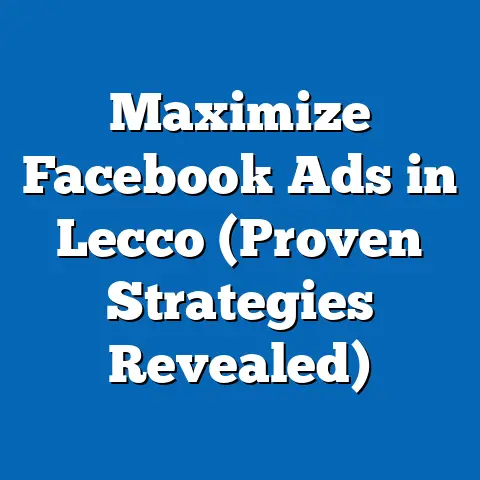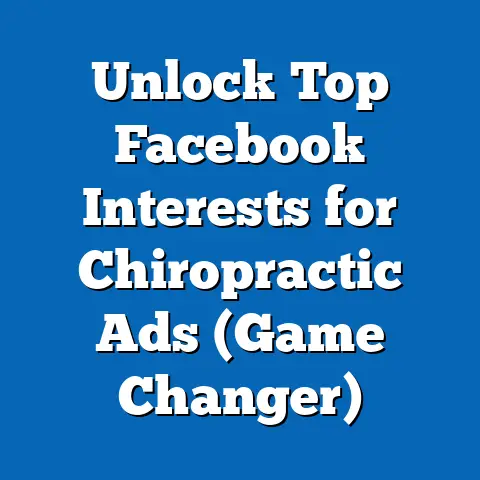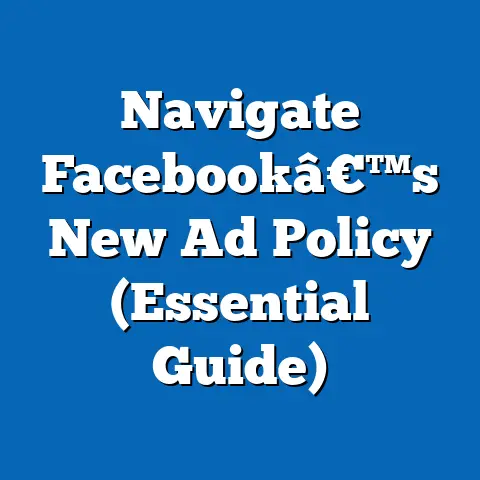Unlocking Instagram fb ad Credit Issues (Proven Solutions)
Have you ever tasted a dish that didn’t quite live up to your expectations, leaving you wondering what went wrong? I certainly have. Just like cooking, running successful Facebook ads on Instagram requires the right ingredients and techniques to achieve the desired flavor of success. One of those crucial ingredients is ad credit. When your ad credit is blocked or not working properly, it’s like trying to bake a cake without sugar – the results are likely to be disappointing.
Instagram, being a visual powerhouse, offers incredible opportunities for businesses to connect with their target audiences. But if you’re facing issues with your Facebook ad credits on Instagram, you’re essentially missing out on a key ingredient for your marketing recipe. These credits, often offered as promotional incentives or tied to specific events, can significantly boost your advertising reach. However, problems like account ineligibility, delays in credit application, or billing issues can throw a wrench in your plans.
Understanding Instagram Facebook Ad Credits
Before diving into the problems and solutions, let’s clarify what Instagram Facebook ad credits are and why they’re so important.
What are Ad Credits?
Ad credits are essentially promotional funds that Facebook (and by extension, Instagram) provides to advertisers. These credits can be used to offset the cost of running ad campaigns, making it a valuable resource, especially for small businesses or those just starting out with paid advertising. Think of them as a coupon or a gift card for your ad spend.
Why are They Important?
- Reduced Advertising Costs: Ad credits directly lower your out-of-pocket expenses for running campaigns.
- Increased Reach: By using ad credits, you can afford to run your ads for a longer duration or target a broader audience, increasing your brand visibility.
- Experimentation: Ad credits allow you to test different ad formats, targeting options, and creatives without significantly impacting your budget. I remember when I first started, ad credits allowed me to experiment with video ads, which ultimately became a cornerstone of my strategy.
- Boosted ROI: By lowering costs and potentially increasing reach, ad credits can significantly improve your return on investment (ROI).
How Ad Credits Work
Ad credits are typically applied automatically to your ad account. When you run an ad campaign, Facebook first deducts the cost from your available ad credit balance. Once the credit is exhausted, your primary payment method will be charged.
Types of Ad Credits
- Promotional Credits: These are often offered to new advertisers or as part of specific marketing campaigns by Facebook.
- Event-Specific Credits: Facebook may offer credits for advertising events, such as webinars or product launches.
- Partner Credits: Sometimes, Facebook partners with other companies to offer ad credits as part of a bundled service.
Common Misconceptions
- Ad credits are free money with no strings attached: While they are beneficial, ad credits usually come with specific terms and conditions, such as expiration dates or minimum spending requirements.
- All accounts are eligible for ad credits: Eligibility for ad credits depends on various factors, including account standing, geographic location, and past advertising history.
- Ad credits automatically guarantee success: While they can help, ad credits are just one piece of the puzzle. You still need to create compelling ads, target the right audience, and optimize your campaigns for the best results.
Takeaway: Understanding the basics of Instagram Facebook ad credits is the first step towards maximizing their value and avoiding potential issues. Ensure you read the terms and conditions carefully and understand the limitations before relying on them for your advertising strategy.
Common Issues with Instagram Facebook Ad Credits
Now that we’ve covered the basics, let’s delve into the common problems advertisers face when trying to use their Instagram Facebook ad credits. I’ve seen these issues crop up time and time again, and they can be incredibly frustrating.
1. Account Ineligibility for Credits
One of the most common issues is simply not being eligible for the ad credit in the first place. This can be due to several reasons:
- Existing Advertiser: Many promotional credits are specifically targeted towards new advertisers. If you’ve been running ads on Facebook for a while, you may not qualify.
- Geographic Restrictions: Some ad credits are only available in certain countries or regions.
- Account Standing: If your account has a history of policy violations or unpaid bills, you may be ineligible for ad credits.
- Previous Credit Usage: Some credits are limited to one per account or per person.
Example: I once worked with a client who was excited about a $50 ad credit they received. However, after trying to apply it, they discovered that the credit was only valid for new advertisers, and they had been running campaigns for over a year.
2. Delays in Credit Application
Sometimes, even if you’re eligible, the ad credit may not be applied to your account immediately. This can be due to:
- System Errors: Technical glitches can sometimes delay the processing of ad credits.
- Verification Processes: Facebook may need to verify your account or payment information before applying the credit.
- High Demand: During peak advertising periods, the processing of ad credits may take longer than usual.
Example: I remember a situation where I was expecting an ad credit to be applied before a crucial product launch. However, the credit was delayed for several days, forcing me to use my own funds to keep the campaign running.
3. Issues Related to Billing and Payment Methods
Problems with your billing information or payment methods can also prevent you from using ad credits. This can include:
- Invalid Payment Method: If your payment method is expired, declined, or otherwise invalid, Facebook may not be able to apply the ad credit.
- Billing Threshold Issues: If you haven’t reached your billing threshold, Facebook may not be able to deduct the ad credit from your account.
- Conflicting Payment Settings: If you have multiple payment methods configured, there may be a conflict that prevents the ad credit from being applied.
Example: I once had a client who was trying to use an ad credit, but their credit card on file was expired. As a result, the ad credit couldn’t be applied, and their ads were temporarily paused.
4. Confusion Surrounding Promotional Offers and Their Redemption
Promotional offers can sometimes be confusing, leading to issues with redemption. This can include:
- Unclear Terms and Conditions: The terms and conditions of the offer may not be clearly stated, leading to misunderstandings about eligibility or usage.
- Incorrect Redemption Codes: If you’re using a redemption code, it may be entered incorrectly or may have expired.
- Limited-Time Offers: Some promotional offers are only valid for a limited time, and you may miss the deadline if you’re not careful.
Example: I’ve seen numerous cases where advertisers received promotional codes but didn’t realize they had to be redeemed within a specific timeframe. By the time they tried to use the code, it had already expired.
Impact on Advertising Campaigns
These issues can have a significant impact on your advertising campaigns:
- Reduced Budget: If you can’t access your ad credits, you’ll have less money to spend on advertising.
- Missed Opportunities: Delays in credit application can cause you to miss important deadlines or promotional periods.
- Lower ROI: If you’re forced to use your own funds instead of ad credits, your ROI may be lower.
- Frustration and Confusion: Dealing with these issues can be frustrating and time-consuming, taking away from your focus on creating effective campaigns.
Takeaway: Identifying the specific issues you’re facing with your Instagram Facebook ad credits is crucial for finding the right solutions. Pay close attention to your account status, billing information, and the terms and conditions of any promotional offers.
I’ve compiled a list of proven solutions based on my experience and the collective wisdom of the advertising community.1. Check Account Status
The first step is to ensure your account is in good standing and eligible for ad credits.
- Navigate to Account Quality: Go to your Facebook Business Manager and navigate to the “Account Quality” section. This is where you’ll find information about any policy violations, account restrictions, or other issues that may be affecting your eligibility.
- Review Policy Violations: If you see any policy violations, address them immediately. This may involve appealing the decision, removing the offending content, or taking other corrective actions.
- Verify Payment Information: Make sure your payment information is accurate and up-to-date. This includes your credit card number, expiration date, and billing address.
- Confirm Account Eligibility: Check the terms and conditions of the ad credit offer to ensure you meet all the eligibility requirements.
Actionable Steps:
- Log into your Facebook Business Manager.
- Click on “Account Quality” in the left-hand menu.
- Review any policy violations and take corrective action.
- Verify your payment information.
- Confirm your eligibility for the ad credit offer.
2. Review Billing Information
Ensuring your billing information is accurate and up-to-date is crucial for avoiding ad credit issues.
- Access Billing Settings: Go to your Facebook Ads Manager and navigate to the “Billing” section.
- Verify Payment Method: Ensure your payment method is valid and has sufficient funds. Consider adding a backup payment method to avoid interruptions in your advertising.
- Update Billing Address: Make sure your billing address matches the address associated with your payment method.
- Check Billing Threshold: Understand your billing threshold and how it affects your ad credit usage.
Actionable Steps:
- Log into your Facebook Ads Manager.
- Click on “Billing” in the left-hand menu.
- Verify your payment method and update it if necessary.
- Update your billing address.
- Check your billing threshold.
3. Contacting Facebook Support
If you’ve tried the above steps and are still experiencing issues, contacting Facebook support is the next logical step.
- Navigate to Facebook Business Help Center: Go to the Facebook Business Help Center and search for “ad credits.”
- Submit a Support Request: If you can’t find a solution in the Help Center, submit a support request detailing your issue.
- Provide Detailed Information: Be sure to provide as much information as possible, including your account ID, ad credit code (if applicable), and a description of the problem you’re experiencing.
- Be Patient: Facebook support can sometimes take a while to respond, so be patient and follow up if you haven’t heard back within a reasonable timeframe.
Tips for Effective Communication:
- Be polite and professional: Even if you’re frustrated, maintain a respectful tone in your communication.
- Be clear and concise: Clearly state the issue you’re experiencing and the steps you’ve already taken to resolve it.
- Provide screenshots: Include screenshots of any error messages or relevant information to help the support team understand the problem.
Actionable Steps:
- Go to the Facebook Business Help Center.
- Search for “ad credits.”
- If you can’t find a solution, submit a support request.
- Provide detailed information and screenshots.
- Be patient and follow up if necessary.
4. Utilizing Facebook Business Help Center
The Facebook Business Help Center is a treasure trove of information and troubleshooting resources.
- Search for Solutions: Use the search bar to find articles and guides related to ad credits.
- Browse Common Issues: Explore the “Common Issues” section to see if your problem has already been addressed.
- Watch Tutorials: Look for video tutorials that demonstrate how to troubleshoot ad credit issues.
- Engage with the Community: Join the Facebook Business Community to ask questions and get advice from other advertisers.
Actionable Steps:
- Go to the Facebook Business Help Center.
- Search for “ad credits.”
- Browse common issues and watch tutorials.
- Engage with the Facebook Business Community.
5. Understanding Ad Credit Policies
Familiarizing yourself with Facebook’s ad credit policies and guidelines is essential for avoiding future issues.
- Read the Terms and Conditions: Carefully read the terms and conditions of any ad credit offer before accepting it.
- Understand Eligibility Requirements: Make sure you understand the eligibility requirements and that your account meets them.
- Be Aware of Expiration Dates: Note the expiration date of the ad credit and make sure you use it before it expires.
- Follow Facebook’s Advertising Policies: Adhere to Facebook’s advertising policies to avoid account restrictions or policy violations.
Actionable Steps:
- Read the terms and conditions of any ad credit offer.
- Understand the eligibility requirements.
- Note the expiration date.
- Follow Facebook’s advertising policies.
6. Tracking Credit Usage
Monitoring your ad credit usage is crucial for ensuring they are being applied correctly and for maximizing their effectiveness.
- Access Billing Summary: Go to your Facebook Ads Manager and navigate to the “Billing Summary” section.
- Review Ad Credit Balance: Check your ad credit balance to see how much you have left to spend.
- Monitor Ad Spending: Track your ad spending to ensure the ad credit is being applied correctly.
- Analyze Ad Performance: Analyze your ad performance to see how the ad credit is impacting your ROI.
Actionable Steps:
- Go to your Facebook Ads Manager.
- Navigate to the “Billing Summary” section.
- Review your ad credit balance.
- Monitor your ad spending.
- Analyze your ad performance.
Takeaway: By following these proven solutions, you can significantly increase your chances of unlocking your Instagram Facebook ad credits and getting your advertising campaigns back on track. Remember, patience and persistence are key!
Best Practices for Future Ad Campaigns
Prevention is always better than cure. Here are some best practices to help you manage your ad credits effectively and avoid issues in the future.
- Regularly Update Account Information: Keep your account information, including your payment method and billing address, up-to-date.
- Set Reminders for Promotional Offers: Set reminders for promotional offers to ensure you don’t miss the deadline for redeeming them.
- Keep Track of Ad Performance and Spending: Regularly monitor your ad performance and spending to ensure your ad credits are being applied correctly and that you’re getting the best possible ROI.
- Stay Informed About Policy Changes: Stay informed about changes in Facebook’s advertising policies that may affect ad credit usage. Facebook is constantly updating its policies, so it’s important to stay on top of things.
- Utilize Multiple Payment Methods: Having a backup payment method can prevent disruptions in your advertising if your primary payment method fails.
Takeaway: Proactive management of your ad credits is the key to avoiding future issues and maximizing their value.
Conclusion
Just like perfecting a recipe, overcoming Instagram Facebook ad credit challenges requires careful attention, proactive measures, and a little bit of patience. By understanding the common issues, following the proven solutions, and implementing the best practices outlined in this guide, you can unlock the full potential of your ad credits and ensure the success of your Instagram advertising efforts. Don’t let ad credit problems leave a bitter taste in your mouth – take control and make your campaigns a delicious success!
Call to Action
Have you ever faced issues with Instagram Facebook ad credits? What solutions have you found effective? Share your experiences and insights in the comments section below to help other advertisers overcome these challenges! Let’s build a community of successful Instagram advertisers!