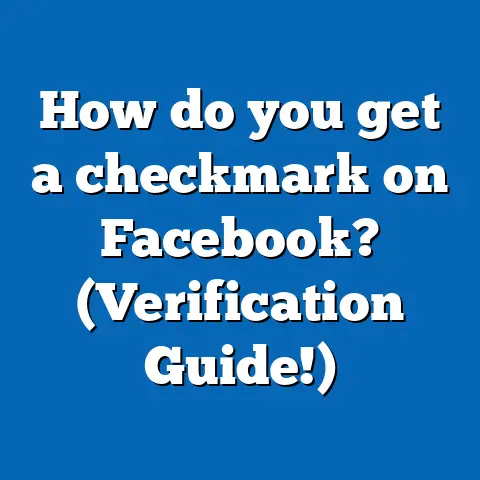Upload Customer Lists to Facebook Ads (1 CSV Hack)
Did You Know?
Only about 10% of businesses are using Facebook’s customer list feature to its full potential.
Imagine having a supercar but never taking it out of second gear!
What if I told you there’s a simple trick to revamp your ad campaigns?
Intrigued?
Let’s dive into this untapped goldmine.
Why Upload Customer Lists to Facebook Ads?
So, what’s the big deal about uploading customer lists to Facebook Ads?
Think of it as targeting your ads with a sniper rifle instead of a shotgun.
It’s precise, effective, and can lead to incredible results.
By leveraging customer lists, you can reach people who’ve already interacted with your business.
It’s like saying, “Hey, remember us?” instead of “Hello, stranger!” This personal touch can significantly increase engagement and conversion rates.
What’s in it for you? More engagement, better ROI, and potentially lower ad costs.
Who doesn’t want that?
Plus, it’s a chance to nurture those relationships you’ve already started building.
The Power of Personalization
In today’s advertising landscape, personalization is everything.
Imagine walking into a store and having the staff remember your name and preferences.
Feels good, right?
Uploading customer lists allows you to create that personal touch online.
For instance, let’s say you own an online bookstore.
By targeting customers who purchased thrillers last year, you can tailor ads promoting the latest bestsellers in that genre.
This approach not only feels more personal but has been shown to boost click-through rates dramatically.
My Personal Experience with Facebook Ads
I remember the first time I uploaded a customer list; it was both exciting and nerve-wracking.
There was this feeling of anticipation—would it work?
Would my audience respond?
And let me tell you, when those results started pouring in, it was like watching fireworks on New Year’s Eve.
But there were hiccups along the way.
I had to tweak, experiment, and learn from mistakes.
It wasn’t always smooth sailing, but each bump taught me something valuable.
Learning from Mistakes
Let’s be honest; mistakes happen.
I once uploaded a list without properly formatting the data.
The result?
A mismatched audience and wasted ad spend.
But here’s the silver lining: I learned the importance of double-checking every detail before hitting ‘upload.’
The Success Story
On the flip side, one of my most successful campaigns involved targeting past webinar attendees with exclusive offers.
The conversion rate soared, and it became clear just how powerful these lists could be when used strategically.
How to Upload Customer Lists: Step-by-Step Guide
Ready to give this a shot?
Grab a cup of coffee, and let’s dive into the details!
Step 1: Prepare Your List
Before anything else, make sure your customer list is ready. You’ll need:
- Email Addresses: The most common identifier.
- Phone Numbers: In case emails aren’t available.
- Names: To match with Facebook profiles.
- ZIP Codes: For location-based targeting.
- Purchase History: To segment based on past interactions.
Your list should be in CSV format.
If you’re not sure how to do this, just open Excel or Google Sheets, enter your data, and save it as a CSV file.
Step 2: Access Facebook Ads Manager
Navigate to your Facebook Ads Manager.
It’s like the cockpit of your ad campaigns.
You have all the controls at your fingertips.
Step 3: Create a New Audience
Head over to the ‘Audiences’ section and select ‘Create Audience.’ Then choose ‘Custom Audience.’ This is where the magic begins!
Step 4: Choose ‘Customer List’
Click on ‘Customer List’ and upload your CSV file.
Facebook will guide you through mapping your data fields.
Step 5: Match Data Fields
This part’s crucial: ensure each column matches correctly with Facebook’s fields (like emails and phone numbers).
This ensures accurate targeting!
Step 6: Review & Upload
Double-check everything and hit ‘Upload.’ Facebook will process your list and notify you when it’s ready.
The CSV Hack: Streamline Your Process
Here’s the hack I promised—a simple tweak that can save you loads of time!
Use Consistent Formatting
Keep your CSV fields consistent across all customer lists.
That way, mapping fields becomes a breeze, especially if you upload lists regularly.
Automate Your Data Collection
Consider using CRM tools that sync directly with Facebook Ads Manager.
This automation reduces manual errors and keeps your data up-to-date effortlessly.
Costs and Specifications
You might be wondering about costs.
Facebook doesn’t charge extra for using customer lists; you pay for the ads themselves.
But keep in mind: high-quality customer data can lead to better-performing ads, which might reduce your overall costs!
Budgeting Tips
When planning your budget, factor in testing different audiences.
Allocate a portion of your budget to experiment with various segments to see which performs best.
Best Practices for Success
- Update Regularly: Keep your lists fresh by updating them with new data.
- Segment Audiences: Target different ads to different groups for more personalized messaging.
- Test and Optimize: Continually assess which audiences respond best to which ads.
- Leverage Lookalike Audiences: Once you’ve seen success with your custom audience, create a lookalike audience to expand your reach while maintaining relevance.
Advanced Segmentation Techniques
Dive deeper into segmentation by categorizing customers based on more specific criteria such as purchase frequency or average order value.
This level of detail can further enhance personalization and effectiveness.
Real-World Example
A local bakery started using customer lists for their Facebook ads.
They targeted previous customers with promotions and saw a 30% increase in foot traffic within two weeks.
That’s the power of using data wisely!
Case Study: E-commerce Store Success
An e-commerce fashion store segmented its audience based on browsing history and purchase patterns.
By targeting customers who frequently viewed but didn’t purchase items, the store achieved a 25% increase in conversions within just one month.
Actionable Takeaways
- Start small if you’re new to this.
- Experiment with different types of customer data.
- Track your results and refine as needed.
- Consider integrating your CRM with Facebook for seamless updates.
FAQ Section
1.
Can I use other data besides emails?
Yes!
Phone numbers, names, and even addresses work.
2.
How often should I update my list?
Aim for monthly updates, but adjust based on campaign frequency.
3.
Is there a limit to the size of my list?
No official limit, but larger lists may take longer to process.
4.
What if my list has errors?
Facebook will flag errors during upload; correct them and try again.
5.
Can I share my list across multiple ad accounts?
Yes, but ensure compliance with privacy policies and regulations.
Got more questions?
Feel free to ask.
Remember, the key is consistency and testing—happy advertising!