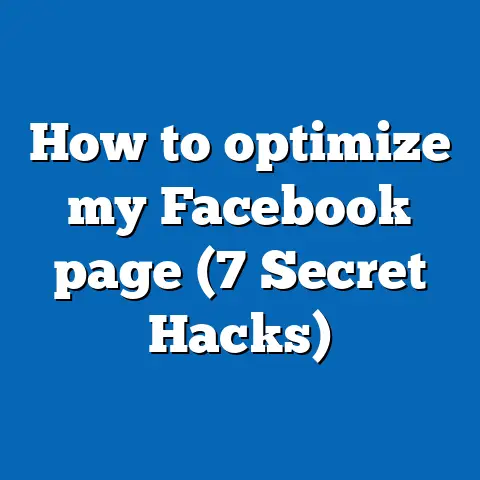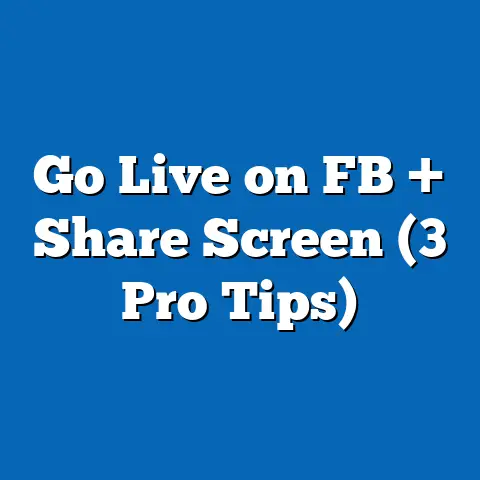Verify phone number for Facebook ads (Verification 101!)
A Personal Guide to Verifying Your Phone Number for Facebook Ads
Hey there! I’ve been diving into the world of Facebook ads, and one thing that keeps popping up is the need to verify your phone number. Why is this important, you ask? Well, with trends shifting towards increased security and authenticity, verifying your phone number can really make a difference in how effectively you manage your ads. Let’s chat about it!
What’s in Store?
In this guide, I’ll walk you through why phone number verification is a game-changer for your Facebook ads. We’ll explore how this simple step can enhance your ad performance and security. Plus, I’ll share some of my own experiences and insights to make it more relatable. Ready to dig in?
Why Verify Your Phone Number?
You might be wondering, “Why should I bother verifying my phone number?” Great question! Verifying your number not only helps secure your account but also builds trust with Facebook. This process can lead to better ad performance and potentially lower costs. Intrigued yet?
My Experience with Verification
When I started working with Facebook ads, I initially skipped the phone number verification. Big mistake! I soon noticed issues with ad delivery and account security. Once I verified my number, things improved significantly. It’s a small step that made a big difference.
The Step-by-Step Process
Let’s break it down into simple steps. You’ll be through it before you know it!
1. Access Your Facebook Ads Manager
Log into your Facebook account and head over to the Ads Manager. It’s your control center for all things ads!
2. Navigate to Account Settings
Find the Settings gear icon. Click on it to access your account settings.
3. Locate the Contact Information Section
In settings, you’ll see a section labeled Contact Information. This is where the magic happens.
4. Add Your Phone Number
Click on Add Phone Number. Enter your number carefully, ensuring it’s correct.
5. Receive the Verification Code
Facebook will send a verification code via SMS to your phone. Keep your phone handy!
6. Enter the Code
Type in the code you received and hit Verify. If everything checks out, you’re good to go!
Costs and Requirements
The best part? Verifying your phone number doesn’t cost a dime! All you need is a mobile phone capable of receiving text messages. Easy peasy, right?
Tips for a Smooth Verification
- Double-check your number: Ensure it’s entered correctly.
- Keep your phone nearby: Have it ready to receive the SMS code.
- Use a reliable service provider: Sometimes messages get delayed if the network isn’t reliable.
Real-World Example
I once worked with a small business owner who struggled with ad approval delays. After verifying their phone number, they noticed a smoother ad approval process and improved engagement rates. It’s amazing how such a simple step can have a big impact!
Best Practices for Ongoing Success
- Regularly update contact info: Keep everything current.
- Secure your account: Use two-factor authentication for added security.
- Monitor ad performance: Keep an eye on metrics to ensure everything’s on track.
Actionable Takeaways
- Verify your number today: Don’t wait any longer.
- Stay updated on Facebook policies: They change often!
- Share your experience: Help others benefit from what you’ve learned.
FAQs
Q: What if I don’t receive the verification code?
A: Double-check your phone number and try resending the code. If it still doesn’t work, contact Facebook support.
Q: Can I use a landline for verification?
A: Unfortunately, no. You’ll need a mobile number for SMS verification.
Q: Do I need to verify my number for each ad account?
A: No, verifying once should cover all associated accounts.
So there you have it! Verifying your phone number for Facebook ads is straightforward but incredibly rewarding. Give it a shot and see how it boosts your ad game!