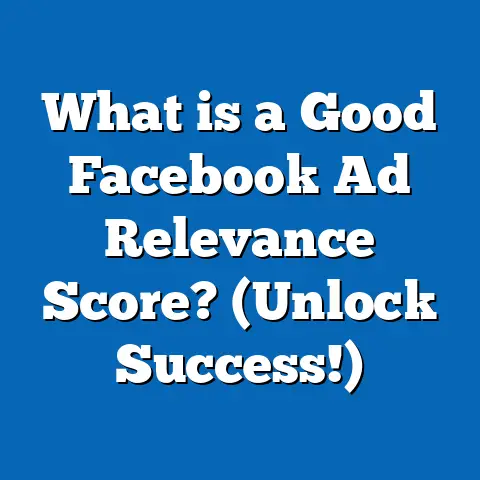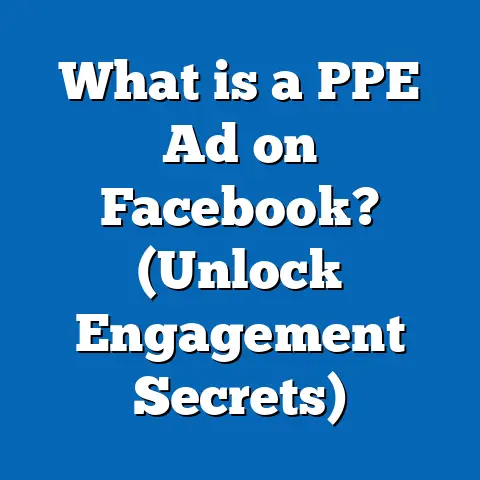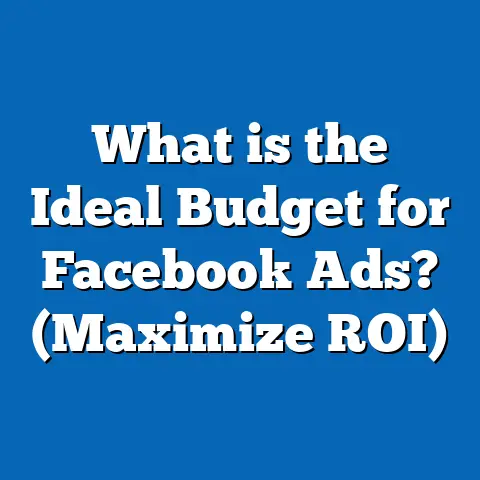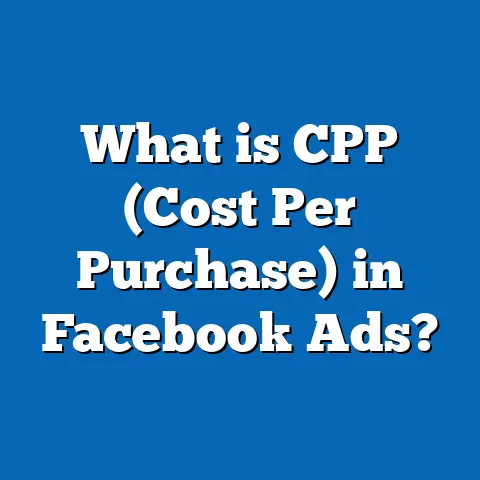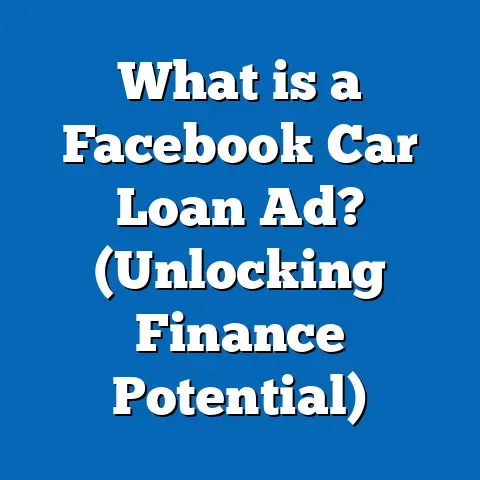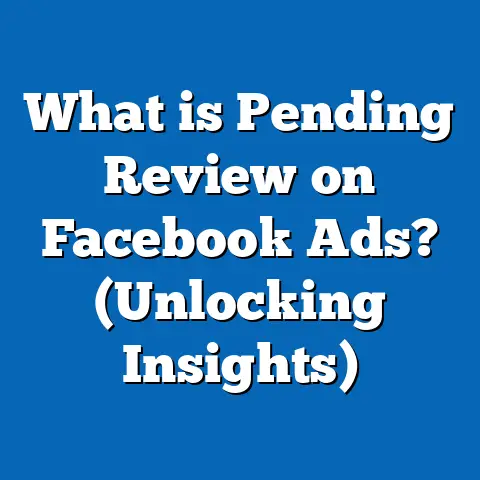What is a Business Facebook Ad Account? (Unlocking Advertising Power)
Introduction: The Best Option for Unlocking Advertising Power — A Business Facebook Ad Account
In the fast-paced digital marketing world, businesses need tools that offer precision, scale, and measurable results.
Facebook advertising has emerged as the best option for businesses of all sizes looking to maximize their online presence and customer acquisition.
Central to this success is the Business Facebook Ad Account, a specialized account designed to harness the full power of Facebook’s advertising capabilities.
Understanding the Business Facebook Ad Account: A Deep Dive
What Exactly Is a Business Facebook Ad Account?
A Business Facebook Ad Account is not just an ad account—it is a business-centric tool within Facebook’s Business Manager ecosystem that allows marketers and business owners to create, manage, and optimize advertisements on Facebook, Instagram, Messenger, and Audience Network.
It separates business ad activities from personal profiles and provides enhanced security, collaboration, and control features.
Key Differences Between Personal and Business Ad Accounts
Personal accounts are linked to individual profiles with limited access and features.
In contrast, Business Ad Accounts allow:
- Role-based access control: Assign specific permissions to team members.
- Multiple payment methods: Manage billing more flexibly.
- Integration with business assets: Connect pages, pixels, catalogs.
- API access: For automation and advanced management.
- Detailed analytics: Advanced reporting tailored for business needs.
Why Businesses Should Use a Dedicated Business Facebook Ad Account
- Professionalism: Separate personal identity from business operations.
- Security: Protect sensitive financial and campaign data through access controls.
- Scalability: Manage multiple ad campaigns and pages seamlessly.
- Collaboration: Work with teams or agencies without sharing login credentials.
- Compliance: Ensure adherence to Facebook’s advertising policies in a structured environment.
The Scale and Impact of Facebook Advertising in 2024
Facebook’s Massive Reach
Facebook remains the largest social media platform globally with:
- 2.96 billion monthly active users (Q1 2024).
- Users spending on average 33 minutes per day on the platform.
- Over 10 billion daily ad impressions across all devices.
Spending Trends & Effectiveness
- Global ad spend on Facebook reached $134 billion in 2023, growing 12% year-over-year.
- The average Click-Through Rate (CTR) for Facebook ads across industries is approximately 0.90%, with e-commerce sectors sometimes exceeding 1.5%.
- Businesses experience an average Return on Ad Spend (ROAS) between 4x and 10x when campaigns are well-targeted and optimized.
Why Do Businesses Prefer Facebook Ads?
- Precision targeting based on detailed demographic, behavioral, and interest data.
- Access to multiple ad formats (video, carousel, stories).
- Ability to build retargeting campaigns for high-converting audiences.
- Cost-effective budgeting for small businesses with scalable options.
Setting Up Your Business Facebook Ad Account: A Comprehensive Walkthrough
Step 1: Create Your Facebook Business Manager Account
The Business Manager acts as the hub for your business assets.
- Go to business.facebook.com.
- Click “Create Account” and enter your business details.
- Verify your email address.
Tip: Use a company email rather than a personal one for better professionalism.
Step 2: Create Your Ad Account Within Business Manager
- Navigate to Business Settings > Accounts > Ad Accounts.
- Click “Add” > “Create New Ad Account.”
- Enter ad account name, select your time zone & currency carefully since these cannot be changed later.
Important: Choose currency based on where you want billing in your local currency.
Step 3: Connect Your Facebook Page
Your ad account must be linked to a Facebook page to run ads promoting that page or its content.
- In Business Settings > Pages > Add your page or create a new one.
If your page is managed by another business or agency, request access instead of claiming ownership.
Step 4: Add Payment Methods & Set Up Billing
Facebook supports various payment options:
- Credit/debit cards
- PayPal
- Manual bank transfer (in some countries)
Set spending limits early if you want tighter budget control.
Step 5: Assign Roles & Permissions
Under Business Settings > Users > People:
- Add team members by email.
- Assign roles such as Admin (full control), Advertiser (create/manage ads), or Analyst (view only).
This ensures security while enabling collaboration.
Anatomy of a Facebook Ad Campaign: Understanding Structure & Objectives
Facebook ads are structured hierarchically:
Campaign Level
Defines your advertising objective aligned with business goals. Objectives include:
- Awareness: Brand awareness, reach.
- Consideration: Traffic, engagement, app installs, video views.
- Conversion: Lead generation, sales conversions, store visits.
Choosing the right objective is critical as it influences ad delivery algorithms.
Ad Set Level
Defines the audience targeting, budget & schedule, placements where ads will appear.
Key settings include:
- Audience targeting: demographics, interests, behaviors.
- Placement: Automatic (recommended) or manual (Facebook News Feed, Instagram Stories).
- Budget: Daily or lifetime budget options.
- Schedule: Start/end dates or running continuously.
Ad Level
The actual creative displayed to users.
Includes:
- Format: single image/video, carousel, slideshow.
- Media assets: images/videos uploaded or created using tools like Creative Hub.
- Text elements: primary text, headline, description.
- Call-to-action buttons (Shop Now, Learn More).
Audience Targeting Explained: Precision at Scale
Facebook’s targeting options are among the most advanced available:
Core Audiences
Target based on:
- Location (country, city, postal code).
- Demographics (age, gender, education).
- Interests (hobbies, favorite pages).
- Behaviors (purchase behavior, device usage).
Custom Audiences
Upload your own data like:
- Customer email lists
- Website visitors tracked via Pixel
- App users or engagement data from Facebook platforms
This lets you reconnect with people who already have shown interest.
Lookalike Audiences
Create new audiences similar to your best customers by analyzing traits from Custom Audiences.
- Can target 1% to 10% similarity segments.
Lookalikes improve reach while maintaining relevance.
Budgeting & Bidding Strategies: Optimizing Your Spend
Budget Types
- Daily budget: Fixed amount spent each day; flexible but may vary daily impressions.
- Lifetime budget: Total spend over campaign duration; Facebook optimizes spend pacing.
Bidding Options
Facebook offers multiple bidding strategies:
Choosing the right strategy depends on your goals and campaign maturity.
Analytics & Reporting: Turning Data into Actionable Insights
Key Metrics to Track
- Impressions: How many times your ad was shown.
- Reach: Unique users who saw your ads.
- Click-through rate (CTR): Percentage of viewers who clicked your ad.
- Cost per click (CPC): Average cost for each click.
- Conversion rate: Percent of clicks leading to desired action.
- Return on Ad Spend (ROAS): Revenue generated per dollar spent.
Using Facebook Ads Manager Reports
Customize reports by date range, campaign names or objectives.
Export data into Excel or integrate with platforms such as Google Data Studio for deeper analysis.
Attribution Models
Facebook offers multiple models like last-click or data-driven attribution to understand which touchpoints contribute most to conversions across devices.
Case Study #1: Small E-commerce Brand Boosting Sales by 150%
Background:
A startup selling eco-friendly fashion struggled with low online sales and brand visibility.
Approach:
- Linked website with Facebook Pixel for conversion tracking.
- Created Custom Audiences from email list and website visitors.
- Launched video ads showcasing product benefits aimed at lookalike audiences.
Outcome:
- Sales increased by 150% in six months.
- Average CPA dropped by 40%.
- Brand engagement increased by 70% measured through page likes and post interactions.
Case Study #2: B2B SaaS Company Generating Quality Leads with LinkedIn vs. Facebook Ads
Challenge:
The company wanted to evaluate which platform yields better qualified leads at reasonable costs.
Strategy:
- Ran simultaneous campaigns on LinkedIn Ads targeting job titles vs.
Facebook Lookalike Audience campaigns targeting industry interests.
Results:
*Lead Quality Score based on sales team feedback.
Conclusion: For this business, Facebook ads reached broader audiences faster at lower cost but LinkedIn leads were more qualified for high-ticket sales.
Advanced Features & Strategies in Business Facebook Ad Accounts
Facebook Pixel: The Backbone of Conversion Tracking
The Pixel tracks user behavior post-ad interaction including page views, add-to-cart actions, purchases, etc.
This data feeds into:
- Conversion optimization algorithms that improve ad delivery.
- Retargeting campaigns targeting abandoned carts or repeat website visitors.
Pro Tip: Install the pixel using Google Tag Manager if you don’t want direct code edits.
Dynamic Ads for Retailers & E-commerce
Dynamic ads automatically show personalized product recommendations based on user browsing behavior.
Example use case: Showing shoes viewed but not purchased during a previous session as retargeted ads.
Split Testing
Use A/B testing within Ads Manager to test variables like:
- Headlines
- Images vs videos
- Audience segments
- Call-to-action buttons
This helps identify top-performing creatives and audience combinations for better ROAS.
Automation Rules & API Integration
Set rules for pausing underperforming ads or increasing budgets automatically when certain thresholds are met.
Use API integration for large-scale advertisers with complex workflows.
Comparing Facebook Business Ad Accounts with Other Major Platforms
Facebook remains the best choice for brand building and scalable engagement; Google excels in demand capture; LinkedIn dominates professional lead generation but at higher costs.
Troubleshooting Common Issues in Business Facebook Ad Accounts
Issue 1: Ad Rejections & Policy Violations
Facebook has strict policies around content including prohibited products or misleading claims.
Solution: Review rejection reasons carefully; adjust creatives or copy; request manual review if needed.
Issue 2: Limited Access or Role Issues
Sometimes team members report inability to create ads or view results.
Solution: Verify role permissions in Business Manager; ensure correct access level assigned; remove and re-add users if needed.
Issue 3: Payment Failures or Billing Problems
Ads may pause due to failed payments or expired cards.
Solution: Update payment methods promptly; monitor billing notifications; add backup payment methods if possible.
Latest Industry Trends Shaping Business Facebook Advertising in 2024
- AI-Powered Campaign Optimization: Machine learning enhances bidding strategies and creative recommendations dynamically.
- Short-form Video Ads Growth: Instagram Reels and Stories formats dominate user engagement metrics.
- Privacy-Centric Changes: Increased reliance on first-party data due to iOS privacy changes impacting third-party tracking.
- Augmented Reality (AR) Ads: Emerging formats offering interactive product try-ons or immersive brand experiences.
- Purpose-driven Marketing: Growing consumer preference for brands showing sustainability or social responsibility in messaging.
Practical Tips for Mastering Your Business Facebook Ad Account Today
- Start Small & Scale Gradually: Begin campaigns with modest budgets while testing creatives and audiences before scaling up.
- Leverage Custom Audiences: Use email lists and website visitors for targeted retargeting campaigns—higher conversion rates usually follow.
- Utilize Automatic Placements: Let Facebook optimize where your ads appear across its network initially for best results.
- Focus on Mobile-first Creatives: Since most users access via mobile devices, design visuals optimized for small screens.
- Keep Ad Copy Clear & Concise: Highlight unique value propositions upfront in your messaging.
- Monitor Frequency: Avoid audience fatigue by limiting how often the same person sees your ads—aim for frequency around 1.5–3 times per week depending on campaign length.
- Test New Features Quickly: Stay ahead by experimenting with beta features like AR ads or AI-generated creatives when available.
Conclusion: Unlocking Advertising Power Starts With Your Business Facebook Ad Account
A Business Facebook Ad Account is much more than just a place to run ads—it is the central hub that enables precision marketing at scale with robust tools designed specifically for businesses.
From setup through advanced optimization strategies, understanding this platform empowers marketers and business owners alike to make smarter decisions that drive measurable growth.
To summarize your next steps:
- Set up or audit your current Business Facebook Ad Account thoroughly.
- Implement pixel tracking immediately if not done already.
- Develop clear campaign objectives aligned with business goals.
- Explore advanced features like dynamic ads and lookalike audiences.
- Regularly monitor performance metrics and adjust budgets accordingly.
- Stay updated with ongoing platform changes and trends to maintain competitive advantage.
By mastering your Business Facebook Ad Account today, you unlock a powerful lever that can transform how you connect with customers and grow your business online effectively in 2024 and beyond.
If you want me to provide more detailed sections on specific campaign types like Lead Ads or Shopping Ads or include ready-made templates for ad copywriting within this guide—please let me know!