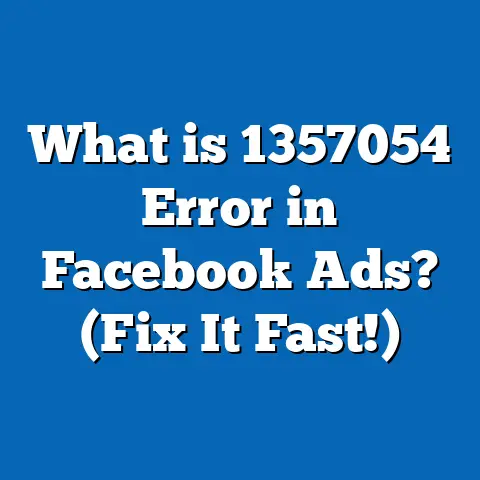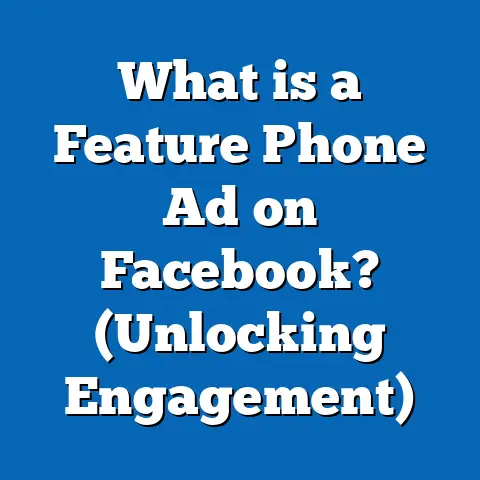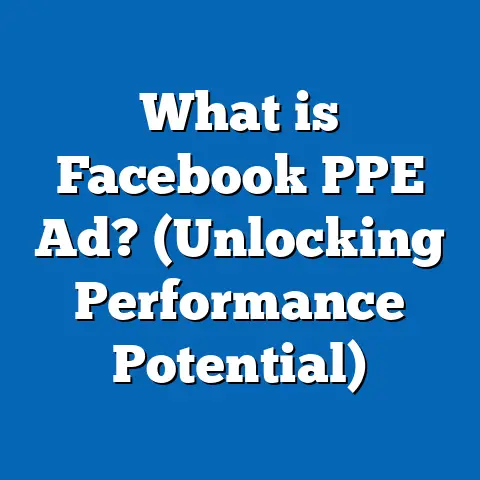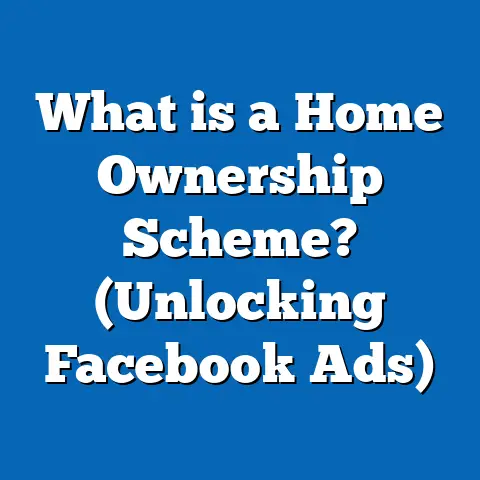What is a Conversion Event in Facebook Ads? (Unlocking Success!)
What is a Conversion Event in Facebook Ads? (Unlocking Success!)
Have you ever wondered why some Facebook ads lead to actual sales or meaningful actions, while others only get clicks or impressions but don’t really move the needle? Why does one campaign produce a flood of customers, while another barely justifies its cost? The answer often lies in how well you understand and use conversion events in Facebook ads.
Conversion events are the keys to unlocking advertising success on Facebook. If you want to maximize your ad spend efficiency, get measurable results, and grow your business using Facebook ads, mastering conversion events is essential.
Understanding Conversion Events in Facebook Ads
What Is a Conversion Event?
A conversion event is any predefined action that a user completes on your website, app, or platform after interacting with your Facebook ad. These actions align with your business goals and can range from:
- Completing a purchase
- Adding a product to the shopping cart
- Signing up for a newsletter or webinar
- Submitting a contact or lead form
- Downloading an app or resource
- Initiating checkout process
Facebook’s advertising system uses conversion events to measure how well your campaigns are performing and to optimize delivery. This means Facebook shows your ads more often to users likely to complete the desired action.
Why Focus on Conversion Events?
Many advertisers start by optimizing for clicks or impressions because they are easy to measure. However, clicks alone do not guarantee business growth. What truly matters is the number of users who take actions that generate revenue or leads.
Facebook’s data shows that advertisers who optimize for conversion events experience up to 20% higher return on ad spend (ROAS) compared to those who optimize for link clicks alone. This is because conversion optimization directs your ads toward users most likely to complete specific goals rather than just engaging superficially.
The Technical Foundation of Conversion Events
How Does Facebook Track Conversion Events?
Facebook tracks conversion events using two primary tools:
- Facebook Pixel: A piece of JavaScript code installed on your website pages that tracks user activity like page views, button clicks, and purchases.
- Facebook SDK: Used within mobile applications to track app-specific user actions such as installs, in-app purchases, or registrations.
When a user engages with your ad and performs a tracked action, the pixel or SDK sends data back to Facebook servers. This data is then used for reporting and optimization.
Types of Conversion Events: Standard vs. Custom
Facebook offers two main categories of conversion events:
- Standard Events: These are predefined and cover common actions such as
Purchase,Lead,AddToCart,CompleteRegistration,InitiateCheckout, etc. They are easy to implement and widely supported. - Custom Events: These let advertisers define unique or more granular actions specific to their business model. For example, you might want to track when someone watches a specific video duration or downloads a whitepaper.
Custom events give businesses flexibility but require more setup and maintenance.
Event Parameters and Value Tracking
Each event can include parameters such as:
- Value: The monetary worth associated with the event (e.g., purchase amount).
- Currency: The currency type for value tracking.
- Content Type/ID: Specific product or content identifier related to the event.
Including event parameters enables Facebook’s algorithm to optimize toward higher-value conversions rather than simply counting events.
Why Conversion Events Are Critical for Your Campaign Success
Optimizing Ad Delivery
When you set a conversion event as your campaign goal, Facebook’s machine learning algorithm analyzes billions of signals to find users more likely to perform that action. For example, if your conversion event is Purchase, Facebook will target people who have shown purchase behaviors in the past.
This optimization results in better ad placement, lower costs per conversion, and improved overall campaign performance.
Measuring True ROI
Conversion tracking allows you to attribute revenue or leads directly back to your ads. This clarity on ROI lets you understand which campaigns and creatives generate real business value. Without conversion data, you risk wasting budget on ineffective ads.
Enhancing Ad Relevance and Quality
Ads optimized for conversion events tend to have higher relevance scores because they resonate better with users who want what you offer. This improves user experience and reduces cost per result.
Important Statistics About Conversion Events and Facebook Ads
- Advertisers using Facebook Pixel report an average 30% increase in conversion rates compared to those who don’t.
- Campaigns optimized for conversion events achieve up to 25% lower cost per acquisition (CPA).
- According to a survey by Social Media Examiner, 68% of marketers say conversion tracking is essential for their Facebook advertising strategy.
- WordStream reports that the average Facebook ad conversion rate across all industries is around 9.21%, significantly higher than many other digital channels.
- E-commerce businesses that implemented value-based optimization saw revenue increase by an average of 35% within six months.
Setting Up Conversion Events in Facebook Ads: A Step-by-Step Guide
Setting up conversion events properly is vital to getting accurate data and optimizing campaigns efficiently.
Step 1: Create and Install the Facebook Pixel
- Go to your Facebook Business Manager.
- Navigate to Events Manager > Pixels.
- Click “Create Pixel,” name it after your business or website.
- Copy the Pixel code snippet.
- Paste this code into the header section of every page on your website (or use a tag manager like Google Tag Manager).
- Use the Facebook Pixel Helper Chrome extension to verify if the pixel is firing correctly.
Step 2: Define Standard or Custom Events
- For standard events, add event codes on relevant pages or actions (e.g., purchase confirmation page).
Example Standard Event Code Snippet for Purchase:
fbq('track', 'Purchase', {value: 29.99, currency: 'USD'});
- For custom events, create unique identifiers based on user behavior and set them up similarly.
Step 3: Configure Conversion Events in Facebook Ads Manager
- When creating a new campaign, choose Conversions as your objective.
- Select the pixel associated with your website/app.
- Choose the specific conversion event you want to optimize for (e.g., Purchase).
- Define your audience targeting and budget.
- Launch the campaign.
Step 4: Monitor Performance and Optimize
Regularly check Ads Manager for:
- Number of conversions
- Cost per conversion
- ROAS
- Funnel drop-off points
- Attribution windows
Adjust audience targeting, ad creative, bidding strategy based on insights.
Deep Dive into Event Prioritization and Aggregated Event Measurement (AEM)
What Is Aggregated Event Measurement?
Due to privacy restrictions such as Apple’s iOS 14+ update requiring user consent for tracking, Facebook introduced Aggregated Event Measurement (AEM).
AEM limits the number of conversion events reported per domain (maximum of 8) and requires advertisers to prioritize these events based on importance.
How Does Event Prioritization Work?
If multiple conversion events occur from one user interaction but only limited data can be reported, Facebook will report only the highest-priority event based on your settings.
For example:
| Priority | Event Name |
|---|---|
| 1 | Purchase |
| 2 | CompleteRegistration |
| 3 | AddToCart |
This ensures that critical business outcomes like purchases are reported first over lower funnel actions.
Tips for AEM Implementation
- Identify key business goals before setting priorities.
- Regularly review and adjust priorities based on performance.
- Use both standard and custom events wisely within limits.
Advanced Optimization Techniques Using Conversion Events
Value-Based Optimization
Assigning values to purchase events allows Facebook to optimize not just for conversions but for the highest value conversions.
For example, if one user spends $500 and another spends $50, value-based optimization will prioritize finding more $500 spenders.
This technique is especially effective for e-commerce businesses with varying order sizes.
Lookalike Audiences Based on Converters
Create lookalike audiences from users who completed specific conversion events (e.g., purchasers). These audiences help find new users similar to your best customers, improving ad targeting precision.
Retargeting Using Conversion Data
Use event data to retarget users who started but didn’t complete key actions like AddToCart or InitiateCheckout. Retargeting these warm audiences typically yields higher conversion rates at lower costs.
Comparing Conversion Tracking Across Major Advertising Platforms
| Feature | Facebook Ads | Google Ads | LinkedIn Ads |
|---|---|---|---|
| Tracking Method | Pixel & SDK | Global Site Tag (gtag.js) | Insight Tag |
| Standard Conversion Types | Purchase, Lead, AddToCart | Purchase, Lead Form Submit | Lead Gen Form Submission |
| Custom Conversion Support | Yes | Yes | Limited |
| Attribution Window | Flexible (1-day click up to 7-day view) | Up to 90 days | Limited |
| Value-Based Optimization | Supported | Supported | Not widely supported |
| Privacy Compliance | Uses AEM & Conversions API | Uses Enhanced Conversions | Limited |
Facebook’s strength lies in its deep integration with social behavior data and advanced machine learning algorithms optimizing toward micro-conversion signals.
Case Studies: Real Business Impact From Using Conversion Events
Case Study 1: Fashion E-Commerce Store Sees 40% Sales Increase
An online fashion retailer was running campaigns optimized for clicks but struggled with low purchase rates. After installing Facebook Pixel and shifting optimization toward the Purchase event:
- Sales increased by 40% within three months
- CPA dropped by 22%
- ROAS improved from 3x to 4.5x
This shift allowed their ads to target users with high purchase intent rather than just casual browsers.
Case Study 2: SaaS Company Triples Lead Generation
A SaaS startup focused on free trial signups used custom conversion events (FreeTrialSignup). By optimizing campaigns for this event instead of link clicks:
- Lead volume tripled within two months
- Cost per lead remained stable despite increased volume
- Improved lead quality led to higher trial-to-paid conversion rates
This validated that focusing on meaningful conversions rather than vanity metrics drives sustainable growth.
Case Study 3: Local Service Business Reduces Cost Per Booking by 35%
A local home cleaning service used Facebook Pixel to track booking completions (CompleteRegistration event). Targeting users based on these conversions allowed:
- A 35% reduction in cost per booking
- More efficient budget allocation toward high-performing campaigns
- Better upsell opportunities through retargeting clients who booked once
Common Challenges When Using Conversion Events & How To Solve Them
Challenge 1: Tracking Inaccuracy Due to Privacy Restrictions
Browser cookie limitations and device privacy settings can block pixel tracking leading to missing data.
Solution: Implement Facebook’s Conversions API which sends server-side data directly from your backend to Facebook, improving data completeness and accuracy.
Challenge 2: Choosing Wrong or Too Many Conversion Events
Tracking too many events dilutes focus; tracking broad events may not reflect true business outcomes.
Solution: Prioritize 1–3 key conversion events aligned with revenue-generating actions. Use funnel analysis for intermediate steps but optimize campaigns around final impactful events like purchase or lead submission.
Challenge 3: Attribution Confusion & Data Delay
Conversions may appear days after ad interaction due to attribution windows causing uncertainty if campaigns work.
Solution: Understand attribution models clearly (e.g., 7-day click window). Allow sufficient time before making decisions from data (usually wait at least 3–5 days).
Practical Tips & Best Practices for Maximizing Your Conversion Event Success
- Map Your Customer Journey: Identify all critical touchpoints from awareness to purchase and assign appropriate conversion events.
- Install Pixel Sitewide: Ensure pixel fires on all relevant pages including thank you/confirmation pages.
- Test Your Pixel Regularly: Use tools like Facebook Pixel Helper and Ads Manager diagnostics.
- Use Funnel Visualization: Analyze drop-off between
ViewContent,AddToCart,InitiateCheckout, andPurchaseevents. - Leverage Custom Conversions: For unique business models track specific micro-conversions valuable for your sales funnel.
- Split Test Campaigns: Experiment with optimizing for different conversion events like
AddToCartvsPurchaseto identify best performance drivers. - Use Retargeting Audiences: Create custom audiences from users who triggered key early funnel events but didn’t convert yet.
- Integrate Offline Conversions: Upload offline sales data (phone calls, in-store purchases) matched against Facebook users for full funnel measurement.
Summary: Key Takeaways About Conversion Events in Facebook Ads
Conversion events are pivotal for turning your Facebook ads into powerful revenue-driving tools by allowing:
- Precise tracking of meaningful user actions aligned with business goals
- Data-driven ad delivery optimization targeting users most likely to convert
- Accurate measurement of ROI through direct attribution of conversions
- Advanced strategies like value-based optimization and lookalike targeting
- Adaptation to privacy changes through aggregated event measurement and Conversions API
By properly setting up and optimizing around conversion events, marketers can significantly boost efficiency, reduce costs per acquisition, and grow their business sustainably using Facebook ads.
Next Steps: How You Can Unlock Success With Conversion Events Today
- Set up or audit your Facebook Pixel installation immediately.
- Identify clear business objectives and map corresponding conversion events.
- Start optimizing new campaigns specifically for those conversion events.
- Monitor performance daily but allow sufficient time before making changes.
- Experiment with advanced tactics like value-based optimization and retargeting.
- Keep updated with evolving privacy policies and use tools like Conversions API.
- Educate your team about the importance of conversion tracking for accountability.
Would you like me to create an actionable checklist or workflow template for implementing these steps? Or perhaps detailed instructions on leveraging Conversions API? Let me know!