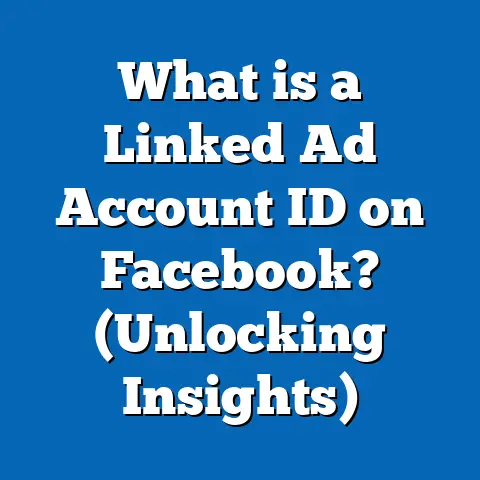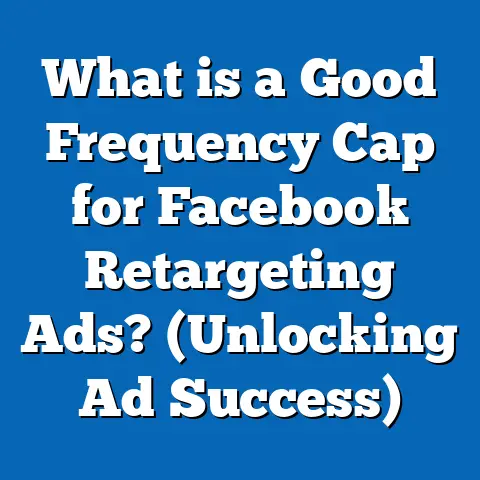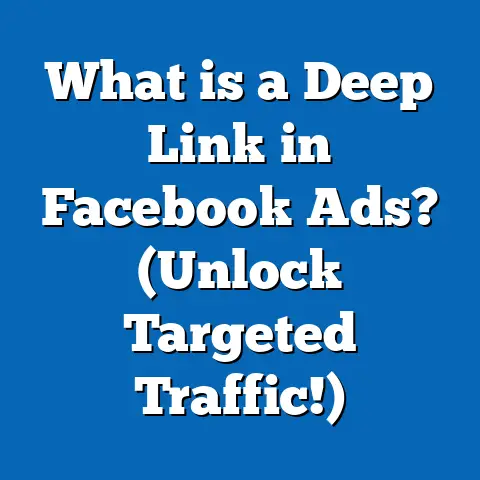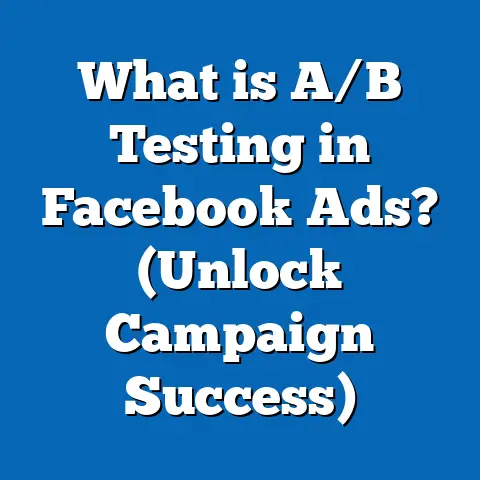What is a Create Rule in Facebook Ads? (Master Automation Tricks)
What is a Create Rule in Facebook Ads? (Master Automation Tricks)
Introduction: The Busy Marketer’s Dilemma
In today’s fast-paced digital landscape, marketers and business owners are constantly pulled in multiple directions.
Between strategizing campaigns, creating compelling content, analyzing metrics, managing budgets, and keeping up with platform updates, time becomes one of the most valuable commodities.
Despite Facebook Ads being one of the most powerful tools for reaching targeted audiences at scale, its complexity can overwhelm even seasoned professionals.
Imagine juggling dozens of campaigns simultaneously.
How do you ensure your budget isn’t wasted on underperforming ads?
How do you react quickly enough to optimize campaigns when every minute counts?
This is where Create Rule automation steps in as a game-changer.
Create Rule enables marketers to automate campaign management by setting specific conditions that trigger predefined actions.
This allows teams to save time, reduce errors, and scale campaigns effectively without losing control over the critical decisions that impact ROI.
Understanding Create Rules in Facebook Ads
What Exactly is a Create Rule?
A Create Rule in Facebook Ads is a feature within Facebook’s automated rules system that lets advertisers build custom automation rules for their campaigns.
These rules monitor campaign metrics continuously and trigger specific actions when certain conditions are met.
For example, you can set a rule to automatically pause any ad that exceeds a certain cost per conversion or increase the budget of an ad set if its return on ad spend (ROAS) exceeds a particular value.
This automation helps marketers maintain performance without the constant need for manual intervention.
Why Do Marketers Need Create Rules?
Facebook Ads require frequent adjustments based on real-time performance data.
Manual monitoring can be time-consuming and prone to delayed responses or oversight.
Automated rules help:
- Save Time: Automate repetitive tasks like pausing low-performing ads.
- Increase Efficiency: Quickly react to performance data without delay.
- Reduce Waste: Stop spending on ads that underperform before they drain budgets.
- Optimize Results: Scale up winning ads automatically to maximize returns.
- Maintain Consistency: Apply uniform rules across multiple campaigns or ad sets.
The Impact of Automation on Campaign Success
A 2023 survey by Social Media Examiner found that 62% of marketers who used automation tools reported improved campaign performance and better budget management.
Facebook’s internal data also shows that advertisers using automated rules see a 15-20% improvement in ROAS on average.
Core Components of Facebook Ads Create Rules
Understanding the building blocks of Create Rules is crucial for leveraging them effectively.
1. Conditions (Triggers)
Conditions define the criteria that must be met for the rule to activate.
These are based on specific campaign metrics like:
- Cost Per Result: Measures how much you pay for each desired outcome (click, conversion).
- Return on Ad Spend (ROAS): Revenue generated per dollar spent.
- Click-Through Rate (CTR): Percentage of impressions that resulted in clicks.
- Frequency: Average number of times each person sees your ad.
- Impressions: Total number of times your ad was shown.
- Spend: Amount of money spent over a period.
- Results: Number of conversions or actions taken.
Example condition: Pause ad if Cost Per Result > $10 after 1,000 impressions.
2. Actions
Actions are what happens when the conditions are met. Facebook offers several automated actions:
- Pause/Activate: Stop or start campaigns, ad sets, or ads.
- Adjust Budget: Increase or decrease budgets by fixed amounts or percentages.
- Send Notifications: Email alerts to stakeholders about performance changes.
- Adjust Bid: Change bids automatically based on performance thresholds (for bid strategies).
3. Scope
Rules can apply at different levels within your account:
- Campaign Level: Manage entire campaigns at once.
- Ad Set Level: Target specific audience segments or placement groups.
- Ad Level: Control individual creatives or messages.
How Create Rules Work: Step-by-Step Process
Using Create Rules is straightforward once you understand the process:
Step 1: Choose Your Level
Decide whether to apply the rule at the campaign, ad set, or individual ad level based on your goals.
Step 2: Define Conditions
Select the metrics and thresholds that will trigger the rule.
Use historical data to set realistic values.
Step 3: Choose Actions
Pick what happens when conditions are met (e.g., pause ad, increase budget).
Step 4: Set Frequency
Decide how often Facebook should check for rule conditions:
- Real-time (continuous)
- Daily
- Weekly
Step 5: Name and Activate Your Rule
Give your rule a clear name for easy identification and activate it.
Data-Backed Insights on Automated Rules Effectiveness
Automation yields tangible benefits backed by data:
These improvements come from faster responses to campaign performance changes and fewer manual errors.
Case Study: E-Commerce Brand Boosts ROI Using Create Rules
Background: A mid-sized fashion e-commerce brand ran multiple campaigns targeting various demographics with an average monthly budget of $50K.
Challenge: Manual monitoring was consuming significant team hours and occasionally missing timely optimizations.
Solution: They implemented automated rules to:
- Pause ads with CTR below 0.5% after 1,000 impressions.
- Increase budgets by 15% for ad sets with ROAS above 4.
- Send email alerts when daily spend approached $5K.
Results After 6 Months:
- Wasteful spending dropped by 20%.
- Conversion rates improved by 10%.
- Campaign managers saved approx. 8 hours per week.
- Overall ROAS increased by 18%.
Practical Examples of Create Rules in Action
Example 1: Automatically Pausing Poor Performers
A food delivery app sets a rule to stop any ad with a CTR below 0.3% after 500 impressions.
This prevents wasting budget on non-engaging ads and keeps the campaign healthy.
Example 2: Scaling Budgets for High Converting Ads
An online education provider increases daily budgets by 20% for ad sets generating ROAS above 5 during the last 7 days.
This capitalizes on successful ads while still controlling spend.
Example 3: Spending Cap Notification
A B2B SaaS company sets a notification rule to alert their marketing team via email if daily spend reaches $1,000 to avoid over-budgeting during high demand periods.
Example 4: Frequency Capping Enforcement
A retail brand monitors frequency and pauses ads when frequency exceeds 3 to avoid audience fatigue and reduce ad blindness.
Advanced Tips for Maximizing Create Rules Effectiveness
Combine Multiple Conditions for Precise Control
Use multiple metrics to create nuanced rules:
- Pause ads if CTR < 0.5% **AND** Cost Per Result > $10.
- Increase budget if ROAS > 3 OR Clicks > 100.
This prevents actions based on misleading single-metric triggers.
Use Percentage-Based Budget Adjustments
Adjust budgets by percentages rather than fixed amounts to scale smoothly as campaigns grow or shrink.
Example: Increase budget by 10% instead of adding $20 daily — this keeps changes proportional to existing spend.
Schedule Rules Strategically
Run rules during business hours or peak engagement times to ensure relevance.
Example: Pause low-performing ads only during peak sales hours rather than overnight when traffic is low.
Test Rules with Smaller Budgets First
Apply new rules on test campaigns with limited budgets to gauge impact before full deployment.
Comparing Facebook’s Create Rules With Other Platforms
Facebook’s granular control at multiple levels makes it ideal for advertisers managing complex campaigns with varied objectives.
Common Mistakes When Using Create Rules & How to Avoid Them
- Setting Overly Strict Thresholds
Rules that trigger too frequently cause unnecessary pausing/scaling and disrupt campaign stability.
Solution: Use historical data and gradual thresholds.
- Ignoring Cumulative Impact of Multiple Rules
Conflicting rules may cause continuous toggling between states, confusing algorithms and wasting resources.
Solution: Audit all active rules regularly and adjust overlaps.
- Not Updating Rules Over Time
Market conditions and campaign goals evolve; rules must be reviewed for continued relevance.
Solution: Schedule quarterly rule reviews aligned with business cycles.
- Applying Rules Without Understanding Campaign Goals
Rules must align with overall objectives—pausing ads just because they have high cost might hurt brand awareness campaigns where reach matters more than direct conversions.
Solution: Customize rules based on campaign types (awareness vs conversion).
- Relying Exclusively on Automation
Automation reduces workload but does not replace human insights needed for creative strategy adjustments or new trend spotting.
Solution: Combine automated monitoring with regular manual reviews.
Latest Facebook Ads Automation Trends (2024 Update)
Facebook continues enhancing automation tools with AI-driven features:
- AI-Powered Rule Suggestions: Based on past performance data, Facebook suggests optimal rule conditions tailored to your campaigns.
- Cross-Platform Management via Meta Business Suite: Unified automation across Instagram and Facebook ads simplifies multi-channel campaigns.
- Enhanced Reporting Dashboards: Real-time visualizations show rule impacts clearly.
- New Performance Metrics as Triggers: Engagement-based triggers like video watch time percentage or post reactions are now available to refine targeting.
- API Access for Developers: Advanced users can now integrate custom automation scripts via API for hyper-personalized control.
Practical Implementation Guide: Setting Up Your First Create Rule
Here’s how you can get started step-by-step:
Step 1: Open Ads Manager
Log into Facebook Ads Manager and navigate to your campaigns dashboard.
Step 2: Select the Campaign/Ad Set/Ad
Choose the level where you want the rule applied—campaigns for broad control or individual ads for granular adjustments.
Step 3: Click ‘Create Rule’
Find this option in the toolbar above your performance table.
Step 4: Define Conditions
Pick from available metrics like Cost per Result or ROAS.
Set thresholds realistic for your goals based on past campaign data.
Step 5: Choose Action(s)
Select what happens when thresholds are met—pause ads or adjust budgets up/down by percentage or fixed amount.
Step 6: Set Frequency
Decide how often Facebook checks these metrics (real-time recommended for fast-moving campaigns).
Step 7: Add Notifications
Choose if you want email alerts when the rule triggers so your team stays informed instantly.
Step 8: Save and Activate
Name your rule clearly so you can identify it later.
Activate it and monitor results closely at first to tweak as needed.
Deep Dive: Metrics You Should Use For Create Rules
Understanding key metrics helps create smarter automation:
Industry-Specific Use Cases of Create Rules
Retail & E-Commerce
Retailers often run multiple product ads targeting different demographics.
Automated rules help pause out-of-stock product ads based on low CTR or high cost per purchase while scaling best-sellers automatically during sales events.
B2B Software Companies
B2B advertisers focus heavily on lead generation.
Automated rules can pause ads with lead form completion rates below a threshold or notify sales teams when cost per lead spikes unexpectedly.
Nonprofits & Awareness Campaigns
For awareness-focused campaigns where direct conversions aren’t the goal, create rules might focus on frequency caps and engagement metrics rather than cost per result alone.
Troubleshooting & Optimizing Your Automated Rules
If your rules aren’t working as expected:
- Double-check metric definitions (some metrics like ROAS require pixel tracking setup).
- Review whether conditions are too broad or too narrow.
- Confirm time frames used in conditions match campaign pacing.
- Monitor whether multiple rules conflict with each other.
- Keep an eye on notifications for early warnings.
Optimization is iterative—refine rules based on real-world results regularly for best outcomes.
The Future of Facebook Ads Automation
Automation in digital advertising is evolving rapidly with AI and machine learning integration.
Expect future capabilities like:
- Predictive rule creation using AI analysis of market trends.
- Dynamic budget allocation across channels automatically.
- Cross-device attribution-powered automation.
- Integration with CRM systems for end-to-end customer journey optimization.
Staying updated with these trends will keep your marketing agile and competitive.
Summary & Next Steps
Understanding and mastering Create Rule automation in Facebook Ads can significantly streamline campaign management while improving results.
By setting smart conditions based on key metrics, automating actions like pausing poor performers and scaling winners, marketers can free up valuable time and reduce wasted budget.
Key takeaways:
- Use historical data for realistic condition settings.
- Combine multiple metrics for effective triggers.
- Start small—test rules before large-scale implementation.
- Regularly review and refine automation strategies.
- Balance automation with human oversight.
Begin by identifying pain points in your current campaign management and create simple rules addressing those areas.
Gradually expand automation complexity as you gain confidence and experience.
With consistent use, Create Rules become indispensable tools in maximizing ROI from Facebook Ads campaigns while saving time and resources.
If you’d like tailored templates or personalized advice based on your industry or campaign goals, feel free to ask!