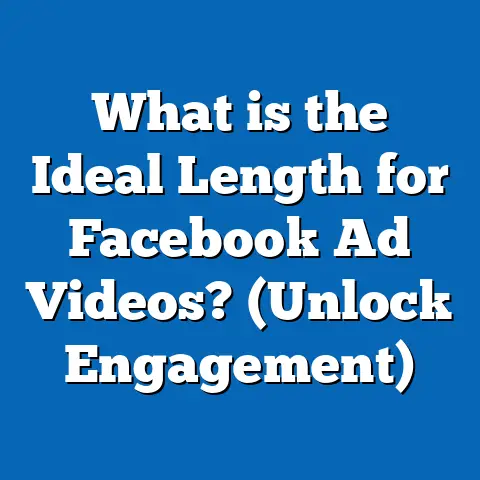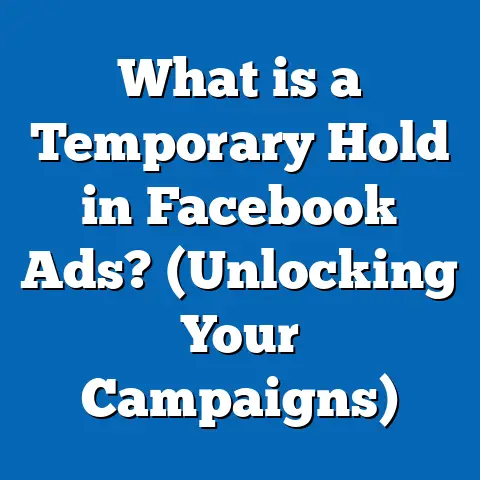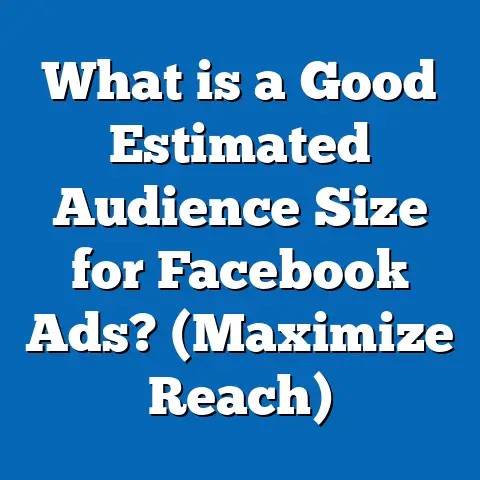What is a Dataset in Facebook Ads? (Unlock Targeting Secrets)
Introduction: The Surprising Power of Data in Facebook Ads
Did you know that Facebook processes over 4 petabytes of data every day, and its advertising platform leverages this treasure trove to help businesses target their ideal audience with laser precision?
In fact, a recent study by Hootsuite found that over 10 million active advertisers used Facebook in 2024, spending nearly $120 billion globally.
The secret sauce behind such robust targeting isn’t just the platform’s reach—it’s the datasets that fuel every ad campaign.
Yet, for many marketers, the concept of a “dataset” in Facebook Ads remains shrouded in mystery.
Unlocking the targeting secrets embedded in Facebook datasets can mean the difference between a mediocre campaign and a wildly successful one.
In this guide, we’ll break down what a dataset in Facebook Ads is, how it works, and—most importantly—how you can use them to supercharge your advertising efforts.
What is a Dataset in Facebook Ads?
A dataset in Facebook Ads refers to any structured collection of data that can be used for ad targeting, optimization, or measurement.
Think of datasets as the backbone of your ad campaigns; they inform who sees your ads, how those ads are delivered, and how you measure success.
Types of Datasets Used in Facebook Advertising
1. Customer Data (First-Party Data)
This includes email lists, phone numbers, and other identifiers you collect directly from your customers.
When you upload this data to Facebook (usually via Custom Audiences), the platform matches it with user profiles for precise targeting or exclusion.
2. Website Data (Pixel Data)
The Facebook Pixel tracks actions on your website—such as purchases, sign-ups, or page views—and sends this behavioral data back to Facebook.
This dataset allows you to retarget visitors or build lookalike audiences based on user behavior.
3. App Data
If you have a mobile app integrated with Facebook SDK, user actions within the app (like installs or purchases) form another valuable dataset for targeting and retargeting.
4. Offline Data
Facebook lets you import offline conversions—such as in-store purchases or phone orders—so you can measure ad effectiveness beyond the digital world.
5. Engagement Data
This includes interactions with your Facebook or Instagram business assets: likes, comments, video views, or event responses.
Why Datasets Matter: The Engine Behind Precision Targeting
The Role of Data in Modern Advertising
Targeted ads are twice as effective as non-targeted ads on average (Statista, 2023).
Datasets enable this targeting by providing granular details about your audience’s demographics, interests, and behaviors.
- 74% of consumers expect ads to be relevant to their needs (Salesforce, 2023)
- 89% of marketers say improved audience segmentation leads to higher conversion rates (HubSpot State of Marketing Report, 2024)
Datasets vs. Interests and Behaviors
While Facebook offers interest and behavior targeting built on its own algorithmic understanding of users, datasets provide a way to inject your own proprietary knowledge into your campaigns.
For example:
- Interest Targeting: Facebook’s best guess based on user activity.
- Dataset Targeting: Directly targets people who have already interacted with your business or who closely resemble them.
Building Your Own Dataset: Practical Steps
How to Collect and Upload Customer Data
- Gather Clean Data: Start with an up-to-date list (emails, phone numbers, etc.) from your CRM or e-commerce platform.
- Format Correctly: Facebook provides templates for CSV/TXT uploads.
- Upload via Custom Audiences: Go to Ads Manager > Audiences > Create Audience > Custom Audience > Customer List.
- Data Matching: Facebook hashes data for privacy and matches it to user profiles.
Pro Tip:
The higher the quality of your uploaded data (recent emails, valid phone numbers), the higher your match rate—often above 80% for clean lists.
Installing and Using the Facebook Pixel
- Install Pixel Code: Place it on every page of your website.
- Define Events: Track purchases, leads, adds to cart, etc.
- Monitor with Events Manager: Ensure data is flowing correctly.
Integrating Offline and App Data
- Offline Conversions: Import transaction data regularly to track in-store results.
- App Events: Integrate the Facebook SDK and define key actions for tracking.
Advanced Targeting Secrets: Lookalike Audiences & Beyond
What is a Lookalike Audience?
A Lookalike Audience is a group of people who share characteristics with your existing customers or leads.
Facebook uses your dataset as a seed and finds similar users across its network.
- 1% Lookalike: Most similar; best for high-quality leads.
- 5%-10% Lookalike: Larger reach but less precise.
Real-World Example
A retail brand uploaded a list of 10,000 top spenders and created a 1% Lookalike Audience.
Over 6 weeks, their cost per acquisition dropped by 32% compared to interest-based targeting alone.
Combining Datasets for Maximum Impact
Layer datasets with interest/behavior targeting or retargeting for advanced segmentation. For example:
- Retarget website visitors who didn’t purchase AND match them with high-value customer lookalikes.
- Exclude past purchasers when promoting new customer offers.
Dataset Quality: The Hidden Factor That Drives Results
Key Metrics
- Match Rate: Percentage of uploaded contacts matched to Facebook users. Aim for >70%.
- Recency: Fresh data outperforms old lists.
- Volume: Larger datasets train Facebook’s algorithms better but quality trumps quantity.
Case Study: B2B SaaS Company
A leading SaaS provider segmented their dataset by customer lifetime value (LTV).
Using a high-LTV segment as a seed set for lookalikes resulted in a 40% higher average order value from new customers compared to generic list targeting.
Privacy, Compliance, and Ethical Considerations
Following Facebook’s Data Policies
- Always obtain user consent before collecting/uploading data.
- Use only data you have rights to process and share.
- Stay updated on GDPR, CCPA, and other regional privacy laws.
Transparency Builds Trust
Brands that prioritize data privacy see up to 20% higher customer retention rates (Deloitte Digital, 2023).
How Datasets Interact with Facebook’s AI & Machine Learning
Facebook’s machine learning models use your datasets to optimize ad delivery—finding users most likely to convert based on patterns in your data.
- More granular datasets = better machine learning performance
- Mixed datasets (website + customer list) provide the richest signals
Emerging Trend: Predictive Audiences
Facebook’s newer features analyze historical datasets to automatically build predictive segments (e.g., “likely buyers”).
Early adopters report 10–20% lift in ROAS on average across e-commerce verticals.
Comparing Facebook Datasets with Other Platforms
Google Ads
- Google uses audiences built from search history and site visits (via Google Analytics).
- Less direct access to social engagement data compared to Facebook.
- Remarketing is powerful but doesn’t offer Custom/Lookalike Audiences at Facebook’s granularity.
TikTok Ads
- TikTok’s lookalike and custom audiences are growing but rely more on video engagement.
- Less mature than Facebook in terms of dataset integration options.
LinkedIn Ads
- Focuses on professional attributes (job title, company size).
- Custom audiences possible but with lower match rates due to smaller platform data pool.
- Better for B2B but less flexible for broad B2C campaigns.
Actionable Strategies: How to Use Datasets for Better Results
1. Segmentation: Go Beyond Generic Lists
Break your dataset into segments: high spenders, recent purchasers, churned customers. Tailor messaging accordingly.
2. Sequential Retargeting
Use pixel data to serve different ads based on user journey stage—e.g., viewed product but didn’t add to cart.
3. Cross-Sell Campaigns
Upload a list of existing customers, exclude recent buyers from new acquisition campaigns, and target them with complementary products instead.
4. Multi-Touch Attribution
Combine online pixel data with offline conversions to see the full impact of social ads.
Measuring Success: Key Metrics for Dataset Campaigns
- Match Rate
- Cost Per Acquisition (CPA)
- Return on Ad Spend (ROAS)
- Frequency & Reach
- Customer Lifetime Value (CLV) for lookalike-driven campaigns
Example Metric Table
Future Trends: The Evolving Landscape of Ad Datasets
AI-Powered Audience Expansion
Facebook is rolling out “Advantage+” audiences that use AI to go beyond uploaded datasets and discover untapped segments automatically.
Privacy-Safe Targeting
With third-party cookies fading out, first-party datasets (your own customer data) will become even more vital for effective targeting.
Offline-to-Online Integration
More businesses are closing the loop by linking offline sales data back into Facebook datasets for holistic campaign measurement and optimization.
Final Takeaways and Next Steps
Key Takeaways:
- Datasets are essential for targeted, effective Facebook Ads campaigns.
- Quality matters more than quantity: clean, segmented data delivers better results.
- Combining multiple datasets fuels advanced targeting strategies like lookalikes and sequential retargeting.
- Privacy compliance isn’t optional; it’s foundational for sustainable growth.
- Analyze results rigorously—match rate and ROAS are your north stars.
Next Steps:
- Audit your current customer data sources.
- Set up or optimize your Facebook Pixel implementation.
- Start segmenting your lists for custom audiences.
- Experiment with lookalike audiences seeded from high-value segments.
- Monitor performance—and iterate based on clear metrics.
By mastering datasets in Facebook Ads, you unlock not just better targeting—but the ability to turn marketing data into real business growth.
Ready to harness their power?
Start building smarter datasets today—and watch your ad performance soar.