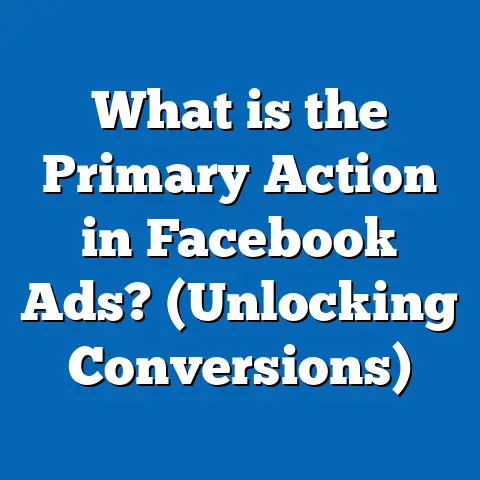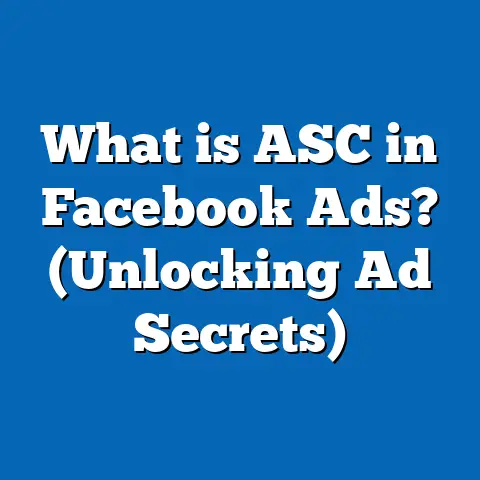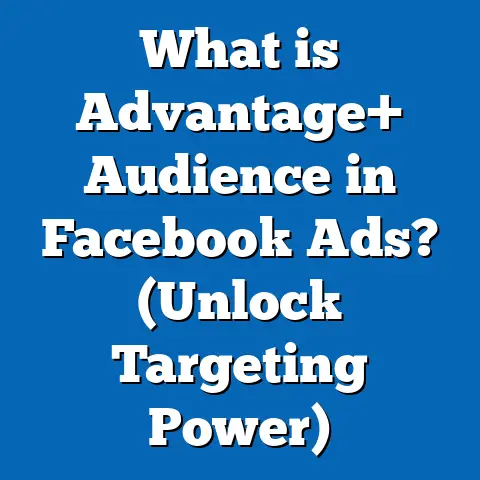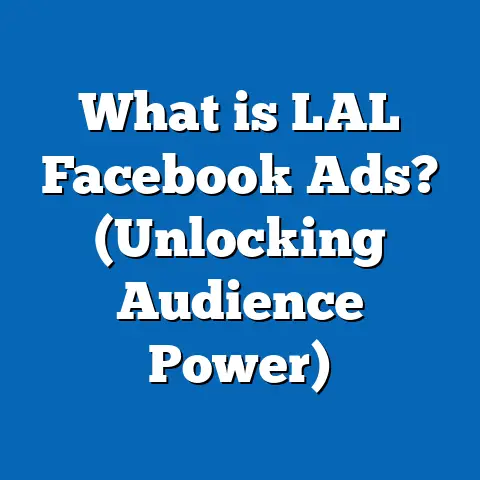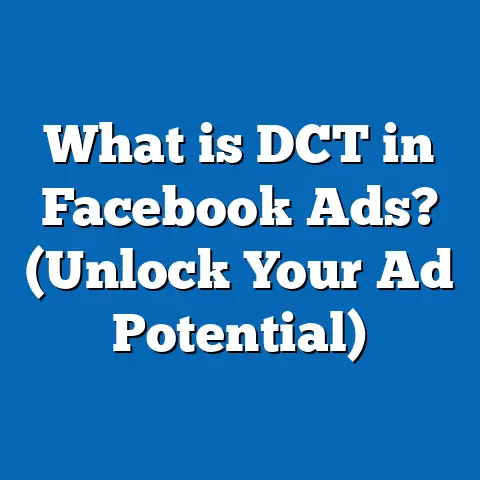What is a Facebook Link Ad? (Unlocking Traffic Potential)
What is a Facebook Link Ad? (Unlocking Traffic Potential)
Introduction: The Power of Facebook Link Ads in Today’s Digital Marketing
In the past decade, digital marketing has transformed the way businesses reach their customers. Among countless platforms, Facebook remains a powerhouse for advertisers, boasting over 3 billion active users monthly worldwide as of 2024. With this vast audience and sophisticated advertising tools, Facebook offers unparalleled opportunities to drive targeted traffic. One such tool is the Facebook Link Ad—designed specifically to channel users from the social platform directly to external websites or landing pages.
What makes Facebook Link Ads so important? As the competition for online attention intensifies, driving quality traffic efficiently has become the top priority for marketers. Unlike ads aimed solely at brand awareness or engagement, Link Ads focus on a singular goal: getting users to click through to your website. This laser-focused intent translates into measurable results—whether it’s sales, sign-ups, or content consumption.
This article explores every facet of Facebook Link Ads: what they are, how they function, their strategic advantages, and practical approaches to unlock their full traffic potential. We will delve into data, case studies, technical explanations, and advanced tactics that marketing professionals and business owners can apply immediately.
Understanding Facebook Link Ads: Definition and Core Features
What Exactly is a Facebook Link Ad?
A Facebook Link Ad is a paid advertisement format within Facebook’s advertising platform designed to generate traffic by encouraging users to click on a link that leads them outside Facebook—usually to a website or landing page.
Key elements typically include:
- Image or Carousel: A visual asset (single image or multiple images) to grab attention.
- Headline: A brief, compelling title that summarizes the offer or message.
- Description: Additional text providing context or incentives.
- Call-to-action Button (CTA): Prompts such as “Learn More,” “Shop Now,” or “Sign Up” that encourage immediate action.
- Link: The URL directing users outside Facebook to the advertiser’s desired destination.
Why Are Link Ads Different from Other Facebook Ad Formats?
Facebook offers various ad types like video ads, slideshow ads, carousel ads, and lead ads. What sets Link Ads apart is their primary goal: traffic generation. While video ads may focus on engagement or brand storytelling and lead ads focus on collecting user information within Facebook, Link Ads drive users out of the platform to complete specific actions like purchasing or registering.
Visual Example of a Facebook Link Ad
Imagine scrolling your Facebook feed and suddenly seeing an ad featuring a stylish leather handbag with the headline: “Exclusive Summer Sale – 30% Off Today!” Below the image is a button labeled “Shop Now.” When clicked, this button takes you directly to the retailer’s online store. That is a classic example of a Facebook Link Ad in action.
The Importance of Facebook Link Ads in Modern Marketing
Digital Advertising Spend and Reach
Facebook commands a dominant share of global digital ad spend. According to eMarketer (2024), Facebook’s ad revenue accounts for nearly 24% of all global digital advertising expenditures, second only to Google. This dominance reflects not just reach but also effectiveness.
- 3+ billion monthly users on Facebook globally.
- Average Click-Through Rate (CTR) for Facebook Link Ads ranges from 0.90% to 1.61%, significantly higher than Instagram’s average CTR of 0.50% for similar campaigns.
- Businesses using Facebook Link Ads report up to 30% more website traffic compared to campaigns without direct traffic objectives.
- Mobile users make up 95% of total Facebook users, emphasizing the need for mobile-friendly ads and landing pages.
Why Driving Traffic Matters
Traffic is the lifeblood of online business growth. Without visitors to your website or e-commerce store, there are no conversions or sales. Facebook Link Ads provide a direct pipeline from social media engagement to your digital real estate—whether it’s an e-commerce site, blog, or service signup page.
By combining precision targeting with compelling creatives and a clear CTA, marketers can ensure that their ads reach people who are most likely to click and convert.
How Facebook Link Ads Work: A Detailed Walkthrough
Step 1: Selecting the Right Campaign Objective
Facebook Ads Manager offers various campaign objectives tailored to different business goals. For Link Ads focused on traffic generation, typical objectives include:
- Traffic: Designed to send users directly to your website or app.
- Conversions: Optimizes for actions on your site like purchases or sign-ups.
- Catalog Sales: Drives sales by showing products from your catalog.
- Lead Generation: Collects user information but often combined with link ads for follow-up nurturing.
Choosing the right objective ensures the Facebook algorithm optimizes delivery towards users most likely to act.
Step 2: Defining Your Target Audience
Facebook’s audience targeting capabilities are unmatched. Marketers can target based on:
- Demographics: Age, gender, location, language.
- Interests: Pages liked, hobbies, activities.
- Behaviors: Purchase patterns, device usage.
- Custom Audiences: Upload your own list of customers or website visitors.
- Lookalike Audiences: Find new people similar to your best customers.
For example, an online fitness apparel brand might target women aged 18-35 interested in yoga and health foods within urban areas.
Step 3: Crafting the Creative Assets
Creatives play a pivotal role in catching attention in crowded feeds. Essential components include:
- High-quality images or carousel photos demonstrating products or benefits.
- Headlines that create urgency or highlight value propositions.
- Clear descriptions that support the headline without overwhelming.
- Strong CTA buttons like “Shop Now,” “Learn More,” or “Get Offer.”
Facebook recommends keeping text overlay on images below 20% for better reach.
Step 4: Setting Your Budget and Bidding Strategy
Advertisers can choose between:
- Daily budget: A fixed amount spent each day.
- Lifetime budget: Total budget spread across campaign duration.
Bidding methods include:
- Automatic bidding: Let Facebook optimize bids for best results.
- Manual bidding: Set maximum CPC (cost per click) or CPM (cost per mille/impressions).
Choosing correctly depends on goals and experience level.
Step 5: Launching and Monitoring Your Campaign
After launching, closely monitor key metrics:
- Impressions: Number of times the ad was shown.
- Clicks: Number of clicks on the link.
- CTR (Click-through rate): Clicks divided by impressions.
- CPC (Cost per click): Budget spent divided by clicks.
- Conversions: Desired actions completed after clicking.
Use these insights to tweak audience targeting, creative elements, budgets, or bids for improved performance.
Deep Dive: Data Insights Driving Facebook Link Ad Success
Industry Benchmarks for Key Metrics
| Metric | Average Value | Source |
|---|---|---|
| Click-through rate (CTR) | 1.24% | WordStream 2024 |
| Cost per click (CPC) | $0.45 – $1.50 | AdEspresso Benchmark Report |
| Conversion rate | 9.21% | WordStream |
| Return on Ad Spend (ROAS) | 4:1 | Facebook Business Insights |
Why These Metrics Matter
- CTR indicates how compelling your ad is in motivating clicks.
- CPC shows how cost-effective your campaign is at driving those clicks.
- Conversion rate tells you how many clicks lead to desired outcomes.
- ROAS measures profitability—how much revenue you get back per dollar spent.
High CTRs paired with low CPCs and strong conversion rates are signs of an optimized campaign.
Case Study 1: E-commerce Brand Increases Sales by 35%
A mid-sized fashion retailer ran a series of Facebook Link Ads targeting lookalike audiences based on previous purchasers. By experimenting with carousel images showcasing different collections along with discount-based CTAs (“Get 20% Off Today!”), they:
- Boosted website traffic by 50% in three months.
- Achieved a conversion rate increase of 12% from traffic campaigns.
- Recorded an average ROAS of 5:1, meaning $5 earned for every $1 spent.
This success was attributed to continuous A/B testing of creatives and refined audience targeting.
Case Study 2: SaaS Company Driving Trial Sign-Ups
A SaaS startup offering project management tools used Facebook Link Ads with headlines focused on free trials (“Try It Free for 14 Days”). They targeted small business owners specifically:
- Achieved an average CTR of 1.6%, above industry average.
- Reduced CPC from $2.50 to $1.20 by optimizing bidding strategies.
- Increased free trial sign-ups by 40% within two months.
The key insight was aligning ad messaging tightly with user pain points and offering clear benefits.
Understanding the Technical Side: Tracking and Analytics
The Role of Facebook Pixel
A crucial component of successful Facebook Link Ads is installing the Facebook Pixel on your website. This tiny piece of code tracks user behavior after clicking on your ad.
Benefits include:
- Tracking conversions (purchases, sign-ups).
- Building remarketing audiences based on actions taken.
- Optimizing ad delivery towards users more likely to convert.
Without Pixel data, advertisers miss vital insights into campaign effectiveness.
Setting Up Custom Conversions
Advertisers can define custom conversion events such as:
- Completed purchases
- Submitted forms
- Added payment info
- Viewed specific pages
This granular tracking helps evaluate which ads drive meaningful business outcomes beyond simple clicks.
Using UTM Parameters for Cross-platform Analytics
Adding UTM parameters to your URLs allows you to track traffic sources in Google Analytics or other tools:
Example UTM tag structure:
https://www.yoursite.com?utm_source=facebook&utm_medium=cpc&utm_campaign=summer_sale
This helps correlate Facebook ad performance with overall website analytics.
Comparing Facebook Link Ads with Other Platforms and Formats
Facebook vs. Google Ads (Search)
| Feature | Facebook Link Ads | Google Search Ads |
|---|---|---|
| User Intent | Passive browsing; interest-based targeting | Active search intent; keyword targeting |
| Ad Format | Visual + text + CTA buttons | Text-based ads |
| Cost Model | CPC/CPM/CPA | CPC mostly |
| Ideal For | Brand discovery + traffic | Intent-driven direct conversions |
Facebook excels at discovery and interest targeting while Google captures high intent buyers searching actively.
Facebook Link Ads vs Instagram Link Ads
Instagram now supports link ads primarily through Stories or in-feed ads with “Swipe-Up” or “See More” features.
Differences:
- Instagram has higher engagement rates but smaller user base compared to Facebook.
- Instagram skews younger demographically.
- Both platforms use Facebook’s ad system; advertisers can run campaigns across both simultaneously.
Other Social Platforms: LinkedIn vs Facebook Link Ads
LinkedIn link ads often target B2B professionals with precise job titles but usually cost more per click due to niche audiences. For B2C, Facebook remains more cost-effective and scalable.
Advanced Strategies for Maximizing Traffic with Facebook Link Ads
Dynamic Creative Optimization (DCO)
Facebook’s DCO allows advertisers to upload multiple headlines, images, descriptions, and CTAs at once. The system automatically tests different combinations in real time and shows the best-performing ones more frequently.
Benefits:
- Saves time on manual testing.
- Improves CTR by tailoring creatives dynamically.
Retargeting Strategies Using Pixel Events
Retarget visitors who clicked but didn’t convert by showing them specialized offers or reminders through link ads. Retargeting typically delivers higher CTRs (up to 2x) and conversion rates since these audiences have already expressed interest.
Lookalike Audiences for Scalable Growth
Create lookalike audiences based on high-value customer lists or converters to reach new users who share similar traits.
Pro tip: Start with a smaller percentage (1%) similarity for precision; increase gradually for scale.
Mobile Optimization of Landing Pages
Mobile devices account for over 95% of Facebook traffic; therefore:
- Ensure landing pages load quickly (<3 seconds).
- Use responsive design adapting to screens of all sizes.
- Simplify navigation and reduce form fields.
Mobile-friendly pages reduce bounce rates dramatically—sometimes by over 50%.
Use Video Thumbnails in Link Ads
While strictly not video ads, you can use short video clips or animated GIFs as the image in link ads for higher engagement. Videos are proven to increase CTR by up to 15%.
Crafting Perfect Creatives: Best Practices for Link Ads
Image Selection Tips
- Use clear, bright images showing product benefits.
- Avoid clutter; focus on one main subject.
- Include human faces where possible — photos with people get higher engagement.
Headline Writing Tips
Headlines should be:
- Concise (5–7 words).
- Benefit-driven (“Save 20% Today” instead of “Summer Sale”).
- Create urgency where applicable (“Limited Time Offer”).
Description Copywriting Tips
Keep descriptions short yet persuasive:
- Highlight unique selling points.
- Use social proof or trust indicators if possible (“Rated 4.8 stars”).
Example: “Join over 10,000 happy customers! Get free shipping today.”
Call-to-action Button Selection
Use CTAs aligned with campaign goals:
| Campaign Goal | Recommended CTA |
|---|---|
| Drive sales | Shop Now |
| Generate leads | Sign Up |
| Increase awareness | Learn More |
| Promote downloads | Download |
Common Mistakes and How to Avoid Them
- Skipping Audience Segmentation
- Avoid broad targeting; it decreases relevance and wastes budget.
- Use layered targeting combining demographics + interests + behaviors.
- Low-quality Visuals
- Poor images result in low CTRs.
- Invest in professional photos or high-quality design assets.
- Ignoring Mobile Experience
- Ensure landing pages are mobile optimized; otherwise lose majority mobile users.
- Neglecting Conversion Tracking
- Without Pixel setup and custom conversions, ROI becomes guesswork.
- Not Testing Enough
- Run A/B tests for headlines, images, CTAs regularly to find winning combinations.
- Overloading Text on Images
- Keep text minimal on visuals (<20%) as Facebook penalizes over-texted images with reduced reach.
Real World Examples: How Businesses Use Facebook Link Ads Effectively
Example 1: Online Course Enrollment Campaign
A digital marketing training company used link ads targeting young professionals interested in career growth. They offered a free webinar sign-up using the headline “Boost Your Career – Free Webinar.” The CTA button said “Register Now.”
Results:
- CTR increased by 1.8%.
- Webinar registrations doubled compared to email-only promotions.
Key learning: Focused messaging paired with clear benefits drives traffic efficiently.
Example 2: Local Restaurant Promoting Delivery Services
A neighborhood restaurant launched link ads during lunch hours featuring popular dishes and “Order Now” buttons linking directly to their food delivery portal.
Outcomes:
- Online orders increased by 20% within two weeks.
Strategy takeaway: Timing ads according to user behavior (lunchtime) maximizes impact.
Example 3: B2B Software Launch Campaign
A B2B SaaS company used link ads targeting IT managers with demo sign-up offers using “Schedule Your Demo” CTA buttons leading to an optimized calendar booking page.
Impact:
- Lead quality improved significantly due to targeted messaging.
Insight: Tailor creatives and landing pages specifically for decision-makers in B2B sectors.
Future Trends in Facebook Advertising Relevant to Link Ads
Increased Automation and AI Optimization
Facebook continues enhancing machine learning algorithms that optimize bid strategies and creative delivery automatically based on real-time user behavior data.
Marketers should leverage these tools while maintaining human oversight for strategic decisions.
Enhanced Privacy Regulations Impacting Targeting
With growing privacy concerns globally (GDPR, CCPA), some audience targeting options are limited. Advertisers must adapt by focusing more on first-party data collection and contextual advertising strategies.
Integration with Instagram Reels and Stories Shopping Features
Facebook’s parent company Meta integrates shopping features across Instagram Reels and Stories—advertisers can expect more cross-platform opportunities linking social engagement directly to e-commerce via link ads.
Step-by-Step Guide: Setting Up Your First Facebook Link Ad Campaign
Step 1: Access Facebook Ads Manager
Log into your business account at business.facebook.com.
Step 2: Create New Campaign
Click “Create” then choose campaign objective as “Traffic.”
Step 3: Name Your Campaign
Use clear naming conventions including dates or product names for easy tracking later.
Step 4: Define Audience
Set parameters based on demographics, interests, behaviors; consider uploading custom audiences if available.
Step 5: Set Placements
Choose automatic placements recommended by Facebook or manually select platforms like Facebook feed, Instagram feed etc.
Step 6: Set Budget & Schedule
Decide daily or lifetime budget and campaign duration dates.
Step 7: Create Ad
Upload your image(s), write headline & description copy, add destination URL, select CTA button type.
Step 8: Review & Publish
Double-check all settings then click publish. Monitor performance regularly via dashboard analytics.
Measuring Success: Key Metrics You Should Track Regularly
| Metric | What It Measures | Why It Matters |
|---|---|---|
| Impressions | Total times ad shown | Awareness level |
| Clicks | Number of link clicks | Engagement level |
| CTR | Clicks / Impressions | Ad relevance & appeal |
| CPC | Cost per click | Cost-efficiency |
| Conversion Rate | % of clicks leading to desired action | Effectiveness in driving goals |
| ROAS | Revenue generated per dollar spent | Profitability |
Regularly analyze these metrics against benchmarks and business goals for continuous improvement.
Summary & Final Takeaways
Facebook Link Ads are a powerful tool designed specifically for driving targeted traffic from one of the world’s largest social platforms directly to your website or landing page. Their success lies in combining precise audience targeting with compelling creatives focused on clear calls-to-action.
Key points include:
- Over 3 billion monthly active users give unprecedented reach potential.
- Average CTRs between 0.90%-1.61% outperform many other formats/platforms.
- Integration with tracking tools like Facebook Pixel enables data-driven optimization.
- Mobile optimization is critical given over 95% mobile access from users.
- Testing multiple creatives alongside audience segments improves performance significantly.
For marketing professionals and business owners alike, mastering Facebook Link Ads unlocks significant opportunities for scalable traffic growth and measurable ROI improvements in today’s competitive digital landscape.
Start small if you’re new but commit to continual learning and optimization—your campaign results will reflect your efforts!
If you want detailed help setting up campaigns tailored specifically for your business niche or want me to analyze your current ads’ performance data for actionable recommendations, just ask!