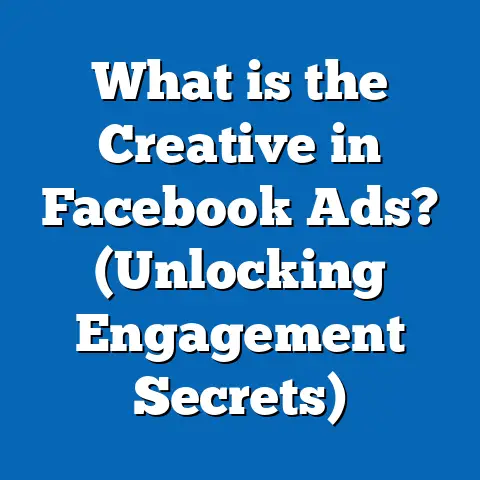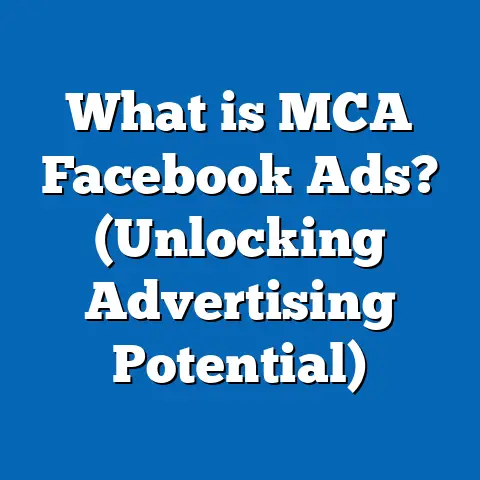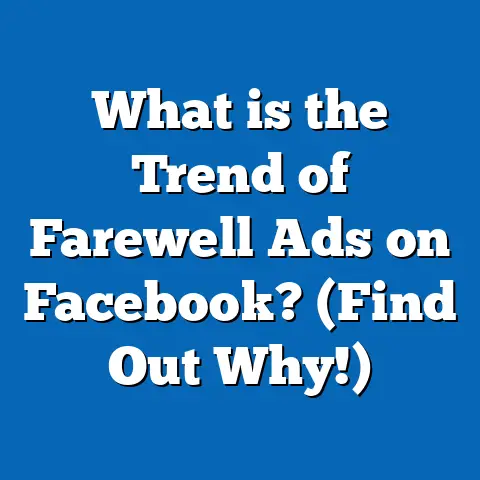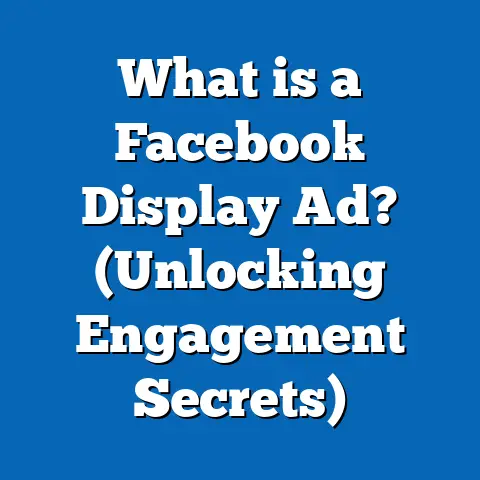What is a PPE Ad on Facebook? (Unlock Engagement Secrets)
Introduction: Why Engagement Ads Matter in Every Marketing Space
Every room in your marketing strategy has its own set of needs.
Take your living room—it needs comfort, personality, and a way to invite conversation.
In digital marketing, your Facebook Page Engagement (PPE) ads serve a similar purpose: they create a welcoming space where your brand and audience can interact, spark conversations, and build relationships.
Whether you’re a local business aiming to build loyalty or a global brand seeking social proof, understanding PPE ads is crucial to mastering Facebook’s algorithm and unlocking the full power of social engagement.
Understanding PPE Ads: The Foundation
What Is a PPE Ad?
A PPE (Page Post Engagement) ad on Facebook is an advertising format specifically designed to boost engagement—likes, comments, shares, reactions, and even clicks—on your posts.
Instead of focusing on sales or traffic, PPE ads aim to create buzz, foster interaction, and signal relevance to Facebook’s algorithm.
How PPE Ads Fit into the Facebook Ecosystem
- Engagement Objective: When setting up a campaign in Facebook Ads Manager, choosing “Engagement” as your objective signals Facebook to show your ad to users most likely to interact with it.
- Placement Options: PPE ads can appear in News Feeds, Stories, the right column, and even Instagram, leveraging Facebook’s extensive network.
- Formats: You can promote existing posts, create new ones, or even use video/slideshow content.
Quick Stat
According to Meta’s 2024 Q1 earnings report, over 2.11 billion people interact with Facebook ads every day—demonstrating the platform’s massive engagement potential.
The Science Behind Engagement: Why PPE Ads Work
The Facebook Algorithm’s Love for Engagement
Facebook’s algorithm rewards posts with high engagement by showing them to more users.
Engagement acts as “social proof,” validating your content and increasing its organic reach.
When you run a PPE ad:
- More Interactions = More Reach: Each like, comment, or share amplifies your post’s visibility.
- Social Proof Cycle: High engagement signals quality, encouraging others to join the conversation.
- Algorithmic Boost: Facebook prioritizes engaging content in users’ feeds.
Data Insight
A 2023 Social Media Examiner report found that posts with high initial engagement receive up to 300% more organic reach than those without.
Why Brands Prioritize Engagement
- Builds Community: Engaged audiences are more likely to become loyal customers.
- Reduces Ad Spend: Higher organic reach means you pay less for each action taken.
- Enhances Brand Recall: Interactive posts are remembered longer than passive ads.
Setting Up a PPE Campaign: Step-by-Step Guide
Step 1: Define Your Engagement Goals
Before launching your ad, clarify what kind of engagement you want:
- Likes/Reactions for social proof
- Comments for conversation and feedback
- Shares for viral reach
- Clicks for deeper interactions
Step 2: Choose the Right Post
Select content that encourages interaction:
- Questions and polls
- Eye-catching images or videos
- Controversial or trending topics (relevant to your brand)
- User-generated content
Step 3: Target Your Audience
PPE ads work best when shown to the right people:
- Use Custom Audiences (website visitors, email lists)
- Leverage Lookalike Audiences to find similar users
- Layer demographic and interest-based targeting
Step 4: Optimize Your Budget
Set a daily or lifetime budget based on expected engagement rates.
Start small and scale up after reviewing early results.
Step 5: Monitor and Adjust
Track key metrics in Ads Manager:
- Cost per engagement (CPE)
- Total engagements
- Post reach
- Frequency (avoid ad fatigue)
Pro Tip
Brands that monitor and tweak their PPE campaigns weekly see up to 40% higher engagement rates (Sprout Social, 2024).
Case Studies: Real-World Success with PPE Ads
Case Study 1: Local Coffee Shop Grows Community
A Seattle-based café used PPE ads to promote a “question of the day” series.
Over six weeks:
- Engagement rate rose by 220%
- Page likes grew by 35%
- In-store visits from Facebook referrals increased by 18%
Case Study 2: E-commerce Brand Launches New Product
An online apparel retailer launched a PPE campaign asking followers to vote on their next t-shirt design:
- Over 4,000 comments in three days
- 700+ shares boosted organic reach by 90%
- Direct product sales increased by 27% compared to previous launches
Data-Backed Insights: How PPE Ads Impact ROI
Measuring ROI on Engagement
While engagement isn’t a direct sales metric, it influences conversion rates across the funnel:
- Posts with high engagement see conversion rates up to 2x higher (Meta internal data, 2023)
- Cost per engagement averages $0.12–$0.30 for well-targeted campaigns (Wordstream benchmark reports)
Engagement vs. Other Ad Objectives
PPE ads offer the lowest cost per action when your goal is interaction, not immediate sales.
Advanced Strategies for High-Converting PPE Campaigns
Leveraging Creative Best Practices
Use Visuals That Stop the Scroll
Bright colors, faces, or motion grab attention.
Write Conversational Copy
Ask questions or invite opinions—avoid sounding like a sales pitch.
Include Clear Calls-to-Action (CTAs)
Prompt users directly (“Tell us your favorite!” “Tag a friend who…”).
Timing & Frequency
Post when your audience is most active—often early mornings or evenings based on Facebook Insights.
Data Point
Posts published between 7–9 p.m.
local time receive up to 23% more engagement (Hootsuite, 2024).
Split Testing
Run A/B tests on different creatives and copy to identify what drives the most engagement.
Example Variables
- Image vs. Video
- Short vs. long captions
- Different CTAs
Comparing PPE Ads With Other Facebook Objectives
PPE vs. Traffic Campaigns
PPE ads optimize for engagement; Traffic campaigns send users off-platform.
If you’re launching a new page or want more comments/likes/shares, use PPE.
For driving website visits or sales, use Traffic or Conversion objectives.
PPE vs. Boosted Posts
Boosted posts are quick to set up but offer limited targeting/customization compared to full PPE campaigns created in Ads Manager.
Common Mistakes & How to Avoid Them
Mistake #1: Promoting the Wrong Content
Don’t waste budget on posts that aren’t inherently engaging.
Use insights to select top performers.
Mistake #2: Ignoring Comments
Responding to comments boosts visibility and builds community trust.
Mistake #3: Overlapping Audiences
Segment your audience to avoid competing with yourself and driving up costs.
Measuring Success: Key Metrics & Analytics
Core Metrics for PPE Campaigns
- Engagement Rate: % of people who interacted with your post
- Cost Per Engagement (CPE): Total spend divided by number of actions
- Post Reach: How many unique users saw your post
- Frequency: Average times a person saw your ad (keep below 2–3x per week)
Using Facebook Analytics Tools
Leverage Facebook Insights and Ads Manager reports for detailed breakdowns by age, gender, device, and placement.
Practical Tips for Maximizing Engagement
Encourage User Participation
Host contests or ask for opinions—user-generated content typically generates 28% more engagement (HubSpot, 2023).
Use Retargeting Audiences
Show follow-up engagement ads to recent engagers—these audiences are more likely to interact again.
Keep Testing and Iterating
Continuously experiment with new formats and messaging for optimal results.
Trends Shaping PPE Ads in 2024 and Beyond
Short-form Video Dominance
Reels and Stories drive up to 40% higher engagement than static posts (Meta internal data).
AI-Powered Creative Optimization
Facebook’s Advantage+ tools now suggest creative tweaks based on past campaign data for better results.
Integrated Messenger and WhatsApp Engagement
PPE ads can now drive conversations directly into Messenger and WhatsApp—boosting real-time interaction.
Real-World Application: Industry-Specific Strategies
Retail & E-commerce
Use flash sale announcements or customer testimonials as PPE ads to boost trust before pushing sales-focused campaigns.
Service-Based Businesses
Promote customer reviews or “Ask Me Anything” sessions—these foster conversations that can lead to direct inquiries.
Nonprofits & Community Organizations
Run PPE ads around events or fundraising milestones to rally support and increase donations via social proof.
Key Takeaways & Next Steps
- PPE ads are essential for building authentic engagement on Facebook by driving likes, comments, shares, and reactions.
- They offer low-cost social proof that amplifies organic reach and boosts brand credibility.
- Success depends on creative selection, smart targeting, and ongoing optimization.
- Monitor key metrics regularly—adjust budget/audience/creative based on performance.
- Stay ahead with emerging trends like short-form video and messaging integrations.
- Apply industry-specific tactics for the best results in your niche.
- Experiment continuously—the most engaging posts often come from creative testing.
Next Steps:
If you’re ready to unlock higher engagement:
- Audit your Facebook Page Insights for top-performing posts.
- Set up your first PPE ad with engaging content.
- Test different formats and CTAs.
- Track results weekly—and refine based on data.
Mastering PPE ads isn’t just about boosting numbers; it’s about turning your digital space into a lively room where customers want to hang out—and where real business growth begins.
For deeper dives into advanced strategies, custom training for your team, or consultation on integrating PPE ads into your broader marketing mix, schedule a session with our Facebook advertising experts today.