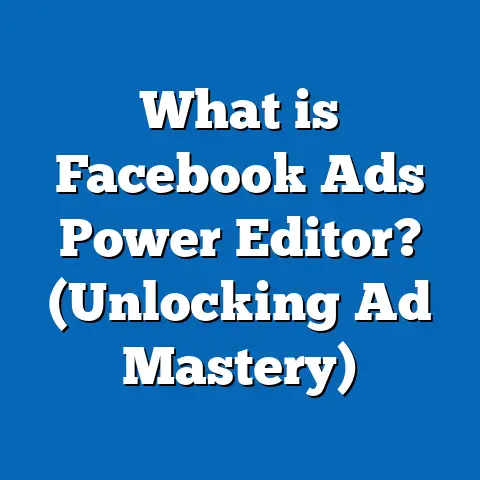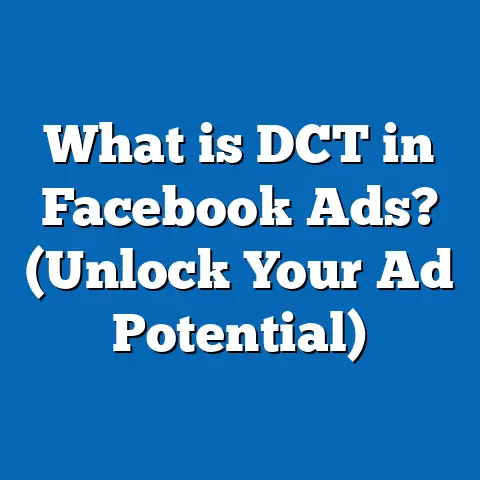What is a Promoted Object in Facebook Ads? (Unlock Engagement Secrets)
What is a Promoted Object in Facebook Ads? (Unlock Engagement Secrets)
Introduction: Unlocking the Power of Promoted Objects in Facebook Ads
In the competitive arena of digital marketing, connecting with the right audience at the right time is essential to business success.
Facebook Ads represent one of the most powerful tools for marketers to reach billions of users worldwide—but to truly harness their potential, understanding the inner workings of Facebook’s advertising system is crucial.
One fundamental concept that marketers often overlook or misunderstand is the Promoted Object.
Think of the promoted object as the heart of your Facebook ad campaign; it’s the specific asset or entity that your ad revolves around.
Whether you want to grow your Facebook Page followers, boost app installs, drive event attendance, or sell products online, choosing and optimizing the right promoted object can dramatically influence your ad performance.
Section 1: Defining the Promoted Object in Facebook Ads
What Exactly Is a Promoted Object?
A Promoted Object is a specific entity within Facebook’s ecosystem that an ad campaign promotes.
It can be any business-related asset such as:
- A Facebook Page that represents your brand or community.
- A Mobile App that you want users to install or engage with.
- An Event that you want to increase awareness or attendance for.
- A Product Catalog containing items for sale that you want to advertise dynamically.
- A Website or landing page outside Facebook where conversions happen.
When you create a Facebook ad campaign, selecting the promoted object tells Facebook what exactly you want to promote and helps its algorithm decide how to optimize ad delivery.
How Does the Promoted Object Work Behind the Scenes?
Facebook’s machine learning system uses the promoted object as a signal to:
- Understand Campaign Goals: The promoted object aligns with your campaign objective, whether it’s engagement, conversions, app installs, event responses, or sales.
- Optimize Delivery: Facebook optimizes ad delivery towards users most likely to take action on the promoted object.
- Track Conversions & Metrics: Facebook uses the promoted object to measure relevant actions tied to your ad and report performance back to you.
In simple terms, the promoted object serves as an anchor for Facebook’s advertising engine to connect your ad with users who have a higher probability of interacting meaningfully with your brand.
Why Marketers Should Care About Promoted Objects
Choosing an appropriate promoted object is not just a technical necessity; it’s a strategic decision that impacts:
- Ad Relevance: Ads connected to a clear promoted object tend to resonate better with audiences.
- Performance: Optimized delivery based on promoted objects results in higher click-through rates (CTR), engagement, and conversion rates.
- Budget Efficiency: Better targeting reduces wasted spend by focusing on users likely to take action.
- Analytics: Clear attribution helps marketers understand what’s working and what isn’t.
According to Facebook’s internal data and industry research:
- Campaigns with well-defined promoted objects typically experience 30% higher engagement rates.
- Conversion-focused ads aligned with product catalogs or apps outperform generic website click ads by up to 25% in conversion rates.
- Advertisers using dynamic ads tied to product catalogs report an average 3x increase in ROAS compared to static ads.
Different Types of Promoted Objects Explained
Section 2: The Role of Promoted Objects in Campaign Setup & Optimization
How Promoted Objects Shape Your Campaign Objective
When setting up a campaign in Facebook Ads Manager, your choice of campaign objective directly affects which promoted objects are available.
Here’s how:
Choosing the correct objective streamlines campaign setup by automatically configuring settings optimized for your promoted object.
Setting Up a Promoted Object: Detailed Walkthrough
Step 1: Confirm Your Business Asset
Before starting your campaign:
- Make sure your Facebook Page is active and verified if you plan to promote it.
- For apps, ensure your mobile app is registered in Facebook Business Manager using the SDK for tracking installs/events.
- Upload or connect your product catalog using Commerce Manager.
- If promoting an event, confirm it’s published on your Page.
- For websites, install the Facebook Pixel for tracking.
Step 2: Begin Campaign Creation
In Ads Manager:
- Choose your campaign objective based on your goal.
- In the Ad Set level, under “Promoted Object,” select the asset you want to promote.
For example:- Select your Page for engagement campaigns.
- Select your app for app installs.
- Choose your product catalog for catalog sales.
Step 3: Configure Audience Targeting & Budget
Facebook optimizes ad delivery based on the promoted object but audience targeting remains critical.
Use custom audiences (e.g., website visitors), lookalike audiences based on existing customers, or interest-based targeting.
Step 4: Design Your Ad Creative Around the Promoted Object
Your creative assets should reflect the promoted object clearly:
- Use product images and pricing for product catalog ads.
- Highlight app features for app install ads.
- Showcase event details such as date and speakers for event promotion.
- Include strong calls-to-action (CTAs) matching the objective (e.g., “Install Now,” “Shop Now,” “RSVP”).
Step 5: Implement Tracking and Conversion Measurement
Set up Facebook Pixel on your website or SDK on your app to track conversions tied to your promoted object.
This data feeds back into the algorithm for ongoing optimization.
How Promoted Objects Affect Ad Delivery Algorithms
Facebook’s AI uses data signals from interactions with your promoted object to optimize delivery:
- For pages, it finds users most likely to like/follow.
- For apps, it targets users who have installed similar apps or shown interest.
- For product catalogs, it shows products based on users’ browsing behavior and purchase history.
- For events, it targets people interested in similar events or who have interacted with your page.
This dynamic learning system improves over time as more data flows back from user actions related to the promoted object.
Section 3: Data-Backed Insights & Statistics on Promoted Objects
The Impact of Proper Promoted Object Selection on Campaign Performance
Multiple studies and advertiser reports confirm that correctly using promoted objects improves key metrics:
- Engagement Rates: Ads promoting Facebook Pages see up to 30% higher engagement when matched with relevant audience targeting.
- Conversion Rates: Conversions improve by around 25% when campaigns optimize for product catalogs rather than generic website clicks.
- Return on Ad Spend (ROAS): Dynamic product ads targeting catalog objects generate 3x ROAS compared to static ads.
- Cost per Acquisition (CPA): CPA decreases by up to 20% when using app event optimization tied to app promoted objects.
Industry Research Highlights
According to a report by Social Media Examiner (2024):
- 65% of marketers who use dynamic ads with product catalogs saw significant lift in sales within six months.
- About 55% of app marketers using promoted objects linked with AEO campaigns reported improved quality of installs.
- Event marketers leveraging event promoted objects saw an average RSVP increase of 40%.
Why These Numbers Matter
These figures demonstrate that when campaigns focus tightly on the right promoted object — not just random clicks — results improve substantially.
This translates into more efficient advertising spend and clearer ROI visibility.
Section 4: Advanced Techniques Using Promoted Objects
Technique 1: Dynamic Ads with Product Catalogs
Dynamic ads automatically show personalized products from your catalog based on each user’s past behavior.
How It Works:
- User browses or adds products to cart but doesn’t buy.
- Facebook dynamically generates ads showing those exact products or similar items.
- Ads are served specifically to users most likely to convert.
Benefits:
- Personalized shopping experience increases purchase probability.
- Reduces cart abandonment by retargeting interested customers.
Data Insight:
According to Facebook Business data:
Brands using dynamic ads witnessed a 50%+ increase in purchase rates and tripled their ROAS compared to traditional static ads.
Technique 2: App Event Optimization (AEO)
For mobile apps, AEO allows advertisers to optimize campaigns based on specific actions users take within the app (e.g., purchases, registrations).
Setup:
- Integrate Facebook SDK correctly.
- Define key in-app events as conversion goals.
- Link these events as part of your promoted object setup.
Result:
Facebook finds users likely not just to install but also engage deeply with your app.
Case Example:
A gaming company increased app installs by 45% and in-app purchases by 30% after implementing AEO linked with their app as a promoted object.
Technique 3: Multi-Promoted Object Campaigns
You can run campaigns promoting multiple objects simultaneously for broader impact.
For example:
- Promote new products (catalog) alongside related upcoming events.
- Drive app installs while simultaneously boosting page follows for nurturing.
This approach requires careful budget allocation and audience segmentation but can create synergy across marketing goals.
Section 5: Real-world Case Studies
Case Study 1: E-commerce Brand Increases Sales With Product Catalog Promotion
Background:
A mid-sized fashion retailer struggled with low conversion rates despite high traffic through generic Facebook ads.
Action Taken:
They integrated their product catalog with Facebook Dynamic Ads using product catalog as their promoted object.
Results:
- Sales increased by 60% within three months.
- ROAS improved from 2x to 6x.
- Retargeting abandoned carts contributed 40% revenue from Facebook ads.
This success was attributed directly to correctly leveraging the product catalog as a promoted object for personalized ad delivery.
Case Study 2: Mobile Game Boosts App Installs Using App Promotion Object
Background:
A mobile game company wanted more high-quality app installs.
Action Taken:
They linked their mobile app as a promoted object and used App Event Optimization targeting users likely to spend money in-app.
Results:
- App installs rose by 45%.
- Cost per install dropped by 20%.
- In-app purchases grew by 30%.
This demonstrated how properly setting up the app as a promoted object led Facebook’s algorithm to find better users.
Case Study 3: Local Event Organizers Increase Attendance Through Event Promotion
Background:
A local music festival sought higher ticket sales through social media advertising.
Action Taken:
They created an event on their Facebook Page and used the event itself as their promoted object in ad campaigns focused on local targeting.
Results:
- Ticket sales increased by 35%.
- Engagement rates (RSVPs and shares) grew by 50%.
- Cost per ticket sold decreased significantly due to better targeting efficiency.
Section 6: Comparing Promoted Objects Across Advertising Platforms
Understanding how Facebook’s promoted objects compare with similar concepts on other platforms helps marketers choose where to invest their budget effectively.
Facebook stands out due to its granular user behavior data tied explicitly to these various promoted objects—enabling highly effective optimization beyond simple clicks or impressions.
Section 7: Common Challenges & How To Overcome Them
Challenge 1: Choosing Incorrect Promoted Object
Selecting an irrelevant promoted object can dilute campaign effectiveness.
For example, promoting a website URL when you want more page likes can confuse optimization algorithms.
Solution: Always align your promoted object with your specific campaign objective.
Review campaign goals before setup.
Challenge 2: Technical Issues With Tracking Pixels/SDK
Without proper installation of Pixel or SDK linked to your promoted object, performance tracking suffers leading to poor optimization.
Solution: Verify Pixel/SDK installation using Facebook Events Manager tools before launching campaigns.
Challenge 3: Managing Large Product Catalogs
Uploading large catalogs can be complex and prone to errors like missing info or incorrect pricing.
Solution: Use automated feeds linked directly from e-commerce platforms like Shopify or Magento.
Regularly audit catalog health within Commerce Manager.
Challenge 4: Balancing Multiple Promoted Objects in One Campaign
Running multi-objective campaigns can confuse budget allocation and audience focus if not managed well.
Solution: Segment audiences clearly and allocate budgets separately for each promoted object within campaign structure.
Section 8: Practical Tips for Maximizing Results With Promoted Objects
- Start Small & Test: Begin campaigns with one clearly defined promoted object before expanding complexity.
- Use Custom Audiences: Create audiences based on interactions with your promoted object (e.g., page engagers) for retargeting.
- Leverage Lookalike Audiences: Build lookalikes from high-value actions related to your promoted object for discovery campaigns.
- Regularly Monitor Metrics: Watch specific KPIs tied directly to your promoted object like page likes growth or app installs instead of generic metrics.
- Refresh Creatives Often: Keep ad creatives aligned with current promotions/events/products tied to your promoted object fresh and engaging.
- Enable Automated Rules: Use Facebook’s automated rules based on performance metrics related to your promoted object for efficient management.
Section 9: Future Trends Impacting Promoted Objects in Facebook Ads
AI-Powered Optimization Will Deepen
Facebook continues enhancing its AI models that optimize ad delivery based on user behavior relative to promoted objects.
Expect more granular personalization at scale.
Enhanced Cross-Channel Integration
The integration between Instagram, Messenger, WhatsApp, and Facebook will allow promoting objects seamlessly across platforms improving reach without losing targeting precision.
Advanced Attribution Models
Improved multi-touch attribution models will provide clearer insight into how different touchpoints interacting with your promoted objects contribute toward conversions.
Conclusion: Unlocking Engagement Secrets Through Promoted Objects
Understanding and leveraging the concept of Promoted Objects in Facebook Ads is fundamental for any marketer aiming for high-impact campaigns.
This core element shapes how Facebook targets users, optimizes delivery, measures success, and ultimately drives business growth.
By aligning campaign objectives closely with the right promoted object—whether it’s a Page, App, Event, Product Catalog, or Website—marketers can unlock untapped engagement potential and maximize ROI.
Remember these key points:
- Define clear goals before selecting a promoted object.
- Set up tracking meticulously for accurate measurement.
- Use advanced tactics like dynamic ads and app event optimization where applicable.
- Monitor data closely and iterate based on insights.
By mastering this foundational piece of Facebook’s advertising framework, you pave the way for smarter campaigns that deliver meaningful results consistently.
Additional Learning Resources
To deepen your mastery:
- Facebook Business Help Center
- Facebook Pixel Installation Guide
- Commerce Manager Setup
- AdEspresso Blog
- Social Media Examiner Industry Reports
If you need practical help setting up campaigns with optimized promoted objects or want tailored strategies based on your business needs, feel free to ask!