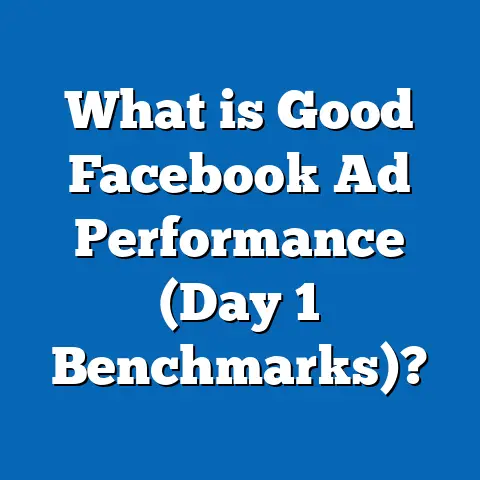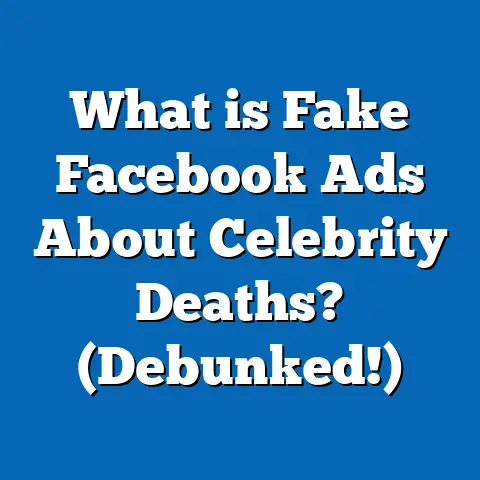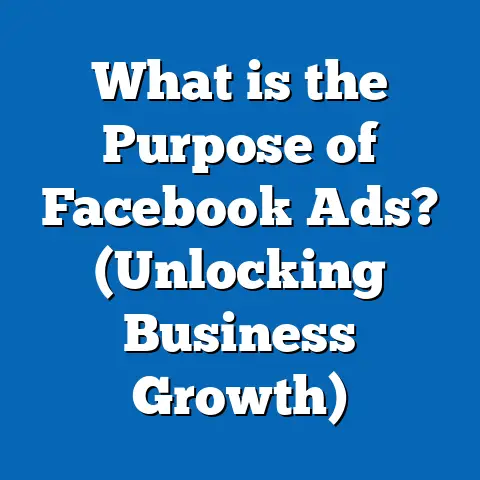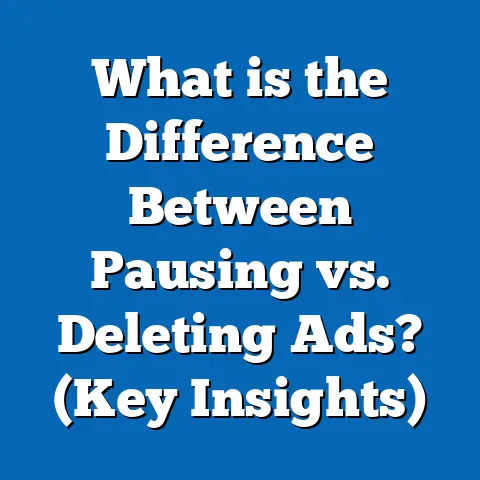What is a Smart Audience in Facebook Ads? (Unlock Targeting Magic)
What is a Smart Audience in Facebook Ads? (Unlock Targeting Magic)
Introduction: Imagine This Scenario
Picture this: You’ve just launched a new innovative product in a highly competitive market.
Your marketing budget is limited, but your ambitions are high.
You want every dollar spent on Facebook Ads to hit the right people—those who are genuinely interested and ready to buy.
You set up an ad campaign targeting broad interests and demographics you think might align with your potential customers.
But after a few weeks, the results disappoint.
The click-through rate (CTR) is low, engagement minimal, and your cost per acquisition (CPA) is way higher than expected.
Then imagine a different reality: You use a tool that goes beyond guesswork and manual targeting.
This tool uses Facebook’s immense data reservoir and machine learning technology to automatically identify, find, and reach people who resemble your best customers or show high purchase intent.
It continuously learns and optimizes your audience to deliver better results.
What is a Smart Audience?
Defining Smart Audiences in Facebook Advertising
A Smart Audience refers to a group of users Facebook identifies by employing advanced algorithms and machine learning models that analyze vast amounts of behavioral, demographic, and engagement data.
Unlike traditional targeting methods where advertisers manually select interests, locations, or demographics, Smart Audiences leverage data-driven insights to automatically refine who sees your ads.
Facebook’s Smart Audiences primarily include:
- Lookalike Audiences: Audiences created based on similarities to an existing seed audience.
- Custom Audiences: Groups built from your own customer or website visitor data.
- Dynamic Audiences: Automatically updated audiences that adjust based on real-time campaign performance.
These audiences are not static.
They evolve as Facebook’s algorithms learn more about which users respond best to your ads.
Why Smart Audiences Are a Game Changer
When manually selecting audiences, marketers often rely on assumptions or limited data about their target customers.
This approach can result in broad targeting that wastes budget on uninterested users or narrow targeting that misses potential buyers.
Smart Audiences flip this on its head by using:
- Machine learning to uncover hidden patterns in user behavior.
- First-party data (your customers) combined with Facebook’s rich user profiles.
- Continuous optimization that adapts campaigns in real-time.
The result?
Ads that reach people most likely to engage, click, or convert—improving efficiency and boosting ROI.
The Technology Behind Smart Audiences
How Facebook Uses Data and AI
Facebook collects billions of pieces of data daily from its 3+ billion monthly active users across Facebook, Instagram, Messenger, and partner apps.
This includes:
- User interactions: likes, shares, comments.
- Purchase behavior: online/offline transactions.
- Device usage patterns.
- Demographics: age, gender, location.
- Interests: pages followed, groups joined.
- App activity: time spent, features used.
Facebook’s AI models analyze these signals to predict which users are most likely to respond positively to specific ads.
These predictions form the basis for Smart Audiences.
Continuous Learning Loop
Smart Audiences improve over time via a feedback cycle:
- Campaign runs — ads shown to initial audience.
- User responses collected — clicks, conversions, engagement.
- Data fed back into AI models — algorithms refine understanding of what works.
- Audience adjusted — Facebook expands or narrows targeting accordingly.
This loop allows campaigns to self-optimize without constant manual intervention.
Types of Smart Audiences Explained
1. Lookalike Audiences
Lookalike Audiences allow advertisers to target new people who resemble their best existing customers in terms of behaviors and characteristics.
How Lookalike Audiences Work:
- You provide a seed audience, e.g., email subscribers or website purchasers.
- Facebook analyzes this group’s traits.
- It creates a new audience of people with similar profiles.
- You can choose the size of the Lookalike Audience (1% being very similar but smaller, up to 10% which is broader).
Why Lookalikes Work So Well:
Because these audiences mimic your most valuable users, they tend to convert better than interest-based audiences selected manually.
2. Custom Audiences
Custom Audiences are built from your own data sources:
- Customer email lists.
- Website visitors tracked via Facebook Pixel.
- App users tracked via SDK.
- Engagement with your Facebook or Instagram content.
They allow you to retarget warm prospects or existing customers with personalized messaging.
3. Dynamic Audiences
Dynamic Audiences are automatically adjusted by Facebook based on ongoing campaign performance data.
For example, if certain segments within your audience perform better (e.g., specific age groups or locations), Facebook will prioritize these segments for ad delivery.
Data-Backed Evidence of Performance Gains
Improved Conversion Rates and Lower Costs
Studies and industry reports consistently demonstrate the superior performance of Smart Audiences:
(Source: Facebook Business Insights 2023; AdEspresso analysis)
Case Study 1: E-commerce Fashion Brand
A mid-sized online fashion retailer switched from broad interest targeting to Lookalike Audiences seeded with their top 5% customers:
- ROAS jumped from 3x to 6x within three months.
- CPA dropped by 40%.
- Total sales increased by 65%.
The brand also used Custom Audiences for retargeting cart abandoners, boosting their conversion funnel efficiency.
Case Study 2: SaaS Company Boosts Leads by 80%
A Software-as-a-Service company created Lookalike Audiences based on trial signups:
- Lead volume increased by 80%.
- Cost per lead (CPL) decreased by 35%.
- The quality of leads improved as measured by trial-to-paid conversion rates.
Breaking Down Complex Concepts for Clarity
Lookalike vs Interest-Based Targeting: A Closer Look
Instead of guessing who might be interested based on broad interests like “fitness” or “fashion,” Lookalikes find users with behaviors and traits closely matching your best customers.
Custom Audience Use Cases
Custom Audiences enable:
- Retargeting: Showing ads to people who visited your site but didn’t purchase.
- Upselling: Targeting existing customers with complementary products.
- Re-engagement: Encouraging app users who haven’t been active recently to return.
- Exclusion: Preventing ads from showing to current customers (to avoid wasting budget).
How To Build Effective Smart Audiences Step-by-Step
Step 1: Collect High-Quality Seed Data
Your seed audience quality directly impacts the success of Lookalike Audiences. Focus on:
- Customers with high lifetime value.
- Recent purchasers or engaged users.
- Email lists with verified contacts.
- Website visitors tracked via Facebook Pixel events like “Add to Cart” or “Purchase.”
Step 2: Upload or Connect Your Data
Upload customer lists securely or connect your website/app via Facebook Pixel/SDK for real-time tracking.
Step 3: Create Custom Audiences
Within Facebook Ads Manager:
- Go to “Audiences.”
- Select “Create Audience” → “Custom Audience.”
- Choose data source (website traffic, customer list).
- Define audience rules based on behavior or demographics.
Step 4: Generate Lookalike Audiences
- Select “Create Audience” → “Lookalike Audience.”
- Choose your seed Custom Audience.
- Select target location(s).
- Pick audience size (start with 1% for precision).
- Use multiple Lookalikes at different sizes for scale testing.
Step 5: Layer Detailed Targeting (Optional)
Combine Lookalikes with additional filters like age range or device type for refined targeting when needed.
Step 6: Launch Campaigns & Test
Run campaigns with different audiences side by side using A/B tests.
Track metrics including CTR, CPA, ROAS.
Advanced Strategies Using Smart Audiences
Dynamic Creative + Smart Audience Pairing
Dynamic creative ads let you upload multiple images, headlines, and call-to-actions that Facebook automatically tests across your audience segments.
This maximizes engagement by tailoring creatives to what resonates most with each subgroup within your Smart Audience.
Sequential Retargeting Funnels with Custom Audiences
Build multi-step retargeting funnels:
- Target all website visitors with brand awareness ads.
- Retarget product page visitors with product-focused offers.
- Show cart abandoners exclusive discounts.
- Upsell recent purchasers after conversion.
Each step uses tailored messaging aligned with user intent and behavior stage.
Exclude Converted Users Automatically
Use Custom Audience exclusions to prevent showing acquisition ads to existing customers—this prevents ad fatigue and wasted spend.
Comparing Facebook’s Smart Audiences With Other Platforms
Facebook’s advantage lies in its deep behavioral insights combined with extensive first-party data integration—making its Smart Audiences particularly effective for both B2C and B2B marketers.
Common Pitfalls When Using Smart Audiences (And How To Avoid Them)
- Poor Seed Data Quality: Low-quality customer lists dilute Lookalike accuracy.
- Solution: Regularly clean and update customer lists; focus on high-value customers.
- Choosing Too Large Lookalike Sizes: Broad lookalikes reduce precision.
- Solution: Start with 1% lookalikes; test gradually larger sizes for scale without losing relevance.
- Not Testing Multiple Audiences: Relying on one audience misses optimization opportunities.
- Solution: Run A/B tests comparing different seed audiences and lookalike sizes.
- Audience Overlap Causing Bid Competition: Overlapping audiences drive up costs.
- Solution: Use audience exclusion settings; separate campaigns carefully.
- Ignoring Exclusions: Showing acquisition ads to existing customers wastes budget.
- Solution: Use Custom Audience exclusions for current customers or converters.
Latest Trends Shaping Facebook Audience Targeting in 2025
Privacy Changes & First-Party Data Emphasis
With Apple’s iOS privacy updates (App Tracking Transparency) and global data protection laws (GDPR, CCPA), advertisers face more restrictions on third-party data tracking.
This makes:
- First-party data collection via pixels and CRM integration more critical.
- Custom and Lookalike Audiences built from owned data increasingly valuable.
AI-Powered Automation Tools
Facebook now offers automated audience recommendations based on campaign objectives using AI:
- Suggested audiences based on past campaign success.
- Automated budget allocation toward top-performing segments within Smart Audiences.
Offline Event Integration
Offline purchase data syncing allows advertisers to create even more accurate Custom Audiences by matching in-store sales or call center purchases with Facebook profiles.
Practical Examples of Smart Audience Campaign Setups
Example 1: Local Restaurant Promoting New Menu Items
Goal: Increase dine-in bookings among locals aged 25–45 interested in food delivery apps.
Setup:
- Custom Audience from recent website visitors who viewed menu pages.
- Lookalike Audience based on customer email list from last quarter’s diners.
- Exclude past month’s diners to avoid redundancy.
- Use dynamic creative ads testing different food images and offers.
Result: Achieved a 50% increase in bookings at a lower CPA than previous campaigns.
Example 2: SaaS Business Driving Trial Signups
Goal: Acquire new trial users efficiently.
Setup:
- Custom Audience of previous trial signups who converted or churned.
- Separate Lookalike Audience created from trial converters only.
- Retarget churned users with special offers via Custom Audience.
- Layer targeting by company size (small businesses) for relevance.
Result: Lead volume increased by 80%, CPL decreased by 35%.
FAQs About Smart Audiences in Facebook Ads
Q1: Can I use multiple seed audiences for one Lookalike?
No.
Each Lookalike is generated from one seed audience at a time.
However, you can create multiple Lookalikes from different seed audiences and run campaigns simultaneously for broader reach.
Q2: How large should my seed audience be?
Facebook recommends at least 100 active users in the seed audience for effective modeling, ideally between 1,000–50,000 for best results.
Q3: Does using Smart Audiences guarantee better results?
While Smart Audiences generally improve targeting precision, success depends on factors like seed quality, creative relevance, bidding strategy, and ongoing optimization.
Summary and Clear Takeaways
- Smart Audiences use AI-driven insights to create dynamic groups based on real user behavior and characteristics.
- They outperform traditional manual targeting by increasing precision and reducing wasted ad spend.
- Key types include Lookalike, Custom, and Dynamic Audiences that evolve over time.
- High-quality seed data is essential for success.
- Combine Smart Audiences with dynamic creatives and sequential retargeting for best results.
- Stay informed about privacy changes impacting data use and adapt accordingly.
Next Steps:
- Review your customer data quality and install/optimize Facebook Pixel if not done yet.
- Create Custom Audiences from your best customers or most engaged users.
- Build Lookalike Audiences starting at small sizes (1%) and test performance against other methods.
- Implement regular A/B testing frameworks for continuous improvement.
- Monitor industry changes around privacy and platform updates closely.
Mastering Smart Audiences empowers marketers to unlock Facebook Ads’ true potential—delivering targeted messages at scale while maximizing ROI efficiently.
If you want me to prepare additional resources such as step-by-step campaign setup tutorials or downloadable templates for audience research and testing plans related to Smart Audiences, just ask!