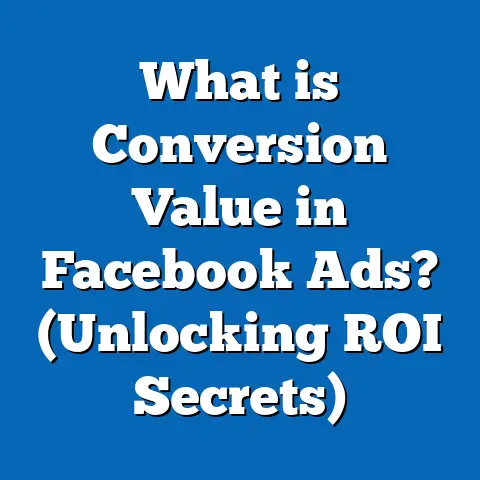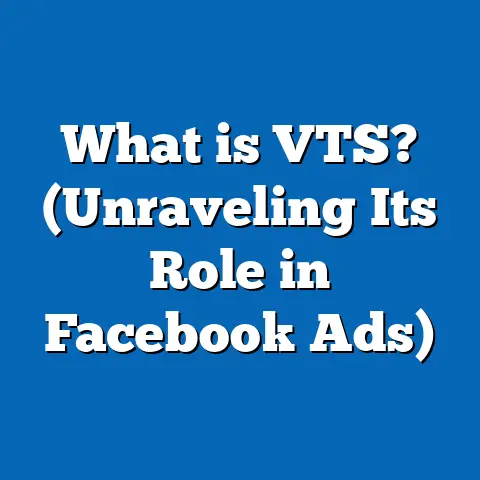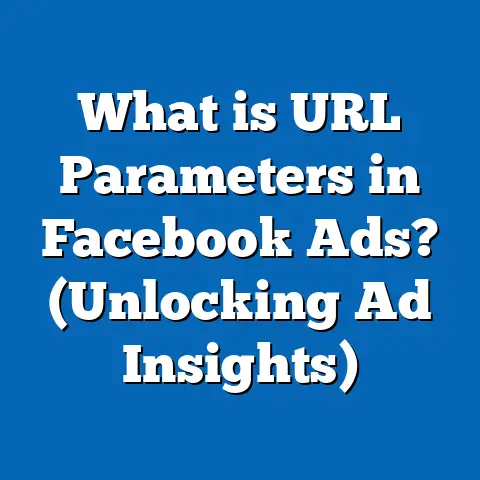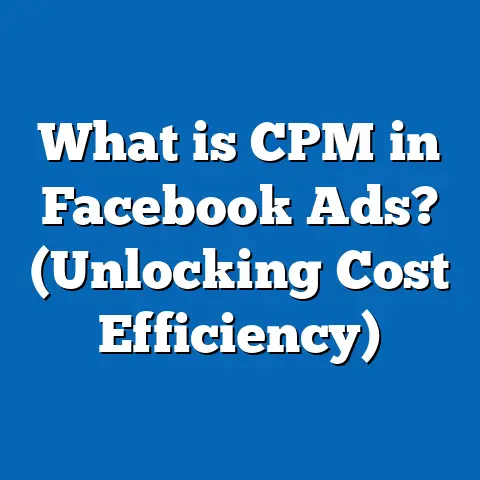What is a View Tag on Facebook Ads? (Unlocking Ad Insights)
What is a View Tag on Facebook Ads? (Unlocking Ad Insights)
Introduction: The Power of First Impressions in Digital Advertising
In the crowded and fiercely competitive landscape of digital marketing, the first few moments an ad appears on a user’s screen can determine its success or failure.
With over 2.9 billion monthly active users on Facebook as of early 2025, advertisers have an unprecedented opportunity to reach vast audiences.
But sheer volume alone isn’t enough.
Success depends heavily on how effectively your ads capture attention and how well you understand viewer behavior.
Traditional metrics like impressions and clicks only tell part of the story — they confirm an ad was served or interacted with but don’t reveal if the content truly engaged the viewer.
This gap in understanding is where View Tags on Facebook Ads come into play.
View Tags provide advertisers with precise data about whether an ad was actually seen, for how long, and under what conditions.
This insight is critical for optimizing campaigns and maximizing ROI.
Understanding the View Tag on Facebook Ads
What Exactly is a View Tag?
To begin with, a View Tag is a piece of code or tracking mechanism integrated into a Facebook advertisement to monitor user interactions specifically related to ad visibility.
It goes beyond simple impressions by tracking whether the ad was actually visible to the user for a meaningful period.
Imagine a billboard on a busy highway.
Counting how many cars pass by is like counting impressions.
But knowing how many drivers actually looked at the billboard for more than a fleeting second is what a View Tag measures.
This helps advertisers understand ad viewability, which is critical to assessing true engagement.
How Does a View Tag Work Technically?
Facebook combines several technologies and methodologies to implement View Tags:
- Pixel Tracking: Facebook Pixel installed on websites tracks user behaviors post-ad interaction but also helps correlate view data.
- Viewport Detection: The system detects if the ad is inside the user’s visible screen area (viewport) as they scroll.
- Duration Measurement: It measures how long the ad stays in the viewport—typically at least 1 second for display ads and 2 seconds for video ads.
- Interaction Signals: User interactions such as mouse movements, clicks, or taps are linked to view data to provide context.
- Device and Network Parameters: Adjusting for different device types (mobile vs desktop) and connection speeds ensures accurate tagging.
By synthesizing these data points, Facebook generates reliable metrics that reflect whether an ad is genuinely seen rather than just loaded in the background.
Why View Tags Matter: Data-Driven Decisions in Facebook Advertising
Limitations of Traditional Metrics
Historically, advertisers depended heavily on:
- Impressions: Counting how many times an ad was displayed.
- Click-Through Rate (CTR): Percentage of viewers clicking on the ad.
- Conversions: Actions taken after seeing or clicking the ad.
These metrics do provide useful information but have notable shortcomings:
- Impressions don’t guarantee attention: An ad might load offscreen or for less than a second.
- CTR ignores passive engagement: Users might watch a video ad fully but not click.
- Conversions lag interaction: They happen later and depend on multiple factors.
The Value of View Tags in Modern Advertising
View Tags address these gaps by measuring ad viewability—a metric endorsed by major industry bodies like the Media Rating Council (MRC).
- According to Integral Ad Science (2023), only about 54% of display ads meet minimum viewability standards globally.
- Ads that meet viewability criteria are shown to have 35% higher brand recall and 25% better conversion rates.
- Facebook advertisers leveraging View Tags report up to 30% better campaign ROI due to improved targeting precision.
This data highlights how ignoring viewability undermines campaign effectiveness and wastes budget.
In-Depth Data Points and Statistics Supporting View Tag Use
Let’s take a closer look at the numbers that prove the impact of View Tags:
Industry Studies
- A 2024 eMarketer report states that campaigns optimized with viewability metrics achieved a 23% higher engagement rate than those optimized only by clicks or impressions.
- Data from Facebook’s internal analysis reveals that video ads tracked via View Tags had an average watch time increase of 10 seconds per view, enhancing message retention.
- Advertisers using view tags saw a 15% decrease in cost per action (CPA) across retail, technology, and finance sectors.
Case Study 1: Consumer Electronics Brand
A leading electronics manufacturer used Facebook View Tags to optimize their launch campaign for a new smartphone model.
- Initially, the campaign had high impressions but low engagement.
- Using View Tag data, they identified placements where ads were mostly scrolled past without visibility.
- Redirecting budget toward high-viewability placements increased video completion rates by 28%.
- Sales attributed directly to Facebook campaigns increased by 22%, with CPA dropping by 20%.
Case Study 2: Non-Profit Awareness Campaign
A non-profit organization running awareness ads for environmental causes used View Tags to track engagement depth.
- The campaign’s goal was brand awareness rather than immediate action.
- By focusing on users who viewed at least 75% of video ads, they increased survey-based brand recall by 30%.
- Post-campaign analysis showed these viewers were twice as likely to participate in offline events promoted later.
Implementing View Tags in Facebook Ads: A Step-by-Step Guide
Step 1: Facebook Pixel Installation
Before enabling View Tags, ensure your website has the Facebook Pixel correctly installed.
This JavaScript code tracks user behavior and links it back to Facebook ad activity.
- Go to Facebook Events Manager → Add Pixel.
- Insert pixel code into your website header or use tag managers like Google Tag Manager.
- Verify using Pixel Helper tools that the pixel fires correctly on key pages.
Step 2: Enabling View Tag Tracking in Ads Manager
- When creating or editing campaigns in Facebook Ads Manager:
- Go to the tracking section under “Ad Setup.”
- Enable advanced tracking options including “Viewability Metrics” or related View Tag features.
- Confirm your campaign objectives support conversion or video engagement tracking.
Step 3: Custom Parameters for Segmentation
Use custom parameters within your pixel events or URL tags to segment users based on their viewing behavior:
- Track events such as “Video Viewed 25%,” “Video Viewed 50%,” etc.
- Create custom audiences based on these thresholds for retargeting.
- Test different creative messages tailored for light viewers vs heavy engagers.
Step 4: Monitoring Metrics
Once live, monitor key metrics in Ads Manager or Facebook Analytics:
Regularly review these metrics and compare against conversion data for optimization.
Practical Applications of View Tags in Facebook Marketing
Video Advertising Optimization
Video ads dominate Facebook’s advertising landscape because they combine visual storytelling with emotional impact.
- Use View Tags to track exact moments where viewers drop off.
- Experiment with video length based on average view duration data.
- Optimize thumbnails or opening seconds to increase initial engagement.
Example: A fashion brand discovered that videos shorter than 15 seconds retained viewers 40% better than longer versions when measured with View Tags, leading them to prioritize short-form content.
Improving Retargeting Campaigns
Retargeting users who have seen but not clicked ads can unlock new revenue streams.
- Build custom audiences from View Tag data identifying users who viewed over 50% of an ad.
- Serve personalized offers or reminders only to these engaged viewers.
- Avoid wasting budget on users who never actually saw your content.
Budget Allocation Based on Placement Performance
View Tags help identify which placements yield truly visible impressions:
- Mobile News Feed may have different viewability rates than desktop right column ads.
- Adjust bids and budgets accordingly to maximize ROI.
Example: An automotive company shifted 35% of its budget from desktop sidebar ads (low viewability) to mobile feed ads after analyzing View Tag data, resulting in a 27% increase in qualified leads.
Advanced Insights: Using View Tags with AI and Machine Learning
Facebook’s machine learning systems leverage View Tag data to optimize ad delivery at scale:
- AI models predict which users are more likely to watch an ad fully based on past behavior.
- Automated bidding favors placements with higher predicted viewability scores.
- Lookalike audiences are refined using signals from engaged viewers identified through view tags.
This results in smarter spending that maximizes true reach rather than just raw impression numbers.
Tackling Ad Fraud with View Tags
Ad fraud remains a persistent challenge in digital advertising.
Fake impressions generated by bots or hidden ads inflate cost without delivering value.
View Tags help combat fraud by:
- Ensuring an impression counts only if the ad is genuinely visible for sufficient time.
- Detecting suspiciously fast scrolling or non-human interaction patterns linked with fake views.
- Improving transparency and trust in reporting metrics.
According to the Association of National Advertisers (ANA), incorporating viewability standards like those enabled by Facebook’s View Tags can reduce fraudulent spend by up to 20%.
Comparison with Other Platforms’ Viewability Solutions
Facebook’s advantage lies in its deep integration with social media behaviors and seamless retargeting tied directly to user profiles.
Exploring Industry Trends Impacting View Tag Usage
Increased Focus on Privacy and Data Control
Recent privacy regulations like GDPR and CCPA affect how user data for tracking can be collected and used.
Facebook has adapted its View Tag tools by:
- Offering aggregated and anonymized reporting options.
- Providing clear consent mechanisms within its ecosystem.
Advertisers must stay compliant while leveraging viewability data responsibly.
Rise of Video Content Consumption
Video advertising now accounts for nearly 61% of all digital ad spend (Statista, 2024).
With video’s dominance, measuring how much of your creative users actually watch becomes even more critical — making View Tags indispensable.
Cross-Platform Attribution Challenges
As users engage with brands across multiple devices and platforms, linking views from Facebook ads to final conversions requires sophisticated attribution models incorporating viewability data.
Deep Dive: How Different Ad Formats Use View Tags
Image Ads
For image ads, view tags measure if the static image was visible long enough to register.
This helps distinguish between accidental views and meaningful impressions.
Video Ads
Video ads benefit most from view tags by tracking:
- Initial playtime
- Percentage watched
- Replays or pauses This data helps refine storytelling techniques based on actual viewer attention spans.
Carousel Ads
Carousel ads involve multiple images/videos users swipe through.
View tags track engagement per card, revealing which creative elements resonate best.
Stories Ads
Stories are full-screen vertical formats consumed quickly.
View tags here focus heavily on whether users watch entire stories or skip early, guiding creative length choices.
Practical Tips for Maximizing Value from View Tags
- Set Clear Objectives: Define what counts as a successful view based on your campaign goals—e.g., minimum seconds viewed or percentage of video watched.
- Segment Audiences Based on Engagement: Use custom audiences from view tag data to tailor follow-up messaging.
- Test Creatives Continuously: Use insights on where viewers drop off to improve content.
- Optimize Placements Dynamically: Allocate budget away from low-viewability placements.
- Coordinate with Offline Data: Combine online view tag insights with offline sales or event participation for full-funnel understanding.
- Educate Your Team: Make sure everyone from creatives to analysts understands viewability’s value and uses it in decision-making.
Summary: Key Takeaways and Next Steps
What You Should Remember About View Tags on Facebook Ads
- A View Tag tracks whether an ad was actually seen meaningfully—not just loaded.
- It provides richer insights than traditional metrics like impressions or clicks alone.
- Proper implementation requires pixel setup and enabling advanced tracking features in Ads Manager.
- Case studies show significant improvements in engagement, conversion rates, and ROI when using view tags effectively.
- They support advanced AI optimization and help fight ad fraud.
- Staying compliant with privacy laws while leveraging these insights is crucial today.
Next Steps for Marketers and Business Owners
- Audit your current Facebook campaigns for view tag integration.
- Ensure pixel installation is complete and accurate across digital assets.
- Enable viewability tracking features in ongoing campaigns.
- Analyze results regularly with attention to viewable impressions vs total impressions.
- Use segmented retargeting based on deep engagement identified through view tags.
- Keep testing creatives and placements informed by detailed viewability data.
- Stay updated with platform changes and evolving privacy standards affecting data collection.
By mastering view tags, marketers can make smarter decisions that lead to stronger brand connections, better engagement, and higher returns on advertising spend.