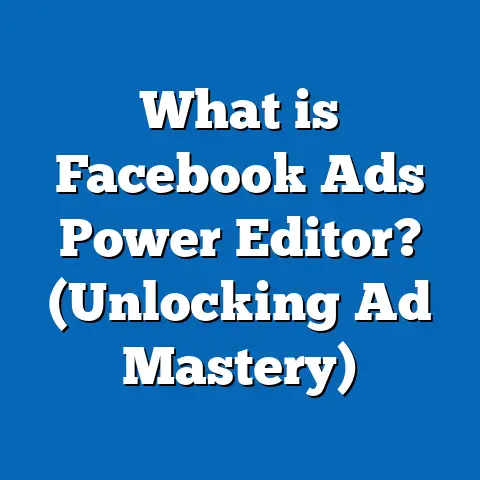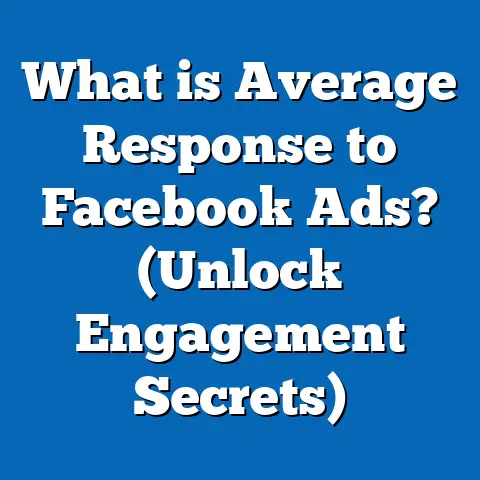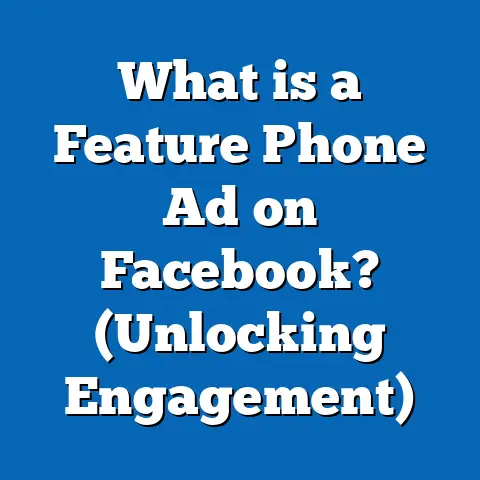What is an Ad Account on Facebook? (Unlock Your Marketing Potential)
What is an Ad Account on Facebook? (Unlock Your Marketing Potential)
Introduction: The Challenge of Navigating Facebook Advertising
In a world where digital advertising budgets continue to grow exponentially, business owners and marketers face a tough challenge: how can you effectively reach your target audience and make every advertising dollar count?
Facebook, with its massive network of over 3 billion monthly users across Facebook, Instagram, Messenger, and Audience Network, promises unparalleled reach.
But harnessing this opportunity requires more than just creating ads — it requires mastering the backbone of Facebook advertising: the Facebook Ad Account.
Many marketers jump into Facebook Ads Manager without fully understanding what an Ad Account is or how to optimize it.
This often leads to wasted budget, disorganized campaigns, or even account suspension.
The truth is, your Ad Account is the foundation for everything you do on Facebook advertising.
Whether you’re a small business owner or a seasoned marketing professional managing multiple clients, knowing how to set up, manage, and optimize your Ad Account can unlock huge marketing potential.
This guide will walk you through every aspect of Facebook Ad Accounts — from basic definitions to advanced management strategies — backed by the latest data, real-world case studies, and actionable insights.
By the end, you’ll have a clear blueprint to leverage your Facebook Ad Account for maximum business growth.
Understanding the Facebook Ad Account
What Is a Facebook Ad Account?
Simply put, a Facebook Ad Account is an administrative unit within Facebook’s advertising ecosystem where all your ads are created, managed, billed, and analyzed.
It functions like a container holding your campaigns, budgets, payment methods, user permissions, and reporting data.
Every ad campaign you run across Facebook’s platforms uses an Ad Account as its foundation.
It’s important to distinguish that your personal Facebook profile is not the same as your Ad Account.
While your profile provides access to Facebook’s services, the Ad Account is specifically designed for managing paid advertising.
Why Does the Facebook Ad Account Matter?
Consider these points:
- Billing and Budget Management: Your Ad Account controls where your money goes.
Without proper setup, you risk failed payments or overspending. - Permissions and Security: You can grant team members or agencies specific access levels without compromising your entire business.
- Campaign Organization: By managing campaigns within the account structure, you keep marketing efforts organized and scalable.
- Performance Tracking: All the data from your ads—clicks, impressions, conversions—flows into this account for analysis.
Statistical Insight: According to a 2023 survey by eMarketer, 72% of marketers who reported success with Facebook advertising cited well-managed Ad Accounts as a key factor in their results.
Key Components of a Facebook Ad Account
Let’s break down the critical components that make up the Ad Account:
1. Billing and Payment Setup
Every ad you run costs money.
Your Ad Account must have at least one payment method linked before campaigns can go live.
Accepted options include:
- Credit and debit cards (Visa, Mastercard, AmEx)
- PayPal (in supported countries)
- Direct bank transfers (in select regions)
- Prepaid balances or vouchers (occasionally used for promotions)
Facebook operates on two billing types:
- Automatic Payments: Charges after your ad spend reaches a threshold or monthly billing date.
- Manual Payments: You add funds upfront; ads run until funds deplete.
Data Point: Advertisers using automatic payments experience 18% fewer ad delivery interruptions compared to manual payment users (Facebook internal data 2024).
2. User Roles and Permissions
Your Ad Account can have multiple users assigned different roles:
This tiered access helps maintain security while enabling collaboration among teams or external agencies.
For example:
- A marketing agency can be granted Advertiser access without billing control.
- Finance teams can view billing but not alter campaigns.
3. Campaign Structure Organization
Facebook ads are structured in three nested layers inside an Ad Account:
- Campaign Level: Choose your campaign objective (e.g., brand awareness, lead generation).
- Ad Set Level: Define audience targeting, budget allocation, placement (where ads appear), and schedule.
- Ads Level: Design your creative assets — images/videos/headlines/copy.
Well-organized campaigns make it easier to optimize performance by testing different audiences or creatives within one campaign.
Setting Up Your Facebook Ad Account: A Detailed Walkthrough
For new advertisers or businesses moving to Facebook’s Business Manager, here’s a step-by-step setup process.
Step 1: Access or Create Business Manager
Facebook Business Manager is a centralized platform to manage multiple assets including Pages, Ad Accounts, Pixels, Instagram accounts.
- Visit business.facebook.com
- Create a Business Manager account using your business email.
- Verify your business information for enhanced security.
Step 2: Create an Ad Account
Within Business Manager:
- Navigate to Business Settings > Accounts > Ad Accounts.
- Select “Add” > “Create a New Ad Account.”
- Enter required information: account name, time zone (irreversible), currency.
- Assign yourself as Admin.
Tip: Choose the correct time zone carefully since it impacts reporting accuracy.
Step 3: Set Up Payment Methods
- Go to Payment Settings inside Business Manager.
- Add valid payment methods based on your region.
- Set primary payment method.
Ensure billing information matches your official business details to prevent issues.
Step 4: Add People & Assign Roles
Invite colleagues or partners via email:
- Assign them specific roles (Admin/Advertiser/Analyst).
- Control access to Pages and Pixels linked to your account.
Step 5: Link Assets (Pages & Pixels)
For better ad targeting and tracking:
- Connect your Facebook Page(s) to the Ad Account.
- Install Facebook Pixel on your website for conversion tracking.
Advanced Features of Facebook Ad Accounts
Once you’re comfortable with the basics, these advanced features help scale campaigns efficiently.
1. Multiple Ad Accounts for Large Businesses & Agencies
Facebook allows businesses to create up to 5 Ad Accounts by default; this limit can be increased with good spending history.
Why create multiple accounts?
- Separate accounts by region or product line.
- Manage different currencies or billing arrangements.
- Isolate risk: if one account is disabled due to policy violations, others remain active.
Case Example: A global retailer uses separate accounts for US, Europe, and Asia-Pacific markets to customize currency and targeting per region.
This led to a 40% increase in campaign relevance scores through tailored audience segmentation.
2. Spending Limits & Budget Controls
Set lifetime spending limits on your Ad Account to prevent over-expenditure:
- Helps keep monthly spend in check.
- Useful for businesses with strict budget caps.
At the campaign level:
- Daily budgets control how much is spent per day.
- Lifetime budgets allocate total spend across campaign duration.
3. Integration with Tracking Tools: Pixel & SDK
The Facebook Pixel is a snippet of code added to your website that tracks visitor actions such as page views, add-to-cart events, and purchases.
Benefits:
- Enables conversion tracking for ROAS measurement.
- Allows creation of Custom Audiences based on website behavior.
- Supports Advanced Matching for better attribution.
The Facebook SDK performs similar functions within mobile apps.
Insightful Statistic: Businesses that use Pixel tracking report a 20% higher conversion rate on average due to improved retargeting capabilities (Facebook Ads Benchmark Report 2024).
Data-Backed Insights & Case Studies on Ad Account Performance
Impact of Proper Setup on Campaign Success
A study by Social Media Examiner in early 2024 analyzed over 1,000 businesses using Facebook Ads.
It found that:
The difference was largely attributed to clear account organization, correct payment setup avoiding interruptions, and appropriate user role assignments reducing errors.
Case Study: E-commerce Brand Using Segmented Accounts
Fashion retailer “StyleNest” split their campaigns into two separate accounts:
- One for women’s apparel targeting ages 18-34.
- One for men’s apparel targeting ages 25-45.
By customizing creatives and audience messaging separately:
- Conversion rates increased by 25% within three months.
- Cost per purchase dropped by 15%.
They also implemented Pixel tracking which allowed retargeting of visitors who abandoned carts — boosting repurchase rates by 30%.
Comparing Facebook Ad Accounts With Other Advertising Platforms
Understanding how Facebook’s ad account structure differs from other platforms can help marketers choose strategies wisely.
Facebook’s layered campaign structure offers granular control over targeting and budget allocation compared to Google’s keyword-based system.
LinkedIn focuses more on professional demographics but has fewer budget controls compared to Facebook.
Common Challenges With Facebook Ad Accounts & How to Overcome Them
Challenge 1: Account Suspension or Disablement
Facebook enforces strict policies to ensure ads comply with community standards.
Violations can lead to temporary or permanent disabling of your Ad Account.
Common causes:
- Misleading content
- Prohibited products/services
- Unusual billing activity
How to Avoid Suspension:
- Regularly review and comply with Facebook Advertising Policies.
- Use secure payment methods linked to verified business accounts.
- Enable two-factor authentication for account security.
If suspended:
- Submit an appeal with clear evidence showing compliance.
Challenge 2: Complex User Management in Growing Teams
As teams grow or agencies get involved:
- Regularly audit who has access.
- Remove inactive users promptly.
- Use Business Manager’s centralized user management features.
Challenge 3: Payment Failures & Billing Issues
Ensure:
- Payment methods are current and have sufficient funds.
- Billing address matches payment provider data.
Monitor billing alerts in Business Manager daily.
Practical Tips for Optimizing Your Facebook Ad Account
- Use Clear Naming Conventions
Example:
This simplifies performance analysis especially when scaling campaigns.
- Implement Automated Rules
Set triggers such as:
- Pause ads if cost per result exceeds target.
- Increase budget if ROAS above threshold.
Automation saves time and improves responsiveness.
- Test Payment Methods
Have backup credit cards linked in case primary fails — avoiding campaign interruptions.
- Monitor Access Logs
Regularly check who made changes in Ads Manager; unauthorized edits can ruin campaigns quickly.
- Leverage Attribution Settings
Choose between last-click or data-driven attribution models depending on sales cycle complexity.
Future Trends in Facebook Advertising Accounts
As of mid-2025, several trends are shaping how businesses manage their Facebook Ad Accounts:
AI-Powered Optimization
Facebook increasingly uses machine learning algorithms that analyze ad account data to suggest budget shifts and creative changes automatically via tools like Advantage+ campaigns.
Enhanced Privacy & Data Controls
With global privacy laws evolving (GDPR, CCPA), Facebook has introduced new consent tools inside the Ad Account dashboard allowing advertisers better compliance management without sacrificing targeting effectiveness.
Summary: Unlocking Your Marketing Potential With Your Facebook Ad Account
The Facebook Ad Account is more than just a billing tool; it’s the foundation of your digital advertising strategy on one of the world’s biggest platforms.
Proper setup ensures smooth campaign execution while advanced features allow you to scale efficiently and securely.
Here are the key takeaways:
- Set up your billing correctly with reliable payment methods.
- Use Business Manager for centralized control over users and assets.
- Organize campaigns systematically using clear naming conventions.
- Leverage tracking tools like Pixel to measure true performance.
- Utilize spending limits and multiple accounts to manage risks.
- Stay informed on policy changes and maintain compliance.
Taking time now to master your Facebook Ad Account will pay dividends in campaign performance and ROI — helping you unlock your marketing potential like never before.