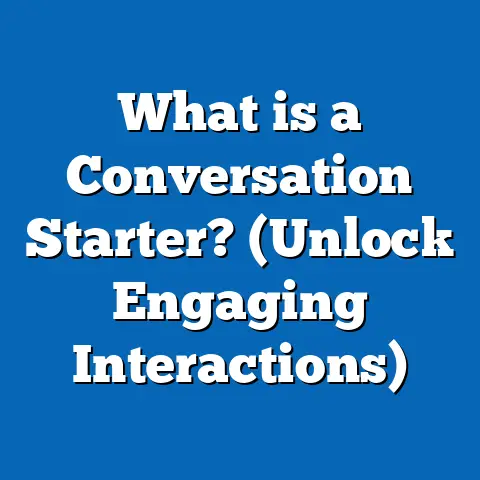What is Attribution Setting in Facebook Ads? (Unlock Campaign Success)
What is Attribution Setting in Facebook Ads? (Unlock Campaign Success)
Introduction: Renovating Your Marketing Strategy
Imagine renovating a house.
You patch up the roof, replace the windows, update the kitchen appliances, and paint the walls.
After months of work and investment, you want to know which renovation made the biggest impact on your home’s value.
Was it the kitchen upgrade or the new windows?
Without tracking these changes carefully, you’d only be guessing.
This renovation analogy applies perfectly to Facebook advertising.
Marketers invest heavily in campaigns—creative assets, targeting, budgets—but often lack clarity on which ads truly drive customer actions.
To maximize return on investment (ROI), marketers must understand how their ads contribute to conversions over time.
This is where attribution settings come into play.
Attribution settings help you assign credit to various ad interactions that lead to conversions, allowing you to optimize campaigns effectively.
Without proper attribution, you risk misreading campaign performance, wasting budget on ineffective ads, or missing out on hidden opportunities.
This guide will walk you through everything you need to know about Facebook’s attribution settings—what they are, why they matter, how to use them, and how to leverage them for campaign success.
Table of Contents
- What is Attribution in Facebook Ads?
- The Importance of Attribution Settings in Digital Marketing
- Understanding Facebook’s Attribution System: Key Concepts
- Types of Attribution Windows Available on Facebook
- Default vs Custom Attribution Settings: Which to Choose?
- Data-Backed Insights: How Attribution Settings Impact Campaign Performance
- Case Studies Highlighting Attribution Effects
- How to Determine the Best Attribution Window for Your Business
- Comparing Facebook’s Attribution Model with Other Platforms
- Multi-Touch Attribution Models: Going Beyond Last Click
- Using Facebook’s Attribution Tool for Advanced Analysis
- Practical Tips for Leveraging Attribution Settings Effectively
- Common Mistakes and How to Avoid Them
- The Future of Attribution in a Privacy-Focused World
- Summary: Key Takeaways and Actionable Next Steps
What is Attribution in Facebook Ads?
Attribution in Facebook Ads refers to the process of identifying which ad interactions contribute to a user completing a desired action—like making a purchase or signing up for a newsletter.
It answers the question: Which touchpoints in the customer journey deserve credit for a conversion?
In digital marketing, customers often engage with multiple ads across different devices before converting.
Attribution helps marketers understand this journey by assigning credit to those ads accurately.
Why is Attribution Important?
Imagine running multiple ad campaigns simultaneously.
You observe 100 conversions but don’t know which ads influenced those conversions.
If you allocate budget based purely on last-click data or without attribution insights, you might shift budget away from campaigns that played a critical role earlier in the customer journey.
Attribution provides clarity so you can:
- Measure the true impact of each ad.
- Allocate budget based on performance.
- Optimize campaigns for better results.
- Understand customer behavior across devices and touchpoints.
The Importance of Attribution Settings in Digital Marketing
Facebook’s attribution settings define how and when the platform credits an ad interaction for a conversion.
They set the rules of engagement for your campaign measurement.
Why Do Attribution Settings Matter?
- Accuracy of Conversion Reporting: Different attribution windows can lead to very different performance reports.
For example, a 1-day click window may show fewer conversions than a 7-day click window. - Budget Allocation: If your attribution window isn’t aligned with your sales cycle, you might overinvest in immediate conversions while ignoring longer-term ones.
- Campaign Optimization: Facebook’s machine learning algorithms optimize delivery based on conversion data.
Incorrect attribution can mislead these optimizations. - Cross-Device Tracking: Customers often interact with ads on mobile, then convert on desktop or vice versa.
Proper attribution captures these multi-device paths. - Comparing Campaigns Fairly: Without consistent attribution settings, comparing campaign results becomes meaningless.
Data Insight
According to Facebook Business reports, advertisers who customize their attribution settings experience up to a 20% increase in return on ad spend (ROAS) because they’re better able to track conversions accurately.
Understanding Facebook’s Attribution System: Key Concepts
To master attribution settings, it’s important to understand some fundamental concepts.
1. Touchpoints
A touchpoint is any interaction a user has with your ad—either clicking on it or viewing it without clicking.
2. Conversion Event
The specific action you want users to take after interacting with your ad.
Examples include purchases, app installs, lead form submissions, or video views.
3. Attribution Window
This is the time frame during which an ad interaction can be credited for a conversion.
It defines how far back Facebook looks from the conversion event to attribute credit.
4. Attribution Model
The rule that determines how credit is assigned among different touchpoints leading up to a conversion.
Types of Attribution Windows Available on Facebook
Facebook currently supports several attribution windows based on two main dimensions: clicks and views.
Click vs View Attribution
- Click attribution credits conversions following an explicit click on an ad.
- View-through attribution credits conversions that happen after someone sees (but doesn’t click) an ad within the defined window.
Why Include View Attribution?
Many users see ads but don’t immediately click; they may later search for the product or return directly to buy.
Facebook includes view-through conversions to capture this influence.
Default vs Custom Attribution Settings: Which to Choose?
By default, Facebook uses a 7-day click and 1-day view attribution window.
This default setting suits many advertisers but may not always reflect your business’s unique sales cycle.
When Should You Customize?
- Short Purchase Cycles: If your product is impulse-driven (e.g., fast food), use shorter attribution windows like 1-day click.
- Longer Sales Cycles: For products like cars or subscription services where decision-making takes weeks, longer windows (28 days) are more appropriate.
- Cross-device Behavior: If customers move between devices before converting, consider longer windows.
How to Customize
You can select attribution windows at both the campaign and account levels in Facebook Ads Manager or Business Manager settings.
Data-Backed Insights: How Attribution Settings Impact Campaign Performance
Conversion Timelines Vary by Industry
Studies show:
- 56% of online conversions occur beyond 7 days after clicking an ad.
- Ecommerce purchases often happen within 1–3 days.
- B2B sales cycles average between 21–60 days.
This variance means that using a single default setting risks misreporting your true results.
Impact on Reported Conversions
Adjusting attribution windows can cause reported conversions to fluctuate dramatically:
Advertisers who matched their window to their sales cycle saw better alignment between campaign spend and revenue outcomes.
Case Studies Highlighting Attribution Effects
Case Study 1: E-Commerce Flash Sale Brand
An online fashion brand ran time-sensitive flash sales and used the default 7-day click window initially.
They found reported conversions were inflated because many purchases happened after flash sale periods ended.
Action:
Switched to a 1-day click window aligned with flash sale duration.
Results:
- Conversion reporting dropped by 18%, reflecting more accurate sale timing.
- Return on ad spend increased by 12%, as budget was reallocated toward ads driving immediate sales.
Case Study 2: SaaS Company with Long Sales Cycle
A software company selling enterprise solutions noticed many leads converted weeks after initial ad engagement.
Using the default window underestimated campaign impact.
Action:
Adopted a custom 28-day click window.
Results:
- Reported conversions increased by 25%.
- Improved budget allocation toward awareness campaigns feeding longer-term sales funnel.
- Enhanced algorithmic optimization as machine learning had richer data.
Case Study 3: Retail Chain Using Cross-Device Data
A retail chain found that many customers first interacted with ads on mobile but completed purchases on desktop later in the week.
Action:
Enabled cross-device tracking with extended attribution windows and view-through attribution.
Results:
- Cross-device conversions accounted for 30% of total attributed sales.
- More precise ROI tracking helped justify omnichannel marketing spend.
How to Determine the Best Attribution Window for Your Business
Choosing the right window requires understanding your customer journey and product type:
Step 1: Analyze Your Sales Cycle
Map out average time from first ad exposure to conversion using analytics tools like Google Analytics or Facebook Analytics.
Step 2: Segment by Product Type
Impulse buys need short windows; considered purchases require longer ones.
Step 3: Test Multiple Windows
Run experiments comparing different windows and review reported conversions and ROAS.
Step 4: Align With Campaign Goals
For brand awareness campaigns, include view-through attribution; for direct response focus mostly on clicks.
Comparing Facebook’s Attribution Model with Other Platforms
Understanding how Facebook’s model compares helps inform cross-channel strategies:
Facebook’s advantage lies in its detailed user-level data and ability to track multi-device journeys seamlessly within its ecosystem.
Multi-Touch Attribution Models: Going Beyond Last Click
While Facebook’s default model is last-click attribution (giving full credit to last ad clicked), marketers can explore other models for richer insights:
Common Multi-Touch Models:
- Linear Model: Equal credit distributed across all touchpoints.
- Time Decay Model: Credit increases as touchpoints get closer to conversion.
- Position-Based Model: Credit split between first and last touch (e.g., 40% each) with remainder distributed among middle touches.
- Data-Driven Model: Uses machine learning to assign credit based on actual conversion data patterns.
Multi-touch models help reveal how early-stage ads contribute even if they don’t directly trigger conversion clicks.
Using Facebook’s Attribution Tool for Advanced Analysis
Facebook offers an Attribution Tool (accessible via Business Manager) that allows:
- Cross-channel attribution including Instagram and Messenger.
- Custom date ranges and models.
- Exportable reports for deeper analysis.
- Integration with offline event sets for physical store conversions.
By combining this tool with Ads Manager data, marketers get a fuller picture beyond single-channel last-click metrics.
Practical Tips for Leveraging Attribution Settings Effectively
- Align Attribution Settings With Your Sales Funnel: Use shorter windows for lower funnel campaigns and longer windows for upper funnel awareness efforts.
- Regularly Review & Update: Customer behavior evolves; revisit settings quarterly or after major product launches.
- Cross-Device Tracking: Enable all available options for cross-device measurement.
- Use Experiments: Split test different windows alongside creative and audience tests.
- Educate Stakeholders: Ensure finance and leadership understand that attribution shifts can affect reported KPIs without changing actual sales.
- Combine With Other Analytics Tools: Cross-check Facebook data with Google Analytics or CRM systems for consistency.
- Leverage Offline Conversion Tracking: Use Facebook Pixel and Offline Events API to connect online ads with in-store sales for comprehensive attribution.
- Monitor View-through Conversions Carefully: They can inflate results if over-relied upon; focus on clicks when appropriate.
Common Mistakes and How to Avoid Them
Avoid these pitfalls by being proactive and data-driven in your approach.
The Future of Attribution in a Privacy-Focused World
Privacy regulations (GDPR, CCPA) and platform changes (Apple iOS updates) affect data availability:
- Facebook now emphasizes aggregated event measurement (AEM) to comply with privacy limits.
- Machine learning compensates for limited user-level data using probabilistic modeling.
- Advertisers must adapt by relying more on aggregated insights rather than granular data.
Staying informed about these developments is key to maintaining accurate attribution moving forward.
Summary: Key Takeaways and Actionable Next Steps
What You Should Remember:
- Attribution settings define how conversions are credited in Facebook Ads, impacting campaign measurement accuracy dramatically.
- Choosing the right attribution window depends largely on your product type, sales cycle length, and advertising goals.
- Customizing attribution settings leads to better ROI by aligning reporting with actual customer behavior.
- Multi-touch attribution models provide deeper insight into complex customer journeys beyond last-click credit.
- Use Facebook’s Attribution Tool alongside other analytics platforms for comprehensive understanding.
- Regular testing and updating of settings keeps campaigns optimized as markets evolve.
Action Plan:
- Audit your current Facebook Ads attribution settings.
- Analyze your customer journey length using your analytics tools.
- Customize attribution windows aligned with your business needs.
- Run experiments comparing different settings.
- Leverage multi-touch models and cross-device tracking features.
- Integrate offline conversion tracking where applicable.
- Educate your team and stakeholders on interpreting changes in reporting metrics.
- Stay updated on privacy changes affecting attribution measurement.
By mastering attribution settings, you transform your Facebook advertising from guesswork into a finely tuned engine driving real business growth.
If you’d like, I can also prepare detailed instructions with screenshots on how to change Facebook attribution settings step-by-step or provide templates for reporting attribution insights effectively within your organization—just let me know!