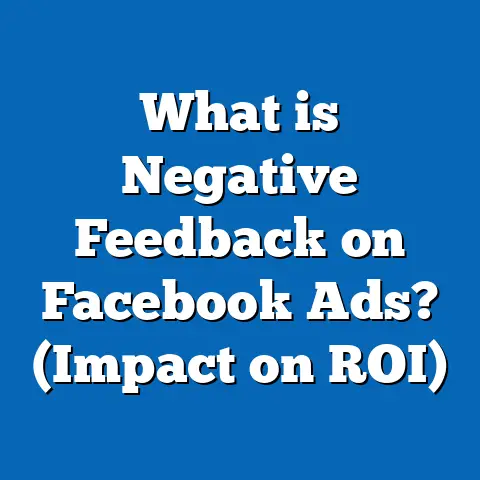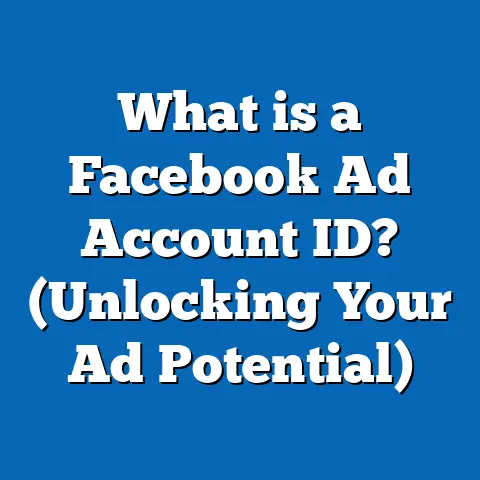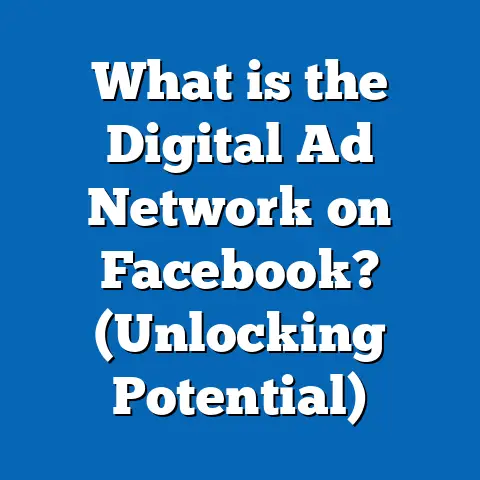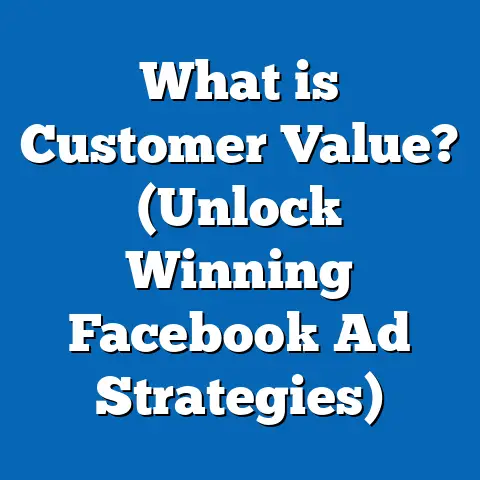What Is Audience Ads on Facebook? (Unlocking Targeted Reach)
What Is Audience Ads on Facebook? (Unlocking Targeted Reach)
Have you ever wondered why some Facebook ads seem to speak directly to you while others feel like random interruptions? You know the ones — ads that just get you, your needs, your interests. When I first began advertising on Facebook, I was baffled by how to reach the right people without wasting hundreds of dollars on clicks that never converted. It was only after mastering Facebook’s Audience Ads that I truly understood the power of targeted advertising — and it transformed my approach completely.
If you’re a business owner or marketer in the USA looking to use Facebook Ads to grow your brand, this guide will walk you through everything about Audience Ads — from the basics to advanced strategies, backed by data, real-life examples, and my own hands-on experience.
What Exactly Are Facebook Audience Ads?
A Simple Definition
Facebook Audience Ads are advertisements designed to be shown to specific groups of people on Facebook based on their demographics, interests, behaviors, or prior interactions with your business.
Unlike broad-based advertising that casts a wide net, Audience Ads allow you to target users who are most likely to be interested in what you offer. This precision targeting helps lower costs and improve campaign performance.
Why Facebook Has Such Powerful Targeting Options
Facebook owns massive amounts of user data — demographics, locations, hobbies, purchase behaviors, engagement patterns — which it organizes and makes available for advertisers. This makes it possible to build detailed audience profiles and reach people based on very specific criteria.
For small and medium-sized businesses (SMBs), this means you don’t have to waste ad spend trying to appeal to everyone. Instead, you can focus on your ideal customer.
My Journey with Audience Ads: From Confusion to Clarity
When I started running Facebook Ads years ago, I targeted broad groups like “women aged 25-45 in New York” with hopes of attracting customers. I spent hundreds of dollars with minimal results — low engagement rates and few sales.
Frustrated, I decided to dive deeper into Facebook’s audience tools. After learning about Custom Audiences and Lookalike Audiences, I uploaded my email list and created lookalikes based on my best customers. Suddenly, things changed. Engagement went up by 60%, conversion rates doubled, and my cost per acquisition (CPA) dropped by nearly 50%.
This experience taught me that who you target is just as important as what your ad says.
Types of Audiences on Facebook: What You Need to Know
Facebook offers three main types of audiences that advertisers can target:
1. Core Audiences: Targeting Based on Facebook Data
Core Audiences are built using Facebook’s vast data pool. You can select audiences based on:
- Location: Country, state, city, zip code
- Age and Gender
- Interests: Hobbies, favorite activities, entertainment preferences
- Behaviors: Purchase history, device usage
- Demographics: Education level, job titles, relationship status
Example: A coffee shop in Seattle could target adults aged 25-50 interested in “coffee,” “café culture,” and “local events.”
2. Custom Audiences: Retargeting People Who Know You
Custom Audiences let you reconnect with people who’ve already interacted with your business:
- Website visitors (tracked via Facebook Pixel)
- Mobile app users
- Email list subscribers
- Engagement on Facebook or Instagram pages
Example: A fitness coach retargeting users who visited their pricing page but didn’t sign up.
3. Lookalike Audiences: Finding New Customers Like Your Best Ones
Lookalike Audiences help you reach people similar to your existing customers or leads. Facebook analyzes your source audience and finds users with similar behaviors and interests.
Example: An online boutique creating a lookalike audience based on their top 5% customers who have purchased multiple times.
The Data Behind Audience Ads: Why They Work
Let’s look at some numbers that highlight why Audience Ads deliver better results:
- 70% higher conversion rates for targeted ads compared to untargeted ads (Facebook internal data).
- Advertisers using Custom Audiences see an average CTR increase of 50%.
- Lookalike Audiences can reduce CPA by up to 30% compared to cold targeting (AdEspresso study).
- SMBs report an average ROAS (Return on Ad Spend) of 3-5x using advanced targeting strategies.
This means Audience Ads are not just a nice-to-have; they are essential for efficient advertising.
How to Set Up Audience Ads in Facebook Ads Manager: A Step-by-Step Guide
Here’s a detailed walkthrough of how I create a high-performing audience ad campaign in Facebook Ads Manager:
Step 1: Choose Your Campaign Objective
Facebook offers multiple objectives like brand awareness, traffic, engagement, lead generation, and conversions. Your choice depends on business goals.
If you want sales or sign-ups, pick Conversions. For website visits or app installs, choose Traffic.
Step 2: Create Your Target Audience at the Ad Set Level
Go to the Ad Set tab inside Ads Manager:
- Location: Start broad (e.g., USA) or narrow down to states/cities depending on your business.
- Age & Gender: Define based on your customer profile.
- Detailed Targeting: Select interests, behaviors, or demographics. You can add multiple layers here.
- Custom Audiences: Upload your customer list or select website visitors.
- Lookalike Audiences: Choose the source audience and select size (1% is closest match).
Step 3: Choose Ad Placements
You can let Facebook auto-place ads across Facebook News Feed, Instagram Feed/Stories, Audience Network, and Messenger for best results or manually pick placements if you want control.
For beginners, automatic placements usually deliver better results at lower cost.
Step 4: Set Budget and Schedule
Decide on daily budget or lifetime budget. Start conservatively ($10-$20/day) to gather data before scaling.
Schedule ads continuously or for specific dates aligned with promotions or events.
Step 5: Design Your Ad Creative
Create compelling image or video ads with clear messaging. Include:
- Strong headline
- Benefit-driven copy
- Clear call-to-action (CTA)
- Use text sparingly (Facebook recommends under 20% text in images)
Deep Dive: Custom Audiences Setup and Best Practices
Custom Audiences are some of the most effective because they target warm leads or past customers.
How to Create a Custom Audience
- Go to Facebook Ads Manager > Audiences > Create Audience > Custom Audience.
- Choose your source:
- Customer file (email/phone numbers)
- Website traffic (via Pixel)
- App activity
- Engagement on Facebook or Instagram
- Upload your data or select engagement criteria.
- Name your audience and save.
Best Practices for Custom Audiences
- Regularly update your customer lists for accuracy.
- Segment audiences by customer value (high spenders vs one-time buyers).
- Use website visitor audiences with time windows (last 30 days is common).
- Layer exclusion audiences (exclude recent purchasers from prospecting campaigns).
Lookalike Audiences: How to Leverage Them Effectively
Lookalike Audiences let you scale by finding new users similar to existing customers.
Creating Lookalike Audiences
- Go to Audiences > Create Audience > Lookalike Audience.
- Select your source audience (minimum 100 people recommended).
- Choose location (usually country).
- Select audience size (1% is closest match; larger sizes increase reach but reduce similarity).
Tips for Lookalike Success
- Use high-quality source audiences—your best customers or high-value leads.
- Test different audience sizes: start small for precision; test larger sizes for scale.
- Combine with interest-based targeting for even tighter segments.
- Refresh source audiences every few months.
Leveraging Core Audiences With Layered Targeting Techniques
Core Audiences can be powerful when layered properly:
Layer Interests + Behaviors + Demographics
Example: Target women aged 30-45 in Chicago interested in “organic skincare” + “yoga” + “online shopping.”
This multi-layering helps narrow down audiences while keeping them relevant.
Use Exclusions To Refine Your Reach
Exclude people who already purchased or engaged recently to avoid redundancy.
Use Interest Expansion Selectively
Facebook’s detailed targeting expansion lets the algorithm find more people beyond initial criteria if it improves performance.
Start narrow; turn this on after initial testing.
Measuring Success: Important Metrics for Audience Ads
Tracking the right metrics helps optimize your campaigns effectively.
| Metric | What It Means | Ideal Benchmarks for SMBs in USA |
|---|---|---|
| Click-Through Rate (CTR) | % of people clicking your ad | Above 1% |
| Cost Per Click (CPC) | Cost for each click | $0.50-$2 depending on industry |
| Conversion Rate | % of clicks leading to desired action | 2%-10%, varies by niche |
| Cost Per Acquisition (CPA) | Amount spent per sale or lead | Varies widely; aim for profitability |
| Return on Ad Spend (ROAS) | Revenue earned per $1 spent on ads | 3x or higher for sustainable growth |
| Frequency | How often same person sees your ad | Keep below 3 to avoid ad fatigue |
Common Mistakes SMBs Make with Facebook Audience Ads
I’ve seen many businesses fall into these traps early on:
1. Targeting Too Broadly
Trying to reach everyone leads to wasted spend and low engagement.
Fix: Narrow down using interests + Custom/Lookalike audiences.
2. Ignoring Retargeting Opportunities
Many neglect Custom Audiences completely — a missed goldmine!
Fix: Always retarget website visitors or email subscribers.
3. Not Installing Facebook Pixel Properly
Without pixel data, you lose valuable tracking and retargeting capabilities.
Fix: Install pixel early and test it works correctly.
4. Overusing Same Creatives
Ads get stale fast; frequency rises leading to ad fatigue.
Fix: Rotate creatives every few weeks; test new formats like video or carousel ads.
5. Forgetting Mobile Optimization
Most Facebook users browse mobile first; ignoring mobile-friendly designs hurts performance.
Fix: Use vertical videos/images optimized for smartphones.
Advanced Strategies for Maximizing Audience Ads Impact
Ready to take it up a notch? Here are some pro tips:
Value-Based Lookalike Audiences
Upload customer lists with purchase values so Facebook targets high-value prospects similar to your best buyers — this usually results in better ROI than regular lookalikes.
Sequential Retargeting Funnels
Create multiple Custom Audiences based on how recently someone interacted (visited site last 7 days vs last 30 days). Serve different messages accordingly — awareness first, then special offer later.
Dynamic Creative Ads
Upload multiple headlines, images, descriptions; let Facebook automatically test combinations for best performance.
Combine Offline Data with Online Targeting
If you have CRM data like phone sales records or in-store purchases, upload this as Custom Audiences to retarget offline customers online efficiently.
Case Studies: Real SMB Success Stories Using Audience Ads
Case Study 1: Local Fitness Studio Boosts Memberships by 35%
A fitness studio in Denver struggled filling classes. They uploaded their member email list as a Custom Audience and created a Lookalike based on top members. With targeted ads promoting a free trial class:
- CPC dropped from $3.50 to $1.20
- CTR increased from 0.8% to 2%
- Membership sign-ups rose by 35% over three months
Case Study 2: E-commerce Store Cuts CPA by Half Using Retargeting
An online pet supply business used Facebook Pixel Custom Audiences to retarget cart abandoners with personalized discount offers.
Results:
- Conversion rate doubled from 1.5% to 3%
- CPA dropped from $25 to $12
- ROAS improved from 2x to 5x within two months
How Local USA SMBs Can Overcome Common Challenges with Audience Ads
Many local businesses face unique hurdles like budget constraints and competition. Here’s how I advise overcoming them:
Start Small and Scale Gradually
Test with a $5-$10 daily budget before increasing spend once you identify winning audiences.
Focus on Hyperlocal Targeting
Use zip codes or radius targeting around your store location combined with interests relevant locally (e.g., “farmers markets,” “local events”).
Leverage Seasonal Trends and Events
Align campaigns with holidays like Fourth of July sales or back-to-school promotions for timely relevance.
Invest Time in Creative That Resonates Locally
Showcase local landmarks or community involvement in your ad visuals and copy to build trust.
The Future of Audience Ads on Facebook: What SMBs Should Know
Facebook continually updates its platform with new targeting options while also grappling with privacy changes like iOS14+ updates impacting tracking accuracy.
To stay ahead:
- Use aggregated event measurement setups in Events Manager.
- Diversify ad channels but keep mastering Facebook’s core tools.
- Invest time in building first-party data through email lists and app engagement.
- Experiment with emerging formats like Reels ads and interactive experiences.
Quick Tips Summary: Getting Started Today with Audience Ads
- Install Facebook Pixel immediately if you haven’t already.
- Upload your customer email list and create a Custom Audience.
- Build Lookalike Audiences from your best buyers.
- Test multiple Core Audience segments using layered interests + demographics.
- Set clear campaign goals aligned with business outcomes.
- Monitor key metrics weekly and adjust budgets/audiences accordingly.
- Rotate ad creatives regularly to prevent ad fatigue.
- Use exclusion targeting to avoid showing ads to irrelevant users.
- Leverage sequential retargeting funnels for smarter follow-ups.
- Start small and scale gradually as you learn what works best.
Conclusion: Unlock Your Business Potential with Facebook Audience Ads
Facebook Audience Ads represent one of the most powerful tools available today for businesses wanting targeted reach without wasteful spending. Whether you’re a small bakery in Brooklyn or an online tech retailer in San Francisco, understanding how to build and optimize these audiences can dramatically improve your advertising results.
Remember, the key isn’t just throwing money at ads—it’s about knowing exactly who you want to talk to and crafting messages that resonate deeply. Start with solid fundamentals—install pixel, build custom audiences—and test regularly using real data as your guide.
I’ve been there — confused by targeting options and frustrated by poor results — but once you master audience ads, it’s like turning on a faucet of relevant traffic ready to convert into customers.
Take action today! Build your first custom audience or lookalike now and watch how focused targeting changes your advertising game forever.