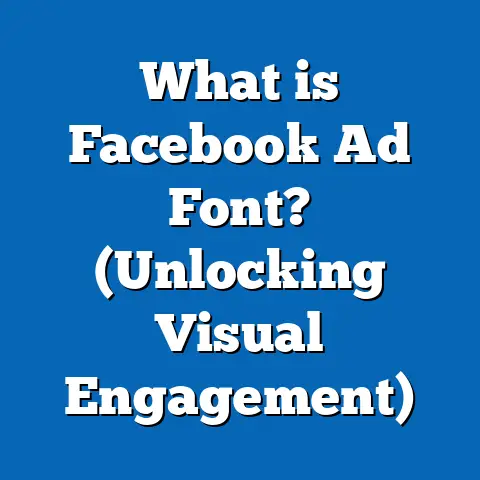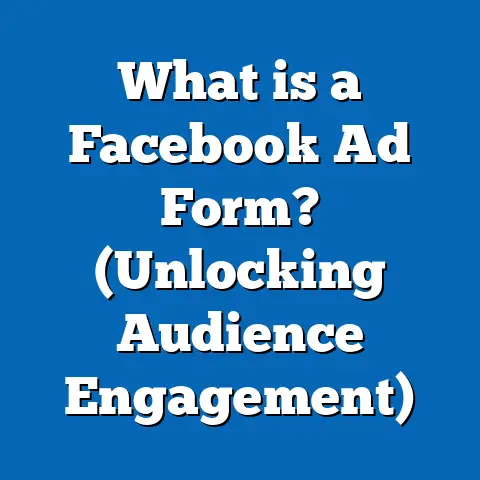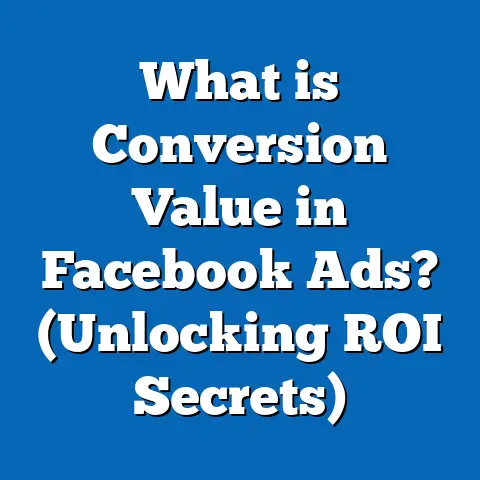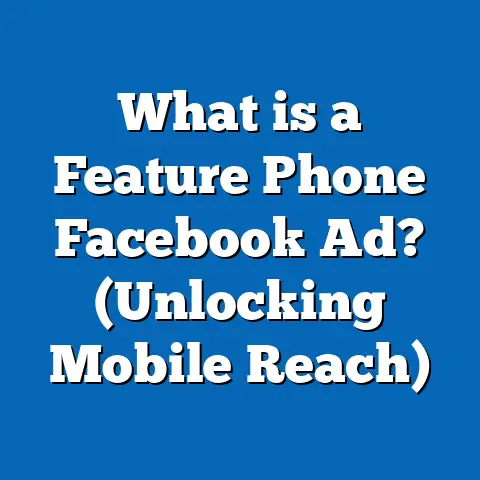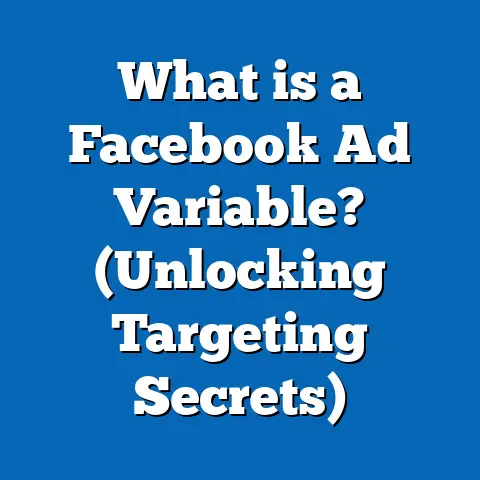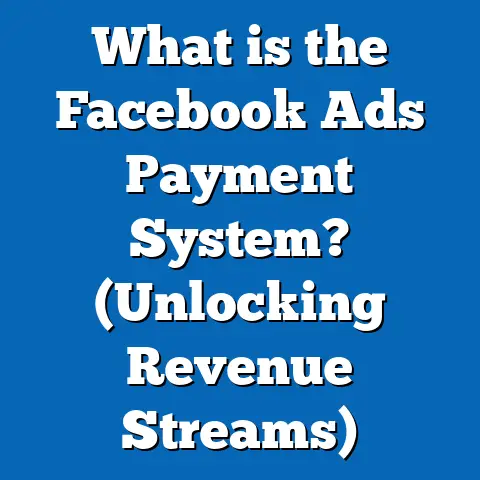What is CBO in Facebook Ads? (Maximize Your Ad Efficiency)
What is CBO in Facebook Ads? (Maximize Your Ad Efficiency)
Introduction: Why Efficient Ad Spending Matters in Today’s Fast-Paced Life
In today’s fast-moving world, consumers expect instant gratification and personalized experiences. For marketers and business owners, this means competing for attention in an environment where advertising budgets must be spent wisely. Whether you’re managing an e-commerce store, a local business, or a global brand, every dollar allocated to advertising needs to deliver maximum impact.
Facebook Ads have become a cornerstone of digital marketing strategies because of their unparalleled targeting capabilities and extensive reach. However, managing Facebook campaigns effectively requires more than just setting budgets and launching ads. It demands a deep understanding of how to optimize spending for the best results.
Enter Campaign Budget Optimization (CBO). This feature revolutionizes how advertisers allocate their budgets by automatically distributing funds across multiple ad sets based on live performance data. With rising ad costs—Facebook’s average CPM jumped approximately 15% from 2022 to 2023—and increasing competition for ad space, CBO has become a critical tool for advertisers looking to get the most out of their budget.
This guide will break down what CBO is, how it works, and how you can leverage it with practical strategies backed by data and real-world examples. Whether you’re new to Facebook Ads or looking to refine your approach, this comprehensive overview will help you maximize ad efficiency and achieve superior campaign results.
Understanding Campaign Budget Optimization (CBO)
What is CBO?
Campaign Budget Optimization (CBO) is a Facebook Ads tool that automates the distribution of the total campaign budget across different ad sets within the same campaign. Rather than giving each ad set a fixed budget, you set one overarching budget at the campaign level. Facebook then uses its machine learning algorithms to allocate funds dynamically to the ad sets that show the best potential for meeting your campaign objective.
This system continuously evaluates the performance of each ad set in real-time—factors like click-through rates, conversion rates, cost per action, and more—to decide where to push more budget and where to pull back.
How CBO Works: The Basics
- Single Campaign Budget: You specify your total daily or lifetime budget at the campaign level.
- Multiple Ad Sets: You create multiple ad sets targeting different audience segments or using different creatives.
- Dynamic Allocation: Facebook’s algorithm monitors performance metrics and shifts budget toward top-performing ad sets.
- Continuous Optimization: The budget distribution adjusts in real-time throughout the campaign duration as new data comes in.
- Objective-Driven: The system optimizes based on your chosen campaign goal—whether it’s conversions, traffic, video views, etc.
Why Does CBO Matter Today?
Facebook reported that advertisers who switched to CBO experienced an average ROAS improvement of 37%. This matters because digital advertising costs are rising steadily:
- Average CPM (cost per 1,000 impressions) on Facebook increased by ~15% year-over-year from 2022 to 2023.
- Cost Per Click (CPC) also saw an uptick of approximately 10% over the same period.
- Increased competition and audience saturation mean inefficient spending can quickly drain budgets without meaningful returns.
CBO minimizes waste by automatically redistributing budget away from underperforming ad sets. This not only saves money but also improves overall campaign outcomes by focusing spend where it counts most.
The Evolution of Facebook Ad Budgeting: From Manual to Automated
Traditional Budgeting Methods
Before CBO became widely adopted, advertisers had to manually assign budgets at the ad set level. This gave them granular control but also introduced challenges:
- Manual Adjustments Required: Advertisers needed to constantly monitor and tweak budgets based on performance.
- Inefficient Scaling: High-performing ad sets might be limited by fixed budgets while low-performing ones continued spending.
- Time Intensive: Managing multiple campaigns with manual budgeting consumed hours weekly.
- Inconsistent Results: Success depended heavily on the marketer’s ability to interpret data quickly and adjust budgets accordingly.
The Shift Toward Automation
Facebook introduced Campaign Budget Optimization in 2018 as a response to these challenges. Since then:
- In 2019, Facebook made CBO mandatory for new campaigns targeting app installs or conversions.
- Facebook’s AI uses billions of data points daily from millions of campaigns worldwide.
- The system learns which placements, audiences, and creatives deliver the best outcomes under different conditions.
Automated budget management has become a game-changer for scaling campaigns efficiently while reducing manual workload.
Key Benefits of CBO
| Benefit | Explanation | Data Insight |
|---|---|---|
| Better Budget Efficiency | Spend is allocated dynamically to best-performing ad sets | Up to 37% higher ROAS (Facebook) |
| Time-Saving | Less manual intervention needed | Saves marketers up to 10+ hours weekly |
| Improved Campaign Performance | Dynamic optimization adapts to changing trends | 20% more conversions on average |
| Simplified Management | One budget for entire campaign | Easier scaling and reporting |
| Reduced Risk of Overspending | Algorithm limits spend on poor performers | 15–25% reduction in wasted spend |
How CBO Impacts Your Facebook Ad Performance: Data and Insights
Statistical Impact of Using CBO
A comprehensive study by AdEspresso involving over 1,200 campaigns showed consistent improvements when switching from manual budgeting to CBO:
- Cost Per Acquisition (CPA) decreased by an average of 25%.
- Click-Through Rate (CTR) improved by 15%, indicating better audience engagement.
- Return on Ad Spend (ROAS) increased by 37%, translating to more revenue per dollar spent.
- Campaign Management Time dropped by nearly one-third due to automation.
These statistics underline why many marketers consider CBO essential for modern Facebook advertising.
Case Study 1: E-commerce Brand Boosts Sales with CBO
An online fashion retailer ran two identical campaigns with a $10,000 budget each—one using manual budgeting, the other using CBO.
- Manual Campaign Results: 800 purchases; CPA = $12.50; ROAS = 3.2x.
- CBO Campaign Results: 1,200 purchases; CPA = $8.33; ROAS = 4.8x.
By allowing Facebook’s AI to allocate budget dynamically, the retailer achieved a 50% increase in purchases at a much lower cost per acquisition.
Case Study 2: SaaS Company Reduces Lead Costs Using CBO
A software-as-a-service company focused on lead generation tested CBO vs manual budgeting over a three-month period.
- Manual Budgeting: Lead cost averaged $45.
- CBO Enabled: Lead cost dropped to $30 with a 33% increase in lead volume.
The system shifted spend toward high-intent audience segments automatically, improving efficiency without additional manual work.
Setting Up Campaign Budget Optimization: Step-by-Step Guide
Step 1: Choose Your Campaign Objective Wisely
CBO works best with objectives that provide clear performance signals for the algorithm to optimize against. These include:
- Conversions (website purchases, app events)
- Traffic (link clicks)
- Lead Generation
- App Installs
- Video Views (for engagement campaigns)
Choosing the right objective aligns Facebook’s AI with your business goals.
Step 2: Enable Campaign Budget Optimization in Ads Manager
When creating a new campaign:
- Select your marketing objective.
- Toggle ON Campaign Budget Optimization under the budget section.
- Enter your total daily or lifetime campaign budget.
- Define your campaign schedule if applicable.
Step 3: Create Multiple Ad Sets Targeting Different Segments
More ad sets mean more data points for Facebook to test and optimize. You can segment by:
- Demographics (age, gender)
- Interests and behaviors
- Geographic locations
- Custom Audiences (website visitors, email lists)
- Lookalike Audiences
Example: A fitness brand might create separate ad sets targeting women aged 25–34 interested in yoga vs men aged 35–44 interested in running.
Step 4: Develop Diverse Creatives for Each Ad Set
Use different images, videos, headlines, and copy variations. Dynamic Creative can automate this process but ensuring variety helps the algorithm find winning combinations faster.
Step 5: Launch and Monitor Closely During Learning Phase
Facebook’s algorithm needs approximately 7 days or about 50 conversions per ad set to optimize effectively. Avoid making major changes during this learning period as it resets optimization.
Monitor key performance indicators (KPIs):
- Cost per Result
- Frequency
- Reach
- Budget distribution across ad sets
Adjust only after sufficient data is collected.
Advanced Strategies for Maximizing CBO Efficiency
Strategy #1: Use Diverse Audience Segments for Testing
CBO thrives on variety. The more distinct your audiences are, the easier it is for AI to identify winners quickly.
Examples include:
- Separate ad sets for cold vs warm audiences
- Splitting by device type or placement
- Targeting different buyer personas with tailored messaging
Strategy #2: Combine CBO with Dynamic Creative Optimization (DCO)
Dynamic Creative allows you to upload multiple assets (images, videos, texts) that Facebook automatically mixes and matches within ad sets.
When paired with CBO:
- The system optimizes both budget allocation and creative combinations simultaneously.
- This can boost conversion rates by up to 20%.
Strategy #3: Set Minimum and Maximum Spend Limits per Ad Set
Facebook now offers controls that let you cap spending on specific ad sets within a CBO campaign. Use this if:
- You want to ensure certain audiences get minimum exposure.
- You want to cap spend on experimental or niche segments.
Strategy #4: Avoid Audience Overlap
Too much audience overlap causes internal competition between ad sets, reducing overall efficiency. Use Facebook’s Audience Overlap tool regularly and adjust targeting accordingly.
Strategy #5: Leverage Placement Optimization Within CBO
Facebook automatically tests placements across feeds, stories, reels, in-stream videos, and audience network. Allow automatic placement selection so budgets flow to top-performing spaces naturally.
Comparing CBO with Manual Budgeting and Other Platforms
Manual Budgeting vs CBO on Facebook: A Closer Look
| Aspect | Manual Budgeting | Campaign Budget Optimization |
|---|---|---|
| Control | High: Fixed budgets per ad set | Moderate: Dynamic allocation with some limits |
| Time Investment | High: frequent monitoring & adjustments | Low: set once then monitor |
| Speed of Optimization | Slow: depends on manual tweaks | Fast: real-time budget shifts |
| Risk of Overspending | Higher risk if under/over-budgeted sets | Lower risk via AI distribution |
| Learning Curve | Requires expertise | Easier for beginners |
Comparison with Google Ads Smart Bidding
Google Ads uses automated bidding strategies like Target CPA or ROAS which focus on bidding rather than budget allocation per se.
| Feature | Facebook CBO | Google Smart Bidding |
|---|---|---|
| Focus | Budget allocation across ad sets | Bid adjustments per auction |
| Optimization Level | Macro-level (campaign budget) | Micro-level (individual auctions) |
| Best For | Audience & creative testing | Search intent & keyword bidding |
| Platform Integration | Primarily Facebook family platforms | Google Search & Display networks |
Marketers often use both tools together for cross-channel efficiency.
Common Challenges with CBO and How to Overcome Them
Challenge #1: Limited Control Over Individual Ad Sets’ Budgets
Some advanced marketers find it frustrating not being able to assign fixed budgets per ad set.
Solution: Use minimum/maximum spend controls where available or run smaller split tests before scaling into full CBO campaigns.
Challenge #2: Learning Phase Can Delay Results
New campaigns may take up to one week before reaching stable optimization levels.
Solution: Avoid frequent changes during this phase; ensure conversion tracking is properly set up before launch.
Challenge #3: Audience Overlap Creates Competition Within Campaign
Overlap causes ads to compete against each other reducing overall effectiveness.
Solution: Regularly check audience overlap reports; refine targeting or merge overlapping segments.
Challenge #4: Inconsistent Performance Across Devices or Placements
Sometimes one placement underperforms drastically but gets overspent due to algorithm bias.
Solution: Use placement reporting insights; exclude poor-performing placements if necessary or adjust creative formats accordingly.
Practical Tips for Business Owners and Marketers Using CBO
- Start Small & Scale Gradually: Test CBO with manageable budgets before going all-in.
- Use Clear Conversion Events: Ensure your conversion pixel or SDK events are firing correctly for accurate optimization.
- Diversify Audiences & Creatives: Provide enough variety for machine learning to find winners.
- Monitor Frequency & Ad Fatigue: Rotate creatives frequently when frequency exceeds 3–4 times per user.
- Leverage Advantage+ Campaigns: For e-commerce brands, combine CBO with Advantage+ shopping campaigns for automated product-level optimization.
- Use Automated Rules: Set rules in Ads Manager to pause underperforming ads or increase budgets on winners automatically.
- Keep Up With Facebook Updates: Algorithm changes happen often; stay informed via official channels or trusted marketing blogs.
- Integrate Offline & Online Data: Use Facebook Conversions API alongside pixel tracking for better performance measurement and optimization.
- Test Different Bid Strategies: Even within CBO, try different bid caps or cost controls depending on campaign goals.
- Analyze Reports Deeply: Use breakdowns by age, gender, region, time-of-day to refine targeting continuously.
Latest Trends and Updates in Facebook Ads CBO (2024)
AI-Powered Predictive Models
Facebook recently enhanced its machine learning models with AI that predict audience behavior more accurately before conversions happen. This improves early budget allocation decisions within CBO campaigns.
Minimum & Maximum Spend Limits Rollout
Advertisers can now set custom spend limits per ad set inside a CBO campaign—giving more control without losing automation benefits.
Integration with Advantage+ Shopping Campaigns
For e-commerce businesses using Facebook Shops and Instagram Shopping, Advantage+ campaigns combined with CBO automate product-level optimization—testing thousands of SKU-target combinations automatically.
Cross-Campaign Budget Management (Beta)
Facebook is experimenting with features allowing marketers to allocate budgets across multiple campaigns simultaneously rather than just within one campaign—offering higher-level budget control with AI optimization still intact.
Frequently Asked Questions About Facebook CBO
Q1: Can I use CBO for any type of campaign?
Most objectives support CBO but it performs best with conversion-focused campaigns where clear results can guide optimization.
Q2: How long should I run a CBO campaign before making changes?
Allow at least 7 days or around 50 conversions per ad set for reliable optimization before adjusting budgets or creatives.
Q3: Can I pause individual ad sets within a CBO campaign?
Yes, you can pause specific ad sets if they underperform or overlap heavily with others.
Q4: Does CBO work better with more ad sets?
Generally yes; more diverse ad sets provide more data points for AI but avoid too many very similar segments causing overlap issues.
Q5: What if my campaign goals change mid-way?
Changing objectives resets learning; it’s best to start a new campaign aligned with new goals rather than altering existing ones heavily.
Conclusion: Takeaways & Next Steps for Maximizing Your Ads with CBO
Campaign Budget Optimization empowers marketers by automating budget allocation across multiple ad sets based on real-time performance data. This leads to smarter spending, higher conversion rates, and better return on investment in an increasingly competitive and costly digital landscape.
Summary of Key Points:
- Set one total campaign budget instead of separate budgets per ad set.
- Create diverse audiences and creative variations for optimal testing.
- Let Facebook’s AI dynamically allocate funds toward winning combinations.
- Monitor campaigns closely during the learning phase before scaling.
- Use advanced controls like spend limits when needed for added precision.
- Stay updated on platform improvements like AI models and cross-campaign budgeting.
Next Steps To Implement:
- If you haven’t already, enable CBO on your next Facebook campaign and observe performance differences.
- Build multiple well-segmented ad sets targeting distinct audiences.
- Pair CBO with dynamic creative testing for faster insight discovery.
- Track key metrics like CPA, ROAS, CTR regularly using Ads Manager reports.
- Experiment with new features such as minimum/maximum spend controls or Advantage+ shopping campaigns if relevant.
- Keep learning from industry updates and incorporate best practices into your strategy continuously.
Mastering Campaign Budget Optimization will help you work smarter—not harder—achieving superior results in your Facebook advertising efforts while saving time and money.
If you want me to prepare downloadable checklists or templates related to setting up effective CBO campaigns or detailed step-by-step walkthroughs for specific industries like e-commerce or SaaS, just ask!