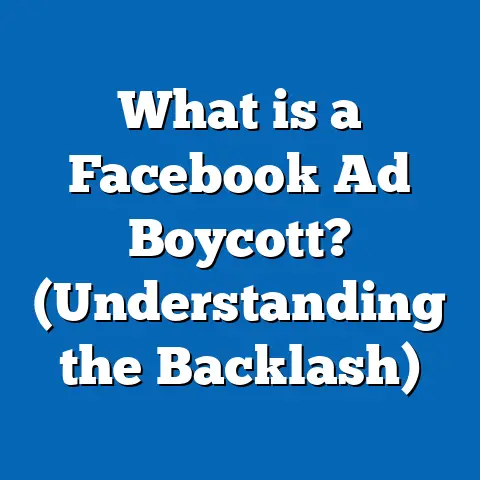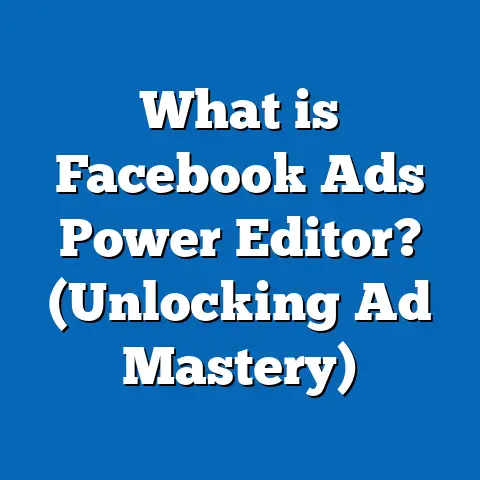What is Delay on Facebook Ad Reporting? (Insights Unveiled)
What is Delay on Facebook Ad Reporting? (Insights Unveiled)
Introduction: Customizability and the Importance of Accurate Facebook Ad Reporting
Facebook Ads stand out in the digital marketing landscape because of their extensive customizability.
Advertisers can tailor their campaigns to micro-target audiences based on demographics, interests, behaviors, location, and more.
This level of detail enables businesses—from small startups to multinational corporations—to reach their ideal customers effectively.
However, one common challenge marketers face when running Facebook ad campaigns is understanding how Facebook reports campaign performance.
More specifically, the delay in Facebook ad reporting—the lag between when ad events happen and when these events show up in your dashboard—can cause confusion and misinterpretation.
Knowing what causes this delay, how long it typically lasts, and its impact on campaign decisions is critical for marketers aiming to optimize their advertising efficiently.
In this extensive guide, we will explore everything you need to know about Facebook ad reporting delays—from fundamental concepts to advanced technical details and actionable strategies.
1. The Basics: What Is Facebook Ad Reporting Delay?
1.1 Defining the Delay
Facebook ad reporting delay means that when an interaction with an ad happens—such as a click, video view, or purchase—the event does not immediately appear in Facebook Ads Manager or Insights.
There is a time lag before these metrics are updated and visible to advertisers.
For example, if a user clicks your ad at 10:00 AM today, that click might not show up in your Ads Manager report until hours or sometimes even a day later.
This delay happens for multiple reasons linked to how Facebook collects, processes, and attributes data.
1.2 Why Does This Delay Matter?
In a fast-paced advertising environment, marketers often rely on real-time or near-real-time data to make decisions like increasing budget for winning ads or pausing underperformers.
Reporting delays mean that early data snapshots may be incomplete or misleading.
This can lead to:
- Premature decisions that hurt campaign performance.
- Misallocation of budget due to underreported conversions.
- Frustration and confusion among marketers who expect instant feedback.
Understanding the nature of this delay allows marketers to interpret data more accurately and make informed decisions.
2. Why Does Facebook Have Ad Reporting Delays?
2.1 Volume of Data
Facebook processes billions of user interactions daily across millions of advertisers.
Each click, impression, or conversion generates data points that must be logged and analyzed.
Handling this huge volume requires complex backend systems that cannot update reports instantly without risking errors.
2.2 Attribution Windows and Conversion Tracking
When a user interacts with an ad, the action may not result in an immediate conversion.
For example:
- A user clicks an ad but completes a purchase 3 days later.
- A user watches a video ad today but visits the website tomorrow.
Facebook uses attribution windows to determine which conversions should be credited to which ads.
Common windows include:
- 1-day click
- 7-day click
- 1-day view
- 7-day view
Because conversions can happen days after the initial interaction, Facebook waits for these windows to progress before finalizing reports.
2.3 Cross-Device Tracking Complexity
Many users switch devices (e.g., mobile phone to desktop) during their purchase journey.
Facebook tracks these cross-device behaviors using anonymized identifiers, which requires more processing time to accurately attribute actions.
2.4 Privacy Regulations and Technical Adjustments
Apple’s iOS 14 privacy update significantly limited tracking capabilities by requiring user permission to track across apps and websites.
This led Facebook to develop its Aggregated Event Measurement (AEM) system, which uses modeling and estimation rather than direct user-level data.
These privacy-compliant methods inherently introduce additional delays because:
- Facebook waits for aggregated data from multiple sources.
- Modeling requires statistical computation.
- Data sampling may be applied before reporting.
2.5 Data Validation & Anti-Fraud Measures
To maintain data integrity, Facebook applies algorithms that detect fraudulent clicks or spammy behavior and filters out invalid data before reporting.
3. How Long Is the Reporting Delay?
3.1 Typical Timeframes
According to Facebook’s official documentation and multiple industry analyses:
Most data shows that 70-80% of conversions are reported within the first 24 hours, but the remaining portion may take up to a week depending on the attribution window set.
3.2 Variability Factors
- Campaign objective (e.g., lead generation vs purchases)
- Attribution window length
- User behavior patterns
- Platform traffic volume
- External factors like holidays or platform updates
4. Understanding Attribution Windows in Detail
4.1 What Are Attribution Windows?
Attribution windows define the time frame during which a conversion event can be credited back to an ad interaction like a click or view.
For example:
- A 7-day click attribution window means if someone clicks your ad and converts within seven days, the conversion is attributed to that ad.
- A 1-day view window means if someone views your ad (without clicking) and converts within one day, the conversion is attributed.
4.2 How Attribution Affects Delay
If you choose longer attribution windows (e.g., 7-day click), conversions happening several days after clicks will only show up in reports once those days pass and data is processed.
Marketers who use shorter attribution windows will see faster reporting but potentially miss delayed conversions.
4.3 Choosing the Right Attribution Window for Your Business
- For fast-purchase products (e.g., apps, impulse buys), shorter windows (1-day click/view) may be sufficient.
- For higher consideration or long sales cycle products (e.g., cars, real estate), longer windows (7-day or more) better capture true performance.
5. Technical Explanation: How Does Facebook Process Ad Data?
5.1 Data Collection Sources
- Facebook Pixel: Tracks website events like page views, add to cart, purchases.
- Facebook SDK: Captures mobile app events.
- Server-to-server integrations: Directly send offline event data.
- Offline Conversions API: Allows tracking of in-store or offline sales linked back to ads.
5.2 Data Processing Pipeline
- Event Logging: As soon as a user interacts with an ad or website/app event fires.
- Data Aggregation: Events are grouped by campaign/ad/ad set.
- Attribution Matching: Assigns events to specific ads based on timestamps and attribution models.
- Data Validation: Filters out invalid/spammy interactions.
- Modeling & Estimation: Applies privacy-compliant statistical models for incomplete data.
- Report Generation: Updates Ads Manager dashboards with processed metrics.
5.3 Cross-device & Cross-platform Synchronization
Facebook’s ability to link events across devices enhances attribution accuracy but adds processing complexity that contributes to delays.
6. Case Studies: Learning from Real Campaigns
Case Study 1: E-Commerce Fashion Brand
Objective: Maximize online sales
Attribution window: 7-day click, 1-day view
Results over 30 days:
Insight: Nearly one-third of conversions appeared only after the first day, showing how early optimization could have missed late purchasers.
Case Study 2: SaaS Lead Generation Campaign
Objective: Generate signups
Attribution window: 1-day click
Results over two weeks:
- Majority of leads reported within first few hours.
- Minimal delay due to short attribution window.
- Allowed for faster budget adjustments.
7. How Does Facebook’s Reporting Delay Compare with Other Platforms?
Facebook’s longer delay can be attributed to its rigorous privacy compliance efforts and cross-device tracking sophistication.
8. Practical Strategies for Managing Reporting Delays Effectively
8.1 Wait for Data Stabilization Before Making Decisions
Avoid making major budget changes within the first 24–48 hours after starting a campaign.
8.2 Use Longer Attribution Windows Where Possible
This helps capture delayed conversions but requires patience in reporting.
8.3 Combine Multiple Data Sources
Cross-reference Facebook Ads Manager data with Google Analytics, CRM platforms, or other tools for real-time insight alongside Facebook’s delayed reports.
8.4 Leverage Automated Rules with Time Buffers
Set automated rules that trigger only after sufficient time has passed (e.g., pause ads after three days of poor performance).
8.5 Educate Stakeholders About Reporting Delays
Ensure teams understand that early reports are incomplete and encourage patience.
9. Advanced Concepts: Privacy Changes & Their Effect on Reporting Delay
9.1 Apple iOS14+ Update Impact
The update requires explicit user consent for tracking across apps/sites through App Tracking Transparency (ATT).
This has reduced available user-level data for advertisers.
9.2 Facebook’s Aggregated Event Measurement (AEM)
AEM limits events reported per domain and aggregates data for privacy compliance, causing:
- Increased reliance on modeled rather than deterministic data.
- Potentially delayed or less accurate reporting.
9.3 Conversion Modeling & Its Role in Delay
Due to limited direct tracking, Facebook estimates conversions statistically based on partial data sets which takes additional processing time compared to direct event logging.
10. Troubleshooting Common Issues Related to Reporting Delay
Issue: No Recent Conversion Data Showing Up
- Check attribution window settings.
- Ensure pixel or SDK is firing correctly.
- Verify event setup in Events Manager.
- Confirm no ad account restrictions or policy violations causing delays.
Issue: Large Discrepancies Between Facebook and Other Analytics Tools
- Understand differences in attribution models.
- Check time zones alignment across platforms.
- Account for filtering/spam prevention on Facebook’s side.
11. Future Trends: What’s Next for Facebook Ad Reporting?
Enhanced Real-Time Reporting?
Facebook continues investing in improving speed without compromising accuracy or privacy compliance.
AI & Machine Learning Integration
More sophisticated models could reduce delay by better predicting conversions earlier.
Deeper Integration with Offline Data
Better syncing offline sales data may help close attribution gaps faster.