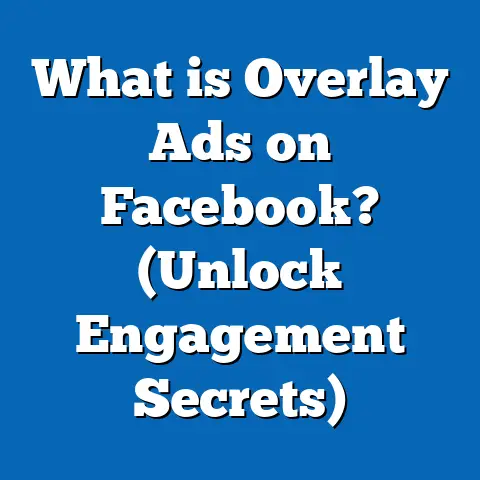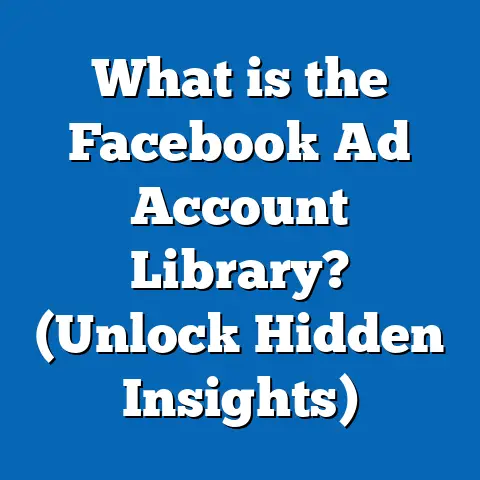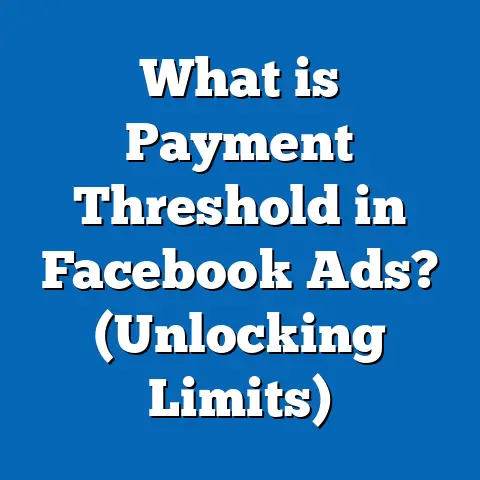What is Facebook Ads Insights? (Unlocking Data for Success)
Introduction: Why Facebook Ads Insights Matter in Today’s Marketing Landscape
In the fast-evolving world of digital marketing, data-driven decision making is no longer optional—it’s essential.
Facebook continues to be one of the largest advertising platforms globally, with over 2.9 billion monthly active users as of 2024.
This massive user base offers unparalleled targeting opportunities, but it also generates a complex array of data points.
Unlocking and interpreting this data is crucial for marketers seeking to maximize their return on investment (ROI).
With the rise of privacy regulations and shifting consumer habits, marketers are under increasing pressure to deliver precise, efficient, and measurable campaigns.
This is where Facebook Ads Insights plays a vital role.
It provides advertisers with a detailed view of how their campaigns perform, allowing them to optimize strategies, allocate budgets effectively, and understand customer behavior at a granular level.
Research from eMarketer shows that businesses worldwide will spend over $140 billion on social media advertising in 2024, with Facebook Ads representing a significant chunk of that spend.
Given this scale, marketers who master Facebook Ads Insights gain a competitive edge by making smarter decisions rooted in real-time data.
This guide will unpack everything marketers and business owners need to know about Facebook Ads Insights—from fundamental concepts to advanced techniques—equipping you with actionable knowledge that drives success.
Understanding Facebook Ads Insights: The Basics
What is Facebook Ads Insights?
Facebook Ads Insights is an analytics tool embedded within Facebook’s Ads Manager that aggregates data from your advertising campaigns and presents it in a detailed, easy-to-understand format.
It tracks performance metrics such as impressions, clicks, conversions, cost per action, and audience demographics.
In simpler terms, it’s like a dashboard that tells you how well your ads are doing — who is seeing them, how they are interacting, and what results are being achieved.
Why Use Facebook Ads Insights?
Facebook Ads Insights serves as a critical feedback loop for advertisers.
Here’s why it matters:
- Measure Campaign Effectiveness: Without metrics, you’re flying blind.
Insights lets you see which ads drive sales or leads. - Optimize Budget Allocation: Pinpoint high-performing ads and allocate spend wisely.
- Understand Audience Behavior: Discover exactly which segments engage most with your ads.
- Make Data-Driven Decisions: Avoid guesswork by relying on hard data.
- Benchmark Performance: Compare campaigns against past efforts or industry averages.
How Facebook Ads Insights Fits in the Marketing Funnel
Facebook Ads Insights supports every stage of the marketing funnel:
- Awareness: Track reach and impressions to gauge brand visibility.
- Consideration: Analyze engagement metrics like clicks and video views.
- Conversion: Monitor actions such as purchases or sign-ups.
This alignment helps marketers understand where their campaigns succeed and where improvements are needed.
Key Metrics Provided by Facebook Ads Insights
To leverage Facebook Ads Insights effectively, it’s essential to understand its core metrics:
1. Impressions
- Represents how many times your ad was shown.
- Important for measuring overall visibility.
- High impressions with low engagement can signal irrelevant targeting or creative.
2. Reach
- The number of unique users who saw your ad.
- Helps gauge the breadth of your audience.
- Reach can differ from impressions because one person may see your ad multiple times.
3. Clicks
- Total clicks on your ad including link clicks (to your website) and other interactions like reactions or comments.
- A primary indicator of engagement.
4. Click-Through Rate (CTR)
- Calculated as (Clicks / Impressions) × 100.
- Measures how compelling your ad is at driving clicks.
- According to WordStream, average CTR for Facebook ads across industries is 0.90%, with top-performing ads exceeding 2%.
5. Cost Per Click (CPC)
- Average cost you pay for each click.
- Lower CPC generally indicates more efficient campaigns.
- Industry benchmarks vary — for example, B2B industries tend to have higher CPCs (<del>$3.33) compared to retail (</del>$0.70).
6. Conversion Rate
- The percentage of ad clicks that resulted in a desired action (purchase, form submission).
- One of the most important metrics for measuring campaign ROI.
7. Return on Ad Spend (ROAS)
- Measures revenue generated per dollar spent on ads.
- Essential for understanding profitability.
- A ROAS of 4:1 means $4 revenue for every $1 spent.
8. Frequency
- The average number of times each person saw your ad.
- High frequency can lead to ad fatigue and diminishing returns.
- Optimal frequency depends on campaign goals but typically ranges between 1.5 to 3 times per user.
9. Engagement
- Interactions such as likes, comments, shares.
- Indicates how well your content resonates emotionally or socially.
How Facebook Ads Insights Works: Behind the Scenes
Facebook collects vast amounts of data from user interactions with ads. This includes:
- User demographics (age, gender, location)
- Device type and operating system
- Time of day when ads are viewed or clicked
- Behavioral signals like page visits, purchases, or video views
These data points are processed through Facebook’s algorithms to generate reports that advertisers can filter by:
- Date range
- Campaign objectives
- Ad placements
- Audience segments
This real-time data processing allows marketers to monitor progress closely and adjust strategy dynamically.
Advanced Features of Facebook Ads Insights
Breakdown by Demographics and Placement
Advertisers can break down results by:
- Age groups and gender
- Geographic regions
- Device type (mobile vs desktop)
- Placement (Facebook News Feed, Instagram Stories, Audience Network)
This granular view allows precise targeting adjustments and budget reallocation toward high-performing groups.
Example
A travel company discovered that females aged 25–34 in California had twice the conversion rate compared to other demographics.
By shifting spend accordingly, they increased bookings by 20% within a month.
Attribution Models
Facebook offers different attribution windows to help marketers understand how long after seeing or clicking an ad a conversion happens:
Changing attribution models can dramatically impact reported results, so marketers must align model choice with their typical sales cycle.
Custom Metrics and Reporting
Facebook allows customization of reports by selecting specific metrics and filters relevant to campaign goals.
For example:
- Combining CTR with ROAS for profitability analysis
- Filtering by placements only (e.g., Instagram Stories)
- Creating dashboards focusing on high-value audiences
These flexible reports save time and improve insights quality.
Real Data Backing the Power of Facebook Ads Insights
According to a 2023 Social Media Examiner survey:
- 72% of marketers who actively use Facebook Ads Insights report improved campaign results.
- Businesses using insights data to adjust campaigns see a 27% higher conversion rate on average.
- Advertisers using demographic breakdown features increased ROI by up to 30% by reallocating budget toward high-performing segments.
Another study by HubSpot showed that companies leveraging detailed data from Facebook Ads Insights were able to reduce their CPA by up to 20% while increasing sales volume.
Case Study: Boosting E-commerce Sales with Facebook Ads Insights
Company: TrendyWear, an online fashion retailer
Challenge: Flat sales despite steady ad spend; unclear which audience segments were most profitable.
Step-by-Step Approach:
- Data Analysis: Used Facebook Ads Insights to analyze age and location breakdowns.
- Insight Discovery: Found women aged 25–34 in urban areas had a conversion rate nearly double other groups.
- Creative Testing: Tested new creative tailored for this segment featuring urban lifestyle themes.
- Placement Shift: Moved budget focus from desktop News Feed to mobile Instagram Stories where engagement was higher.
- Budget Reallocation: Increased spend for the high-performing demographic while reducing waste elsewhere.
Results:
- 40% increase in sales within two months
- 25% reduction in cost per acquisition (CPA)
- 15% increase in ROAS from targeted segments
- Improved customer lifetime value due to better audience matching
This case highlights the tangible business value unlocked by effectively using Facebook Ads Insights.
Comparing Facebook Ads Insights with Other Platforms
Practical Tips for Leveraging Facebook Ads Insights
- Set Clear KPIs First
Define what success looks like before analyzing data—whether it’s leads generated, purchases made, or app installs.
- Regularly Review Metrics
Daily or weekly reviews help you catch trends early before problems escalate.
- Use Breakdowns to Find Hidden Opportunities
Drill down by demographics or placements to find profitable segments that may be overlooked.
- Test Creatives Based on Data
Use engagement and CTR insights to create A/B tests for creative messaging and design.
- Align Attribution Windows with Sales Cycle
Match insights timing with customer buying behavior—longer cycles require longer attribution windows.
- Export Reports for Team Collaboration
Share findings easily with stakeholders via downloadable reports or dashboards.
- Monitor Frequency Closely
Avoid ad fatigue by keeping frequency between 1.5–3 times; rotate creatives regularly.
- Leverage Automated Rules
Set up automated rules based on insights data—pause underperforming ads or increase budget on top performers automatically.
Recent Updates and Trends in Facebook Ads Insights (2024)
AI-Powered Recommendations
Facebook now offers AI-driven suggestions for optimizing campaigns based on insights data—highlighting opportunities like budget shifts or creative tweaks.
Cross-Platform Integration
Deeper integration between Facebook, Instagram, and WhatsApp enables holistic campaign analysis across multiple channels from one dashboard.
Enhanced Video Metrics
New video-specific insights track completion rates at different time points and engagement heatmaps showing where viewers drop off.
Privacy Changes Impacting Data Access
Due to privacy regulations like Apple’s iOS privacy updates and GDPR enforcement:
- Some granular targeting data is limited.
- Marketers must rely more on aggregated trends rather than individual user tracking.
- First-party data collection is becoming more important.
Common Challenges and How to Overcome Them
Data Overload
With so many metrics available, it’s easy to get overwhelmed or focus on vanity metrics.
Solution: Focus on KPIs directly tied to business goals; create custom dashboards highlighting these key metrics only.
Attribution Confusion
Different attribution models can produce conflicting insights about which channels or ads drove conversions.
Solution: Test multiple attribution windows aligned with your sales cycle; use consistent models for comparison over time.
Privacy Restrictions Impacting Data Accuracy
New privacy rules limit tracking capabilities such as pixel data or third-party cookies.
Solution: Use aggregated trends rather than individual user data; invest in first-party data collection strategies like customer lists or CRM integration.
Deep Dive: How to Interpret Key Metrics for Better Decisions
Interpreting CTR and CPC Together
A high CTR with a low CPC indicates compelling ads effectively reaching the right audience at low cost—a sweet spot for scaling campaigns.
Conversely, a high CTR but very high CPC suggests competition is driving costs up despite engagement; consider refining targeting or bidding strategy.
Understanding Frequency Impact
High frequency can lead to ad fatigue where users start ignoring or negatively reacting to ads.
This often causes CTR decline and rising CPC over time.
If frequency exceeds 3 without performance improvement, rotate new creatives or pause ads temporarily.
ROAS Benchmarks by Industry (2024)
Knowing industry benchmarks helps set realistic expectations when evaluating ROAS from insights reports.
Practical Example: Building a Custom Report in Facebook Ads Manager
- Open Ads Manager > Click “Reports” > “Create Custom Report.”
- Select key metrics: Impressions, Reach, CTR, CPC, Conversions, ROAS.
- Add breakdowns by Age and Gender.
- Filter for last 30 days.
- Save report and schedule email delivery weekly.
- Use report findings to:
- Identify underperforming age groups
- Adjust bids or creatives accordingly
- Track changes over time automatically
How Facebook Ads Insights Supports Omnichannel Marketing Strategies
Facebook’s growing integration with Instagram Shopping, WhatsApp Business API, and Messenger allows marketers to track cross-channel touchpoints within a single campaign view.
For example:
- A user may first see a product ad on Instagram Stories.
- Later click a retargeted offer on Messenger.
- Finally complete purchase via WhatsApp inquiry.
Insights enable attribution across these touchpoints providing better understanding of complex customer journeys often missed by siloed analytics tools.
The Future of Facebook Ads Insights: What Marketers Should Expect
More AI Automation
Expect deeper AI-driven optimization tools that automatically adjust bids and creatives based on real-time insights without manual input.
Privacy-Safe Data Solutions
Facebook will continue evolving its solutions around privacy compliance while still providing meaningful aggregated insights through tools like Aggregated Event Measurement (AEM).
Enhanced Offline Conversion Tracking
Improved integrations with CRM systems will allow better measurement of offline sales driven by Facebook ads — closing the loop between digital spend and real-world revenue.
Summary: Key Takeaways for Marketers
- Facebook Ads Insights is essential for understanding campaign performance and audience behavior at a granular level.
- It offers detailed metrics that help optimize budget allocation and creative strategies efficiently.
- Advanced features like demographic breakdowns and multiple attribution models provide deeper clarity into what works.
- Real-world examples show how effective use of insights drives significant improvements in sales volume, cost-efficiency, and ROI.
- Staying updated with platform changes ensures continued marketing success even amid evolving privacy regulations.
Next Steps: How to Get Started with Facebook Ads Insights Today
- Access Facebook Ads Manager and open the Insights tab.
- Set up custom reports focused on your primary KPIs (e.g., conversions, ROAS).
- Schedule regular review sessions (weekly/monthly) to analyze performance trends.
- Experiment with breakdowns by age, gender, region, placement, device type.
- Apply learnings iteratively—adjust targeting, creative content, budget allocation based on insights.
- Use automated rules where possible to streamline campaign management.
- Keep learning via Facebook Blueprint courses or industry blogs about new features and best practices.
Mastering Facebook Ads Insights transforms raw data into actionable strategies that power successful campaigns in today’s competitive digital environment.
If you want me to provide additional sections such as detailed walkthroughs on setting up specific types of reports or deep explanations about pixel tracking integration within insights analytics, just ask!
Would you also like me to include visuals or infographic designs summarizing key concepts?