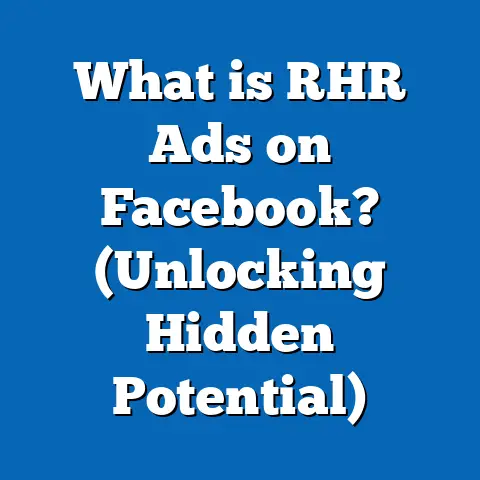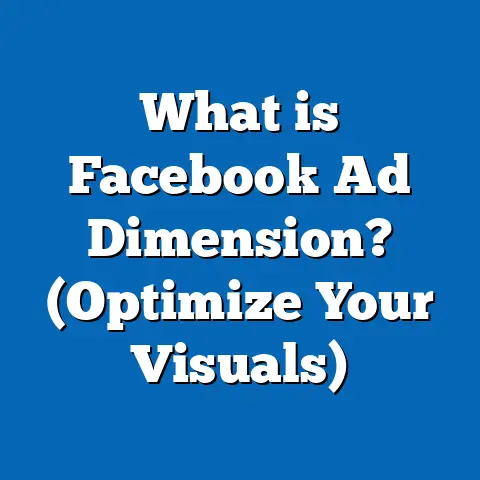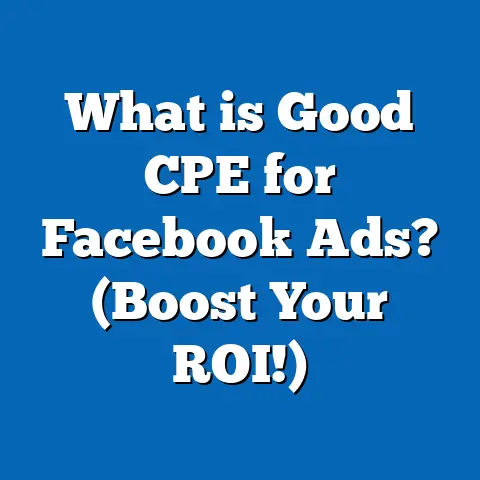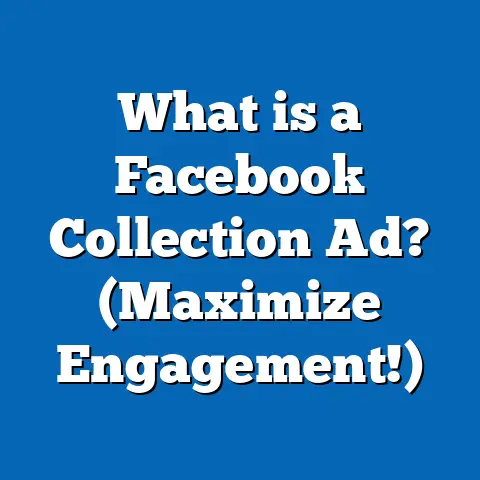What is Facebook Dynamic Product Ads? (Boost Sales & Engagement)
What is Facebook Dynamic Product Ads? (Boost Sales & Engagement)
Introduction: How Often Do You See Ads That Seem Made Just for You?
Imagine scrolling through your Facebook feed during a break, and suddenly you spot an ad featuring the shoes you recently browsed on an online store.
Or maybe it’s the exact jacket you were thinking of buying last week.
This level of personalization isn’t coincidence—it’s the result of Facebook Dynamic Product Ads (DPAs), a revolutionary advertising tool designed to connect businesses with customers more effectively.
In today’s digital marketing world, where consumers are exposed to thousands of ads every day, generic ads no longer cut it.
People expect brands to understand their interests and offer relevant products at the right moment.
For business owners and marketers, this means using smarter, data-driven advertising methods that deliver personalized experiences without manual effort.
This guide dives deep into Facebook Dynamic Product Ads—what they are, how they work, why they matter, how to set them up correctly, and advanced strategies to maximize your return on ad spend (ROAS).
Whether you’re new to DPAs or looking to refine your campaigns, this comprehensive breakdown will equip you with everything needed to boost sales and engagement.
Understanding Facebook Dynamic Product Ads
What Are Facebook Dynamic Product Ads?
Facebook Dynamic Product Ads are a form of retargeting ad format that automatically promotes individualized products to users based on their previous interactions with your website or app.
Unlike static ads where you create separate ads for each product, DPAs use your entire product catalog and dynamically pull product details into a template shown only to people who have shown interest.
This approach leverages automation and personalization at scale.
For example, if a user views a pair of running shoes on your website but doesn’t buy, DPAs will automatically show ads featuring those shoes or similar items across Facebook’s family of apps (Facebook, Instagram, Messenger) and its Audience Network.
How Do DPAs Work?
The core components enabling DPAs include:
- Product Catalog: This is your entire product inventory uploaded to Facebook in a structured format like CSV or XML.
It contains product IDs, names, descriptions, prices, availability, images, URLs, and other relevant attributes. - Facebook Pixel or SDK: A snippet of code installed on your website or app that tracks user events such as product views, add-to-cart actions, purchases, etc.
This data feeds into Facebook’s ad system to identify which products a user interacted with. - Dynamic Ad Templates: These are pre-built ad formats in Ads Manager that dynamically populate product details from your catalog based on the user’s behavior.
- Audience Segmentation: Facebook groups users based on their actions (e.g., viewed product but didn’t purchase) so that ads are shown to the most relevant audiences.
The Dynamic Ad Delivery Process
- A user visits your online store and browses specific products.
- The Facebook Pixel records this behavior.
- Your product catalog already uploaded to Facebook is synced.
- Facebook matches the user’s behavior with matching products in your catalog.
- Ads are dynamically generated using the template and delivered to that user across platforms.
- If the user clicks and converts, Facebook records this purchase event for future optimization.
Key Features of Facebook Dynamic Product Ads
Why Facebook Dynamic Product Ads Matter for Businesses
The Shift Toward Personalized Digital Advertising
In recent years, consumer expectations have shifted dramatically towards personalized shopping experiences.
According to a 2023 Salesforce report:
- 79% of customers expect companies to understand their needs and expectations.
- 72% of consumers only engage with personalized messaging.
Generic ads are often ignored or blocked; personalized ads are more likely to drive action.
Data-Backed Impact of DPAs
Facebook Business data shows:
- Advertisers using Dynamic Ads see an average increase in ROAS by 30% to 50% compared to traditional static ads.
- Retargeting with DPAs yields a conversion rate nearly 3x higher than non-personalized retargeting campaigns.
- E-commerce brands report an average sales uplift of 25%-40% after implementing Dynamic Ads.
Why Retargeting Works So Well with DPAs
Retargeting captures users who are already familiar with your brand but haven’t committed to purchase.
These warm leads are more likely to convert if reminded with relevant offers.
DPAs optimize retargeting by:
- Showing exactly what the user viewed or added to cart.
- Offering related products that might interest them.
- Delivering dynamic messages based on inventory and pricing.
Detailed Components of Facebook DPAs
Product Catalog: Your Foundation for Success
Your product catalog is the backbone of DPAs.
It needs to be meticulously maintained for optimal performance.
Key fields include:
- Product ID (unique identifier)
- Title and description
- Link to product page
- Image URL
- Price
- Availability status (in stock/out of stock)
- Brand
- Condition (new/used)
- Custom labels (for segmentation)
Catalog Maintenance Tips:
- Automate catalog updates through e-commerce integrations like Shopify or WooCommerce.
- Ensure product URLs lead directly to the purchase page.
- Regularly audit your feed for errors using Facebook Catalog Manager tools.
Facebook Pixel & SDK: Tracking User Behavior
The Pixel is a JavaScript code snippet placed on your website; SDKs are embedded into apps.
They collect data about user actions such as:
- ViewContent — when someone views a particular product page.
- AddToCart — when an item is added to the shopping cart.
- InitiateCheckout — when checkout process begins.
- Purchase — when a sale completes.
This data enables Facebook to build custom audiences for retargeting and optimize ad delivery via machine learning.
Dynamic Ad Templates: Customizing Your Message
Choose from different formats:
- Carousel Ads: Show multiple products users interacted with in one ad they can swipe through.
- Single Image Ads: Highlight one product dynamically inserted from the catalog.
- Video Ads: Use short videos that feature different products dynamically.
- Collection Ads: Combine video or image with product tiles below for browsing within Facebook.
Customize:
- Headlines (e.g., “Still thinking about this?”)
- Descriptions
- Call-to-action buttons (Shop Now, Buy Now)
Facebook allows dynamic fields like {{product.name}} or {{product.price}} within these templates.
Setting Up Facebook Dynamic Product Ads: Step-by-Step Guide
Step 1: Create & Upload Your Product Catalog
- Log into Facebook Business Manager.
- Navigate to Catalog Manager > Create Catalog.
- Choose e-commerce as the catalog type.
- Upload your product feed file (CSV/XML) or connect your e-commerce platform.
- Verify all required fields are present and correct.
- Schedule automatic updates daily or as often as your inventory changes.
Step 2: Install & Configure Facebook Pixel or SDK
- Go to Events Manager in Business Manager.
- Create a new Pixel for your business if none exists.
- Add the Pixel code to every page of your website (use Google Tag Manager for easier management).
- Test Pixel events using Facebook Pixel Helper (a Chrome extension).
- For apps, integrate the Facebook SDK and configure event tracking.
Step 3: Set Up Product Sets for Targeting
You don’t have to target your entire catalog at once; create product sets based on:
- Categories (e.g., shoes, accessories)
- Price ranges
- Seasonal collections
- Top sellers or promotions
This allows tailored campaigns with specific messaging.
Step 4: Create Your Dynamic Ad Campaign in Ads Manager
- Choose campaign objective as “Sales” or “Conversions.”
- Select “Use Catalog” for the ad set type.
- Choose your product catalog and product set.
- Define audience targeting — retarget visitors who viewed products but didn’t purchase or abandoned carts.
- Set placements across Facebook family apps or choose manual placement.
- Define budget and bidding strategy (lowest cost or target ROAS).
Step 5: Design Dynamic Ad Template
- Select ad format (carousel recommended for multiple product showcases).
- Upload creative assets (images/videos).
- Customize text fields using dynamic placeholders like {{product.name}}.
- Preview ads across devices before publishing.
Step 6: Launch & Monitor Campaign Performance
- After launching, monitor key KPIs such as CTR, conversion rate, ROAS.
- Use Reporting in Ads Manager or third-party analytics tools.
- Adjust budgets, creatives, or targeting based on performance insights.
Advanced Strategies for Maximizing DPA Performance
Audience Segmentation & Personalization
Beyond basic retargeting segments, create nuanced audiences:
Lookalike Audiences Based on Converters
Expand reach by creating lookalikes from purchasers or high-value customers.
Pair these lookalikes with product sets featuring best sellers or trending items.
Seasonal Promotions & Flash Sales with DPAs
Integrate promotional pricing within your catalog feed during special sales periods such as Black Friday or holiday sales.
Example:
- Update price field dynamically with sale price.
- Highlight discount percentage in ad text using custom labels like “Holiday Sale – 20% Off!”
Using Video in DPAs
Facebook data shows dynamic video ads have up to 60% higher engagement rates than image-only ads.
Tips:
- Use short clips (15 seconds max) showing multiple products dynamically inserted.
- Include captions since many watch without sound.
Real-World Case Studies: Success Stories with DPAs
Case Study 1: Fashion Retailer Boosts Sales by 40%
Background: A mid-sized fashion brand struggled with high cart abandonment rates and low repeat purchases.
Strategy:
- Implemented DPAs targeting users who viewed specific clothing items but didn’t complete checkout.
- Created segmented audiences by gender and apparel category.
- Used carousel ads featuring recently viewed items plus complementary accessories.
Results (after 3 months):
- ROAS increased by 42%
- Cart abandonment dropped by 25%
- Average order value rose by 15%
The retailer credits success to personalized retargeting combined with continuous creative testing.
Case Study 2: Electronics Store Reduces Ad Spend by 30%
Background: An electronics e-commerce store relied heavily on broad targeting campaigns with high cost per acquisition.
Strategy:
- Switched to DPAs focusing on abandoned cart users.
- Added lookalike audiences based on past purchasers.
- Leveraged video dynamic ads showcasing product features.
Results:
- Cost per acquisition dropped by 30%
- Engagement rates tripled
- Customer lifetime value increased due to upsell campaigns
The company saw better efficiency by focusing ad spend on warm leads with relevant product messaging.
Comparing Facebook DPAs With Other Platforms’ Solutions
While Google Shopping targets active searchers showing intent via queries, Facebook DPAs retarget warm audiences based on browsing behavior across social media platforms—making them complementary in many marketing strategies.
Troubleshooting Common Challenges with DPAs
Broken Product Links or Incorrect Information
Product feed errors can cause misdirected clicks or disapproved ads.
Solutions:
- Use Catalog Manager diagnostics regularly.
- Fix broken URLs immediately.
Pixel Not Tracking Correctly
If events like AddToCart aren’t firing properly:
- Check placement using Facebook Pixel Helper.
- Ensure no conflicts with other scripts on your website.
Ad Fatigue & Frequency Issues
Too many impressions can annoy users leading to lower CTRs.
Tips:
- Cap frequency using frequency controls in Ads Manager.
- Rotate creatives regularly every 7–14 days.
Low ROAS Despite High Traffic
If you get clicks but few purchases:
- Reassess audience segments—target warmer audiences more aggressively.
- Improve landing page experience for smoother checkout flow.
Latest Trends in Facebook Dynamic Product Ads (2025 Update)
AI-Powered Creative Optimization
Facebook increasingly uses machine learning algorithms that test various combinations of headlines, images/videos, CTAs in real-time and serve best-performing ones automatically—reducing manual A/B testing workload and improving results faster.
Introduction of Video-Based DPAs at Scale
Video dynamic ads have gained traction due to higher engagement levels reported by beta testers—brands now regularly include short dynamic clips showcasing multiple products personalized per viewer behavior.
Enhanced Cross-Commerce Support
Integration between Facebook Shops, Instagram Shopping, and WhatsApp Shopping continues improving seamless multi-channel commerce experiences—all supported by dynamic ads feeding directly from unified catalogs.
Privacy & Data Adaptation Strategies
With evolving privacy laws like GDPR and CCPA plus Apple’s ATT framework limiting tracking capabilities:
- Facebook developed Aggregated Event Measurement protocols that allow measurement of conversion events while respecting privacy constraints.
- Advertisers need to prioritize first-party data collection and optimize campaigns accordingly.
Best Practices for Running Effective Facebook Dynamic Product Ad Campaigns
- Invest in Accurate & Frequent Catalog Updates: Your ads are only as good as your product data; automate feed updates daily if possible.
- Segment Audiences Thoughtfully: Tailor messages according to behavior stages—viewers need different messaging than cart abandoners or past buyers.
- Use Strong Calls-to-Action: Encourage immediate action with phrases like “Buy Now,” “Limited Stock,” “Exclusive Offer.”
- Leverage Multiple Creative Formats: Mix carousel, single image, and video dynamic ads for variety and testing insights.
- Monitor KPIs Closely: Track CTR, conversion rate, ROAS daily especially during campaign ramp-up phases; adjust budgets accordingly.
- Retarget Across Platforms: Utilize full Facebook family placements including Instagram Stories where younger demographics engage heavily.
- Combine DPAs With Broader Brand Awareness Campaigns: Use dynamic ads for bottom-of-funnel conversions while supporting Funnel Top with reach campaigns.
Practical Examples & Use Cases
Example #1: Apparel Brand Running Seasonal Promotion
They upload a catalog highlighting winter jackets with special discounted prices during November and December holidays.
- The DPA campaign targets users who viewed jackets last month but didn’t buy.
- Carousel ads dynamically show discounted jackets plus matching scarves as cross-sell suggestions.
Result: 35% increase in holiday sales compared to last year without dynamic retargeting.
Example #2: Online Electronics Store Launching New Smartphone
They add new smartphone models into their catalog tagged under ‘New Arrivals.’
- Run DPA campaigns targeting visitors who viewed phones in the last 30 days but didn’t purchase any model.
Ads showcase the latest phones dynamically with features highlighted in video format.
Result: Increased pre-orders by 27% within first two weeks of launch.
Summary and Next Steps
Facebook Dynamic Product Ads empower marketers and business owners with an automated yet highly personalized way to engage potential customers and drive conversions efficiently across platforms.
Key Takeaways:
- DPAs combine your product catalog data + user behavior tracked via pixel/SDK + dynamic templates = personalized ads at scale.
- Retargeting warm audiences with relevant products significantly boosts conversion rates while lowering acquisition costs.
- Proper setup of catalogs and pixel tracking is essential for success.
- Segment audiences precisely for best results and continually optimize creatives and bids based on performance data.
Recommended Next Steps:
- Audit your current pixel implementation—ensure accurate event tracking is in place.
- Prepare or clean up your product catalog—automate daily updates if possible.
- Launch a small-scale DPA campaign targeting cart abandoners as a pilot test.
- Monitor performance closely; test different creatives & audience segments over time.
- Scale successful campaigns while exploring advanced tactics like video dynamic ads and lookalike targeting.
By mastering Facebook Dynamic Product Ads today, you’ll position your business ahead of competitors leveraging outdated static advertising methods—delivering seamless personalized shopping experiences that convert browsers into loyal customers.
If you want detailed templates for ad copywriting or a checklist for technical setup including pixel troubleshooting tips—let me know!