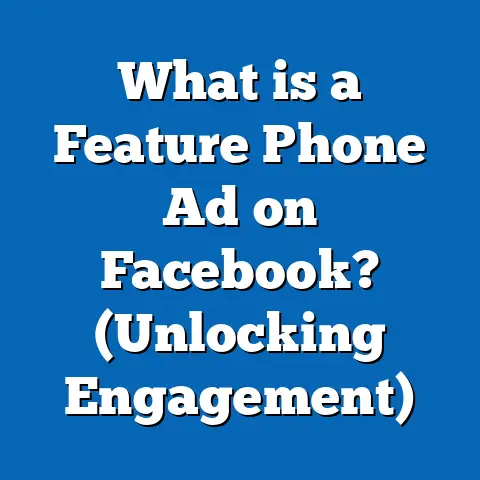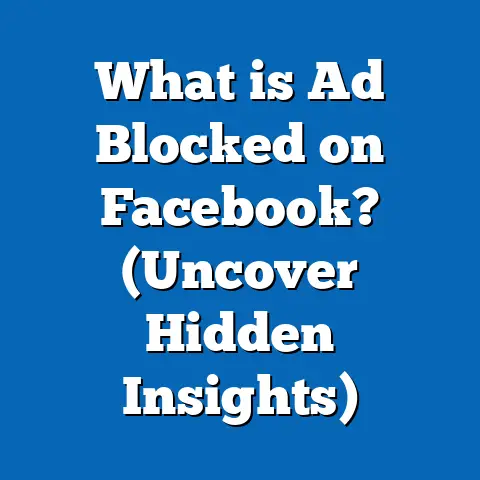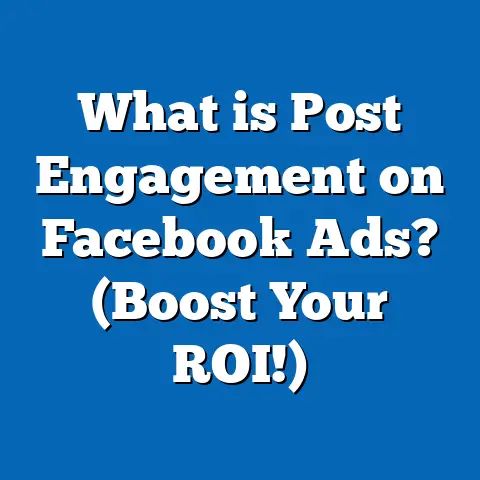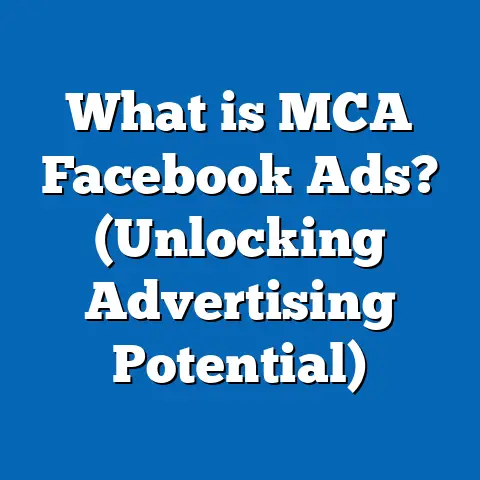What is Facebook Marketplace Ad? (Boost Your Sales Fast!)
Introduction: The Need for Fast, Effective Sales Growth in Today’s Market
Imagine running a business where every day you struggle to find new customers, spend countless hours on marketing that doesn’t deliver results, and watch competitors grow while your sales remain flat.
This is an all-too-common scenario for many entrepreneurs and marketers striving to expand their reach and increase revenue quickly.
In the digital age, consumers expect businesses to meet them instantly where they spend time—online, on social media platforms.
They want quick access to products and personalized shopping experiences without navigating multiple websites or stores.
This shift demands businesses rethink traditional marketing channels and adopt innovative methods that deliver fast, measurable results.
Facebook Marketplace Ads have emerged as a game-changer for sellers—from local boutiques to large e-commerce retailers.
By tapping into Facebook’s vast ecosystem, sellers can reach millions of potential buyers actively searching for products like theirs, boosting sales faster than ever before.
What is Facebook Marketplace Ad?
Understanding Facebook Marketplace
Facebook Marketplace launched in 2016 as a digital classified platform allowing Facebook users to buy and sell goods locally.
Over the years, it has evolved into one of the largest peer-to-peer commerce destinations globally.
As of 2024, Marketplace boasts:
- 1 billion+ monthly active users browsing millions of listings.
- Over 3 billion items sold annually across diverse categories such as electronics, furniture, vehicles, and fashion.
- Integration with Facebook Shops and Pages, allowing businesses to showcase products alongside personal sales.
Marketplace offers a unique blend of social connection and commerce.
Users can browse listings from nearby sellers or businesses, message sellers directly within Facebook Messenger, and complete purchases seamlessly.
Defining Facebook Marketplace Ads
Facebook Marketplace Ads are paid promotions that appear inside the Marketplace browsing experience.
Unlike organic listings posted for free by users or businesses, these ads allow sellers to boost their product visibility beyond their immediate network.
Ads are labeled as “Sponsored” but designed to blend naturally with other listings, ensuring a non-disruptive shopping experience.
They use Facebook’s powerful targeting engine to deliver relevant ads based on user location, demographics, interests, and past behavior.
Marketplace Ads support multiple formats:
- Single Image Ads: Focused product shots ideal for simple promotions.
- Carousel Ads: Multiple images or products users can swipe through.
- Video Ads: Engaging motion content showcasing product features.
Advertisers manage these campaigns via Facebook Ads Manager, allowing granular control over targeting, budgeting, bidding, and performance analysis.
Why Use Facebook Marketplace Ads? The Business Case
Massive Reach and Engagement Opportunity
Facebook Marketplace’s scale is unparalleled among local selling platforms:
- Over 1 billion monthly users actively browsing products.
- About 70% of Marketplace users engage weekly, either exploring listings or messaging sellers.
- More than 3 billion transactions annually, indicating strong buyer intent.
This massive audience means advertisers can reach both casual browsers and serious buyers simultaneously.
High Purchase Intent Audience
Users on Facebook Marketplace are often in shopping mode.
Unlike scrolling through a social feed passively, they visit Marketplace specifically to find products.
This creates a fertile environment for advertisers:
- Click-through rates (CTR) for Marketplace Ads are typically 20-30% higher than average Facebook News Feed ads.
- Conversion rates increase because ads appear contextually when users expect shopping options.
- Lower cost per acquisition (CPA) compared to other placements due to audience relevance.
Cost-Effectiveness Backed By Data
According to a recent industry survey:
- Average CPC for Marketplace Ads ranges from $0.20 to $0.60, often lower than other placements.
- Advertisers see an average 30% reduction in CPA compared to standard Facebook feed ads.
- Return on ad spend (ROAS) frequently exceeds 3x, especially for localized campaigns.
Such economics make Marketplace Ads ideal for small businesses with limited budgets aiming for quick sales boosts.
Seamless Mobile Experience Enhances Performance
More than 98% of Facebook users access the platform via mobile devices.
Marketplace Ads are optimized for mobile viewing with:
- Fast-loading creatives.
- Easy-to-tap call-to-action buttons.
- Direct messaging integration within Messenger.
This mobile-first approach reduces friction from interest to purchase, accelerating sales cycles.
How Facebook Marketplace Ads Work: A Step-by-Step Breakdown
1. Setting Up Your Campaign in Facebook Ads Manager
To start advertising on Marketplace:
- Log into Facebook Ads Manager and click “Create Campaign.”
- Select an objective aligned with your goals:
- Traffic: Drive visits to your website or product page.
- Conversions: Encourage specific actions like purchases or sign-ups.
- Catalog Sales: Promote products dynamically from your inventory.
- Define your target audience by:
- Location (city, zip code, radius).
- Age, gender, language.
- Interests (e.g., electronics enthusiasts) and behaviors (recent buyers).
- Choose placements:
- Select “Manual Placements.”
- Check “Marketplace” under the Facebook placements section.
- Optionally include other placements like News Feed or Stories for broader reach.
2. Designing Effective Ad Creatives
Your ad creative determines engagement. Best practices include:
- Use high-resolution images or videos that clearly show your product.
- Keep text concise but compelling—highlight benefits or offers.
- Incorporate a strong call-to-action (CTA) such as “Shop Now” or “Message Seller.”
- For carousel ads, showcase multiple angles or complementary products.
Example: A local bike shop running a carousel ad with close-ups of bikes plus accessories like helmets and locks saw a 35% increase in inquiries.
3. Budgeting and Bidding Strategies
Start with a modest daily budget ($5-$20), then scale up based on results.
Choose bidding options suited to your objectives:
- Lowest Cost: Automatically aims for most results at lowest spend.
- Bid Cap: Set a maximum bid per click or conversion to control costs.
Monitor spend carefully during initial days. Reallocate budget toward high-performing ads.
4. Launching and Monitoring Campaigns
Once launched:
- Track key metrics in Ads Manager:
- Impressions
- Clicks
- CTR
- Conversion rates
- Cost per result
- Use Facebook’s built-in analytics tools to analyze audience engagement patterns.
- Experiment by tweaking creatives, targeting or budget allocations weekly.
Targeting Strategies for Maximum Impact
Location-Based Targeting: Local Sales Powerhouse
Marketplace’s local focus allows pinpointing audiences by:
- City or metro area.
- Zip codes or postal codes.
- Radius targeting (e.g., within 10 miles).
This is perfect for brick-and-mortar stores seeking nearby customers or delivery-based services. For example:
- A bakery targeting a 5-mile radius around its location doubled foot traffic during holiday promotions using location-based Marketplace Ads.
Demographic Targeting: Zeroing In on Your Ideal Customer
Refine your audience with demographic filters:
- Age ranges help focus on relevant buyers — e.g., millennials for tech gadgets or seniors for health products.
- Gender targeting is useful for sex-specific products like cosmetics or apparel.
- Household income targeting (available in select countries) can help promote premium products effectively.
Interest and Behavior Targeting: Precision Marketing
Facebook’s rich data allows targeting based on:
- Interests (e.g., fitness enthusiasts, pet owners).
- Online behaviors such as recent online shopping activity or device usage.
Creating saved audiences or lookalike audiences based on your customer lists can significantly improve ad relevance.
Retargeting & Dynamic Ads: Closing the Sale Loop
Retarget visitors who engaged but didn’t convert:
- Show personalized ads featuring items they viewed.
- Use dynamic ads that pull from your product catalog automatically.
For example, an electronics retailer retargeted users who visited product pages but didn’t buy.
This strategy increased conversions by 25% at a lower CPA.
Deep Dive: Practical Examples & Case Studies
Case Study 1: Local Furniture Retailer Sees 40% Sales Growth
Background: A mid-sized furniture store struggled with foot traffic after shifting consumer behavior post-pandemic.
Strategy:
- Launched carousel ads featuring bestsellers in Facebook Marketplace.
- Targeted a 20-mile radius around their showroom.
- Emphasized free delivery and holiday discounts in ad copy.
Results After 3 Months:
The campaign also boosted brand awareness locally through increased social engagement.
Case Study 2: E-Commerce Apparel Brand Expands National Reach
Background: An online clothing retailer wanted to grow nationally beyond word-of-mouth referrals.
Strategy:
- Used dynamic product ads with retargeting on Marketplace.
- Optimized creatives based on top-performing product categories.
- Combined Marketplace with News Feed ads for full-funnel coverage.
Outcomes Over Two Months:
This strategy improved both traffic quality and conversion efficiency.
Comparing Facebook Marketplace Ads with Other Platforms
Understanding how Marketplace Ads fit into your broader marketing mix is critical.
Key Differences Explained Simply:
- Facebook Marketplace Ads: Best for targeting buyers ready to purchase locally or online at competitive costs.
- Instagram Shopping Ads: Excellent for visual storytelling and brand building but generally more expensive per click.
- Amazon Sponsored Products: Ideal for direct product sales within Amazon’s ecosystem but less flexible for brand storytelling outside Amazon.
Technical Concepts Explained Simply
Understanding advertising jargon helps make better decisions. Here are some key terms simplified:
CPC (Cost Per Click)
This is what you pay each time someone clicks your ad.
If you pay $50 for 100 clicks, your CPC is $0.50.
The goal is to keep CPC low while ensuring clicks are from high-intent users.
CPA (Cost Per Acquisition)
CPA measures the cost when a user completes a desired action like making a purchase or signing up.
If you spent $200 and got 10 sales, CPA is $20 per sale.
Lower CPA means more efficient spending.
ROAS (Return on Ad Spend)
ROAS shows how much money you make for every dollar spent on ads.
If you earn $400 from $100 ad spend, ROAS is 4x — meaning you earned four times what you invested.
CTR (Click Through Rate)
CTR is the percentage of people who saw your ad and clicked it.
A higher CTR indicates engaging ad content relevant to the audience.
Advanced Tips for Optimizing Facebook Marketplace Ads
- Use Video Creatives: Videos generate up to 5x more engagement than static images by demonstrating product use and benefits vividly.
- Incorporate User Reviews: Highlight positive customer testimonials within your ad copy or visuals to build trust quickly.
- Run A/B Tests Regularly: Test different headlines, images, CTAs, and audience segments to identify winning combinations through data-driven decisions.
- Leverage Seasonal Promotions: Align campaigns with holidays like Black Friday or back-to-school seasons when buying intent peaks.
- Optimize Landing Pages: Ensure landing pages load quickly on mobile devices and match ad messaging exactly to avoid user confusion and drop-offs.
- Use Messenger Integration: Enable quick communication through Messenger so interested buyers can ask questions directly from the ad.
- Dynamic Product Ads: For e-commerce sellers with large catalogs, dynamic ads automatically show relevant products based on user behavior, increasing personalization without manual effort.
- Audience Segmentation: Break down broad audiences into smaller groups by behavior or demographics to deliver tailored messages that resonate more deeply.
Latest Trends in Facebook Marketplace Advertising
The landscape of digital advertising is evolving rapidly:
AI-Powered Optimization
Facebook increasingly uses artificial intelligence to automatically adjust bids, placements, and creatives in real-time—boosting campaign efficiency without constant manual intervention.
Augmented Reality (AR)
AR ads are emerging on Facebook platforms allowing users to virtually try products like makeup or furniture before purchasing—significantly reducing buyer hesitation.
Personalized Messaging Through Messenger
Integration with Messenger enables automated chatbots providing instant responses to queries generated by Marketplace ads—enhancing customer experience and speeding up conversions.
Expansion into New Categories
Marketplace now supports not only physical goods but also services (e.g., home cleaning) and digital products (e.g., eBooks), opening new advertising avenues for businesses across sectors.
Staying ahead by adopting these trends early can provide a competitive advantage in capturing consumer attention and driving sales growth.
Comprehensive Checklist: Launching Your First Facebook Marketplace Ad Campaign
- Define clear objectives (traffic, conversions).
- Identify your target audience precisely using location/demographics/interests.
- Choose appropriate placements—select “Marketplace” manually if needed.
- Prepare high-quality creatives—images/videos with compelling copy.
- Set realistic daily budgets & bidding strategies aligned with goals.
- Launch campaign via Facebook Ads Manager.
- Monitor key metrics daily: CTR, CPC, CPA, ROAS.
- Adjust targeting/creatives based on data insights weekly.
- Implement retargeting campaigns after initial engagement.
- Scale budget gradually once positive ROI is achieved.
Conclusion: Unlock Rapid Sales Growth with Facebook Marketplace Ads
Facebook Marketplace Ads represent one of the most potent tools available today for businesses seeking fast, measurable sales growth.
Their unmatched reach combined with high purchase intent audiences creates fertile ground for conversion-focused marketing campaigns that outperform many traditional channels in both cost-efficiency and speed of results.
By fully understanding the platform’s capabilities—from setup through optimization—you can craft compelling ads that resonate with precise audiences ready to buy now.
Whether you’re a local retailer aiming to increase foot traffic or an e-commerce brand expanding nationally, Marketplace Ads offer scalable solutions tailored to your business needs.
Embrace continuous testing and refinement as you integrate these ads into your marketing mix.
Stay informed about new features like AI optimization and AR integration to keep campaigns fresh and competitive.
If you want me to create downloadable resources such as templates for ad creatives or step-by-step checklists tailored to your business type next, just let me know!