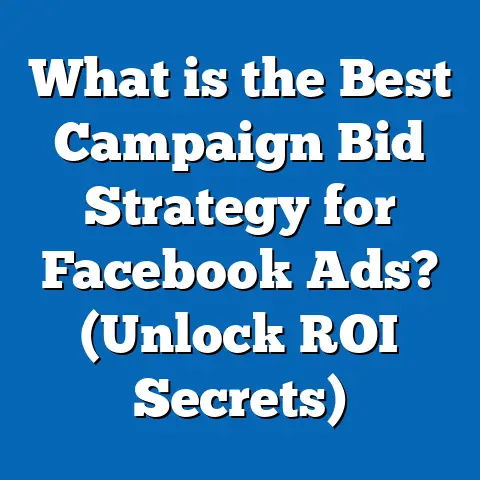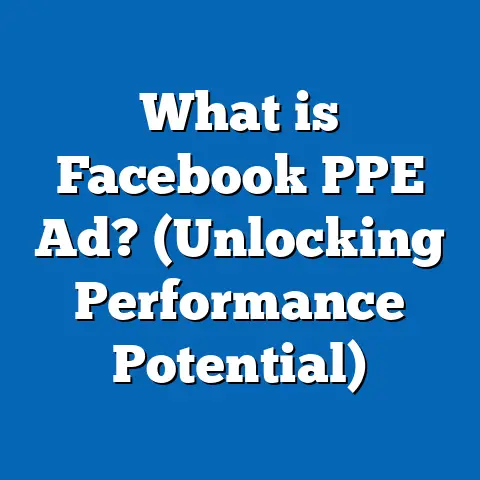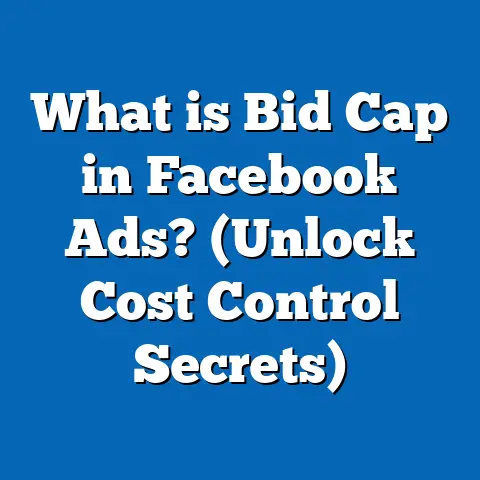What is Meta Pixel? (Unlocking Advertiser Potential)
Introduction: Regional Needs and the Growing Importance of Smart Tracking
Across the globe, businesses are facing a digital transformation fueled by shifting consumer habits and rapid mobile adoption.
In regions like South Asia, Africa, or Latin America, small and medium enterprises are increasingly relying on social media to gain a foothold in competitive digital marketplaces.
For example, in Bangladesh or Vietnam, local retailers are seeing the potential of online channels to reach younger, tech-savvy audiences who now spend an average of 3+ hours daily on social platforms (Datareportal, 2024).
But with opportunity comes challenge. Businesses want to know:
- Are my Facebook ads converting browsers into buyers?
- Which campaigns are driving real revenue?
- How can I tailor messages to different segments—by city, by language, or by purchase history?
Traditional analytics tools often fall short in answering these questions.
They may show website visits or generic audience demographics but miss the nuances of post-click behavior and cross-device journeys.
That’s where Meta Pixel steps in—a solution designed to unlock granular data and transform how brands approach digital advertising.
What is Meta Pixel? A Deep Dive Into Its Role in Modern Marketing
What Exactly is Meta Pixel?
Meta Pixel (previously called Facebook Pixel) is a lightweight snippet of JavaScript code that you place on your website.
Once installed, it tracks visitors’ interactions—from page views to purchases—and sends this data securely to Meta’s advertising platform.
Key Functions:
- Conversion Tracking: Understand which ads lead to desired actions.
- Audience Building: Create targeted segments for remarketing.
- Optimization: Help Meta’s AI deliver ads to people most likely to convert.
- Measurement: Inform budget allocation with accurate ROI data.
Why Is Meta Pixel So Important?
Global studies show that advertisers using Meta Pixel see measurable improvements:
- 17% higher conversion rates compared to those not using pixel data (Meta Internal Report, 2023).
- Businesses in emerging markets report up to 2.7x ROAS with pixel-powered dynamic retargeting.
For businesses in areas where digital literacy is rapidly growing but budgets remain tight, getting every dollar of ad spend to work harder is critical.
Meta Pixel allows even small brands to compete with larger players by leveraging data-driven insights.
Understanding the Mechanics: How Does Meta Pixel Work?
The Core Technology
When someone visits your website, the Meta Pixel code fires and records actions (or “events”).
These events can be standard (like viewing a product or completing a purchase) or custom (like downloading a brochure or spending time on a key page).
How Data Flows:
- Pixel Loads: When a page loads or an event occurs, the pixel activates.
- Data Sent: Information about the event—such as IP, device, event type—is sent securely to Meta.
- Event Matching: Meta tries to match this data with users who saw/clicked your ads.
- Optimization: The platform uses this feedback loop to improve your ad delivery automatically.
Example Scenario
A clothing store runs a Facebook campaign promoting new arrivals.
A user clicks the ad, browses the site, adds a shirt to cart but doesn’t check out.
The pixel tracks all these steps:
- Enables remarketing (showing the user an “abandon cart” ad)
- Helps the store identify where drop-offs occur in the funnel
Privacy and Security
Meta Pixel is designed with privacy in mind:
- Data is hashed before transmission.
- Advertisers must comply with local privacy laws (e.g., GDPR, CCPA).
- Users should be informed via clear cookie policies and consent banners.
Setting Up Meta Pixel: A Step-by-Step Tutorial
1. Create Your Pixel in Meta Events Manager
- Log into your Meta Business Suite.
- Navigate to Events Manager > Connect Data Sources > Web > Meta Pixel.
- Name your pixel and link it to your website domain.
2. Install the Code
Manual Installation
- Copy the pixel code provided.
- Paste it into the
<head>tag of every page on your website.
CMS/Platform Integration
Most platforms have plug-ins or native support:
- Shopify: Paste your Pixel ID in the Facebook Sales Channel settings.
- WordPress: Use plugins like “PixelYourSite” or “Official Facebook Pixel.”
- Magento/Wix: Use built-in integrations for easy setup.
3. Configure Events
You can track:
- Standard Events: Pre-defined actions (ViewContent, AddToCart, Purchase)
- Custom Events: Unique actions relevant to your business (e.g., appointment booked)
Use the Event Setup Tool for no-code configuration or manually add event codes to specific buttons or actions.
4. Test and Verify Installation
- Use the Meta Pixel Helper Chrome extension.
- Check Events Manager for real-time event firing.
- Run test conversions to ensure all key events are captured.
Core Features Explained
Conversion Tracking: Measure What Matters
Meta Pixel enables you to see not just who clicks your ad, but who buys, signs up, or completes any valuable action after interacting with it.
Why It’s Powerful:
- Full Funnel Visibility: Track from ad view/click through every step on your site.
- Attribution: Know which campaign/ad/creative led to each conversion.
Real Data:
A 2023 study by Wordstream found advertisers using conversion tracking improved lead generation efficiency by 24% over those relying solely on click data.
Audience Building: Smarter Segmentation
Meta Pixel lets you create “Custom Audiences” based on tracked behaviors:
- Retarget users who viewed a specific product.
- Exclude those who already converted.
- Build “Lookalike Audiences” based on high-value customers.
Example:
A travel agency can retarget website visitors who checked trip details but didn’t book within 7 days, nudging them with a special offer.
Campaign Optimization: Supercharge Results
Meta’s AI uses pixel data to show ads to people most likely to act—based on patterns from thousands of similar users.
Benefit:
According to Meta’s own research, automated optimization with pixel data reduces average cost per acquisition by up to 28%.
Advanced Applications: Going Beyond Basics
Dynamic Product Ads (DPA): Personalization at Scale
DPAs automatically promote relevant products from your catalog to people who have expressed interest on your website/app.
Powered by pixel data, they deliver hyper-personalized ads—improving engagement and sales.
Real-World Case Study: Indonesian Fashion Retailer
A startup used DPAs after integrating Meta Pixel:
- Saw a 3.1x ROAS over three months
- Cart abandonment retargeting reduced lost sales by 36%
- Average order value rose by 13%
Cross-Device and Cross-Platform Attribution
Meta Pixel tracks users across devices (mobile → desktop) and across Facebook/Instagram placements.
You can finally understand complete customer journeys—crucial for modern omnichannel strategies.
Example:
A user sees your ad on Instagram mobile at lunch but buys later from their laptop at home—the pixel ensures this conversion is properly attributed.
Offline Conversion Tracking
Connect offline actions (store purchases, phone bookings) back to your ads by uploading CRM/point-of-sale data and matching with pixel events for holistic attribution.
Comparing Meta Pixel With Other Solutions
Insight:
Google Analytics excels at broad web analytics but lacks native integration with Facebook/Instagram ads and doesn’t optimize campaigns automatically.
TikTok and Snapchat pixels are growing rapidly but often lack the maturity and advanced retargeting capabilities of Meta Pixel.
Working with Events: Standard vs Custom
Standard Events
These cover common e-commerce and lead-gen actions:
PageViewViewContentAddToCartInitiateCheckoutPurchaseLeadCompleteRegistration
Custom Events
Custom events let you track unique actions that matter for your business:
- Newsletter signup
- PDF download
- Video watch completion
- Contact form submission
Practical Example:
A B2B software company tracks demo requests as a custom event; later uses this audience for high-value remarketing campaigns.
Making Sense of the Data: Reporting & Analysis
Key Metrics To Monitor
- Conversions – The total number of desired actions taken after ad exposure.
- Conversion Value – Revenue directly attributed to tracked conversions.
- Cost per Conversion – How much each sale or lead costs you.
- ROAS (Return on Ad Spend) – Total revenue divided by total ad spend.
- Attribution Window – The period during which conversions are credited to an ad (e.g., 7 days post-click).
Using Reports To Drive Action
Regularly review your Events Manager dashboard:
- Identify top-performing segments and creatives.
- Shift budget toward best-converting audiences.
- Test new offers/messages based on behavioral trends.
Data Point:
Advertisers who review pixel data weekly adjust their campaigns 30% more often—and report up to 22% better campaign outcomes (Social Media Examiner Survey, 2023).
Navigating Privacy Changes: iOS 14+, GDPR & Beyond
The Challenge
Apple’s iOS 14+ privacy updates require users to opt-in before apps/websites can track them across services—reducing observable conversions for some advertisers by up to 30% (Meta Q4 2023 Earnings Call).
GDPR/CCPA regulations worldwide further require explicit consent for data collection and storage.
How Meta Pixel Responds:
- Aggregated Event Measurement (AEM):
- Prioritizes up to 8 key events per domain for reporting under restricted conditions.
- Conversion API (CAPI):
- Sends event data directly from server-to-server, supplementing browser-based pixel data for more accurate tracking even when cookies are blocked.
Best Practice:
Use both browser pixel and Conversion API together for maximum coverage and accuracy in privacy-first environments.
Common Implementation Mistakes (and Solutions)
- Placing code incorrectly:
- Always paste pixel code into the
<head>tag site-wide—not just on landing pages or checkout flows.
- Always paste pixel code into the
- Not tracking enough events:
- Map your customer journey; track every meaningful step (viewed product → initiated checkout → completed purchase).
- Ignoring privacy compliance:
- Display clear consent banners; update privacy policies as needed.
- Failing to test regularly:
- Use diagnostic tools monthly; fix any missed or duplicate event firings immediately.
- Using only default audiences:
- Layer custom events for granular retargeting; build lookalikes from highest-value segments.
Real Case Studies: Meta Pixel Transformations
Case Study #1: Restaurant Chain in MENA Region
A mid-sized restaurant group wanted to increase online reservations via Facebook ads:
- Installed Meta Pixel; tracked reservation completions as conversions.
- Used Custom Audiences for remarketing to non-completers.
Results after six months:
- Reservation conversions increased by 41%
- Ad spend efficiency improved by 27%
- Repeat diners increased due to post-purchase engagement sequences traced via pixel events
Case Study #2: E-Commerce Brand in India
An electronics seller faced high cart abandonment rates:
- Used pixel events to identify checkout drop-off points.
- Launched dynamic retargeting ads for abandoners.
Outcome over one quarter:
- Cart abandonment dropped from 62% → 38%
- Monthly revenue increased by $27K attributed directly to retargeting campaigns
- Customer lifetime value improved as repeat purchases were accurately targeted
Case Study #3: Local Services Provider in Brazil
A home-cleaning service wanted more bookings from Facebook ads:
- Set up custom ‘Booking Confirmed’ events via pixel tracking.
Results:
- Cost per booking fell by 31%
- Able to pause ineffective creatives quickly
- Built lookalike audiences of “best customers,” scaling new bookings by 53%
Integrating Meta Pixel With Other Tools & Platforms
Shopify / WooCommerce / Magento
All major e-commerce platforms offer plug-and-play integration options:
- Enter your Pixel ID in admin settings.
- Enable enhanced e-commerce events tracking with one click.
- Automatically syncs catalog for Dynamic Product Ads.
Google Tag Manager (GTM)
Larger businesses or agencies can deploy/personalize pixels using GTM:
- Create tags for each event type.
- Trigger firing based on specific pages/actions.
- Manage multiple pixels/sites from one dashboard.
CRM Integration & Offline Conversions
For brick-and-mortar stores or phone-based sales teams:
- Export offline transaction lists with identifying details (email/phone).
- Upload securely via Events Manager for matching against ad exposures.
- Attribute store visits or phone bookings back to digital campaigns.
Advanced Strategies: Unlocking Full Value From Meta Pixel
Using Custom Conversions
Custom conversions allow you to define specific URL rules or parameters as conversion events—ideal for tracking microsite campaigns, gated content downloads, or unique customer flows.
Example:
A law firm tracks “Free Consultation Booked” as a custom conversion—optimizing ad delivery toward this valuable lead action rather than generic form submissions.
Value-Based Lookalike Audiences
Build lookalike audiences not just from all converters but specifically from those with highest lifetime value or biggest orders—focusing acquisition efforts on users most likely to generate profits.
Real Data:
Advertisers using value-based lookalikes report up to 33% lower CPA compared to standard lookalikes (Meta Internal Benchmarking, 2023).
Multi-Touch Attribution Modeling
Move beyond last-click attribution by analyzing how different touchpoints contribute over time—using Events Manager’s Attribution settings combined with Google Analytics Multi-channel Funnels for deeper insights.
Troubleshooting Common Issues With Meta Pixel
Event Duplication
Sometimes events fire multiple times per action—leading to inflated results.
Solution:
Check for duplicate pixel installations; use Event Manager’s diagnostics tool.
Missing Conversions
If key conversions aren’t showing up:
- Check if event codes are placed correctly on thank-you/order confirmation pages.
- Review browser ad blockers; supplement with Conversion API where possible.
Slow Loading Times
Heavy scripts can slow down your site; always load the pixel asynchronously and avoid unnecessary third-party tracking tags.
Comparing Meta Pixel To Google Analytics 4 (GA4)
While both track user behavior, their purposes differ:
Insight:
Use both tools together: GA4 provides broad site analytics while Meta Pixel powers ad optimization and remarketing within Facebook/Instagram’s ecosystem.
Staying Ahead: Industry Trends Impacting Meta Pixel Use
AI-Powered Creative Testing
Meta’s AI uses pixel conversion feedback not only for audience targeting but also for automated creative testing—helping marketers identify best-performing images/videos faster than ever.
Server-Side Tracking Growth
With browser privacy restrictions increasing, brands are adopting server-side solutions like Conversion API—ensuring more robust measurement even when cookies are blocked by browsers like Safari or Firefox.
Privacy Enhancements & User Control
Expect more transparency tools for users—and more aggregated reporting for advertisers—as global regulations continue evolving (especially in Europe and North America).
Actionable Tips To Boost Your ROI With Meta Pixel
- Map your entire funnel; track every meaningful event beyond purchases—like video views or downloads.
- Regularly audit your events using Events Manager; fix any errors immediately.
- Layer audiences by intent—e.g., “added-to-cart but not purchased within 48 hours.”
- Combine browser-based pixel with server-side Conversion API for maximum accuracy post-iOS 14+.
- Use value-based lookalikes and test multiple creative formats against tracked event results.
- Schedule monthly reviews of attribution windows; adjust reporting based on sales cycles.
- Keep abreast of new features—Meta frequently updates retargeting capabilities and privacy controls.
Key Takeaways & Next Steps For Marketers And Business Owners
Meta Pixel isn’t just another analytics tool—it’s the backbone of successful Facebook and Instagram advertising strategies worldwide.
Whether you’re a solo entrepreneur in Dhaka or running a multi-brand retail operation in Mexico City, mastering Meta Pixel can mean the difference between wasted budget and exponential growth.
What To Do Next:
- Audit your current site setup—are all crucial customer actions being tracked?
- Implement both browser pixel and Conversion API immediately if you haven’t already—this future-proofs your measurement strategies against ongoing privacy changes.
- Train your team (or agency) in reading Events Manager reports weekly; focus on actionable metrics like ROAS and cost per conversion—not just surface-level clicks.
- Build layered remarketing sequences using custom audiences based on actual engagement steps—not just generic site visits.
- Experiment boldly: try dynamic product ads, value-based lookalikes, and multi-touch attribution models as you scale up spend.
- Stay updated via Meta’s official help center and marketing partner resources—features change fast!
For those willing to invest time in learning and optimizing around Meta Pixel data, the return is clear: higher conversions, smarter budget allocation, better customer experiences—and sustainable business growth even as technology evolves.
Further Reading & Resources
- Meta Business Help Center – Set Up the Meta Pixel
- Official Guide: Facebook Conversion API
- Privacy Best Practices
- Shopify Integration Guide
- Google Tag Manager Integration
If you need tailored implementation support or want a personalized audit of your setup—including fixing tracking errors or unlocking advanced features—seek help from certified Facebook Marketing Partners or specialized digital agencies.
Stay curious, keep testing—and let data drive your digital advertising success!