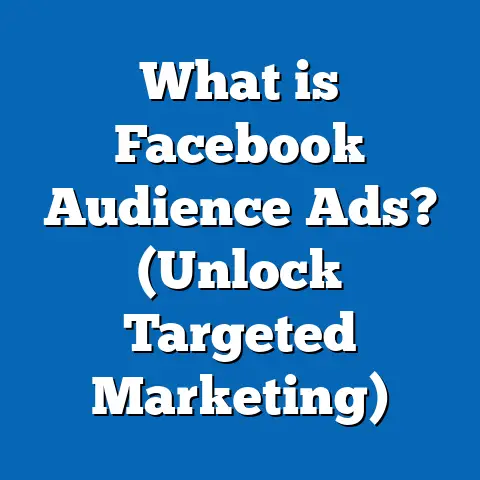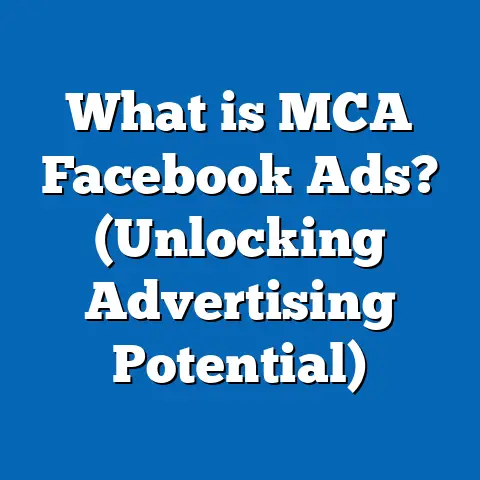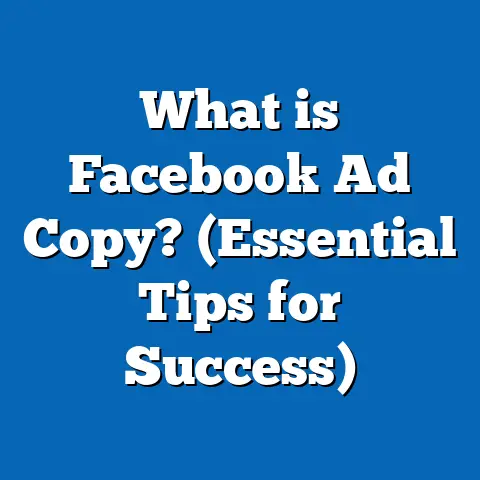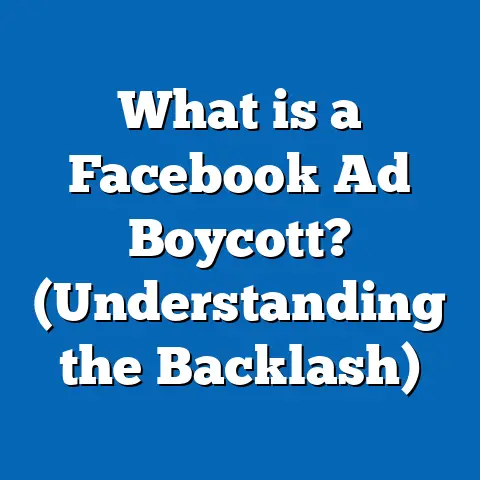What is Post Click on a Facebook Ad? (Unlock Engagement Secrets)
What is Post Click on a Facebook Ad? (Unlock Engagement Secrets)
Introduction: How Hobbies Connect to Marketing Success
Imagine spending hours on a hobby you love—whether it’s painting, gardening, or playing a sport. Each step in your hobby leads to a rewarding outcome: the satisfaction of completing a painting, the joy of seeing flowers bloom, or scoring a goal. This immediate feedback keeps you engaged and motivated.
Similarly, Facebook ads don’t end at the moment someone clicks. The real magic happens after the click—in the post-click experience. This phase is where potential customers decide if they want to engage deeper with your brand or leave. Understanding and optimizing the post-click experience is crucial for marketers who want to turn ad clicks into business revenue.
Defining Post Click: The Critical Phase After a Facebook Ad Click
What Exactly is Post Click?
Post click refers to all activities and interactions that occur after someone clicks on your Facebook ad. This usually involves visiting a landing page, watching a video, filling out a form, or making a purchase. It’s the point where you either fulfill or fail the promise made by your ad.
Why Is Post Click So Important?
- Clicks are just the starting point: According to a study by WordStream, only about 30% of people who click on ads convert into customers.
- Post-click experience determines ROI: If users bounce immediately after clicking, your ad spend is wasted.
- User expectation: Facebook users expect fast, relevant, and seamless experiences after clicking an ad. If they don’t get it, they leave.
- Competitive advantage: Many advertisers focus solely on ad creative and targeting but overlook post-click optimization. Mastering this phase can drastically improve results.
Data Snapshot:
| Metric | Statistic | Source |
|---|---|---|
| Average Facebook CTR | 0.90% | WordStream |
| Percentage of clicks converting | ~30% | WordStream |
| Bounce rate increase on slow pages | 32% increase when load time >3s | |
| Mobile Facebook users | 94%+ | Statista |
Breaking Down the Post-Click Experience: What Happens?
After clicking an ad, users expect a smooth transition to content that matches what was promised. The post-click experience can be broken into several key components:
1. The Landing Page
The landing page is the most critical element of the post-click journey.
- Message Match: Your landing page headline and content must echo the ad copy.
- Visual Continuity: Use consistent colors, fonts, and imagery.
- Clear CTA: Guide visitors toward an action like signing up, buying, or learning more.
- Trust Elements: Include testimonials, ratings, or security badges to build confidence.
2. Page Performance
- Load Speed: Pages should load within 3 seconds to avoid high bounce rates.
- Technical Stability: No broken links or errors.
- Mobile Responsiveness: More than 94% of Facebook users are on mobile devices.
3. User Interaction Opportunities
- Forms: Easy-to-fill and minimal fields.
- Videos: Engaging content to explain products or services.
- Chatbots: For instant support and engagement.
- Social Proof: Reviews and user-generated content.
The Science Behind Post Click Performance
How Post Click Affects Key Metrics
- Bounce Rate: The percentage of visitors who leave after viewing one page.
- Conversion Rate: The percentage of visitors who complete desired actions (purchase, sign-up).
- Engagement Time: How long visitors stay on your page.
- Scroll Depth: How far down visitors scroll.
Optimizing post-click elements improves these metrics significantly.
Research Insight
A study by Unbounce showed that companies with highly optimized post-click experiences achieve conversion rates up to 11.45%, compared to an average of 2.35%.
Step-by-Step Guide to Optimizing Post Click on Facebook Ads
Step 1: Craft a Landing Page That Matches Your Ad’s Promise
- Ensure headlines and images reflect the ad exactly.
- Use consistent language and tone.
- Highlight benefits clearly and quickly.
Step 2: Improve Page Load Speed
- Compress images without losing quality.
- Use fast hosting services.
- Minimize scripts and redirects.
Tools: Google PageSpeed Insights, GTMetrix.
Step 3: Mobile Optimization
- Use responsive design templates.
- Simplify navigation for small screens.
- Optimize forms for mobile input.
Step 4: Use Strong Calls-to-Action (CTA)
- Use action verbs like “Buy Now,” “Get Your Free Guide,” “Sign Up Today.”
- Make CTAs stand out visually.
- Test different CTA placements.
Step 5: Leverage Social Proof
- Add customer testimonials.
- Display product ratings.
- Include trust badges or guarantees.
Step 6: Implement Tracking & Analytics
- Set up Facebook Pixel for conversion tracking.
- Use Google Analytics to monitor behavior.
- Track metrics like bounce rate, time on page, and conversions.
Case Study #1: Post Click Optimization for E-commerce Growth
Background
An online fashion retailer ran Facebook ads with high CTR but low sales conversion.
Challenges
- Landing page was slow (5+ seconds load time).
- Mobile experience was poor.
- CTA was unclear and buried below the fold.
Solutions Implemented
- Redesigned landing page for speed and mobile responsiveness.
- Streamlined content with clear “Shop Now” CTA above the fold.
- Added customer reviews and product videos.
Results
| Metric | Before Optimization | After Optimization | Improvement |
|---|---|---|---|
| Bounce Rate | 68% | 40% | -28% |
| Conversion Rate | 1.5% | 2.0% | +33% |
| Sales Revenue | $15,000/month | $20,250/month | +35% |
Advanced Post Click Strategies for Facebook Marketers
Dynamic Landing Pages
Dynamic pages change content based on user data from Facebook ads:
- Personalize offers by location, interests, or behavior.
- Increase relevance and connection with visitors.
Retargeting Based on Post Click Behavior
Not all clicks convert immediately. Retarget visitors who engaged but didn’t buy:
- Show related products or offers.
- Use sequential messaging to nurture interest.
Retargeted users are up to 70% more likely to purchase (AdRoll).
Using Video in Post Click Content
Videos increase engagement:
- Explain products clearly.
- Build trust through demonstrations or testimonials.
Facebook reports video ads see up to 10x higher engagement than static ads.
Comparing Facebook Post Click Experience With Other Platforms
| Platform | CTR Range | Post Click Importance | Unique Features |
|---|---|---|---|
| ~0.9% | Very high; integrated Pixel tracking | Social targeting & Instant Experiences | |
| Google Ads | ~3.17% (Search) | High; keyword intent-driven | Intent-based targeting |
| LinkedIn Ads | ~0.39% | Moderate; B2B focus | Account-based marketing features |
| Twitter Ads | ~1.5% | Moderate; fast social engagement | Real-time conversation targeting |
Facebook’s deep demographic and interest data makes post-click optimization highly effective when combined with Pixel insights.
Technical Deep Dive: How Facebook Pixel Enhances Post Click Tracking
The Facebook Pixel is a piece of code installed on your website that tracks user actions after they click your ad.
Key Functions:
- Tracks conversions like purchases or sign-ups.
- Measures bounce rates and time on site.
- Enables retargeting audiences based on behavior.
Benefits:
- Allows granular measurement of post-click success.
- Helps optimize campaigns based on real user behavior.
- Supports automated bid strategies focusing on conversions.
Practical Examples of Post Click Optimization in Different Industries
Example 1: SaaS Company
A software-as-a-service company uses post-click optimization by:
- Offering free trials directly after ad clicks.
- Using personalized landing pages that highlight specific features based on targeted user segments.
- Adding live chat support for instant questions.
Example 2: Local Restaurant
A restaurant running local awareness ads:
- Directs clicks to a mobile-friendly menu and reservation page.
- Uses geo-targeted dynamic landing pages showing nearest locations.
- Adds review snippets from Yelp/Facebook for social proof.
Latest Trends Impacting Post Click Strategy on Facebook Ads
AI and Machine Learning in Personalization
Facebook’s AI optimizes both ads and post-click experiences by learning from user behavior trends in real-time.
Instant Experience Ads
Facebook’s Instant Experience allows brands to create immersive, full-screen post-click experiences that load instantly within Facebook without redirecting users externally—reducing friction and increasing engagement.
Privacy Changes Affecting Tracking
Apple’s iOS updates (App Tracking Transparency) limit data sharing:
- Marketers must rely more on first-party data collected during post-click interactions.
- Emphasis on optimizing landing pages and direct engagement grows stronger.
Common Mistakes in Post Click Optimization & How to Avoid Them
- Mismatch Between Ad & Landing Page
Users feel misled if the landing page doesn’t represent the ad’s promise.
Solution: Always maintain message and visual consistency.
- Slow Load Times
Slow pages kill conversions.
Solution: Optimize images, scripts, and hosting.
- Ignoring Mobile Users
Most Facebook traffic comes from mobile devices.
Solution: Build fully responsive landing pages.
- Complex Forms
Long forms reduce sign-ups.
Solution: Use minimal fields; ask only necessary info initially.
- No Clear Call-to-Actions
Visitors don’t know what to do next without a strong CTA.
Solution: Make CTAs prominent and persuasive.
Tools To Improve Your Post Click Experience
| Tool Name | Purpose | Features |
|---|---|---|
| Google PageSpeed Insights | Test & improve page speed | Detailed speed reports & fixes |
| Unbounce | Landing page builder & A/B testing | Drag-and-drop editor & analytics |
| Hotjar | User behavior analytics | Heatmaps & session recordings |
| Facebook Pixel | Conversion tracking | Tracks events & helps retargeting |
| Crazy Egg | Visual analytics | Scroll maps & click tracking |
How to Measure Post Click Success: KPIs to Track
- Click Through Rate (CTR) – Measures initial interest.
- Bounce Rate – Percentage leaving immediately after click.
- Average Time on Page – Indicates engagement depth.
- Conversion Rate – Percentage completing desired action.
- Cost Per Conversion – Measures efficiency of spend.
- Return On Ad Spend (ROAS) – Revenue generated per dollar spent.
Tracking these KPIs helps refine both ad creatives and post-click experiences for better overall performance.
Summary & Final Recommendations for Marketing Professionals
The moment after someone clicks your Facebook ad defines whether you capitalize on that interest or lose it forever. The post-click experience—from landing page design to load speed to mobile optimization—is crucial in driving engagement and conversions.
To win at Facebook advertising:
- Prioritize message match between ads and landing pages.
- Optimize for speed and mobile devices.
- Use strong CTAs backed by social proof.
- Implement tracking tools like Facebook Pixel for data-driven decisions.
- Experiment continuously through A/B testing and personalization.
- Adapt to trends like Instant Experience ads and privacy changes proactively.
Mastering post click unlocks higher ROI from your campaigns by turning mere clicks into loyal customers.
Would you like me to create additional downloadable resources like checklists or templates for post click optimization?