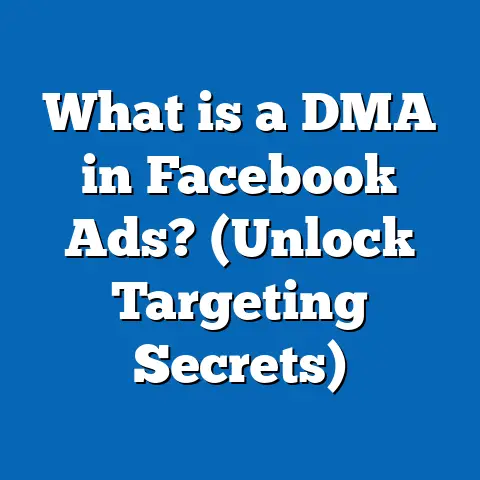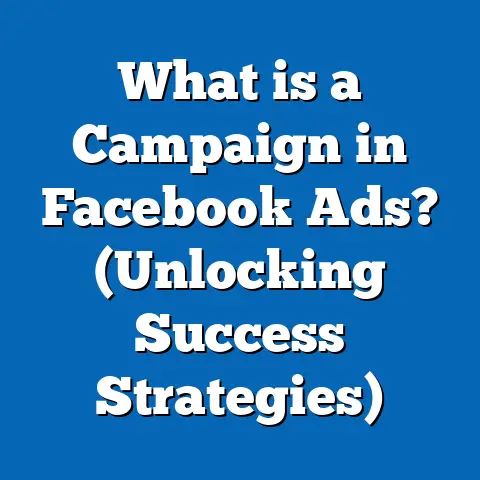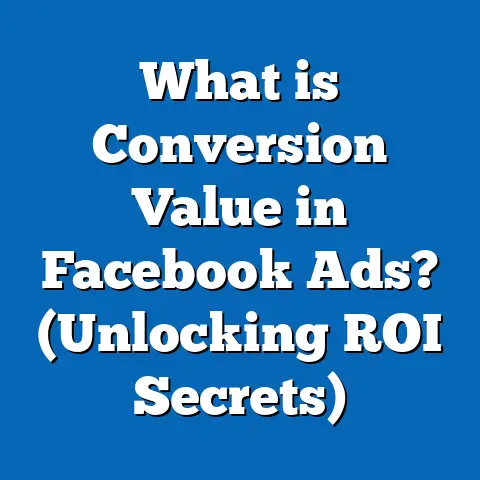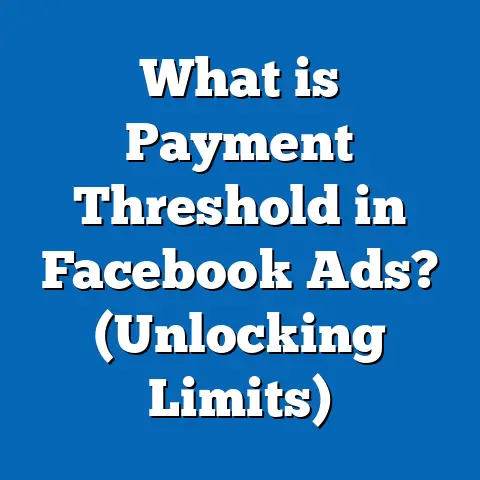What is Required to Use Facebook Ads? (Essential Guide)
What is Required to Use Facebook Ads? (Essential Guide)
Introduction
In the constantly evolving landscape of digital marketing, Facebook Ads have proven to be a consistently powerful tool for businesses worldwide.
Despite the emergence of newer platforms, Facebook’s advertising network remains one of the most effective channels for reaching highly targeted audiences with precision and scale.
This timeless relevance stems from Facebook’s massive user base, sophisticated targeting capabilities, and flexible ad formats.
To fully leverage these advantages, marketing professionals and business owners must understand what is required to use Facebook Ads effectively—from foundational setups to advanced strategies that can maximize return on investment (ROI).
This guide provides a comprehensive roadmap to mastering Facebook Ads, enriched with data-backed insights, practical examples, and actionable steps for immediate implementation.
Understanding Facebook Ads: The Basics
What Are Facebook Ads?
Facebook Ads are paid promotional messages designed to reach users on Facebook and its associated platforms, including Instagram, Messenger, and the Audience Network.
These ads can take many forms—image, video, carousel, slideshow, collection ads—and appear in multiple placements such as news feeds, stories, sidebars, and even within external apps and websites.
The primary purpose of Facebook Ads is to help businesses promote their offerings, increase brand awareness, drive traffic to websites or physical stores, generate leads, and boost sales.
Why Use Facebook Ads?
Facebook’s advertising platform remains compelling for several reasons:
- Massive Reach: As of Q1 2025, Facebook alone boasts over 3 billion monthly active users worldwide (Meta quarterly report).
When combined with Instagram’s 2+ billion users and Messenger’s 1.3 billion users, the potential reach is unparalleled. - Advanced Targeting: Advertisers can segment audiences based on demographics (age, gender, location), psychographics (interests, hobbies), behavior (purchase history), and even offline interactions.
- Cost Efficiency: Compared to traditional media and many digital alternatives, Facebook Ads offer affordable cost-per-click (CPC) averages ranging from $0.50 to $2.00 depending on industry and campaign type.
- Detailed Analytics: Powerful reporting tools enable advertisers to measure performance in real-time and adjust campaigns for optimal results.
- Multiple Ad Formats: Flexibility to choose from various ad types allows marketers to tailor their campaigns to specific objectives.
Data Point: Facebook Ads Effectiveness
According to a recent survey by WordStream (2024), businesses using Facebook Ads report an average conversion rate of 9.21% across industries—significantly higher than the 2-5% average seen on other platforms like Google Ads or LinkedIn.
Essential Prerequisites for Using Facebook Ads
Before diving into campaign creation, certain foundational elements must be in place.
1. A Personal Facebook Account and Business Page
Your personal Facebook account acts as the gateway to access Business Manager and Ads Manager.
However, ads are run through a Business Page that represents your brand or company.
Here’s why you need both:
- Personal Account: Required for authentication and access.
- Business Page: The public profile where ads are linked; it acts as your brand’s presence on Facebook.
Practical Tip: Ensure your Business Page is fully optimized with a clear profile picture/logo, cover photo, contact information, and up-to-date content before launching ads.
Pages with complete profiles tend to build trust faster.
2. Facebook Business Manager Account
Facebook Business Manager (FBM) serves as a centralized dashboard for managing multiple assets:
- Ad accounts
- Pages
- Payment methods
- People and permissions
Using FBM offers several advantages:
- Role-based Access: Assign specific roles like advertiser, analyst, or admin without sharing login credentials.
- Multiple Accounts Management: Manage multiple ad accounts or pages under one umbrella.
- Security & Accountability: Improve data security with two-factor authentication and audit trails.
Insight: According to a 2023 Meta advertiser report, businesses using Business Manager see a 30% improvement in campaign efficiency due to better organization and role delegation.
3. Payment Method Setup
To activate your ad account, you must enter a valid payment method. Facebook supports:
- Credit/Debit Cards (Visa, MasterCard, American Express)
- PayPal
- Direct Debit (in select regions)
- Manual payment methods (for some countries)
You can also set spending limits at the account or campaign level to control costs.
Important: Make sure your payment method is valid and has sufficient funds to prevent ad delivery interruptions.
Navigating Facebook Ads Manager: Your Advertising Dashboard
Ads Manager is the core platform for building and managing your campaigns.
Understanding its interface is critical for success.
Overview of Ads Manager Interface
- Campaign Tab: Where you define the campaign objective.
- Ad Set Tab: Configure audience targeting, budget, schedule, and placements.
- Ads Tab: Design ad creatives such as images or videos and write copy.
- Reporting Panel: Monitor campaign performance metrics including CTR (click-through rate), CPC, CPM (cost per thousand impressions), conversions.
Why Use Ads Manager Over Boosted Posts?
While boosting posts is easier for beginners, Ads Manager provides:
- Granular control over targeting.
- More campaign objective options.
- Advanced bidding strategies.
- Detailed analytics.
Businesses that transition from boosting posts to full campaigns in Ads Manager typically see a 40% increase in ROI.
Defining Your Campaign Objective: The Foundation of Success
Choosing the right campaign objective is essential because it tells Facebook’s algorithm what you want users to do when they see your ad.
This decision shapes everything from targeting to bidding.
The Three Main Campaign Objective Categories
- Awareness
- Brand Awareness: Increase overall awareness among potential customers.
- Reach: Show your ad to the maximum number of people.
- Consideration
- Traffic: Drive people to your website or app.
- Engagement: Get more post likes, comments, shares.
- App Installs: Promote app downloads.
- Video Views: Get more views on video content.
- Lead Generation: Collect contact info via forms within Facebook.
- Messages: Start conversations via Messenger.
- Conversions
- Conversions: Encourage actions like purchases or sign-ups on your website.
- Catalog Sales: Promote products from your e-commerce catalog dynamically.
- Store Traffic: Drive foot traffic to physical locations.
Deep Dive: How Campaign Objectives Impact Results
A study by AdEspresso analyzed over 37 million Facebook ads and found that campaigns aligned with clear objectives outperformed vague campaigns by over 30% in engagement and conversion rates.
Example: A SaaS company running a ‘Lead Generation’ campaign generated 3x more qualified leads than when they used a general ‘Engagement’ campaign aimed at likes or comments.
Building Your First Facebook Ad: Step-by-Step
Step 1: Select Campaign Objective
Choose from the options above based on your goal—e.g., traffic for website visits or conversions for sales.
Step 2: Define Your Audience
Targeting options include:
- Location: Country, state/province, city.
- Age & Gender
- Languages
- Detailed Targeting: Interests (e.g., fitness enthusiasts), behaviors (e.g., frequent travelers).
- Custom Audiences: Upload customer emails or retarget website visitors.
- Lookalike Audiences: Find new people similar to your best customers by analyzing existing data.
Step 3: Set Placements
You can choose:
- Automatic Placements: Facebook optimizes placements across its platforms.
- Manual Placements: Choose specific locations such as Instagram Feed or Messenger Inbox.
Research shows automatic placements often achieve 15% lower cost per result due to algorithm optimization.
Step 4: Budget and Schedule
Set either:
- Daily budget: How much you spend per day.
- Lifetime budget: Total spend over campaign duration.
Choose a schedule or run ads continuously based on goals.
Step 5: Create Ad Creative
Upload images/videos or use Facebook’s Creative Hub templates.
Add engaging copy with a clear call-to-action (CTA) such as “Shop Now” or “Sign Up.”
Crafting Effective Facebook Ad Creatives
Visuals are often the first thing users notice in ads. Here are best practices:
- Use high-resolution images sized 1200 x 628 pixels (recommended).
- Keep text minimal; Facebook favors ads with less than 20% text on images.
- Use compelling headlines that address customer pain points.
- Incorporate social proof like testimonials or reviews where possible.
- Use video ads for storytelling; they generate 135% more reach organically than static images.
Example: A travel agency used a video showcasing scenic destinations with upbeat music and saw a 50% increase in engagement compared to static image ads.
Leveraging Audience Targeting for Maximum Impact
Facebook’s targeting capabilities make it one of the most precise advertising platforms available.
Core Audiences
Target based on demographics, interests, behaviors:
- Age
- Gender
- Location
- Interests like sports teams or hobbies
- Behaviors like recent purchases or travel patterns
Custom Audiences
Upload customer email lists or phone numbers to retarget existing customers with tailored offers.
Lookalike Audiences
Create audiences similar to your best customers based on shared behaviors or traits.
Lookalikes typically deliver higher ROAS because they mimic high-value users.
Data Insight: Businesses using Lookalike Audiences report conversion rates up to 70% higher than general targeting.
Budgeting and Bidding Strategies Explained
Choosing the right budget and bidding strategy can significantly affect campaign performance.
Budget Types
- Daily Budget: Controls daily spend; useful for ongoing campaigns.
- Lifetime Budget: Total amount spread over campaign duration; good for fixed campaigns like product launches.
Bidding Options
- Lowest Cost (Automatic Bidding): Facebook spends budget to get maximum results at lowest cost.
- Cost Cap: Sets a maximum cost per result you’re willing to pay.
- Bid Cap: You specify the highest bid amount per auction.
- Target Cost: Maintains stable cost per result over time.
Pro Tip: For beginners, lowest cost bidding is recommended; advanced advertisers can experiment with cost caps for better control over ROI.
Advanced Setup: Tracking Conversions with Facebook Pixel
What is the Facebook Pixel?
It’s a snippet of JavaScript code installed on your website that tracks user actions (events) such as page views, add-to-cart clicks, purchases.
Why Pixel Matters?
- Tracks conversions accurately across devices.
- Enables retargeting campaigns targeting visitors who didn’t convert.
- Helps optimize campaigns by feeding data back into Facebook’s algorithm.
Statistical Evidence: Advertisers using Pixel see up to 25% higher conversion rates due to enhanced optimization capabilities.
How to Install Pixel?
- Go to Events Manager in Business Manager.
- Create a new Pixel and name it.
- Copy the Pixel code snippet.
- Paste it into the header section of your website’s HTML or use plugins if on platforms like Shopify or WordPress.
- Verify installation via Pixel Helper Chrome extension.
Setting Up Product Catalogs for Dynamic Ads (E-commerce)
Dynamic Ads allow you to retarget users with personalized product recommendations based on their browsing behavior.
Steps:
- Upload your product catalog containing titles, descriptions, prices, URLs via Commerce Manager.
- Link the catalog to your ad account.
- Create dynamic retargeting campaigns that pull products automatically into ads.
Impact: Retailers using Dynamic Ads have seen sales increase by up to 30%, according to a Meta case study with a global apparel brand.
Ensuring Compliance with Facebook Advertising Policies
Facebook maintains strict guidelines around content quality and legality:
Key Policy Areas:
- Prohibited content: Illegal products/services, misleading claims, adult content.
- Restricted content: Alcohol promotions (limited by age), gambling ads (with licenses).
- Accuracy: Avoid exaggerated claims or false promises.
Tip: Before launching ads, use the Ads Manager preview tool and review policies regularly since they update frequently.
Comparing Facebook Ads with Other Major Digital Advertising Platforms
Facebook remains uniquely strong in combining broad reach with granular interest-based targeting suitable for both B2C and B2B companies.
Latest Trends & Innovations in Facebook Advertising (2025)
AI-Powered Optimization Tools
Facebook now leverages AI-driven features that automate:
- Creative asset testing
- Audience segmentation refinement
- Budget allocation adjustments in real-time
Early adopters report up to a 20% uplift in ROAS due to these intelligent features reducing manual guesswork.
Augmented Reality (AR) Ads
AR allows users to interact virtually with products via their camera—try-on sunglasses or furniture placement apps are examples.
Engagement rates increase by ~30% with AR ads compared to static ones.
Privacy & Data Changes
Apple’s iOS privacy updates continue to reduce visibility into user data.
Advertisers must focus on:
- Collecting first-party data directly from customers.
- Using server-side tracking alongside Pixel.
- Emphasizing contextual targeting instead of relying solely on behavioral data.
Common Challenges When Using Facebook Ads & How to Solve Them
Real-world Case Studies
Case Study 1: E-commerce Brand Boosts Sales by 40%
Background: A mid-sized fashion retailer struggled with stagnant online sales despite heavy organic efforts.
Strategy:
- Installed Facebook Pixel for tracking purchases accurately.
- Created Custom Audiences from existing customers for retargeting.
- Launched Dynamic Product Ads showcasing personalized items based on browsing history.
Results:
- Sales increased by 40% within three months.
- ROAS improved from 3x to 5x budget spent.
Case Study 2: Local Restaurant Drives Foot Traffic Using Store Traffic Objective
Background: A restaurant wanted more diners during weekdays.
Strategy:
- Used Store Traffic objective targeting local residents within a 10-mile radius.
- Offered exclusive limited-time discounts via Messenger ads.
Results:
- Foot traffic increased by 25%.
- Customer engagement doubled through direct messaging offers.
Step-by-Step Troubleshooting Guide for Common Issues
- Ad Not Delivering?
- Check payment method validity.
- Confirm compliance with policies.
- Verify audience size isn’t too narrow (<1000 people).
- Poor Performance?
- Test different creatives using A/B testing tools in Ads Manager.
- Refine targeting parameters gradually.
- Adjust budget based on bid strategy recommendations.
- Pixel Not Firing?
- Use Pixel Helper Chrome extension for diagnostics.
- Confirm installation in website header code.
- Check if events are configured correctly in Events Manager.
Measuring Success: Key Metrics Every Marketer Should Track
Tracking these regularly allows marketers to optimize campaigns dynamically for better outcomes.
Summary & Next Steps
To successfully use Facebook Ads requires more than just creating an ad—it involves setting up proper accounts and tools, understanding objectives deeply, crafting relevant creatives, targeting precisely, managing budgets smartly, tracking results rigorously, and staying compliant with policies.
With nearly half of global marketers leveraging Facebook Ads today due to its unmatched reach and targeting prowess, mastering these requirements is essential for competitive advantage.
Next Steps: