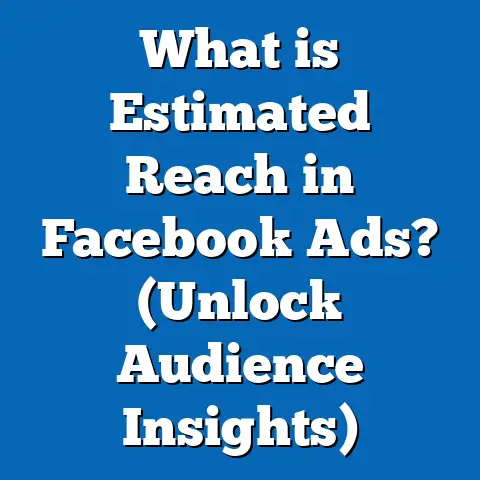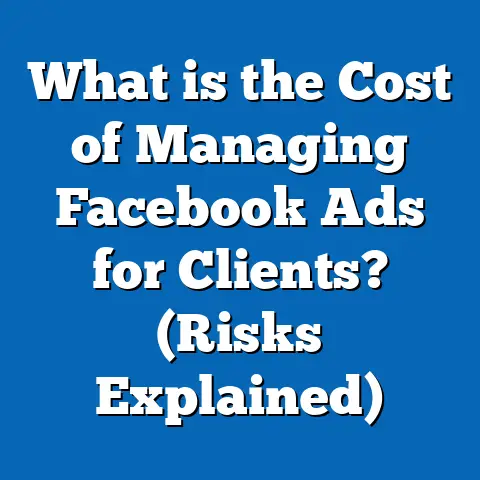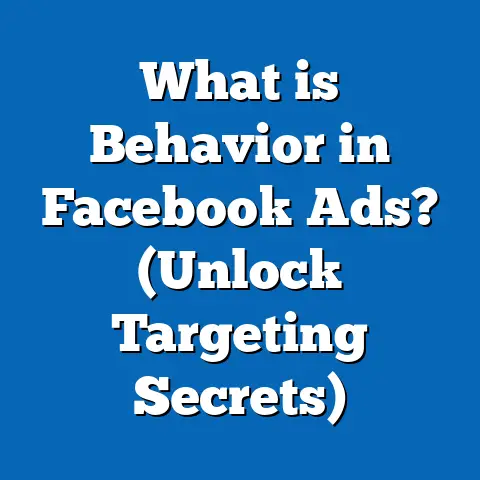What is Shopify Dynamic Facebook Ads Product Audience? (Unlock Boosted Sales Strategies)
Introduction: Smarter Homes, Smarter Marketing
Imagine walking into your home and the lights adjust themselves, your favorite music starts, and the thermostat sets itself to the perfect temperature—all without you lifting a finger.
This is the promise of smart homes: technology that learns from your habits and anticipates your needs.
Just as smart homes deliver personalized experiences, modern marketing tools—like Shopify’s Dynamic Facebook Ads Product Audiences—are transforming how businesses engage their customers, adapting to individual behaviors to drive higher sales.
If you want to unlock explosive growth in your Shopify store, understanding Dynamic Facebook Ads Product Audiences is essential.
What Are Shopify Dynamic Facebook Ads Product Audiences?
The Basics: Dynamic Product Ads Explained
Shopify Dynamic Facebook Ads Product Audiences are a powerful feature that enables e-commerce brands to automatically show the most relevant products to shoppers on Facebook and Instagram.
These ads are “dynamic” because they update in real-time based on each user’s behavior, preferences, and interactions with your Shopify store.
- Dynamic ads pull product information directly from your Shopify catalog.
- They serve personalized product recommendations to users who have shown interest in your products—whether by viewing, adding to cart, or abandoning a purchase.
Why Is This Important?
According to a 2024 eMarketer report, over 82% of US internet users have made a purchase after seeing a relevant ad on Facebook or Instagram.
Personalized advertising is not just a trend; it’s now a core expectation for online shoppers.
How Dynamic Facebook Ads Product Audiences Work
Syncing Your Shopify Catalog with Facebook
The foundation of dynamic ads is the integration between your Shopify product catalog and Facebook’s ad platform.
- Product Catalog Upload: Your Shopify store syncs product data (images, pricing, descriptions) to Facebook’s Catalog Manager.
- Facebook Pixel Tracking: The Facebook Pixel installed on your site tracks user actions like product views, add-to-cart events, and purchases.
- Audience Segmentation: Facebook creates audiences based on these tracked behaviors.
- Automated Ad Delivery: When a user matches certain criteria (e.g., viewed but didn’t buy), Facebook serves them an ad featuring the exact product(s) they interacted with.
This seamless system ensures that each shopper sees the most relevant offers at the right moment in their journey.
Key Components of Dynamic Product Audiences
- Viewed Content: Visitors who have browsed products but haven’t taken further action.
- Add to Cart: Shoppers who added items to their cart but didn’t complete the purchase.
- Initiate Checkout: Users who started checkout but didn’t finish.
- Past Purchasers: Customers who’ve bought before—ideal for cross-selling or upselling.
Real-World Example
A fashion retailer saw a 23% increase in return on ad spend (ROAS) within 60 days of implementing Dynamic Product Audiences, as reported by Shopify Plus in late 2023.
Why Personalization Matters More Than Ever
The Data on Personalized Advertising
- 74% of consumers feel frustrated when website content isn’t personalized (Infosys, 2023).
- Personalized product recommendations account for 31% of e-commerce revenue, despite making up just 7% of site visits (Barilliance, 2024).
Personalization isn’t just nice to have; it’s now a baseline requirement for competitive brands.
Setting Up Shopify Dynamic Facebook Ads Product Audiences
Step-by-Step: Integration and Launch
1. Install Facebook & Instagram by Meta App on Shopify
This official app connects your Shopify store with Facebook’s marketing ecosystem.
2. Sync Your Product Catalog
Your entire product feed will be imported into Facebook Catalog Manager.
This enables dynamic product selection for your ads.
3. Set Up the Facebook Pixel
Install and verify your Facebook Pixel on every page of your site for robust tracking.
4. Create Custom Audiences
Within Facebook Ads Manager:
- Select your synced product catalog.
- Build audiences based on actions (viewed, added to cart, purchased).
- Define time windows (e.g., “Viewed in last 14 days”).
5. Launch Your Dynamic Ad Campaigns
Choose the “Sales” objective and select “Catalog Sales.” Configure creative templates that automatically pull product images and details from your catalog.
Best Practices for Maximum ROI
- Use high-quality product images—Facebook recommends at least 600×600 pixels.
- Write clear, benefit-focused product descriptions.
- Segment audiences by engagement level.
- Test different ad formats (carousel, single image, collection).
- Set up event-based exclusions (e.g., exclude recent purchasers from retargeting).
Case Study: Home Decor Brand
A Shopify home decor brand increased their click-through rate by 42% after segmenting their audiences by viewed products versus cart abandonment, allowing more tailored messaging for each group.
Advanced Tactics: Unlocking Boosted Sales Strategies
Leveraging Cross-Selling and Upselling
With Dynamic Product Audiences, you can go beyond cart recovery:
- Cross-Sell: Target past buyers with complementary products.
- Upsell: Show higher-value or premium versions to those who bought entry-level items.
Example:
A fitness equipment store used dynamic ads to cross-sell yoga mats to customers who previously bought dumbbells, resulting in a 17% uplift in repeat purchases (Shopify internal data, Q4 2023).
Utilizing Lookalike Audiences
Expand beyond retargeting with Lookalike Audiences:
- Facebook analyzes traits of your best customers.
- It finds new users who share similar characteristics.
- Combine lookalike targeting with dynamic ads to reach new prospects with personalized product recommendations.
Data Point
Advertisers using Lookalike Audiences with dynamic ads see up to 3x higher conversion rates compared to standard interest-based targeting (Facebook Business Study, 2024).
Dynamic Creative Optimization (DCO)
Facebook’s DCO automatically tests combinations of headlines, images, and calls-to-action—showing each user what’s likely to perform best.
- Reduces creative fatigue.
- Improves campaign efficiency.
- Ensures each impression is optimized for engagement.
Measuring Success: Analytics and Attribution
Key Metrics to Track
- Return on Ad Spend (ROAS)
- Click-Through Rate (CTR)
- Cost per Acquisition (CPA)
- View Content Events
- Add-to-Cart Rate
- Purchase Value
Pro Tip:
Use Facebook Attribution Tool and Shopify Analytics together for a holistic view of campaign performance.
Attribution Challenges
With the rise in privacy controls (iOS 14+), some user actions may be harder to track.
Combat this by:
- Enabling Conversions API alongside the Pixel.
- Using UTM parameters for cross-platform attribution.
- Comparing last-click vs. data-driven attribution models.
Comparisons: How Does Shopify Dynamic Facebook Ads Stack Up?
vs. Manual Retargeting
Dynamic Product Audiences save time and scale effortlessly compared to manual retargeting lists.
vs. Google Shopping Remarketing
While both platforms offer dynamic retargeting:
- Facebook/Instagram excels at visual storytelling and impulse purchases.
- Google Shopping often captures intent-driven buyers searching for specific products.
Smart brands use both in tandem for full-funnel coverage.
Common Pitfalls and How to Avoid Them
Catalog Sync Issues
Ensure all products are approved in the Facebook catalog.
Missing or rejected items can limit ad delivery.
Incomplete Pixel Tracking
Verify that every key event (view content, add to cart, purchase) fires correctly across all pages and devices.
Audience Overlap
Avoid audience cannibalization by setting exclusions—for example, don’t target recent purchasers with recovery ads.
Real Case Studies: Success Stories & Lessons Learned
Case Study 1: Fashion Retailer Boosts Sales by 38%
A mid-sized fashion brand implemented Shopify Dynamic Facebook Ads in Q2 2023.
By segmenting audiences based on browsing behavior and tailoring creative per segment:
- ROAS increased from 4.1x to 5.7x within three months
- Cart abandonment emails combined with dynamic retargeting reduced abandoned carts by 22%
Case Study 2: Electronics Store Doubles Conversion Rate
An electronics retailer added dynamic upsell campaigns targeting buyers of lower-tier items.
Their conversion rate doubled from 2.5% to 5.1%, and average order value rose by 19%.
Actionable Insights: Boosting Your Performance
Segment More Precisely
Don’t lump all visitors together. Create separate campaigns for:
- Browsers (viewed but didn’t add to cart)
- Cart abandoners
- Recent purchasers
- High-value customers
Refresh Creative Regularly
Swap out product images and copy every few weeks to avoid ad fatigue.
Test Audience Windows
Shorten or lengthen lookback periods (e.g., “viewed in last 7 days” vs.
“14 days”) based on purchase cycle length.
Use Exclusions Wisely
Exclude past converters from prospecting campaigns and vice versa for cleaner data and less wasted budget.
Staying Ahead: Trends & Features You Need to Know
AI-Powered Recommendations
Meta’s platforms increasingly use machine learning to optimize which products are shown for each user—leading to better relevance and results.
Video Product Ads
Video formats now support dynamic product overlays—perfect for showing off collections or demonstrating uses.
Enhanced Measurement Tools
Shopify’s integration with Meta continues to expand—expect deeper analytics and attribution features throughout 2025.
Advanced Integrations: Taking It Further
Third-Party Optimization Tools
Platforms such as AdEspresso or Revealbot allow for even greater automation and reporting—helpful for scaling stores with large catalogs.
Messenger & WhatsApp Retargeting
Combine dynamic product ads with follow-up messages via Messenger or WhatsApp for multi-channel recovery flows.
Key Takeaways & Next Steps
- Personalize at Scale: Shopify Dynamic Facebook Ads Product Audiences deliver individualized experiences proven to boost engagement and sales.
- Leverage Data: Use robust tracking and segmentation to target the right person at the right time with the right product.
- Test Relentlessly: Experiment with creative formats, audience windows, exclusions, and messaging.
- Stay Updated: New features roll out constantly—keep learning and iterating for peak performance.
- Integrate Seamlessly: Combine with other platforms (Google Shopping, Messenger) for a holistic strategy.
If you’re serious about driving more revenue with less wasted ad spend, it’s time to embrace Shopify Dynamic Facebook Ads Product Audiences—making every impression count in a digital world where personalization is king.
Ready to get started?
- Audit your current Shopify-Facebook integration
- Set up catalog syncs and pixel tracking
- Launch your first dynamic campaign
- Continuously analyze results and refine strategies
The smarter your marketing gets, the higher your sales will climb—just like a home that anticipates every need before you even ask.