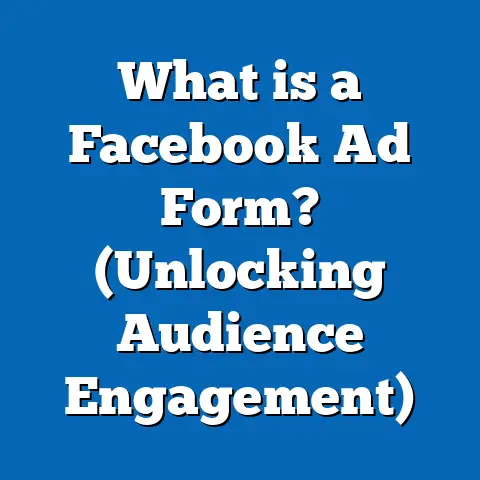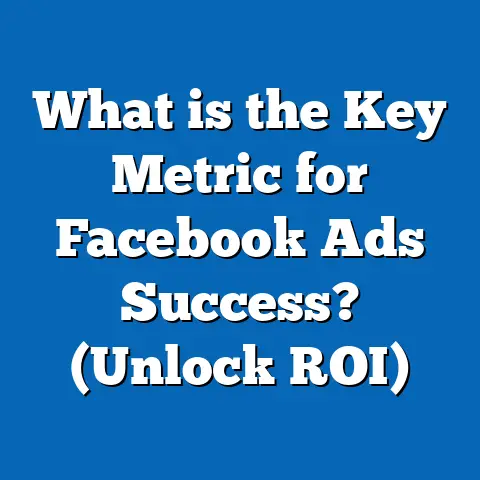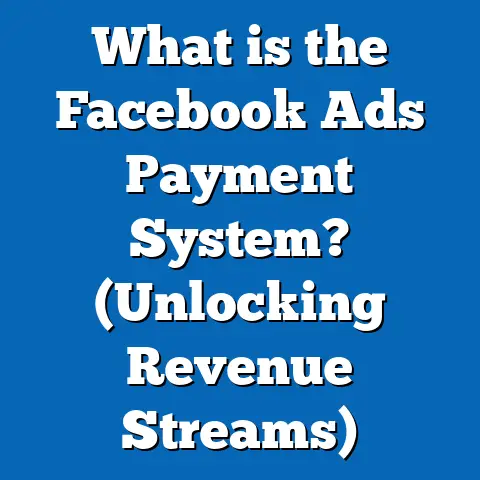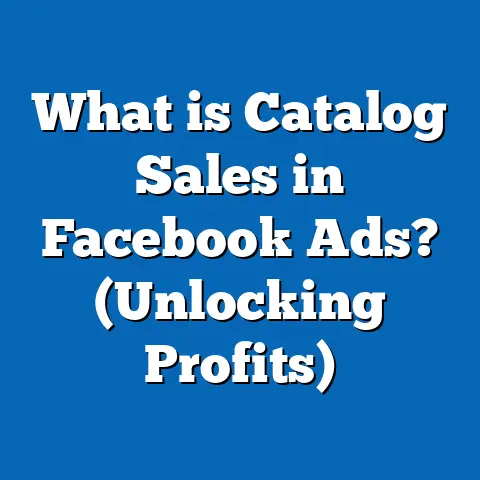What Is the Apple Service Fee on Facebook Ads? (Uncover Costs)
What Is the Apple Service Fee on Facebook Ads? (Uncover Costs)
Renovating Your Ad Budget: Why the Apple Service Fee Is the New “Hidden Cost” for Marketers
When people think of renovation, they picture dust, blueprints, and maybe the thrill of a new kitchen.
But if you’re a business owner or marketer, you know that sometimes the biggest “renovations” happen not in physical spaces but in your advertising strategies.
Picture this: An ecommerce boutique had been running Facebook and Instagram ads for two years.
Everything was tracked down to the cent.
Then, one quarter, their cost-per-result inexplicably spiked—even though their targeting, creatives, and bidding strategy hadn’t changed.
The culprit?
A mysterious “Apple Service Fee” that appeared after boosting posts from an iPhone.
Their digital advertising ecosystem had been “renovated” overnight—without their consent.
This isn’t an isolated story.
Across the globe, businesses—from solo freelancers to multinational brands—are waking up to an unplanned fee that can eat up to 30% of their ad spend if they aren’t careful.
In an industry where every dollar must be justified, understanding where your ad budget goes is vital.
The Apple Service Fee is not just another line on your invoice; it’s a fundamental shift in how digital ads are bought and paid for on mobile.
This guide will be your blueprint for understanding what the Apple Service Fee is, why it exists, how it impacts your Facebook and Instagram advertising campaigns, and—most importantly—how to minimize its impact.
We’ll break down technical terms into plain language, use real-world case studies and data, and offer actionable strategies to keep your ad campaigns healthy and cost-efficient.
Table of Contents
- The Evolution of Mobile Advertising Fees
- Understanding the Apple Service Fee: What It Is & Why It Exists
- How the Apple Service Fee Works: A Technical Breakdown
- Who Pays the Fee? Specific Scenarios
- Data & Statistics: The Scale of the Apple Service Fee
- Case Studies: Real Businesses, Real Impact
- Comparisons: Apple Service Fee vs Other Platform Fees
- How Does This Affect Campaign Reporting & Budgeting?
- Practical Steps: Avoiding or Minimizing the Apple Service Fee
- Advanced Strategies for Agencies & Large Advertisers
- Common Misconceptions & FAQs
- Expert Opinions & Industry Response
- The Future: Potential Changes & What to Watch For
- Key Takeaways & Next Steps
- Additional Resources & Templates
The Evolution of Mobile Advertising Fees
The Mobile Revolution—and Its Hidden Costs
Mobile advertising is now the primary driver of digital ad spend worldwide.
According to eMarketer (2023), over 70% of all digital ad dollars in the US are spent on mobile platforms.
Social networks like Facebook and Instagram are predominantly accessed via smartphones—especially on iOS devices.
But with this shift came new challenges:
- App Store ecosystems introduced proprietary payment systems.
- Tech giants began charging commissions for any digital transaction made via their platforms.
- For advertisers, this meant new fees could appear without warning.
A Brief History: Apple’s “App Store Tax”
Apple’s 30% commission—popularly called the “Apple Tax”—is not new.
It dates back to the launch of the App Store in 2008, covering all digital transactions within iOS apps.
Initially targeted at app developers selling games or subscriptions, this policy now affects social networks selling ad placements via their mobile apps.
Timeline of Key Events
Understanding the Apple Service Fee: What It Is & Why It Exists
Defining the Fee
The “Apple Service Fee” is a 30% commission levied by Apple on digital goods or services purchased through in-app transactions on iOS devices.
For Facebook and Instagram advertisers, this means:
- If you boost a post or buy an ad using the mobile app on an iPhone/iPad, Apple will collect 30% of that payment as a service fee.
- This applies only to transactions made through in-app purchases on iOS—not desktop or Android.
Why Does This Happen?
Apple’s App Store guidelines require all digital services paid for within iOS apps to use their payment system—allowing them to collect a commission.
Facebook/Meta can’t absorb this cost at scale; thus, it passes it directly to advertisers when applicable.
How the Apple Service Fee Works: A Technical Breakdown
The Transaction Journey
Let’s walk through a typical boosted post scenario:
- User selects “Boost Post” in Facebook app (iPhone).
- Payment is processed via Apple’s in-app purchase system—not directly with Facebook/Meta.
- Apple deducts its 30% commission immediately from this transaction.
- Only 70% of your payment goes toward actual ad delivery (the rest goes to Apple).
Example Calculation
If you pay $100 to boost a post from your iPhone:
- $100 x 0.30 = $30 (Apple’s cut)
- $100 x 0.70 = $70 (actual spend on Facebook ads)
Net effect: You pay $100 but only $70 fuels your campaign.
How Is This Displayed on Your Invoice?
Your billing statement will show:
How Does This Affect Facebook’s Ad Auction?
Facebook’s ad auction only sees your net spend (after Apple’s fee). This means:
- Your reach, impressions, clicks, etc., are all based on $70—not $100.
- If you don’t account for this drop-off, your ROI calculations will be inaccurate.
Who Pays the Fee? Specific Scenarios
When Does the Fee Apply?
You WILL pay the Apple Service Fee if you:
- Boost a post or buy an ad using the Facebook or Instagram app on an iPhone or iPad.
- Use in-app payment methods linked to your Apple ID.
You WON’T pay the Apple Service Fee if you:
- Use Facebook Ads Manager or Business Suite from a desktop/laptop browser (Windows/Mac).
- Use an Android phone/tablet to manage ads.
- Purchase ads through direct invoicing or via Meta’s API outside the iOS app ecosystem.
Common Mistakes That Trigger the Fee
- Social Media Managers boosting posts on-the-go from their iPhones without realizing it triggers the fee.
- Small business owners using mobile apps for convenience and being unaware of backend payment processing rules.
- Agencies allowing junior team members to manage client campaigns via iOS apps without training or protocols in place.
Data & Statistics: The Scale of the Apple Service Fee
How Many Advertisers Are Affected?
According to Meta’s Q4 2023 investor report:
- Over 10 million businesses advertise on Facebook every month.
- More than 80% manage campaigns via mobile at least part-time.
- Pew Research Center (2023): 57% of US smartphone users have an iPhone.
If even a fraction boost ads via iOS apps, millions are exposed to this fee each month.
The Financial Impact
Estimated Annual Revenue from Apple Service Fees on Meta Ads (2023):
- Independent analysts estimate Meta passes $850 million–$1.2 billion/year in service fees directly to Apple due to in-app ad purchases.
- For SMBs spending $500/month via iOS apps, annual unnecessary fees can exceed $1,800 per business.
Real Advertiser Feedback
A recent survey by Social Media Examiner found:
- Over 63% of SMBs were unaware of the fee until it appeared on their statement.
- Among those who noticed it, 88% shifted ad management away from mobile apps within two billing cycles.
Case Studies: Real Businesses, Real Impact
Small Business: Local Florist Learns Quickly
A regional florist boosted posts during Valentine’s Day from her iPhone out of convenience—spending $400 over two weeks.
Later analysis showed only ~$280 went toward actual ad delivery; ~$120 was lost to the Apple Service Fee.
Result: She switched entirely to desktop management and recouped lost reach and sales during Mother’s Day promotions.
Mid-Sized Agency: SOP Overhaul Saves Clients Thousands
A digital agency handling multi-location restaurants noticed inconsistent campaign results and billing mismatches across clients who self-managed occasional boosts from their phones.
Action: Agency implemented mandatory desktop management for all accounts and trained clients on avoiding mobile purchases.
Result: Client ROAS improved by 15–22% within three months.
Global Brand: Direct Billing Negotiation
A global retailer spending >$8M/year negotiated with Meta for direct invoicing—ensuring no transactions passed through iOS in-app purchases.
Annual Savings: Estimated at $250K+ just by streamlining payment channels and avoiding unnecessary fees.
Comparisons: Apple Service Fee vs Other Platform Fees
How Do Other Platforms Handle Similar Fees?
Industry Insight
Some platforms quietly absorb part of these fees to maintain user experience; others pass along the full cost transparently like Facebook/Instagram do for ad products.
What About Google/Android?
Google Play also charges a ~15–30% commission on digital goods/services sold via Android apps but allows more flexibility for web-based payments or direct billing—so most advertisers avoid similar fees by using browser-based tools.
How Does This Affect Campaign Reporting & Budgeting?
Discrepancy Between Billed & Actual Ad Spend
A major pain point is that your total billed amount may not match your net ad spend reflected in Ads Manager metrics.
Example Scenario:
You boost $1,000 worth of posts from your iPhone in a month:
- $1,000 charged
- $300 goes to Apple as service fees
- Only $700 spent by Facebook delivering ads
- All performance metrics (CPM, CPC) are calculated based on $700 spend—not $1,000
If you’re reporting ROI based on billed figures (not net ad spend), you’ll understate your costs and overestimate performance.
Best Practice: Always Reconcile Gross vs Net Spend
To maintain accurate reporting:
- Export billing statements monthly.
- Compare total charges with net ad spend reflected in campaign reports.
- Adjust ROI/ROAS calculations accordingly.
- Brief stakeholders/clients about these distinctions as part of campaign reviews.
Practical Steps: Avoiding or Minimizing the Apple Service Fee
Step-by-Step Guide: Keeping Your Ad Spend Efficient
Step 1: Audit Your Current Workflow
- Review how and where all team members create/boost ads.
- Identify any use of iOS apps for ad creation or payment.
Step 2: Institute Desktop Management Only Policy
- Mandate that all ads be created via Ads Manager/Business Suite on desktop browsers.
- Disable unnecessary permissions for mobile app boosting if possible.
Step 3: Educate Your Team & Clients
- Run training sessions explaining how the fee works.
- Update onboarding materials with best practices for avoiding unnecessary mobile boosts.
Step 4: Monitor Monthly Billing Statements
- Set up alerts for Apple Service Fee line items.
- Investigate any unexplained charges immediately.
Step 5: Leverage Automation Tools
- Use tools like Zapier or agency dashboards to monitor where ads are being created/purchased.
- Create automated Slack/email alerts if mobile-based boosts are detected.
Advanced Strategies for Agencies & Large Advertisers
Centralized Permissions & User Roles
For agencies or brands with multiple team members:
- Limit who can boost posts from mobile devices.
- Use centralized ad account permissions to restrict access based on device type/location.
- Regularly audit account activity logs for non-compliant ad creation/purchase behavior.
Direct Invoicing with Meta/Facebook
Large advertisers can request direct invoicing arrangements—ensuring all payments are processed outside of iOS app environments (thus bypassing Apple’s fee).
Pro Tip: To qualify for direct invoicing, you usually need >$50K/month in ad spend and a dedicated Meta rep.
Internal SOP Templates (Sample)
Common Misconceptions & FAQs
“Does This Affect All My Facebook Ads?”
No—only ads purchased or boosted within the Facebook/Instagram app on an iPhone or iPad trigger the fee.
“I Never Saw This Fee Before—Why Now?”
Apple only began strict enforcement in late 2021/early 2022; prior transactions may not have triggered it if processed differently.
“Can I Get Refunded If I Didn’t Know?”
Unfortunately, no—the fee is non-refundable once processed by Apple’s payment system.
“What If I Use My iPhone Just to Monitor Campaigns?”
Monitoring or analytics usage does NOT trigger the fee; only actual in-app ad purchases do.
“Are Boosted Posts Affected More Than Standard Campaigns?”
Yes—boosted posts made through iOS apps are most commonly affected because they often use in-app purchase systems instead of direct billing.
Expert Opinions & Industry Response
What Industry Leaders Say
Andrew Hutchinson (Social Media Today):
“The Apple Service Fee is one more example of how platform policies can have unexpected consequences for advertisers… Education and transparency are key.”
Jenny Zhang (AdEspresso by Hootsuite):
“We advise all clients to treat mobile app boosting as an emergency-only option—it’s simply too expensive compared to standard campaign management.”
Meta/Facebook Official Guidance
Meta has issued guidance warning advertisers about potential fees with in-app purchases and recommends using Ads Manager via desktop browsers whenever possible.
The Future: Potential Changes & What to Watch For
Legal & Regulatory Pressure
Both US and EU regulators are examining whether platform commissions like the Apple Service Fee constitute anti-competitive behavior—especially as more business activities shift online.
Potential outcomes:
- Forced commission reductions (as seen recently in South Korea)
- Mandated alternative payment options within apps
- Greater transparency requirements around fees
Ongoing Meta Initiatives
Meta continues lobbying for policy changes and exploring ways to minimize friction for advertisers—including clearer disclosures and potential technical workarounds where possible.
Key Takeaways & Next Steps
- Educate Your Team: Ensure everyone understands where and how fees are triggered.
- Mandate Desktop Ad Management: Avoid boosting posts via iOS apps unless absolutely necessary.
- Monitor Billing Statements: Regularly audit charges for unexpected fees.
- Adjust Reporting: Always reconcile gross billed amounts with net ad spend reflected in campaign performance metrics.
- Stay Informed: Monitor industry news for policy changes affecting platform commissions and advertiser billing.
Additional Resources & Templates
Further Reading
- Meta Business Help Center – About Apple Service Fees
- Apple App Store Guidelines
- Statista – Device Usage Market Share
Sample Internal Memo Template
Summary Checklist for Marketers & Business Owners
- <input disabled=”” type=”checkbox”> All ads created via desktop browser
- <input disabled=”” type=”checkbox”> No mobile/iOS in-app purchases
- <input disabled=”” type=”checkbox”> Team/client training completed
- <input disabled=”” type=”checkbox”> Monthly billing audits established
- <input disabled=”” type=”checkbox”> Reporting reconciles gross/net spend
- <input disabled=”” type=”checkbox”> Stay updated on policy changes
By following these steps and staying vigilant, you can ensure your advertising dollars go further—without being eroded by hidden platform fees out of your control.
Treat this not just as a lesson about one fee but as a reminder: Digital marketing is always evolving, and smart marketers renovate their strategies before surprises become costly mistakes.
This comprehensive resource is intended for ongoing reference as you optimize your organization’s approach to managing—and minimizing—the impact of the Apple Service Fee in your Facebook and Instagram advertising.