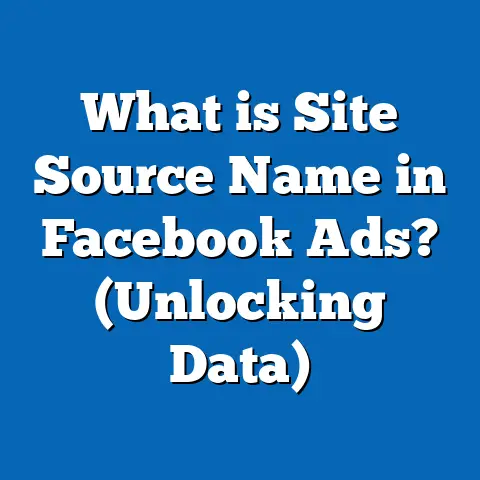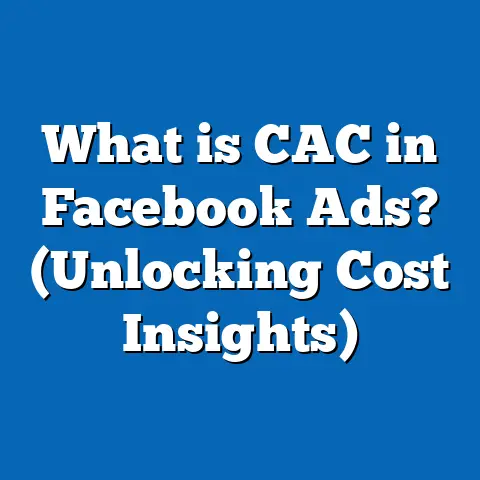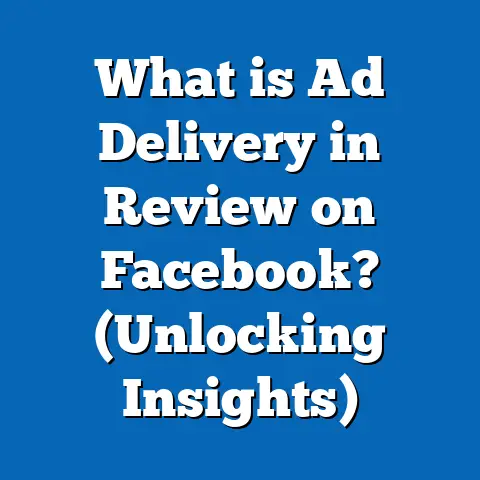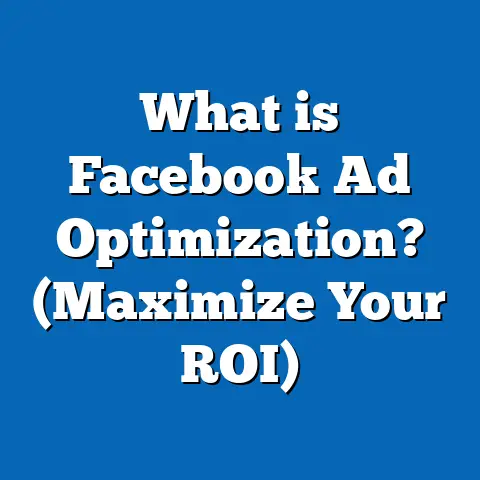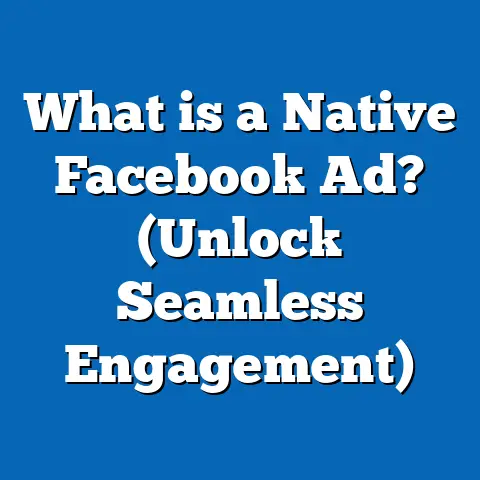What is the Best Facebook Ads Resolution? (Boost Your ROI)
Introduction: The Evolution of Advertising and the Rise of Facebook Ads Resolution
From the advent of print advertisements in the 15th century to the golden age of radio and television commercials in the 20th century, advertising has continually evolved to capture audiences’ attention.
Early advertisers focused primarily on mass reach, relying on broad strokes to communicate their messages.
The quality of visuals was often limited by the media’s physical constraints, and metrics were rudimentary.
The digital revolution changed everything.
Platforms like Google, YouTube, and Facebook allowed marketers to target audiences with surgical precision.
Facebook, which launched in 2004, quickly grew into one of the most powerful advertising platforms globally.
By 2024, Facebook (now part of Meta Platforms Inc.) boasts over 3 billion monthly active users worldwide.
It offers advertisers a unique opportunity to reach diverse demographics using rich media formats.
One critical yet sometimes overlooked factor that can make or break a Facebook advertising campaign is the resolution of your ad creatives.
Unlike traditional ads, where print quality was the main concern, digital ads must balance image resolution with fast loading times and display consistency across multiple devices and placements.
Using the right resolution is essential for ensuring your ads look professional, engage users effectively, and ultimately improve your return on investment (ROI).
Why Facebook Ads Resolution Matters: The Foundation for Effective Advertising
What is Facebook Ads Resolution?
Facebook ads resolution refers to the pixel dimensions and image quality of the visual assets you use in your campaigns.
It encompasses both width and height (measured in pixels) and image clarity (sharpness and detail).
This resolution directly impacts how your ad appears on screens ranging from small smartphones to large desktop monitors.
The Importance of Visual Quality in Advertising
Visuals are powerful: they grab attention faster than text and evoke emotions that influence buying decisions.
According to a study by Adobe:
- People remember 65% of visual content three days later versus only 10% of text.
- Posts with images produce 650% higher engagement than text-only posts.
On Facebook, where users scroll quickly through content feeds, an eye-catching high-quality image or video can be the difference between a user stopping to engage or scrolling past your ad.
How Resolution Affects User Experience and Ad Performance
Low-resolution images appear blurry or pixelated, especially on high-definition screens. This can:
- Reduce perceived brand professionalism.
- Increase negative user feedback such as hiding or reporting ads.
- Lower click-through rates (CTR) because users are less inclined to interact with poor-quality visuals.
- Cause Facebook’s algorithm to reduce your ad delivery due to poor engagement metrics.
Data from Facebook’s internal testing reveals that optimized image resolutions improve CTR by up to 30% and reduce cost per click (CPC) by approximately 20%.
In contrast, blurry or low-quality images can increase CPC and diminish overall campaign effectiveness.
Resolution vs. File Size: Striking the Right Balance
While high resolution improves clarity, it often results in larger file sizes.
Large files take longer to load, particularly on mobile devices with slower connections, potentially increasing bounce rates.
Facebook recommends balancing resolution with compression techniques to maintain quality without sacrificing speed.
Official Facebook Ads Resolution Guidelines for 2024: What You Need to Know
Facebook regularly updates its advertising specifications to adapt to new devices, screen sizes, and user behaviors.
Following these guidelines ensures your ads display correctly and perform optimally.
Recommended Image Resolutions by Ad Format
Understanding Aspect Ratios
Aspect ratio is the width divided by height of an image.
Correct ratios prevent cropping or distortion:
- 1.91:1 — typical for feed ads.
- 1:1 — square format for carousels and right column ads.
- 9:16 — vertical format used for stories and Reels.
Using incorrect ratios causes Facebook’s system to crop images automatically, which can cut off important parts of your creative.
File Format Recommendations
- JPEG/JPG: Ideal for photos with gradients.
- PNG: Best for images with text, logos, or transparency.
- GIF: Suitable for simple animations but not high-quality stills.
Data-Backed Insights: How Resolution Influences Facebook Ad Performance
Case Study #1: E-Commerce Brand Sees Significant CTR Improvement
An online apparel retailer tested two versions of their Facebook ads:
- Version A used Facebook’s recommended resolution of 1200 x 628 pixels.
- Version B used images sized at 800 x 400 pixels, below recommendations.
Results after a two-week campaign:
Analysis:
Version A outperformed Version B with a 25% higher CTR and 27% lower CPC, demonstrating how adherence to optimal resolution standards can boost ad effectiveness while lowering costs.
Industry-Wide Trends
According to an analysis of over 10,000 Facebook campaigns in 2023:
- Ads using recommended resolutions had 20-30% more conversions.
- Campaigns with high-resolution creatives showed a 15% improvement in Quality Score, a metric that impacts ad delivery efficiency.
- Mobile-first users (98% of Facebook users access via mobile) respond better to optimized resolutions tailored for smaller screens.
Breaking Down Technical Concepts for Marketers
Pixel Dimensions vs DPI
- Pixels: The number of dots or points making up an image on a screen.
- DPI (Dots Per Inch): Relevant mainly for printing; web images focus on pixel dimensions instead.
For Facebook ads, focus on pixel dimensions to ensure clarity on digital screens.
- Lossy compression: Removes some data permanently (JPEG).
- Lossless compression: Retains all original data but reduces size less efficiently (PNG).
Aim for lossless or light lossy compression to maintain image quality while improving load times.
Color Profiles
Use RGB color profiles for digital ads to ensure accurate colors across devices.
Optimizing Facebook Ads Resolution Across Different Placements
Facebook offers multiple ad placements, each with specific requirements:
News Feed Ads
- Use 1200 x 628 pixels.
- Aspect ratio 1.91:1.
- Mobile and desktop optimized with clear focal point placement.
Stories Ads
- Use 1080 x 1920 pixels.
- Aspect ratio 9:16 (vertical).
- Full-screen immersive visuals; minimal text recommended.
Carousel Ads
- Use 1080 x 1080 pixels per card.
- Consistent resolution across cards creates a unified experience.
Video Ads
- Minimum recommended resolution 1080 x 1080 pixels.
- Full HD videos at 1920 x 1080 pixels offer higher clarity.
Right Column Ads
- Use 1200 x 1200 pixels.
- Square format suited for sidebars on desktop views.
Common Mistakes in Facebook Ad Resolution and How to Avoid Them
- Uploading Low-resolution Images: Leads to pixelated visuals that hurt brand trust.
- Ignoring Aspect Ratios: Causes awkward cropping or stretched images.
- Over-compressing Images: Results in blurry or artifact-ridden ads.
- Inconsistent Resolutions in Carousel Ads: Breaks visual cohesion.
- Not Testing Ads Across Devices: May cause unexpected display issues on mobile phones or tablets.
Tools and Resources for Creating High-Resolution Facebook Ads
Design Software
- Adobe Photoshop: Industry standard for precision editing.
- Canva: User-friendly with preset Facebook ad templates.
- Figma: Collaborative design tool suited for teams.
Image Compression Tools
- TinyPNG: Compresses PNG and JPEG files effectively.
- ImageOptim: Mac app for bulk compression.
- Squoosh: Browser-based open-source tool by Google.
Facebook Creative Hub
Facebook’s Creative Hub allows advertisers to preview how their ads appear across placements and devices before launch.
Advanced Strategies for Maximizing ROI Through Image Resolution Optimization
Dynamic Creative Testing
Use Facebook’s dynamic creative tool to automatically test multiple versions of images at different resolutions and identify what resonates best with your audience.
Audience-Specific Customization
Create different creatives tailored by device type:
- Higher resolution images for desktop-heavy audiences.
- Mobile-optimized vertical images for younger demographics who primarily use phones.
Retargeting With High-Quality Creatives
Retarget users who engaged previously with even higher-resolution visuals combined with personalized messaging for better conversion rates.
Leveraging Video Resolution Quality
Videos should be at least Full HD (1920 x1080) with high bitrate encoding to prevent pixelation during fast motion or zoom effects.
Practical Implementation Guide: Step-by-Step Approach to Perfect Facebook Ad Resolution
Step 1: Define Campaign Objectives & Placement Strategy
Identify if you want traffic, conversions, engagement, or brand awareness.
This determines optimal ad formats and resolutions.
Step 2: Prepare Creatives at Recommended Resolutions
Design each creative asset precisely at recommended pixel dimensions using professional tools.
Step 3: Optimize File Size While Maintaining Quality
Compress images using trusted tools without visible loss in quality; aim for under 30 MB per image.
Step 4: Test Across Devices & Placements
Use Facebook’s preview tool and test ads on smartphones, tablets, desktops to verify display correctness.
Step 5: Monitor Campaign Metrics Post Launch
Track CTR, CPC, conversion rates; watch for performance dips that might indicate resolution issues.
Step 6: Iterate Based on Data Insights
Adjust creatives based on performance data; test variations in resolution if needed.
Real-Life Examples from Top Brands Leveraging Optimal Resolutions
Example #1: Nike’s Mobile-Centric Campaign
Nike tailored story ads at 1080 x1920 pixels focusing on vertical video with sharp visuals optimized for mobile users under age 25.
The campaign saw a:
- +35% engagement rate
- -18% cost per purchase compared to previous campaigns using generic formats
Example #2: Small Business Success Story – Local Coffee Shop
By resizing their carousel ads uniformly at 1080 x1080 pixels and compressing without quality loss:
- CTR increased by 22%
- Daily ad spend efficiency improved by over $200 per week
- Local foot traffic increased noticeably within two weeks
Frequently Asked Questions About Facebook Ads Resolution
Q1: Can I use higher than recommended resolution images?
Yes, but excessive dimensions may increase file size unnecessarily without visible benefit on most devices.
Q2: What happens if my ad doesn’t meet aspect ratio requirements?
Facebook will automatically crop or resize your image which may cut off key visual elements.
Q3: Are video resolutions equally important?
Absolutely — low-res videos appear blurry and reduce viewing time; use at least Full HD standards.
Q4: How often does Facebook update its ad specs?
Facebook updates specs frequently; check official resources quarterly or before launching major campaigns.
Summary & Final Takeaways
Using the best Facebook ads resolution is critical for maximizing ROI in digital marketing:
- Follow official specs strictly for each ad format and placement.
- Optimized resolutions improve engagement by up to 30%, lower costs by up to 27%, and increase conversions up to 30%.
- Test creatives across devices and placements before launching campaigns.
- Use compression wisely to balance quality and loading speed.
- Incorporate dynamic creative testing and audience-specific customization for advanced optimization.
By mastering these resolution strategies today, marketers position themselves ahead in an increasingly competitive digital advertising environment where every pixel counts.
References & Resources
- Facebook Business Help Center – Image Specifications [https://www.facebook.com/business/help/]
- Adobe Visual Content Marketing Research – [https://www.adobe.com/]
- WordStream Digital Marketing Benchmarks Study – [https://www.wordstream.com/blog/ws/2019/02/19/facebook-advertising-benchmarks]
- TinyPNG – Image Compression Tool [https://tinypng.com/]
- Squoosh – Google Open Source Compression Tool [https://squoosh.app/]