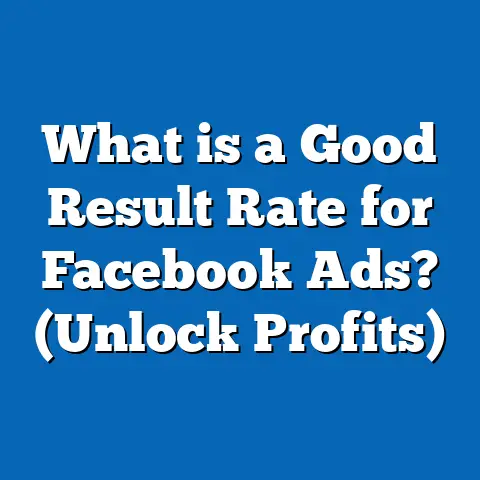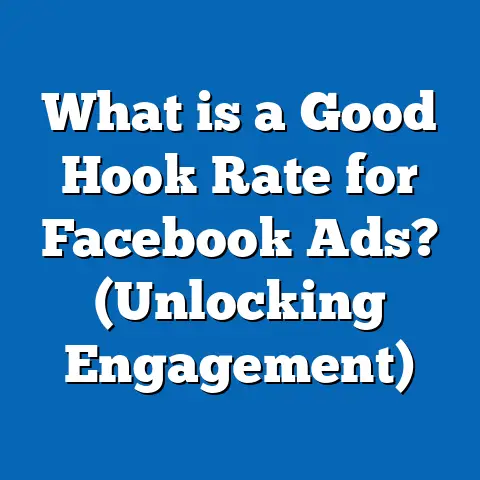What is the Billing Cycle for Facebook Ads? (Unlock Hidden Costs)
What is the Billing Cycle for Facebook Ads? (Unlock Hidden Costs)
Introduction: A Splash of Color to Your Advertising Budget
Imagine setting a vibrant blue background for your Facebook ad campaign, expecting it to dazzle your audience and deliver strong returns, only to find your budget drained unexpectedly.
Understanding the billing cycle for Facebook ads is crucial to avoid surprises in your advertising costs.
Facebook’s advertising platform is powerful but complex, especially when it comes to billing.
Many marketers and business owners face hidden costs that can throw off their budgets and strategies if they don’t understand how billing works.
Understanding the Facebook Ads Billing Cycle
What Is the Billing Cycle in Facebook Ads?
The billing cycle refers to the period between charges on your payment method for your Facebook advertising spend.
Unlike monthly billing cycles common in traditional subscriptions, Facebook charges advertisers based on ad spend thresholds or at regular intervals within a month, whichever happens first.
This means your credit card or payment method could be charged multiple times within a month or just once at the end of the month depending on your account activity.
How Does Facebook Charge for Ads?
Facebook charges advertisers after their ads have accrued costs.
The two main triggers for charging are:
- Billing Threshold: Facebook sets a spending limit depending on your account history and payment reliability.
Once you reach this threshold, your payment method is charged immediately. - Monthly Invoice Date: If you haven’t reached your billing threshold by the end of the monthly billing cycle, Facebook charges your account on a fixed monthly date.
For new advertisers, Facebook usually starts with a low billing threshold (e.g., $25), which increases over time as you maintain good payment history and consistent spending.
Why Does Facebook Use Billing Thresholds?
Facebook uses billing thresholds as a risk management tool.
For advertisers who spend small amounts or are new, smaller thresholds reduce risk for both parties.
As advertisers prove reliable by paying on time and spending consistently, thresholds increase to allow for smoother cash flow and fewer payment interruptions.
Billing Thresholds: An Overview
Billing thresholds vary globally and fluctuate based on account activity. Here’s a typical progression:
Data Insight: According to Facebook’s reports, advertisers with stable payment histories experience up to 60% fewer payment declines due to increased billing thresholds.
This directly impacts campaign continuity and reduces administrative overhead.
Why Understanding the Billing Cycle Matters
Avoiding Unexpected Charges
Many advertisers get caught off guard when they receive charges mid-campaign.
This often happens because they don’t realize how quickly their spending accumulates against the threshold or monthly invoice date.
For example, a campaign with a daily budget of $50 might reach a $250 threshold in five days, resulting in a charge before the month ends.
If you are unaware of this cycle, you might assume charges happen only monthly.
Managing Cash Flow Effectively
For small businesses especially, unpredictable charges can disrupt cash flow.
Knowing when charges occur helps in forecasting expenses and maintaining budget control.
Statistic: According to a survey by eMarketer in 2023, 42% of small business marketers reported cash flow disruption due to unpredicted digital ad billing cycles.
Optimizing Campaign Strategy
By understanding billing cycles, marketers can plan campaigns around billing dates to avoid interruptions caused by declined payments or spending limits.
For instance, launching campaigns immediately after a monthly billing date maximizes budget use before the next charge.
Breaking Down Facebook Ads Billing Process
Step 1: Ad Delivery and Spending Accumulation
Every time your ad is shown or clicked, Facebook records the cost based on your bidding strategy (CPM – Cost Per Mille/impressions, CPC – Cost Per Click, CPA – Cost Per Action).
These costs accumulate in real-time but are not immediately charged.
The system runs continuously, calculating accrued costs as your ads deliver results.
Step 2: Billing Threshold Triggered
Once your ad spend reaches the current billing threshold, Facebook charges your payment method automatically.
This process generally takes a few minutes but can take up to an hour to process fully.
Step 3: Monthly Invoice Date Charge
If you don’t hit the billing threshold within a month, Facebook charges your payment method on the monthly invoice date.
This ensures you are billed at least once per month for your advertising activity.
This monthly invoice date varies depending on when you created the ad account.
The Lifecycle Timeline of an Ad Spend
To visualize:
- Day 1-5: Ads run with daily budgets accumulating toward the billing threshold.
- Day 5 (or sooner): Billing threshold reached → Payment charged.
- Day 6-30: New cycle begins; spending accumulates again.
- End of Month: If threshold is not met during this period, monthly invoice date triggers charge.
This cycle repeats continuously as long as ads run.
Hidden Costs in Facebook Ads Billing Cycle
Understanding hidden costs is essential to avoid surprises in invoices.
1. Currency Conversion Fees
If your payment method uses a different currency than your ad account’s currency, conversion fees may apply.
These fees are not charged by Facebook but by banks or credit card companies.
Example: If your ad account is billed in USD but you pay with a Euro card, your bank may charge 1-3% conversion fees per transaction.
2. Overdelivery Costs
Facebook sometimes delivers more impressions or clicks than estimated within a short period.
This is called overdelivery and happens because Facebook tries not to restrict high-performing ads abruptly.
Fact: Overdelivery typically does not exceed 25% over your daily budget but can add up if not monitored regularly.
3. Taxes and VAT
Depending on your country and business type, taxes like VAT might be added to your Facebook ad bills.
Facebook automatically applies VAT where legally required.
Data Point: In the EU alone, VAT rates vary from 17% (Luxembourg) up to 27% (Hungary), impacting total ad costs significantly.
4. Payment Failures and Late Fees
If a payment fails due to insufficient funds or expired cards, Facebook pauses your ads until the issue is resolved.
Repeated failures may impact account standing and cause delays.
Facebook does not charge explicit late fees but failed payments delay campaigns and may increase costs due to lost momentum or reactivation delays.
Case Study: How Billing Cycle Mismanagement Cost a Small Business $2,000
Background:
A small e-commerce business launched multiple campaigns without setting appropriate billing alerts or understanding billing thresholds.
What Happened:
Their spending reached several billing thresholds within days due to overlapping campaigns targeting different segments simultaneously.
Lack of monitoring led to exceeding their planned budget by over $2,000 in one month.
Lessons Learned:
- Always monitor spending daily.
- Set custom alerts in Ads Manager.
- Understand billing thresholds before campaign launch.
- Plan campaign launches around invoice dates.
- Use spending limits for financial control.
Comparing Facebook Ads Billing with Google Ads and LinkedIn Ads
Insight: Google Ads offers more flexible prepayment options allowing advertisers to add funds upfront and pause campaigns if needed.
LinkedIn Ads typically charge monthly after spending occurs, which can help with cash flow planning but might delay budget reconciliation.
Technical Terms Explained Simply
- Billing Threshold: The maximum amount you can spend before being charged.
- Ad Spend: The total money used on ads.
- CPM (Cost Per Mille): Cost per 1,000 impressions.
- CPC (Cost Per Click): Cost each time someone clicks your ad.
- CPA (Cost Per Action): Cost each time a specific action is completed.
- Overdelivery: When Facebook delivers more results than budgeted before pausing ads.
- Invoice Date: The day each month when Facebook bills you if threshold isn’t met.
- Spending Limit: A cap set by advertisers on how much can be spent overall or per campaign.
- Payment Method: The credit card or bank account tied to your ad account for payments.
Practical Tips for Managing Your Facebook Ads Billing Cycle
1. Monitor Spending Daily
Use Facebook’s Ads Manager dashboard to track daily spend against billing thresholds.
Set custom notifications for when spend reaches certain percentages of thresholds (e.g., 50%, 75%, 100%).
2. Set Up Payment Methods with Backup Options
Add multiple payment methods to prevent campaign pauses if one fails. For example:
- Primary: Credit card
- Backup: PayPal or bank account
This avoids downtime due to payment declines.
3. Use Spending Limit Controls
Set account or campaign spending limits to avoid overspending during high traffic periods or unexpected surges.
Spending limits act as hard stops—once reached, ads pause automatically.
4. Review Invoices Monthly
Check invoices for unexpected charges like currency conversion fees or taxes.
Keep records for accounting and tax purposes.
5. Adjust Campaign Timing Around Billing Dates
Schedule campaigns strategically:
- Start new campaigns just after your monthly invoice date.
- Avoid launching multiple campaigns simultaneously unless budgets allow.
This maximizes cash flow control and reduces unexpected charges.
Advanced Insights: How Facebook’s Algorithm Influences Billing Timing
Facebook’s delivery algorithm optimizes ad delivery based on performance goals such as conversions or clicks.
This can cause rapid budget depletion if an ad performs well suddenly — triggering earlier-than-expected billing charges.
For example:
- A campaign optimized for conversions may spend heavily during peak hours.
- This front-loading can cause quicker reaching of billing thresholds mid-cycle.
Understanding this dynamic allows marketers to anticipate when charges may occur during spikes in performance and plan cash flow accordingly.
Deep Dive: Detailed Walkthrough of a Billing Cycle Example
Imagine you set a daily budget of $50 starting June 1st with an initial billing threshold of $250:
- By June 5th (after five days), you’ve spent exactly $250.
- Your payment method is charged $250 on June 5th.
- Spending resets; June 6th–30th new cycle begins.
- If spend doesn’t reach $250 again by June 30th, you’ll be billed whatever amount was spent on June 30th (monthly invoice date).
If you launch another campaign on June 10th with $30 daily budget:
- Combined daily spend becomes $80.
- You might hit the next billing threshold quicker (in about three days).
This example shows why understanding overlapping campaigns and cumulative spend matters deeply.
How Businesses Can Use Data Analytics To Monitor Billing Efficiently
Many businesses use third-party tools integrated with Facebook Ads API to monitor spending in real-time with custom dashboards:
- Track spend vs budgets by campaign
- Alert teams on threshold approach
- Forecast upcoming charges
Using data analytics enhances control beyond native Ads Manager capabilities and reduces surprises on invoices.
The Role of Payment Methods in Billing Efficiency
Your choice of payment method affects:
- Transaction success rate
- Currency conversion fees
- Payment processing speed
Best Practices:
- Use credit cards with high international transaction limits.
- Avoid prepaid cards which may fail unexpectedly.
- Regularly update expiry dates before they lapse.
Latest Trends and Updates in Facebook Ads Billing (2024)
Facebook continually updates its platform; recent changes include:
- Improved Transparency: New detailed billing breakdowns showing tax components separately.
- Real-Time Spend Alerts: Enhanced notifications when approaching billing thresholds.
- Flexible Payment Options: Subscription-based payment plans introduced for large advertisers.
- Cryptocurrency Payments: Pilot programs allowing payments via crypto in select regions.
Staying updated ensures you leverage new tools for better budgeting control.
Frequently Asked Questions (FAQ) About Facebook Ads Billing Cycle
Q1: Can I change my billing threshold manually?
No, thresholds are automatically adjusted by Facebook based on payment history.
Q2: What happens if my payment fails?
Your ads pause until payment issues are resolved; no late fees are charged but campaigns lose momentum.
Q3: How can I see my current balance?
Ads Manager shows accrued spend but not yet billed amounts under “Billing” section.
Q4: Can I set up automatic spending limits?
Yes, use “Account Spending Limit” feature in Ads Manager settings.
Summary: Key Takeaways and Next Steps
- Facebook ads are billed based on spending thresholds or monthly cycles.
- Hidden costs like currency conversion, taxes, and overdelivery can impact budgets.
- Monitor spending daily and use available tools to control costs.
- Understand your account’s billing threshold and how it evolves with usage.
- Compare billing models across platforms for informed budgeting decisions.
- Stay updated on new features enhancing billing transparency and control.
Mastering the nuances of Facebook ads’ billing cycle allows you to avoid surprises, optimize campaign budgets, and make smarter advertising decisions driving better ROI.
If you’d like, I can also provide sample templates for budget tracking or step-by-step guides on setting up alerts within Facebook Ads Manager — let me know!