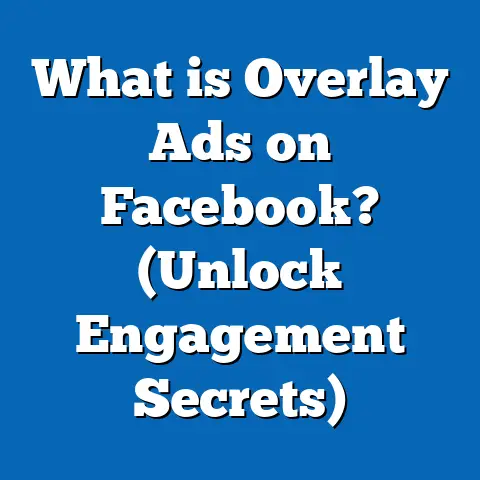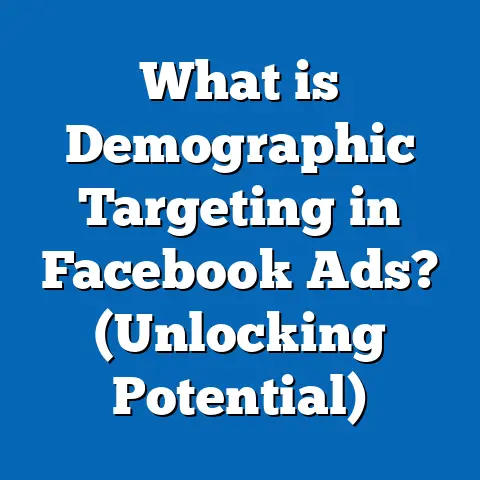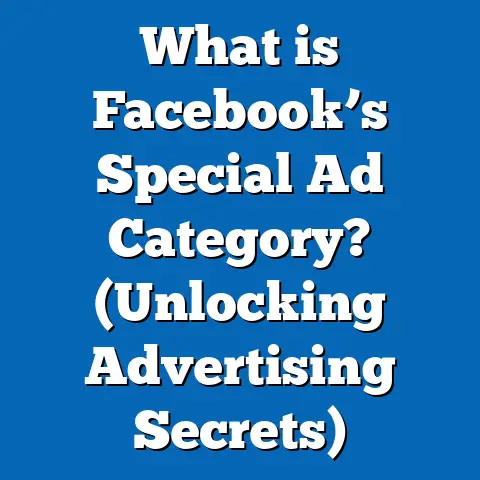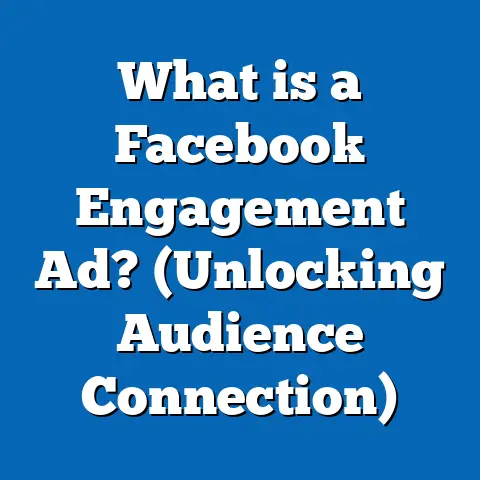What is the Facebook Ad Creation Limit? (Unlocking Your Potential)
Introduction: Maximizing Value for Money in Facebook Advertising
In today’s digital marketing landscape, Facebook advertising stands out as one of the most cost-effective channels for businesses to reach their target audience. With billions of active users, the platform offers unparalleled targeting options and ad formats that allow advertisers to deliver personalized messages with incredible precision.
However, to truly get value for money and maximize your return on ad spend (ROAS), understanding Facebook’s ad creation limits is essential. These limits govern how many campaigns, ad sets, and ads you can create within your account and directly influence the scale, flexibility, and effectiveness of your advertising efforts. Knowing these boundaries helps marketers strategically plan campaigns, avoid costly errors, and unlock their full advertising potential.
This guide dives deep into what Facebook ad creation limits are, why they matter, how they are determined, and ways to manage or increase them effectively. Whether you’re a marketing professional managing multiple clients or a business owner scaling your e-commerce brand, this comprehensive resource will equip you with everything you need to master Facebook’s advertising framework.
Understanding Facebook Ad Creation Limits
What Are Facebook Ad Creation Limits?
Facebook ad creation limits are the maximum numbers of campaigns, ad sets, and ads that an advertiser is allowed to create within a single Facebook ad account at any given time. These restrictions are set by Facebook to:
- Protect platform stability and performance.
- Prevent misuse or spam.
- Encourage advertisers to manage their campaigns effectively.
Facebook’s advertising structure is hierarchical:
- Campaigns: The highest level, representing the overall objective of your ads (e.g., conversions, brand awareness).
- Ad Sets: Nested within campaigns, defining targeting, budget, schedule, and placements.
- Ads: The creative units displayed to users (images/videos/text).
Each level has its own limits because excessive creation at any level could overwhelm both the advertiser and Facebook’s system.
Why Do These Limits Matter?
Advertising budgets are precious. Without knowing the limits:
- You may attempt to create too many ads or campaigns only to be blocked by the system.
- Your campaign management may become chaotic with thousands of ads running inefficiently.
- You might miss opportunities to optimize because of clutter or unmanageable volumes of ads.
Understanding these limits allows you to:
- Plan growth realistically.
- Optimize campaign structures.
- Ensure smooth ad creation without interruptions.
- Make informed decisions about scaling.
Facebook’s Official Ad Creation Limits: Data & Details
Default Limits Per Ad Account (2025 Data)
| Advertising Entity | Default Limit per Account |
|---|---|
| Campaigns | 1,000 |
| Ad Sets | 10,000 |
| Ads | 50,000 |
These limits apply regardless of account size initially but can vary based on several factors.
Additional Limitations
- Campaigns per Objective: While total campaigns have a cap, Facebook also recommends a manageable number per campaign objective for easier optimization.
- Ad Sets per Campaign: Facebook suggests limiting ad sets per campaign to optimize delivery and data clarity.
- Ad Variations: High numbers of similar ads can cause delivery competition, reducing effectiveness.
Real-World Data & Industry Insights
A 2024 Social Media Marketing Industry Report revealed:
- 68% of advertisers struggled with managing large numbers of ad sets rather than campaigns.
- Agencies managing multiple clients use Business Manager to distribute limits across accounts.
- Advertisers spending over $50K monthly often request limit increases to support complex strategies.
How Facebook Determines Your Specific Limits
Facebook does not apply a “one size fits all” approach. Your limits depend on:
1. Account Spending History
The more you spend consistently over time, the higher your limits tend to be. For example:
- New or low-spending accounts start with conservative limits (e.g., 250 campaigns).
- Accounts spending $10K+ monthly often get near-max limits automatically.
This incentivizes advertiser loyalty while protecting platform resources.
2. Account Age and Activity
Older accounts with steady activity get higher trust scores from Facebook’s system. This translates into larger limits since they are less likely to violate policies or spam.
3. Business Verification
Facebook verifies businesses through official documentation. Verified businesses receive:
- Increased ad creation limits.
- Higher spending caps.
- Access to advanced features like access to certain API endpoints.
4. Policy Compliance & Account Health
Accounts with frequent policy violations or disapproved ads face stricter limits or even suspensions. Maintaining good account health is critical.
5. Use of Business Manager
Business Manager allows for multiple ad accounts under one umbrella. This doesn’t increase individual account limits but provides flexibility by distributing efforts across accounts.
Detailed Breakdown of Each Limit Level
Campaign Limit
The cap on campaigns is typically 1,000 per ad account but varies by account status.
Why it matters:
- Campaigns group related ad sets with a shared objective.
- Too many campaigns can dilute budget and data insights.
Best practice:
- Keep campaigns focused on distinct objectives or product lines.
- Archive completed campaigns instead of leaving them active.
Ad Set Limit
Ad sets define targeting and budget parameters within campaigns. The default limit is usually 10,000 per account.
Why it matters:
- More ad sets mean more granular targeting options.
- However, too many can cause audience overlap and delivery inefficiencies.
Best practice:
- Use audience segmentation wisely; avoid duplicating similar ad sets targeting overlapping users.
- Leverage campaign budget optimization (CBO) to reduce the number of required ad sets.
Ad Limit
Ads are the creative units users see. The default maximum is around 50,000 per account.
Why it matters:
- Allows testing multiple creative variations for optimization.
- But too many ads create management challenges and may confuse algorithms.
Best practice:
- Use dynamic creative tools to generate variations without creating separate ads.
- Regularly pause underperforming ads.
Unlocking Higher Limits: How to Scale Your Account
Facebook allows advertisers to request increases if business needs exceed default limits.
Step-by-Step Process to Request Limit Increases
- Evaluate Need: Analyze current limit utilization via Ads Manager.
- Prepare Justification: Document reasons such as increased budget or new product lines.
- Submit Request via Business Help Center: Provide business verification details and past spending data.
- Wait for Review: Facebook typically reviews requests within a few days.
- Implement Recommendations: Follow any feedback provided for approval.
Pro Tips for Increasing Limits Successfully
- Demonstrate consistent high spending over months.
- Maintain clean account history with minimal policy violations.
- Use Business Manager for added credibility.
Advanced Strategies to Manage Ad Creation Limits Efficiently
Campaign Budget Optimization (CBO)
CBO shifts budget allocation from ad sets to campaigns. This reduces the need for excessive ad sets while maintaining optimization.
Benefits:
- Simplifies budgeting.
- Helps stay within ad set limits.
Dynamic Ads & Automated Rules
Use dynamic ads that pull from product catalogs for personalized messaging without creating multiple static ads.
Set up automated rules to pause low-performing ads automatically, freeing space for new creatives.
Archiving & Cleaning Campaigns Regularly
Inactive or completed campaigns should be archived or deleted to reduce clutter and free up limits.
Case Study: Scaling an E-Commerce Brand Beyond Default Limits
Background
An e-commerce startup specializing in sustainable apparel began with modest budgets but planned rapid expansion across multiple regions and product categories.
Initial Challenge
Reached 5,000 active ad sets limit quickly due to aggressive audience segmentation and multiple creatives per product line.
Actions Taken
- Completed business verification to increase trustworthiness.
- Segmented audiences by region using separate ad accounts under Business Manager.
- Adopted CBO within regional campaigns.
- Used dynamic ads tied to product catalogs.
- Archived underperforming campaigns monthly.
Results After Six Months
| Metric | Before | After | Change |
|---|---|---|---|
| Monthly Ad Spend | $15,000 | $45,000 | +200% |
| Number of Active Ad Sets | 5,000 (limit) | 7,500 (with increase) | +50% |
| ROAS | 3.1x | 4.2x | +35% |
| Management Time | 40 hours/week | 28 hours/week | -30% |
The strategic approach prevented hitting hard limits while improving campaign performance and efficiency.
Comparing Facebook’s Limits with Other Advertising Platforms
| Platform | Campaign Limit | Ad Set/Ad Group Limit | Individual Ads Limit | Notes |
|---|---|---|---|---|
| 1,000 per account | 10,000 per account | 50,000 per account | Dynamic based on spend & compliance | |
| Google Ads | No fixed limit | No fixed limit | No fixed limit | Flexible but more complex bidding structures |
| LinkedIn Ads | No fixed limit | No fixed limit | No fixed limit | More restrictive targeting options |
Facebook’s enforced structure encourages strategic scaling but requires awareness of limits for effective growth planning.
Practical Tips for Managing Facebook Ad Limits Effectively
- Prioritize High-performing Campaigns
- Allocate budgets only to campaigns with proven results.
- Pause or delete low ROI campaigns promptly.
- Leverage Dynamic Creative Tools
- Use dynamic ads instead of multiple static versions.
- Save space in the ad count while testing creatives.
- Segment Accounts Using Business Manager
- Distribute ads across multiple accounts if managing diverse clients or products.
- Helps circumvent hard limits naturally without violating policies.
- Automate Cleanup Processes
- Schedule automated rules for pausing outdated or underperforming ads.
- Keeps your account tidy and within limits.
- Stay Updated on Policy Changes
- Facebook frequently updates policies affecting ad approvals and limits.
- Subscribe to official channels and forums for real-time info.
Deep Dive: Technical Explanation of Limits and Their Impact on Delivery
How Limits Affect Algorithmic Learning
Facebook’s delivery algorithm requires sufficient data per ad set/ad to optimize effectively. Spreading budget thin across thousands of ads dilutes learning signals, reducing performance.
Implication:
Focus on quality over quantity in your campaigns by limiting ads per set and consolidating budgets intelligently.
Audience Overlap Concerns
Creating many similar ad sets risks audience overlap causing internal competition among your ads — driving up costs unnecessarily.
Solution:
Use Facebook’s Audience Overlap Tool regularly and consolidate overlapping segments where possible.
How Businesses Can Future-Proof Their Facebook Advertising Strategy
Invest in Business Verification Early
Verified businesses have smoother access to limit increases and advanced tools necessary for scaling.
Develop Multi-Account Strategies with Business Manager
Distribute clients or product lines into separate accounts under one manager for better limit management.
Combine Facebook Ads with Other Channels
Don’t rely solely on Facebook; diversify spend across Google Ads, TikTok Ads, LinkedIn Ads as part of a holistic strategy.
Frequently Asked Questions (FAQs)
Q1: Can I create unlimited ads by using multiple accounts?
A1: While technically possible via Business Manager managing several accounts, each account has its own limit and must comply with policies. Avoid creating fake accounts as it violates Facebook terms.
Q2: How fast do deleted ads free up space?
A2: Deleted ads may take up to 24–48 hours before they stop counting toward your ad creation limits due to system sync delays.
Q3: Does a higher limit guarantee better performance?
A3: Not necessarily; higher limits allow scale but optimizing targeting and creative quality is crucial for ROI.
Q4: What if my account gets restricted due to policy violations?
A4: Restrictions reduce your ability to create or run ads until issues are resolved; maintain compliance actively to avoid this risk.
Conclusion: Unlocking Your Potential Within Facebook Ad Creation Limits
Facebook’s ad creation limits are both a safeguard and a challenge. By understanding how these restrictions work and implementing smart strategies such as campaign budget optimization, business verification, regular cleanup routines, and multi-account management through Business Manager, advertisers can scale efficiently without hitting frustrating roadblocks.
The key is balancing ambition with strategic planning—focusing on quality over quantity—and leveraging all available tools and features to keep your account healthy and scalable.
By mastering these concepts, you’ll ensure every dollar spent delivers maximum impact, unlocking the full potential of Facebook advertising in a competitive digital marketplace.
Appendix: Resources & Tools for Managing Facebook Ad Limits
- Facebook Business Help Center: For official policies and limit increase requests
- Facebook Ads Manager: Monitor current usage of campaigns/ad sets/ads
- Audience Overlap Tool: Identify overlapping target groups
- Dynamic Creative Tool: Generate multiple creatives efficiently
- Third-party Tools: AdEspresso, Hootsuite Ads for automation
- Facebook Blueprint Courses: Free training on advanced campaign strategies
If you want me to create detailed tutorials on specific tools mentioned or sample templates for limit increase requests, just ask!