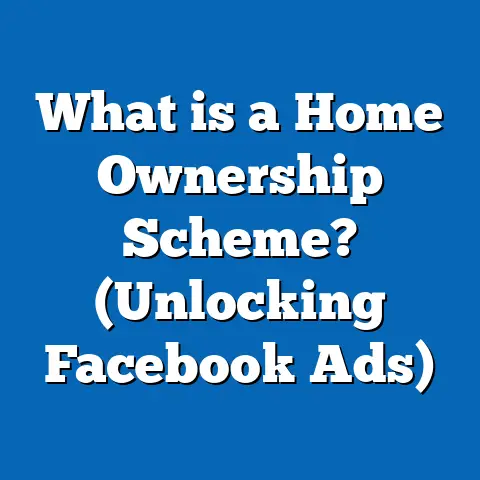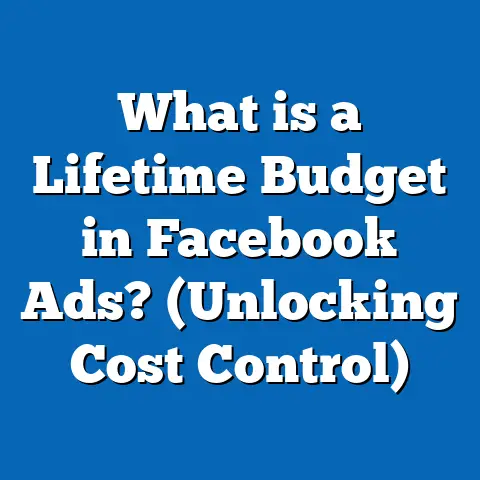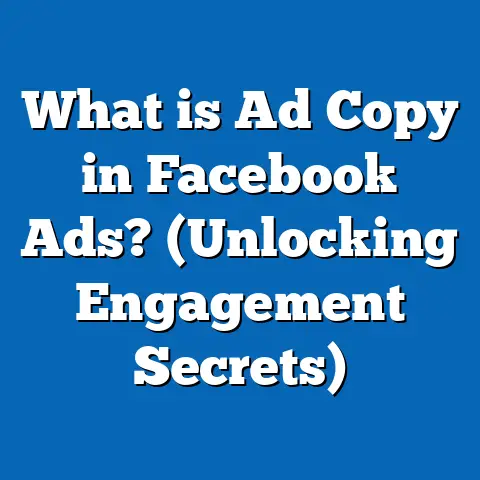What is View Tags in Facebook Ads? (Unlock Your Ad Insights)
The Rise of Data-Driven Facebook Advertising
In recent years, Facebook advertising has undergone a seismic shift.
With over 3 billion monthly active users and 10+ million active advertisers in 2024, marketers face intense competition for attention.
According to Statista, global spending on Facebook ads surpassed $130 billion in 2023, up 24% from the previous year.
But as budgets grow, so does the need for sharper insights and granular measurement.
One notable trend fueling this evolution is the demand for precise data tracking and attribution.
Marketers are no longer satisfied with surface-level metrics like impressions or clicks.
Instead, they crave tools that unlock true performance insights—tools like View Tags.
Understanding and leveraging View Tags can dramatically transform your Facebook ad strategy, revealing a hidden layer of actionable, cross-platform data.
What Are View Tags in Facebook Ads?
Defining View Tags
View Tags are third-party tracking tags that advertisers can append to their Facebook ads to monitor ad views, impressions, and user interactions outside of Facebook’s native reporting.
They’re primarily used by brands and agencies relying on independent analytics platforms to validate campaign data and measure cross-channel performance.
Why Do View Tags Matter?
- Verification: Cross-check reported impressions and reach against independent analytics.
- Holistic Measurement: Connect Facebook ad data with other digital campaigns.
- Transparency: Uncover discrepancies between Facebook’s metrics and third-party platforms.
A recent eMarketer study showed that 67% of large advertisers employ third-party verification to validate social ad metrics, citing trust and transparency as top priorities.
The Evolution of Ad Tracking on Facebook
From Basic Metrics to Advanced Attribution
In the early days, Facebook’s ad reporting was limited to basic metrics—likes, shares, clicks.
As marketers demanded more depth, Facebook introduced the Pixel, Custom Conversions, and robust in-platform analytics.
However, platform-native tracking has its limitations—especially for brands running omnichannel or cross-platform campaigns.
The Apple iOS 14+ Impact
With Apple’s iOS 14 update mandating explicit user consent for tracking, Facebook advertisers faced a new challenge: limited visibility into user behavior outside the platform.
This change amplified the need for alternative tracking strategies—making View Tags more valuable than ever.
- Stat: According to AppsFlyer, opt-in rates for iOS users hovered between 15%-25% in 2023, creating significant blind spots in native analytics.
How Do View Tags Work?
The Technical Breakdown
View Tags are essentially tracking pixels or scripts provided by third-party measurement partners (such as DoubleClick Campaign Manager [DCM], Sizmek, or Flashtalking).
When appended to a Facebook ad creative, these tags “fire” when an ad impression is served, capturing data that is then sent to the independent analytics platform.
Workflow Example:
- Create Ad: Brand builds a Facebook ad campaign.
- Attach View Tag: Advertiser adds a third-party view tag (pixel/URL) during creative upload.
- Ad Delivery: User sees the ad; the view tag fires in parallel.
- Data Collection: Third-party platform records the impression/view event.
- Reporting: Marketer analyzes Facebook and third-party data side by side.
Key Requirements
- View Tags are only available for certain campaign objectives, such as Reach and Brand Awareness.
- Only supported on image and video ads delivered in the Facebook News Feed (not Stories or Audience Network).
- Must comply with Facebook’s strict security and privacy guidelines.
Why Use View Tags? Unlocking Powerful Insights
Cross-Platform Campaign Validation
Many large brands run campaigns across multiple platforms (Google, YouTube, programmatic display) alongside Facebook.
By using View Tags, they can consolidate reporting and compare apples-to-apples data for impressions, reach, and viewability.
Real-World Example
A global automotive brand split its Q1 2024 ad budget across Facebook, YouTube, and display networks.
By using DCM View Tags on all platforms, it discovered a 12% under-reporting of impressions on Facebook compared to Google’s numbers—prompting a deeper investigation into creative delivery issues.
Third-Party Measurement & Brand Safety
Advertisers increasingly rely on independent verification to ensure their ads are seen by real people (not bots) and appear in safe environments.
View Tags power integrations with partners like MOAT and Integral Ad Science (IAS), which deliver advanced metrics:
- Viewability: % of impressions where at least 50% of the ad was visible for 1+ second.
- Invalid Traffic Detection: Identify non-human or fraudulent traffic.
Enhanced Transparency & Trust
A 2023 IAB survey found that 74% of marketers consider third-party measurement “very important” for building trust with clients and stakeholders.
View Tags facilitate this by providing an external source of truth beyond Facebook’s own metrics.
Setting Up View Tags in Facebook Ads Manager
Step-by-Step Implementation Guide
- Select Eligible Campaign Objective
- Only certain objectives (e.g., Reach, Brand Awareness) support View Tags.
- Upload Creative Assets
- Prepare your image or video files according to Facebook’s specs.
- Attach Third-Party View Tag
- During creative upload, paste your partner’s tracking URL into the “View Tags” field.
- Launch Campaign
- Ensure all compliance checks pass before activation.
- Monitor Delivery & Reporting
- Regularly compare third-party reports with Facebook Analytics.
Pro Tips
- Work closely with your measurement partner to generate tags specific to each creative version.
- Use UTM parameters or custom variables in tags for granular segmentation.
Data Points and Industry Statistics
- Global Ad Spend: Over $130B spent on Facebook ads in 2023 (Statista).
- Third-Party Measurement Adoption: 67% of large advertisers use third-party verification (eMarketer).
- Impact of iOS Privacy Changes: Up to 85% of iOS users opt out of tracking (AppsFlyer).
- Brand Safety Concerns: 60% of CMOs list “brand safety” as a top priority (IAB).
- Cross-Platform Attribution: Brands using unified measurement report 23% higher campaign ROI (Meta internal study).
Case Studies: View Tags in Action
Case Study 1: Global Beverage Brand
Challenge: Discrepancies between Facebook-reported impressions and those seen in DoubleClick Campaign Manager (DCM).
Solution: Implemented DCM View Tags on all Facebook video creatives for a major product launch.
Results:
- Reconciled a 10% reporting gap across channels.
- Identified underperforming placements that were promptly optimized.
- Increased overall campaign ROI by 17% through better allocation.
Case Study 2: Leading Retailer
Challenge: Needed unified reporting for a holiday campaign spanning Facebook and YouTube.
Solution: Used Flashtalking View Tags to align impression counts and measure true reach frequency.
Results:
- Reduced duplicate audience targeting by 14%.
- Improved frequency capping using accurate cross-platform data.
Practical Applications: When & How to Use View Tags
When Should Marketers Use View Tags?
- Running multi-channel campaigns where unified measurement is essential.
- Working with external agencies or analytics providers requiring independent validation.
- Enforcing brand safety or viewability standards.
- Ensuring compliance for regulated industries needing airtight audit trails.
Best Practices for Implementation
- Align Objectives: Use only on eligible campaign types (usually Reach & Brand Awareness).
- Stay Compliant: Ensure tags meet Facebook’s privacy/security requirements.
- Test Thoroughly: Run test campaigns to confirm tag firing before full rollout.
- Collaborate Closely: Involve analytics teams and measurement partners early.
Technical Limitations & Privacy Considerations
Platform Restrictions
- Not available for all campaign objectives or ad placements.
- No support for dynamic creative formats or Stories placements.
- Some browsers/ad blockers may prevent tag firing—plan accordingly.
Privacy & Security Rules
Facebook enforces strict policies:
- All tags reviewed prior to campaign launch.
- No collection of personally identifiable information (PII).
- Must comply with GDPR, CCPA, and other privacy laws.
Working Around Data Gaps
With post-iOS14 privacy changes limiting native tracking, View Tags offer essential backup—but always supplement with first-party data where possible.
Comparison: View Tags vs. Facebook Pixel & Other Tracking Methods
Key Takeaway: View Tags excel at validating delivery and reach across platforms but do not replace deeper conversion or behavioral analytics like the Pixel.
Advanced Strategies: Maximizing Value from View Tags
Integrating Multiple Data Sources
Combine View Tag data with:
- CRM systems
- Offline sales data
- Attribution modeling tools to paint a full picture of customer journeys.
Optimizing Creative Based on Tag Data
Use third-party reports to:
- Identify high-performing creatives by true viewability
- Detect wasted spend on low-view placements
- Refine targeting based on independent reach/frequency insights
Leveraging for Brand Lift Studies
Combine View Tag impression data with brand lift surveys to measure true impact on awareness or intent—especially valuable for CPG or FMCG brands.
Frequently Asked Questions About View Tags
Are View Tags Available to All Advertisers?
No—primarily available to large brands/enterprises via agency or direct Facebook account management.
Smaller advertisers may have limited access.
Do View Tags Impact Ad Delivery?
Minimal impact—Facebook reviews all tags to ensure they don’t slow down ad load time or violate privacy policies.
Can I Use Multiple View Tags?
Typically limited to one per creative asset; always check current platform guidelines.
Staying Ahead: Trends & The Future of Ad Measurement on Facebook
The Move Toward Unified Measurement
As privacy regulations tighten, marketers seek more holistic solutions integrating first-, second-, and third-party data.
Partnerships between platforms (Meta) and independent vendors continue to evolve—expect tighter integration of tools like View Tags within broader data ecosystems.
AI & Predictive Analytics
Emerging solutions now use AI to reconcile discrepancies between platforms automatically—speeding up optimization cycles and surfacing insights faster than manual analysis alone.
Privacy-Centric Measurement
With GDPR/CCPA shaping global policy, expect further restrictions on detailed user-level tracking.
Techniques like aggregated reporting and anonymized tag data will become standard best practices.
Clear Takeaways & Next Steps
- View Tags are essential for cross-platform ad validation, especially post-iOS14.
- They provide transparency, trust, and enable advanced analytics—bridging gaps left by native tools.
- Successful implementation requires collaboration between media buyers, analytics teams, and measurement partners.
- While not suited for every marketer, brands running large-scale or multi-channel campaigns stand to gain the most.
- Stay current: Revisit your measurement stack regularly as platforms evolve their policies and features.
Next Steps:
- Audit your current measurement approach—identify gaps in cross-channel reporting.
- Consult with your analytics partner or agency about enabling View Tags on eligible campaigns.
- Run a pilot campaign comparing native vs. third-party impression data using View Tags.
- Use learnings to inform budget allocation and creative optimization decisions.
- Keep pace with industry developments as privacy laws and platform features change.
By mastering View Tags in Facebook ads, you’ll unlock deeper insights into your campaigns—fueling smarter choices and stronger results in an ever-more competitive digital landscape.