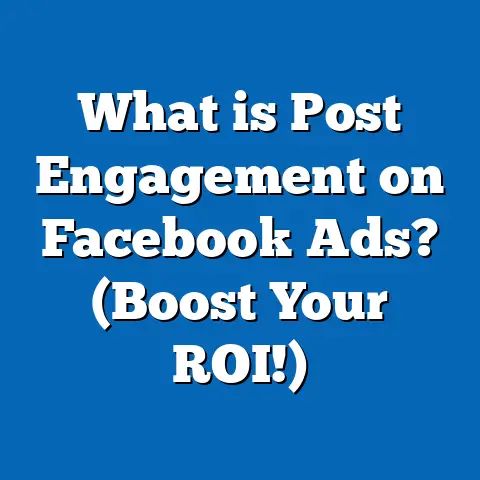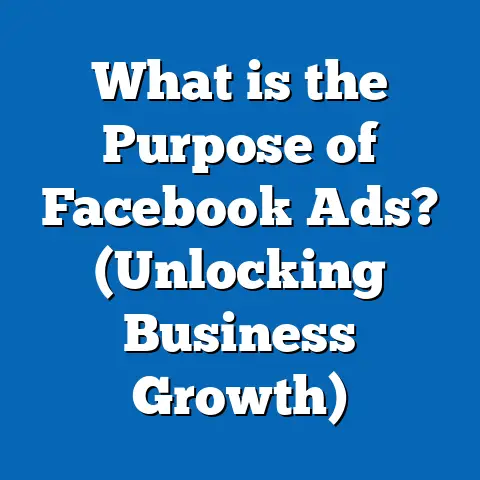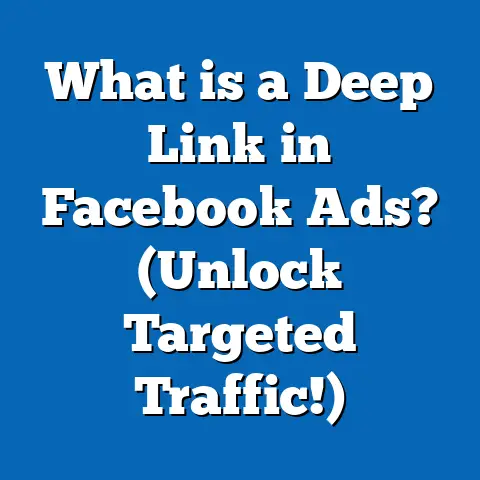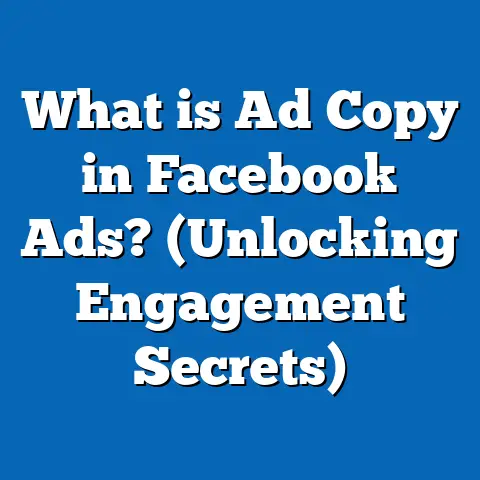What is Viewed Content in Facebook Ads? (Unlock Engagement Secrets)
What is Viewed Content in Facebook Ads? (Unlock Engagement Secrets)
Have you ever wished you could truly understand which parts of your Facebook ads are grabbing your audience’s attention and driving real engagement?
Imagine having a clear, actionable insight into the exact moments when potential customers interact with your content — wouldn’t that transform your advertising strategy?
Understanding Viewed Content in Facebook Ads
What Does Viewed Content Mean?
Viewed Content is a specific event tracked by Facebook Pixel (for websites) or Facebook SDK (for apps) that records when a user has viewed particular content on your site or app.
Unlike standard pageviews, which simply register that a page was loaded, Viewed Content typically tracks visits to key pages that represent valuable user interest — for example, product detail pages, blog posts, or landing pages designed to convert visitors.
Viewed Content is defined by Facebook as an event indicating that a user has viewed important content on your site.
This might be a product page in e-commerce, a service description page in B2B, or detailed content like an article or video page for publishers.
Viewed Content typically includes information about what was viewed (e.g., product ID), the content type (e.g., product, article), and sometimes value and currency if applicable.
Viewing content signals a higher level of engagement than just clicking an ad or landing on the homepage because the user chooses to explore relevant content deeper.
How Viewed Content Differs from Other Facebook Metrics
Facebook Ads provide multiple metrics and event types to measure user interactions:
Viewed Content is more specific and meaningful than general page views because it targets purposeful engagement with important content.
It’s often used as a micro-conversion metric indicating intent.
Why Viewed Content Matters for Advertisers
Unlocking Deeper Engagement Insights
Viewed Content tracking provides advertisers with critical insights into how users behave after clicking their ads.
Some key reasons why it matters:
- Distinguishes Casual Visitors from Interested Users: Not all clicks are equal.
Some users bounce quickly; others dive into product details.
Viewed Content identifies the latter group. - Improves Audience Segmentation: By targeting users who triggered ViewContent events, advertisers can create highly relevant retargeting campaigns.
- Enhances Campaign Optimization: Optimizing for ViewContent rather than clicks alone generally leads to more qualified traffic and better conversions.
- Supports Funnel Analysis: It helps marketers understand user drop-off points and optimize the sales funnel.
- Drives Smarter Budget Allocation: Focus ad spend on audiences more likely to engage deeply.
Supporting Data and Industry Benchmarks
Data from Facebook and industry studies underline the importance of Viewed Content:
- Advertisers optimizing campaigns using ViewContent events report up to 20% higher conversion rates compared to campaigns optimized for clicks.
- Retargeting users who have viewed content but not purchased leads to an average 15-25% increase in Return on Ad Spend (ROAS).
- Businesses incorporating ViewContent in their event tracking see improved audience quality, with click-to-purchase rates increasing by 12-18%.
- A 2023 study by MarketingProfs found that 67% of advertisers who use micro-conversions like ViewContent outperform those who rely solely on link clicks.
Viewed Content data helps reduce wasted ad spend by focusing on interested prospects rather than broad audiences.
How Viewed Content Works: Technical Breakdown
Facebook Pixel and SDK Overview
- Facebook Pixel is a piece of JavaScript code placed on your website that tracks user actions.
- Facebook SDK is integrated into mobile apps to track events natively.
Both tools send event data back to Facebook for reporting and optimization.
What Happens Behind the Scenes?
When a user visits a page with a Facebook Pixel containing a ViewContent event setup:
- The pixel fires and sends data to Facebook servers.
- The event includes parameters like
content_ids,content_type,value, andcurrency. - Facebook aggregates this data across users and sessions.
- Advertisers can view reports on how many ViewContent events occurred, segmented by time, device, demographics, etc.
Detailed ViewContent Pixel Code Example
Here is an example of how you set up the ViewContent event on an e-commerce product page:
This code snippet tells Facebook that a user viewed the product with ID 1234 named “Running Shoes” worth $59.99.
Setting Up Viewed Content Tracking Step-by-Step
Step 1: Install Facebook Pixel
- Go to Facebook Events Manager.
- Create or select your Pixel.
- Copy the base pixel code and insert it into your website header before the closing
</head>tag.
Step 2: Add ViewContent Event Code to Relevant Pages
You need to add the ViewContent event code only on pages that represent key content customers interact with.
Examples:
- Product detail pages
- Service description pages
- Blog posts or articles (if relevant for engagement tracking)
- Lead capture pages
Step 3: Test Your Pixel Implementation
Use the official Facebook Pixel Helper Chrome extension to verify if the pixel fires correctly when visiting these pages.
Look for:
- ViewContent event firing
- Correct parameters (content_ids, value)
Step 4: Configure Aggregated Event Measurement (for iOS 14+)
Due to Apple’s privacy updates:
- Verify your domain in Events Manager.
- Prioritize ViewContent as one of the eight events for conversion tracking.
- Setup event priority if you track multiple events on one page.
Practical Use Cases of Viewed Content in Facebook Ads
Case Study 1: E-commerce Brand Boosts Sales by 30%
Background: An outdoor gear retailer used Viewed Content tracking on all product pages.
Strategy:
- Created retargeting campaigns targeting users who viewed specific products but didn’t purchase.
- Used dynamic ads showing viewed products plus related items.
Results: - Sales increased by 30%.
- Cost per acquisition (CPA) decreased by 22%.
- Remarketing Audience grew by 45%.
This shows how ViewContent data drives highly relevant retargeting audiences.
Case Study 2: SaaS Company Increases Trial Sign-Ups
Background: SaaS company offering project management software.
Strategy:
- Tracked Viewed Content events on feature detail pages and pricing pages.
- Optimized ads targeting users who viewed pricing but did not sign up.
Results: - Trial sign-ups increased by 18%.
- Lead acquisition cost dropped by 12%.
- Improved lead quality due to better targeting.
Example 3: Publisher Improves Content Engagement
A digital media company tracked Viewed Content on key article pages:
- Segmented audiences based on article topics viewed.
- Delivered personalized ads promoting related articles.
- Increased returning visitor rate by 25%.
- Improved ad revenue through higher engagement.
Advanced Strategies Using Viewed Content Data
Lookalike Audiences Based on ViewContent Event
Facebook allows you to create Lookalike Audiences derived from people who triggered the ViewContent event.
This helps find new users similar to your most engaged visitors.
Benefits:
- Higher conversion rates than using broader website traffic.
- Better match for buyer intent signals.
- Useful when scaling campaigns beyond existing audiences.
Typical performance lifts range from 10%-15% improvement in CPAs compared to lookalikes based on all website visitors.
Funnel-Based Campaign Optimization Using Multiple Events
Integrate ViewContent with other pixel events like AddToCart, InitiateCheckout, and Purchase to build a full-funnel view:
Use ViewContent audiences for mid-funnel retargeting with tailored messaging.
Dynamic Ads for Broad Audiences (DABA)
DABA leverages product catalogs and events like ViewContent to show users products they have viewed or related items dynamically.
Benefits:
- Personalized ad experience at scale.
- Automatically updates ads based on user behavior.
- Reduces manual campaign management time.
Comparing Viewed Content Across Advertising Platforms
Understanding how Facebook’s Viewed Content compares with similar metrics on other platforms helps marketers decide where and how to focus their efforts.
Facebook’s advantage lies in its detailed event hierarchy and integration with dynamic product ads.
Overcoming Challenges in Using Viewed Content Effectively
Challenge 1: Privacy Changes Impacting Pixel Accuracy
Apple’s iOS 14+ privacy changes limit Facebook’s ability to track events accurately due to App Tracking Transparency (ATT).
How to mitigate:
- Use Aggregated Event Measurement in Events Manager.
- Prioritize high-value events such as ViewContent in event configurations.
- Combine pixel data with first-party data collection methods like lead forms or customer lists.
- Be transparent with users about data collection for better opt-in rates.
Challenge 2: Pixel Setup Mistakes Leading to Missing Data
Common mistakes include:
- Not placing ViewContent code on all relevant pages.
- Incorrect parameters leading to inaccurate reporting.
- Conflicts with other scripts causing pixel malfunction.
Best practices:
- Use Facebook Pixel Helper extensively during setup.
- Regularly audit events in Events Manager.
- Work closely with developers or agencies for accurate implementation.
Challenge 3: Interpreting Data Without Context
Viewed Content numbers alone don’t tell the full story without context such as traffic sources, device types, time of day, or demographics.
To get actionable insights:
- Segment metrics by age, gender, location, device type.
- Cross-reference ViewContent data with AddToCart and Purchase events.
- Use A/B testing to compare different creative and landing page impacts on ViewContent rates.
Maximizing ROI Using Viewed Content Insights
Tips for Getting More Value From ViewContent Data
- Segment Your ViewContent Audiences: Separate visitors by product category or content type for precise retargeting.
- Combine With CRM Data: Match pixel data with customer lists for enhanced personalization.
- Use Event Parameters Wisely: Pass detailed parameters like content_id, category, value for granular insights.
- Optimize Bidding Strategy: Use conversion optimization bidding focused on ViewContent events for better results.
- Create Sequential Ads: Serve different messages based on whether users have viewed content once or multiple times.
Integration With Other Marketing Tools
Viewed Content data can be integrated with:
- Google Analytics: For cross-channel behavior analysis.
- CRM systems: To improve lead scoring models.
- Email marketing platforms: To trigger personalized follow-ups based on viewed products or services.
- Data management platforms (DMPs): For advanced audience segmentation.
Latest Trends Related to Viewed Content Tracking (2024 Update)
As of mid-2024, some trends impacting how marketers use Viewed Content include:
- Increased focus on AI-powered optimization: Facebook’s AI now leverages ViewContent data more intelligently for automated campaign improvements.
- Greater emphasis on privacy-first solutions: Server-side tracking complements pixel data for improved accuracy amid privacy restrictions.
- Expansion of dynamic creative tools: Marketers can now use ViewContent insights to generate hyper-personalized creative variations at scale.
- Cross-device attribution improvements: Better algorithms attribute viewed content across devices for more accurate reporting.
Staying updated with these trends ensures you continue maximizing the value of your ViewContent tracking setup.
Summary: Key Takeaways About Viewed Content in Facebook Ads
- Viewed Content is a micro-conversion event signaling meaningful user engagement with your key website or app content.
- It provides deeper insights than clicks or general page views, enabling smarter audience targeting and retargeting.
- Proper implementation involves installing Facebook Pixel/SDK and adding event code to important pages.
- Leveraging this data boosts campaign performance through retargeting, lookalike audiences, dynamic ads, and funnel optimization.
- Privacy changes require adapting tracking strategies but do not reduce the importance of ViewContent data.
- Combining ViewContent with other marketing tools enriches your overall marketing intelligence and ROI.
Next Steps for Marketers and Business Owners
- Audit Your Current Tracking Setup: Ensure that the ViewContent event fires correctly across your website/app.
- Create Custom Audiences Based on ViewContent: Use these audiences for retargeting campaigns aimed at warm prospects.
- Test Dynamic Ads Utilizing Product Catalogs: Use ViewContent info to power personalized ads dynamically.
- Monitor Analytics Closely: Use segmentation and cross-event comparisons to optimize campaigns continually.
- Stay Informed About Platform Updates: Adapt quickly to changes in privacy laws and platform features affecting pixel data.
Mastering Viewed Content unlocks valuable user behavior insights that can elevate your Facebook advertising strategy from guesswork to precision targeting — turning prospects into loyal customers more efficiently than ever before.