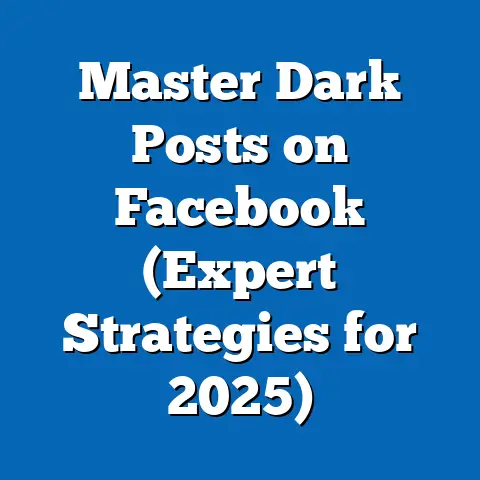When Does Facebook Charge for Ads? (Unlocking Payment Secrets)
Imagine pouring your heart and soul into crafting the perfect Facebook ad – captivating visuals, compelling copy, and a clear call to action.
You hit “publish,” and you can almost hear the cash register ringing in your mind.
But then, instead of a flood of customers, you’re left wondering: when will Facebook actually charge me for this investment?
In the world of online advertising, understanding the timing of payments can mean the difference between a successful campaign and a financial headache.
I’ve been there, staring at my Ads Manager wondering why a charge appeared seemingly out of nowhere.
That’s why I’m here to demystify Facebook’s ad payment system and equip you with the knowledge to stay in control of your advertising spend.
Overview of Facebook Ads Payment System
Facebook’s advertising platform operates on a sophisticated yet relatively straightforward system.
It’s not simply a matter of paying a flat fee to run an ad.
Instead, it uses an auction-based model.
This means you’re essentially bidding against other advertisers to show your ad to a specific audience.
The higher your bid and the more relevant your ad, the greater your chances of winning the auction and having your ad displayed.
Think of it like this: you’re at an auction for the attention of Facebook users.
You need to understand the rules of the game, the value of what you’re bidding for, and how the payment process works.
Key Components of the Payment System:
- Auction System: Facebook’s algorithm determines which ads to show based on factors like bid amount, ad quality, and relevance to the target audience.
- Bidding: You set a bid, which is the maximum amount you’re willing to pay for a specific action (e.g., a click, an impression, or a conversion).
- Ad Quality and Relevance: Facebook rewards ads that are engaging and relevant to users, giving them a higher chance of being shown and potentially lowering your costs.
- Payment Methods: Facebook accepts various payment methods, including credit cards, debit cards, PayPal, and local payment options, depending on your region.
The choice of payment method can influence when you’re charged.
For instance, some payment methods might trigger immediate charges, while others might be processed in batches.
My Experience: In my early days of running Facebook ads, I made the mistake of solely focusing on the creative aspects of my ads.
I neglected to understand the bidding process and how my payment method impacted my billing cycle.
This led to some unexpected charges and a lot of unnecessary stress.
Takeaway: Understanding the fundamentals of Facebook’s auction system and payment options is crucial for effectively managing your ad spend and avoiding surprises.
Understanding Billing Thresholds
Billing thresholds are a core element of Facebook’s payment system.
They act as triggers that determine when Facebook charges you for your ad spend.
Basically, Facebook doesn’t charge you every single time someone clicks on your ad or views it.
Instead, it accumulates your ad spend until it reaches a pre-defined threshold.
Once that threshold is met, Facebook initiates a charge to your chosen payment method.
What are Billing Thresholds?
A billing threshold is a specific amount of money that, when reached by your ad spend, triggers a charge from Facebook.
This threshold isn’t fixed; it can vary based on several factors, including your account history and overall ad spend.
How Billing Thresholds Work:
- Ad Spend Accumulation: As your ads run, your ad spend accumulates.
- Threshold Trigger: Once your accumulated ad spend reaches the billing threshold, Facebook initiates a charge.
- Charge Processing: Facebook charges your selected payment method for the accumulated amount.
- Threshold Reset: After the charge is processed, the billing threshold resets, and the accumulation process begins again.
Example: Let’s say your billing threshold is set at $25.
As your ads run, your spend reaches $25.
At that point, Facebook will charge your credit card for $25.
After the charge goes through, your threshold resets to $25, and the process starts over.
Varying Thresholds:
The billing threshold isn’t the same for every advertiser.
New advertisers typically start with a lower threshold, like $25 or $50.
As you consistently pay your bills on time and increase your ad spend, Facebook may gradually increase your billing threshold.
This is a sign of trust and a reward for responsible advertising behavior.
Why are Billing Thresholds Important?
Understanding billing thresholds is crucial for several reasons:
- Budget Management: Knowing when you’ll be charged helps you budget your ad spend more effectively.
- Avoiding Surprises: You can avoid unexpected charges by being aware of your current threshold and how quickly you’re approaching it.
- Strategic Planning: You can plan your campaigns around your billing cycle, ensuring that you have sufficient funds available when charges occur.
My Experience: I remember when I first started running Facebook ads, my billing threshold was set at a mere $25.
I was constantly surprised by charges appearing every few days.
As I gained more experience and consistently paid my bills on time, my threshold gradually increased, giving me more breathing room and making budget management easier.
Takeaway: Keep a close eye on your billing thresholds and how they change over time.
This knowledge will empower you to manage your ad spend more strategically and avoid unwelcome surprises.
The Billing Cycle
The billing cycle on Facebook Ads refers to the period over which your ad spend is accumulated before a charge is triggered.
Understanding the different billing cycle options and how to manage them is essential for effective budget control.
Types of Billing Cycles:
Facebook primarily uses two types of billing cycles:
- Threshold Billing: As discussed earlier, this cycle is based on reaching a specific spending threshold.
Once your ad spend reaches the threshold, Facebook charges your payment method. - Monthly Billing: Regardless of whether you reach your billing threshold, Facebook will charge you at the end of each month for any outstanding ad spend.
How the Billing Cycle Works:
- Ad Spend Accumulation: Your ad spend accumulates as your ads run.
- Threshold Check: Facebook continuously monitors your ad spend against your billing threshold.
- Charge Trigger: A charge is triggered when either of these conditions is met:
- Your ad spend reaches your billing threshold.
- The end of the monthly billing cycle arrives.
- Payment Processing: Facebook charges your selected payment method for the accumulated amount.
- Cycle Reset: After the charge is processed, the billing cycle resets, and the accumulation process begins again.
- Your ad spend reaches your billing threshold.
- The end of the monthly billing cycle arrives.
Choosing Your Billing Settings:
While you don’t have complete control over the billing cycle, you can influence it through your ad spend and payment behavior.
For example, consistently paying your bills on time can lead to an increased billing threshold, effectively extending your billing cycle.
Factors Influencing Your Billing Cycle:
- Ad Spend Rate: The faster you spend your budget, the more frequently you’ll be charged.
- Billing Threshold: A higher threshold means you’ll be charged less frequently.
- Payment History: A good payment history can lead to a higher threshold and a more flexible billing cycle.
Example: Let’s say your billing threshold is $50, and the monthly billing cycle ends on the 30th of each month.
If you reach your $50 threshold on the 15th, Facebook will charge you then.
If you only spend $30 by the 30th, Facebook will charge you $30 at the end of the month.
My Experience: In the beginning, I was so focused on reaching my campaign goals that I didn’t pay much attention to the billing cycle.
This led to some unexpected charges at the end of the month, which put a strain on my budget.
I learned the hard way that understanding the billing cycle is just as important as optimizing my ads.
Takeaway: Pay attention to your billing cycle and how it interacts with your ad spend.
This knowledge will help you manage your budget more effectively and avoid unpleasant surprises.
When Charges Occur
Understanding the specific moments when Facebook charges for ads is crucial for effective budget management.
There are three primary scenarios when charges occur:
1. Ad Approval and Live Status:
Contrary to some beliefs, Facebook doesn’t charge you the moment your ad is approved and goes live.
The approval process simply means that your ad meets Facebook’s advertising policies and is eligible to be shown to your target audience.
Charges only begin to accumulate once your ad starts running and generating impressions, clicks, or conversions.
What Happens:
- You create and submit your ad for review.
- Facebook approves your ad, and it becomes active.
- Your ad starts running and accumulating spend.
- Charges begin to accumulate based on the ad’s performance.
2. Reaching the Billing Threshold:
As discussed earlier, reaching your billing threshold is a primary trigger for charges.
Once your accumulated ad spend equals or exceeds your billing threshold, Facebook initiates a charge to your chosen payment method.
What Happens:
- Your ad spend accumulates as your ads run.
- Your accumulated spend reaches your billing threshold (e.g., $25, $50, or $100).
- Facebook charges your payment method for the accumulated amount.
- Your billing threshold resets, and the cycle begins again.
3. End of the Monthly Billing Cycle:
Even if you don’t reach your billing threshold, Facebook will charge you at the end of each month for any outstanding ad spend.
This ensures that Facebook gets paid for the ads that have been running, regardless of whether they’ve reached the threshold.
What Happens:
- Your ad spend accumulates throughout the month.
- The end of the monthly billing cycle arrives (e.g., the last day of the month).
- Facebook charges your payment method for any remaining ad spend.
- Your billing cycle resets, and the accumulation process begins again for the new month.
Examples to Illustrate:
- Example 1: Your billing threshold is $50.
You spend $60 in the first two weeks of the month.
Facebook charges you $60 when you reach the threshold. - Example 2: Your billing threshold is $100.
You only spend $80 by the end of the month.
Facebook charges you $80 at the end of the month. - Example 3: Your billing threshold is $25.
You reach the threshold multiple times throughout the month.
Facebook charges you each time you reach the threshold.
My Experience: I once launched a campaign right before the end of the month, expecting to see a large bill at the beginning of the next month.
However, I was surprised to see a smaller charge at the end of the month for the few days the ad had been running.
This experience taught me the importance of being aware of both the billing threshold and the monthly billing cycle.
Takeaway: Be mindful of these three key moments when Facebook charges for ads.
This understanding will empower you to manage your ad spend more effectively and avoid unexpected charges.
Factors Affecting Charges
Several factors can influence when and how much Facebook charges for your ads.
Understanding these factors is essential for proactive budget management and preventing unwelcome surprises.
1. Ad Performance and Spend Rate:
The performance of your ads directly impacts your spend rate.
High-performing ads tend to generate more impressions, clicks, and conversions, leading to a faster accumulation of ad spend.
Conversely, poorly performing ads may not generate as much activity, resulting in a slower spend rate.
How it Affects Charges:
- High-Performing Ads: A faster spend rate means you’re more likely to reach your billing threshold quickly, triggering more frequent charges.
- Low-Performing Ads: A slower spend rate means you may not reach your billing threshold before the end of the month, resulting in a single charge at the end of the cycle.
2. Changes to the Campaign or Budget Adjustments:
Making changes to your campaign, such as adjusting your budget, can also affect when you’re charged.
Increasing your budget will naturally lead to a faster spend rate, while decreasing it will slow down the accumulation of ad spend.
How it Affects Charges:
- Increasing Budget: A higher budget means you’ll reach your billing threshold more quickly, triggering more frequent charges.
- Decreasing Budget: A lower budget means it will take longer to reach your billing threshold, potentially leading to a single charge at the end of the month.
3. Use of Facebook’s Credit Line for Higher Spending:
Facebook offers a credit line to some advertisers, allowing them to spend beyond their usual billing threshold.
This can be beneficial for scaling campaigns quickly, but it also means you’ll be charged a larger amount when the credit line is due.
How it Affects Charges:
- Higher Spending Limit: A credit line allows you to spend more before being charged, potentially leading to a larger bill when payment is due.
- Payment Terms: Be aware of the payment terms associated with the credit line, such as the due date and any interest charges.
4. Targeting and Audience Size:
The size and specificity of your target audience can also influence your ad spend.
A broad audience may lead to a faster spend rate, while a highly targeted audience may result in a slower accumulation of ad spend.
How it Affects Charges:
- Broad Audience: A larger audience means more potential impressions and clicks, leading to a faster spend rate and more frequent charges.
- Targeted Audience: A smaller, more specific audience may result in a slower spend rate, potentially leading to a single charge at the end of the month.
My Experience: I once ran a campaign targeting a very broad audience, expecting to see a significant increase in reach.
However, I quickly realized that my ad spend was skyrocketing, and I was reaching my billing threshold much faster than anticipated.
This experience taught me the importance of carefully considering my target audience and its impact on my ad spend.
Takeaway: Keep a close eye on these factors that can influence your ad spend and charges.
This proactive approach will help you manage your budget more effectively and avoid unpleasant surprises.
Tips for Managing Ad Spend
Effectively managing your Facebook ad spend is crucial for maximizing your ROI and preventing budget overruns.
Here are some practical tips to help you stay in control:
1. Set a Daily or Lifetime Budget:
Facebook allows you to set a daily or lifetime budget for your campaigns.
A daily budget limits how much you spend each day, while a lifetime budget sets a total spending limit for the entire duration of the campaign.
How it Helps:
- Daily Budget: Prevents you from overspending on any given day.
- Lifetime Budget: Ensures you don’t exceed your overall budget for the campaign.
2. Monitor Your Ad Performance Regularly:
Keep a close eye on your ad performance metrics, such as impressions, clicks, conversions, and cost per result.
This will help you identify underperforming ads and make necessary adjustments to optimize your spend.
How it Helps:
- Identify Underperforming Ads: You can pause or optimize ads that aren’t delivering the desired results, saving you money.
- Optimize Your Spend: You can allocate more budget to high-performing ads, maximizing your ROI.
3. Use Facebook Ads Manager’s Budgeting Tools:
Facebook Ads Manager offers several tools to help you manage your budget effectively.
These include:
- Budget Pacing: This feature helps you distribute your budget evenly over the campaign duration.
- Cost Control: You can set a target cost per result, and Facebook will optimize your ads to achieve that goal.
How it Helps:
- Even Budget Distribution: Budget pacing ensures you don’t spend your entire budget too quickly.
- Cost-Effective Results: Cost control helps you achieve your desired results at the lowest possible cost.
4. Schedule Your Ads:
Scheduling your ads to run only during specific times or days can help you target your audience more effectively and optimize your spend.
How it Helps:
- Targeted Reach: You can show your ads when your audience is most active and receptive.
- Optimized Spend: You can avoid wasting money on showing ads when your audience is less likely to engage.
5. Track Your Ad Spend Daily:
Make it a habit to check your ad spend daily to ensure you’re on track with your budget and that there are no unexpected spikes in spending.
How it Helps:
- Early Detection: You can identify and address any issues that may be causing your spend to increase unexpectedly.
- Proactive Management: You can make timely adjustments to your campaigns to stay within your budget.
My Experience: I used to rely solely on Facebook’s automated optimization to manage my ad spend.
However, I quickly realized that this wasn’t enough.
By implementing these tips, I was able to take control of my budget and significantly improve my ROI.
Takeaway: By implementing these tips, you can effectively manage your Facebook ad spend, optimize your ROI, and prevent budget overruns.
Common Misconceptions
There are several common misconceptions surrounding Facebook ad charges that can lead to confusion and frustration.
Let’s debunk some of these myths:
Misconception 1: Facebook Charges Immediately Upon Clicking “Publish”
As we’ve already discussed, Facebook doesn’t charge you the moment your ad is approved and goes live.
Charges only begin to accumulate once your ad starts running and generating impressions, clicks, or conversions.
Reality:
- Ad approval simply means your ad meets Facebook’s policies.
- Charges accumulate as your ad runs and generates activity.
Misconception 2: All Ads are Billed in the Same Way
Not all ads are billed in the same way.
The billing cycle and threshold can vary based on several factors, including your account history, ad spend, and payment behavior.
Reality:
- Billing thresholds and cycles can vary.
- New advertisers typically start with lower thresholds.
- Consistently paying your bills on time can lead to a higher threshold.
Misconception 3: Ad Impressions Equal Charges
While ad impressions contribute to your overall ad spend, they don’t directly translate into charges.
Facebook charges you based on your bidding strategy and the actions that result from your ads, such as clicks, conversions, or video views.
Reality:
- Ad impressions contribute to your spend but aren’t the sole basis for charges.
- Charges are based on your bidding strategy and the actions you’re optimizing for.
Misconception 4: Facebook Always Charges the Maximum Bid
Facebook doesn’t always charge you the maximum bid you set.
Instead, it charges you the minimum amount necessary to win the ad auction and achieve your desired results.
Reality:
- Facebook charges you the minimum amount to win the auction.
- You may pay less than your maximum bid.
Misconception 5: Pausing Ads Stops All Charges Immediately
While pausing your ads will stop them from running and accumulating further spend, it doesn’t immediately stop all charges.
You may still be charged for any outstanding ad spend that has accumulated before you paused the ads.
Reality:
- Pausing ads stops them from running and accumulating further spend.
- You may still be charged for any outstanding ad spend.
My Experience: I’ve encountered many advertisers who believed that Facebook charges immediately upon clicking “publish.” This misconception led to unnecessary anxiety and a reluctance to experiment with new ads.
By debunking these myths, I hope to empower advertisers to approach Facebook advertising with more confidence and clarity.
Takeaway: Be aware of these common misconceptions surrounding Facebook ad charges.
Understanding the reality will help you manage your budget more effectively and avoid unnecessary stress.
Real-Life Case Studies
To illustrate how businesses have successfully navigated Facebook’s billing system, let’s look at a couple of brief case studies:
Case Study 1: Small E-Commerce Business
A small e-commerce business selling handmade jewelry struggled to manage its Facebook ad spend effectively.
They were constantly surprised by unexpected charges and found it difficult to stay within their budget.
Solution:
- They started by setting a daily budget for their campaigns.
- They closely monitored their ad performance and paused underperforming ads.
- They used Facebook Ads Manager’s budgeting tools to optimize their spend.
Outcome:
- They were able to stay within their budget consistently.
- Their ROI improved significantly.
- They gained more confidence in their ability to manage their Facebook ad spend.
Case Study 2: Local Restaurant
A local restaurant wanted to increase its brand awareness and drive more customers to its establishment.
They ran Facebook ads targeting local residents but found it challenging to track their ad spend and anticipate charges.
Solution:
- They scheduled their ads to run only during peak hours when their target audience was most active.
- They tracked their ad spend daily and made adjustments as needed.
- They used Facebook’s reporting features to monitor their ad performance and identify areas for improvement.
Outcome:
- They were able to reach a larger audience and increase brand awareness.
- They saw a significant increase in foot traffic to their restaurant.
- They gained a better understanding of their target audience and how to reach them effectively.
My Experience: I’ve worked with numerous businesses that have struggled to manage their Facebook ad spend.
By implementing these strategies and learning from their experiences, I’ve been able to help them achieve their advertising goals and improve their ROI.
Takeaway: These case studies demonstrate that with the right knowledge and strategies, businesses of all sizes can successfully navigate Facebook’s billing system and achieve their advertising goals.
Conclusion
Understanding when Facebook charges for ads is a fundamental aspect of successful advertising on the platform.
By grasping the intricacies of the auction system, billing thresholds, billing cycles, and factors affecting charges, you can take control of your advertising spend and maximize your ROI.
Key Takeaways:
- Facebook’s advertising model is based on an auction system.
- Billing thresholds determine when Facebook charges you for your ad spend.
- The billing cycle can be influenced by your ad spend and payment behavior.
- Several factors can affect when and how much Facebook charges for your ads.
- Effectively managing your ad spend is crucial for maximizing your ROI.
- Debunking common misconceptions can help you avoid confusion and frustration.
- Real-life case studies demonstrate that success is achievable with the right strategies.
Now that you’re armed with this knowledge, it’s time to take action and implement these strategies in your own Facebook advertising campaigns.
By doing so, you’ll be well on your way to achieving your advertising goals and driving meaningful results for your business.
Remember, knowledge is power, and understanding Facebook’s payment system is the key to unlocking your advertising potential.
So go forth and conquer the world of Facebook advertising with confidence and clarity!