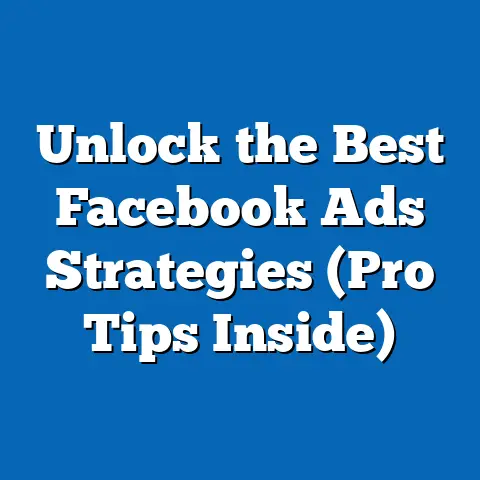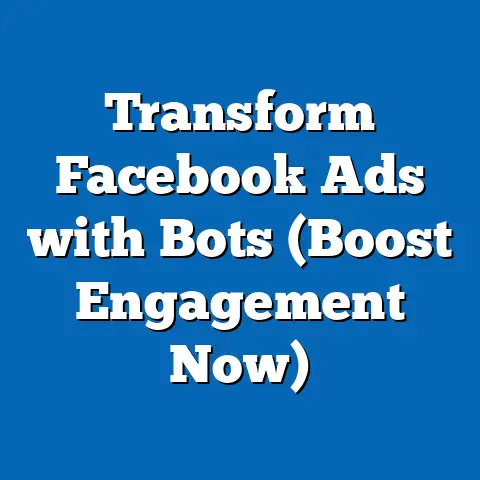Why Can’t I Upload My ID on Facebook? (Solutions Revealed)
We’ve all been there.
You’re trying to access a feature on Facebook, maybe it’s setting up your ad account, or perhaps you’ve been asked to verify your identity.
And then, the dreaded message pops up: “Please upload a valid ID.” Easy enough, right?
Except, it’s not.
You try uploading, and for some reason, it just won’t work.
The frustration is real!
I remember when I first started managing Facebook ads for my small business.
I was so excited to launch my first campaign, but I kept hitting roadblocks.
One of the biggest hurdles was getting my account verified.
I spent hours trying to upload my driver’s license, only to be met with error messages and rejections.
It felt like I was stuck in a never-ending loop.
But don’t worry, you’re not alone.
Many users face similar challenges when trying to upload their IDs to Facebook.
In this article, I’m going to break down the hidden benefits of verifying your identity, explore the common reasons why ID uploads fail, and provide you with step-by-step solutions to get you back on track.
So, let’s dive in and uncover the secrets to successfully uploading your ID on Facebook!
The Hidden Benefits of Uploading Your ID to Facebook
Uploading your ID to Facebook might seem like a hassle, but it actually unlocks a range of hidden benefits that can significantly enhance your experience and security on the platform.
It’s more than just jumping through hoops; it’s about creating a safer and more trustworthy environment for everyone.
Enhanced Account Security
One of the most significant advantages of ID verification is the enhanced security it provides for your account.
In an era of increasing cyber threats and identity theft, taking proactive steps to protect your online presence is crucial.
By verifying your identity, you’re essentially adding an extra layer of protection against unauthorized access.
If someone tries to hack into your account, Facebook can use your verified ID to confirm your identity and prevent them from gaining control.
This is particularly important if you have sensitive information stored on your account or if you use it for business purposes.
I’ve seen firsthand how devastating account breaches can be.
One of my clients had their Facebook business page hacked, and the perpetrators started posting inappropriate content and running unauthorized ads.
It took weeks to regain control of the page and repair the damage to their reputation.
Had they verified their account with an ID, it could have potentially prevented the breach altogether.
Access to Additional Features
Verified accounts often gain access to additional features and functionalities that are not available to unverified users.
This is especially true for businesses and marketers who rely on Facebook for advertising and customer engagement.
For example, verified accounts may have access to Facebook Business Manager, which allows you to manage multiple ad accounts, pages, and users in one central location.
This is essential for larger businesses or agencies that handle multiple clients.
Additionally, verified accounts may receive priority customer support from Facebook, which can be invaluable if you encounter any issues or need assistance with your account.
I’ve personally experienced the difference between standard support and priority support, and it’s like night and day.
With priority support, you get faster response times and more personalized assistance, which can save you a lot of time and frustration.
Improved Trust and Credibility
In today’s digital landscape, trust and credibility are more important than ever.
With so much misinformation and fake news circulating online, it’s essential to establish yourself as a trustworthy source of information.
For businesses and influencers, having a verified ID can significantly bolster your reputation and trustworthiness among your followers.
When people see that you’ve taken the step to verify your identity, they’re more likely to trust your content and engage with your brand.
I’ve noticed that verified business pages tend to have higher engagement rates and more positive reviews than unverified pages.
This is because people feel more confident interacting with a brand that has taken the time to establish its legitimacy.
Resolution of Account Issues
Let’s face it, account issues happen.
Whether it’s a temporary lock, a suspension, or a security concern, dealing with these issues can be a major headache.
However, uploading your ID can expedite the resolution process and provide you with peace of mind.
When you verify your identity, Facebook has a reliable way to confirm that you are who you say you are.
This can be particularly helpful if your account has been locked or suspended due to suspicious activity.
By providing your ID, you can quickly prove your identity and regain access to your account.
I had a friend who accidentally triggered Facebook’s security protocols by logging in from a new device in a different country.
Her account was immediately locked, and she was asked to verify her identity.
Luckily, she had already uploaded her ID, so she was able to regain access to her account within a few hours.
Key Takeaway: Uploading your ID to Facebook offers a multitude of benefits, from enhanced security and access to additional features to improved trust and faster resolution of account issues.
Don’t underestimate the power of ID verification in creating a safer and more trustworthy online experience.
Common Reasons for ID Upload Failures
So, you’re convinced that uploading your ID is a good idea, but you’re still struggling to get it done.
Don’t worry, you’re not alone.
Many users encounter various issues when trying to upload their IDs to Facebook.
Let’s explore some of the most common reasons for ID upload failures:
File Format and Size Limitations
One of the most frequent culprits behind ID upload failures is the file format and size of the image.
Facebook has specific requirements for the types of files it accepts and the maximum size they can be.
Generally, Facebook accepts common image formats like JPEG, PNG, and GIF.
However, if you try to upload a file in a different format, such as TIFF or BMP, it will likely be rejected.
Additionally, Facebook has size limitations for uploaded files.
If your image is too large, it may exceed the maximum allowed size and cause the upload to fail.
I recommend checking Facebook’s help center for the most up-to-date information on file format and size requirements.
Poor Image Quality
Another common reason for ID upload failures is poor image quality.
If your ID is blurry, low-resolution, or poorly lit, it may be difficult for Facebook to verify your identity.
Facebook needs to be able to clearly see all the information on your ID, including your name, date of birth, and photo.
If any of this information is obscured or illegible, your upload will likely be rejected.
I’ve found that taking a photo of your ID in good lighting and with a stable hand can significantly improve the image quality.
Avoid using flash, as it can create glare and obscure important details.
Incorrect ID Types
Facebook has specific guidelines for the types of IDs it accepts.
If you try to upload an ID that is not on the list of accepted documents, your upload will be rejected.
Generally, Facebook accepts government-issued IDs such as driver’s licenses, passports, and national identification cards.
However, it may not accept other types of IDs, such as student IDs, library cards, or expired documents.
I recommend checking Facebook’s help center for a complete list of accepted ID types.
Make sure that the ID you’re uploading is valid and meets Facebook’s requirements.
Technical Glitches
Sometimes, ID upload failures can be attributed to technical glitches on the Facebook platform.
These glitches can range from minor bugs to more serious issues that affect the entire system.
If you’re experiencing persistent ID upload failures, it’s possible that there’s a technical issue on Facebook’s end.
In this case, the best thing to do is to wait a few hours or days and try again later.
I’ve also found that clearing your browser’s cache and cookies can sometimes resolve technical glitches.
This can help to remove any corrupted data that may be interfering with the upload process.
Key Takeaway: ID upload failures can be caused by a variety of factors, including file format and size limitations, poor image quality, incorrect ID types, and technical glitches.
By understanding these common reasons, you can take steps to avoid them and increase your chances of successfully uploading your ID.
Step-by-Step Solutions to Successfully Upload Your ID
Okay, now that we know the common pitfalls, let’s get down to business.
Here’s a detailed, step-by-step guide to successfully uploading your ID on Facebook:
Step 1: Preparing Your ID
The first step to a successful ID upload is preparing your ID properly.
This involves taking a clear, well-lit photo of your document that meets Facebook’s requirements.
- Lighting: Find a well-lit area with natural light.
Avoid using flash, as it can cause glare and obscure important details. - Focus: Make sure your ID is in focus and that all the information is legible.
Use your phone’s camera or a scanner to capture a high-resolution image. - Background: Place your ID on a plain, neutral background.
Avoid cluttered or distracting backgrounds that can make it difficult to see the information on your ID. - Edges: Ensure that all four edges of your ID are visible in the photo.
Do not crop or cut off any part of the document.
I always advise my clients to take multiple photos of their ID from different angles and in different lighting conditions.
This increases the chances of capturing a photo that meets Facebook’s requirements.
Step 2: Checking File Specifications
Before you upload your ID, make sure it meets Facebook’s file specifications.
This includes the file format, size, and resolution.
- File Format: Facebook generally accepts JPEG, PNG, and GIF formats.
Convert your image to one of these formats if it’s not already. - File Size: Check Facebook’s help center for the maximum allowed file size.
Resize your image if it’s too large. - Resolution: Make sure your image has a high enough resolution to be clear and legible.
Avoid uploading low-resolution images that are blurry or pixelated.
I’ve found that using online image compression tools can help to reduce the file size of your ID without sacrificing image quality.
Just be sure to maintain a resolution that allows all the information to be easily readable.
Step 3: Navigating Facebook’s Upload Process
Once you’ve prepared your ID and checked the file specifications, it’s time to navigate Facebook’s upload process.
The exact steps may vary depending on the reason you’re being asked to upload your ID, but here’s a general outline:
- Log in to your Facebook account.
- Navigate to the section where you’re being asked to upload your ID. This may be in your account settings, security settings, or ad account settings.
- Click on the “Upload ID” or “Verify Identity” button.
- Select the file from your computer or mobile device.
- Follow the on-screen instructions to complete the upload process.
- Wait for Facebook to review your ID. This may take a few hours or days, depending on the volume of requests.
I always recommend reading the instructions carefully before uploading your ID.
Facebook may have specific requirements or guidelines that you need to follow.
Step 4: Troubleshooting Common Errors
If your ID upload fails, don’t panic.
There are several common errors that you can troubleshoot:
- Check your internet connection: Make sure you have a stable internet connection before uploading your ID.
- Clear your browser’s cache and cookies: This can help to remove any corrupted data that may be interfering with the upload process.
- Try a different browser or device: Sometimes, the issue may be with your browser or device.
Try uploading your ID from a different browser or device to see if that resolves the problem. - Refresh the page: Sometimes, simply refreshing the page can fix minor glitches.
- Check for error messages: Pay attention to any error messages that appear during the upload process.
These messages can provide valuable clues about what’s going wrong.
I’ve found that Googling the error message can often lead to helpful solutions or workarounds.
Step 5: Contacting Support
If you’ve tried all the troubleshooting steps and you’re still unable to upload your ID, it may be time to contact Facebook’s customer support.
- Navigate to Facebook’s help center.
- Search for articles related to ID verification or account issues.
- If you can’t find a solution in the help center, look for a “Contact Support” or “Get Help” button.
- Fill out the form with as much detail as possible. Be sure to include a clear description of the issue and any error messages you’ve received.
- Wait for a response from Facebook’s support team. This may take a few days, depending on the volume of requests.
I’ve found that being polite and professional in your communication with Facebook’s support team can go a long way.
Explain the issue clearly and provide them with all the information they need to assist you.
Key Takeaway: By following these step-by-step solutions, you can significantly increase your chances of successfully uploading your ID on Facebook.
Remember to prepare your ID properly, check the file specifications, navigate the upload process carefully, troubleshoot common errors, and contact support if necessary.
Real User Experiences
Sometimes, the best advice comes from those who have been there, done that.
Let’s take a look at some real user experiences with ID upload issues and how they were resolved:
- Sarah’s Story: Sarah, a small business owner, was trying to set up her Facebook ad account but kept getting rejected due to ID upload failures.
After trying multiple times, she realized that her driver’s license photo was blurry.
She retook the photo in better lighting and with a steadier hand, and the upload was successful. - Mark’s Story: Mark, a social media influencer, had his account temporarily locked due to suspicious activity.
He was asked to verify his identity by uploading his passport.
However, the upload kept failing.
After some troubleshooting, he realized that his browser’s cache was corrupted.
He cleared his cache and cookies, and the upload was successful. - Lisa’s Story: Lisa, a marketing manager, was trying to verify her Facebook business page but kept getting rejected due to ID upload failures.
After contacting Facebook’s support team, she learned that the ID she was using was not an accepted document.
She uploaded a valid driver’s license, and the verification was successful.
These stories highlight the importance of attention to detail, troubleshooting, and seeking help when needed.
Remember, you’re not alone in this process.
Many users face similar challenges, and there are solutions available.
Key Takeaway: Real user experiences can provide valuable insights and inspiration for resolving ID upload issues.
Don’t be afraid to learn from others and share your own experiences in the comments or on social media.
Conclusion
Uploading your ID to Facebook can be a frustrating experience, but it’s an essential step for enhancing your security, accessing additional features, and building trust and credibility on the platform.
In this article, we’ve explored the hidden benefits of ID verification, the common reasons for ID upload failures, and the step-by-step solutions to successfully upload your ID.
We’ve also shared real user experiences to provide you with inspiration and encouragement.
Remember, preparing your ID properly, checking the file specifications, navigating the upload process carefully, troubleshooting common errors, and contacting support if necessary are all key steps to a successful ID upload.
I encourage you to share your own experiences and solutions in the comments or on social media.
By working together, we can create a more secure and trustworthy online environment for everyone.
So, go ahead and tackle that ID upload with confidence! You’ve got this!