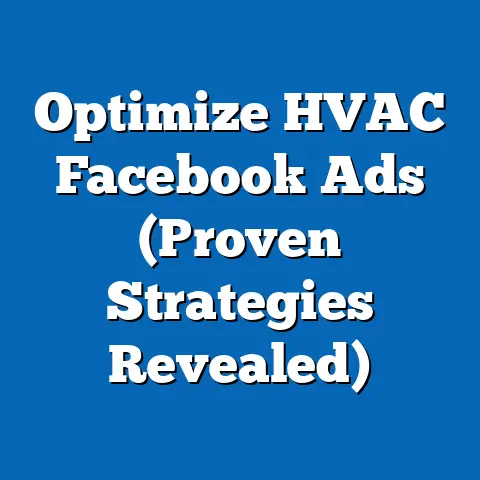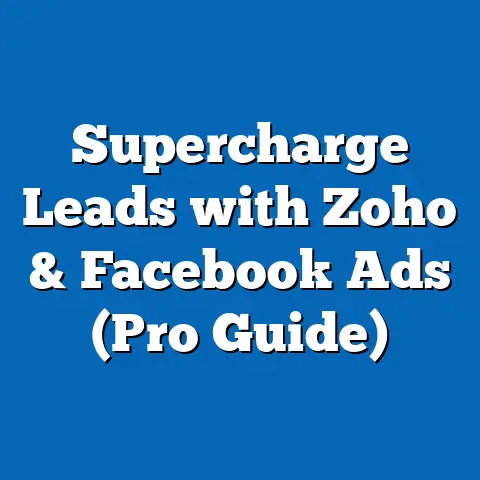Why Facebook Ads Manager Isn’t Working (Troubleshooting Tips)
I’ve been there, staring at the Facebook Ads Manager, feeling like I’m speaking a different language than the algorithm.
You pour your heart, soul, and budget into a campaign, only to be met with disappointing results.
Ads get rejected, reach is abysmal, and conversions?
Forget about it!
It’s frustrating, to say the least.
But don’t throw in the towel just yet.
Facebook advertising is a powerful tool, and the Ads Manager, while complex, is the key to unlocking that potential.
The good news is, most issues have a solution.
I want to share my experiences and insights into troubleshooting common problems with Facebook Ads Manager.
We’ll explore the technical gremlins, targeting missteps, budget woes, and metric mysteries that can plague even the most seasoned marketers.
My goal is to equip you with actionable tips and strategies to diagnose and resolve these issues, so you can get back to driving real results with your Facebook ads.
According to Statista, Facebook’s advertising revenue reached nearly $116 billion in 2022.
That’s a massive amount of money flowing through the platform, and it highlights the importance of understanding how to effectively use the Ads Manager to capture your share of that market.
If your Ads Manager isn’t working for you, you’re leaving money on the table.
So, let’s dive in and turn those frustrating experiences into successful campaigns!
Common Issues with Facebook Ads Manager
As someone who’s spent countless hours navigating the Facebook Ads Manager, I can tell you firsthand that it’s not always smooth sailing.
Here’s a rundown of some of the most common problems I, and many other advertisers, have faced:
- Ads Not Being Approved: This is a classic.
You painstakingly craft your ad, hit publish, and…denied!
Reasons can range from policy violations to seemingly arbitrary decisions. - Low Reach or Engagement: Your ads are running, but they’re barely making a ripple.
Impressions are low, engagement is nonexistent, and you’re left wondering if anyone is even seeing your message. - Errors in Ad Creation: Trying to set up a new campaign or ad set, only to be bombarded with error messages that make no sense?
This can be incredibly frustrating, especially when you’re on a tight deadline. - Inability to Track Performance Metrics: Data is the lifeblood of any advertising campaign.
If you can’t accurately track your performance metrics, you’re flying blind.
This could be due to pixel issues, reporting glitches, or simply not understanding how to interpret the data. - Account Suspensions: This is the worst-case scenario.
Your account gets suspended, and you’re left scrambling to figure out why and how to get it reinstated.
These are just a few of the common hurdles you might encounter.
The key is to approach these issues systematically and troubleshoot them one by one.
Takeaway: Knowing the common issues is the first step to solving them.
Keep this list handy as we move through the troubleshooting process.
Technical Glitches and Account Issues
Sometimes, the problem isn’t your strategy, it’s the technology itself.
Technical glitches and account issues can throw a wrench into even the most well-planned campaigns.
Identifying Technical Problems
Here are some common technical issues and how to tackle them:
- Browser Compatibility Issues: Facebook Ads Manager is constantly evolving, and sometimes older browsers struggle to keep up.
I’ve found that using the latest version of Chrome or Firefox generally provides the best experience.
Try updating your browser or switching to a different one to see if that resolves the issue. - Cache and Cookies Problems: Your browser’s cache and cookies can sometimes interfere with the Ads Manager’s functionality.
Clearing your cache and cookies can often resolve unexpected errors or performance issues.
It’s a good habit to do this regularly, especially if you’re experiencing persistent problems. - Connectivity Problems: A stable internet connection is crucial.
I remember once spending hours trying to troubleshoot a campaign, only to realize my internet connection was intermittently dropping.
Make sure you have a reliable connection before diving into troubleshooting.
Reviewing Account Status
Your account itself might be the source of the problem. Here’s what to check:
- Suspended or Restricted Accounts: If your account has been suspended or restricted, you won’t be able to run ads.
Check your account status in the Ads Manager to see if there are any flags or warnings.
If you believe the suspension was unwarranted, you can appeal the decision through Facebook’s support channels. - Payment Issues: Expired credit cards, insufficient funds, or billing discrepancies can all prevent your ads from running.
Ensure your payment information is up-to-date and that you have sufficient funds available. - Business Manager Verification: If you’re using Business Manager, make sure your business is verified.
This adds an extra layer of security and can help prevent account restrictions.
Takeaway: Don’t overlook the obvious.
A simple technical fix or account review can often resolve the issue.
Ad Targeting and Audience Problems
Even the most compelling ad creative will fall flat if it’s not reaching the right audience.
Effective targeting is crucial for maximizing your ad spend and driving results.
Targeting Audience Effectively
Here’s where things can get tricky.
You need to strike a balance between reaching a broad enough audience to generate impressions and narrowing your targeting to ensure your message resonates with the right people.
- Choosing the Right Demographics and Interests: Facebook’s targeting options are incredibly granular.
You can target users based on age, gender, location, interests, behaviors, and more.
However, it’s easy to get carried away and create an audience that’s too narrow or too broad. - Broad vs.
Narrow Targeting: A broad audience might seem like a good way to reach more people, but it can also lead to wasted ad spend if your message isn’t relevant to everyone in that audience.
On the other hand, a narrow audience might be highly engaged, but you risk limiting your reach and potential conversions. - Layered Targeting: Facebook allows you to layer multiple targeting options, such as interests, behaviors, and demographics.
This can help you create a more precise audience.
For example, you could target women aged 25-35 who are interested in yoga and healthy eating. - Custom Audiences: These are audiences you create based on your own data, such as email lists, website visitors, or app users.
Custom audiences are incredibly powerful because they allow you to target people who are already familiar with your brand. - Lookalike Audiences: These are audiences that Facebook creates based on your existing custom audiences.
Facebook analyzes the characteristics of your custom audience and finds other users who share similar traits.
Lookalike audiences can be a great way to expand your reach and find new customers.
Refining Audience Settings
If your ads aren’t performing well, it’s time to revisit your audience settings.
- A/B Testing: Experiment with different audience targeting options to see what works best.
Create multiple ad sets with slightly different targeting parameters and track their performance. - Audience Overlap: If you’re running multiple ad sets targeting similar audiences, you might be cannibalizing your own results.
Use Facebook’s Audience Overlap tool to identify and eliminate any overlap. - Exclusions: Don’t forget to exclude audiences that are not relevant to your business.
For example, if you’re running a campaign to acquire new customers, you might want to exclude your existing customers.
Takeaway: Audience targeting is an iterative process.
Don’t be afraid to experiment, analyze your results, and make adjustments as needed.
Budget and Bidding Issues
Even with a perfectly targeted audience and compelling ad creative, your campaign can still falter if your budget and bidding strategies are not optimized.
Financial Factors Affecting Ad Performance
Let’s break down some common budgeting and bidding pitfalls:
- Daily vs.
Lifetime Budget: Choosing between a daily budget and a lifetime budget depends on your campaign goals and timeline.
A daily budget allows you to spend a consistent amount each day, while a lifetime budget allows you to set a total budget for the entire campaign duration. - Implications of Choosing the Wrong Bidding Strategy: Facebook offers a variety of bidding strategies, including cost per click (CPC), cost per impression (CPM), and cost per acquisition (CPA).
Choosing the right bidding strategy depends on your campaign goals and budget. - Budget Too Low: If your budget is too low, you might not be able to reach enough people to generate meaningful results.
Facebook’s algorithm needs enough data to optimize your campaign, and a low budget can limit its ability to do so. - Budget Too High: While it might seem counterintuitive, a budget that’s too high can also be problematic.
If you’re spending a lot of money without generating the desired results, you’re essentially wasting ad spend. - Bidding Too High: Bidding too high can lead to inflated costs without necessarily improving your results.
You might be paying more per click or impression than you need to. - Bidding Too Low: Bidding too low can prevent your ads from being shown to a significant portion of your target audience.
You might be missing out on valuable opportunities.
Assessing and Adjusting Budgets and Bids Effectively
- Start Small: Begin with a modest budget and gradually increase it as you see positive results.
This allows you to test different strategies and optimize your campaign without risking a large amount of ad spend. - Monitor Your Performance: Keep a close eye on your key performance indicators (KPIs), such as cost per click (CPC), cost per impression (CPM), and conversion rate.
If you’re not seeing the desired results, adjust your budget and bidding strategy accordingly. - Use Automated Bidding: Facebook offers automated bidding options that can help you optimize your bids based on your campaign goals.
These options can be particularly useful if you’re new to Facebook advertising or if you don’t have the time to manually manage your bids. - Consider Your Target Audience: If you are targeting a highly competitive audience, you may need to increase your bids to ensure your ads are seen.
Takeaway: Budgeting and bidding are not set-it-and-forget-it activities.
They require constant monitoring, analysis, and adjustment to ensure you’re maximizing your ad spend and driving the desired results.
Analyzing Performance Metrics
Data is the compass that guides your Facebook advertising journey.
Without a clear understanding of your performance metrics, you’re essentially sailing without a map.
Understanding Metrics and KPIs
Let’s demystify some key metrics:
- Click-Through Rate (CTR): The percentage of people who see your ad and click on it.
A high CTR indicates that your ad is relevant and engaging to your target audience. - Cost Per Click (CPC): The amount you pay each time someone clicks on your ad.
A low CPC indicates that your ad is efficient and cost-effective. - Cost Per Mille (CPM): The amount you pay for 1,000 impressions of your ad.
CPM is useful for measuring the overall reach and visibility of your campaign. - Conversion Rate: The percentage of people who click on your ad and complete a desired action, such as making a purchase or filling out a form.
A high conversion rate indicates that your ad is effective at driving conversions. - Return on Ad Spend (ROAS): The amount of revenue you generate for every dollar you spend on advertising.
ROAS is a key metric for measuring the overall profitability of your campaign.
Improving Underperforming Ads Based on Metric Analysis
- Low CTR: If your CTR is low, it might indicate that your ad creative is not compelling or that your targeting is not precise enough.
Try experimenting with different ad formats, headlines, and images.
Also, revisit your audience targeting options to ensure you’re reaching the right people. - High CPC: If your CPC is high, it might indicate that your bidding strategy is not optimized or that your ad quality score is low.
Try adjusting your bidding strategy and improving the relevance and quality of your ad. - Low Conversion Rate: If your conversion rate is low, it might indicate that your landing page is not optimized or that your offer is not compelling enough.
Ensure your landing page is relevant to your ad and that it provides a clear and compelling call to action.
Also, consider offering a special promotion or discount to incentivize conversions. - Negative ROAS: If your ROAS is negative, it means you’re losing money on your advertising campaign.
This is a clear sign that you need to make significant changes to your strategy.
Revisit your targeting, budget, bidding, and ad creative to identify areas for improvement.
Takeaway: Don’t just look at the numbers; understand what they mean.
Use your performance metrics to guide your decision-making and optimize your campaigns for maximum results.
Conclusion
Facebook Ads Manager can be a powerful tool for driving business growth, but it’s not without its challenges.
From technical glitches to targeting missteps, budget woes, and metric mysteries, there are plenty of things that can go wrong.
I’ve shared some of the most common issues I’ve encountered, along with actionable troubleshooting tips and strategies to help you diagnose and resolve these problems.
Remember, the key is to approach these issues systematically, analyze your data, and be willing to experiment and adapt.
Don’t get discouraged by setbacks.
Facebook advertising is an iterative process.
The more you learn, the more you experiment, and the more you analyze your results, the better you’ll become at navigating the complexities of the Ads Manager and driving real results for your business.
So, take these troubleshooting tips, put them into action, and start turning those frustrating experiences into successful campaigns.
The potential is there, you just need to unlock it!