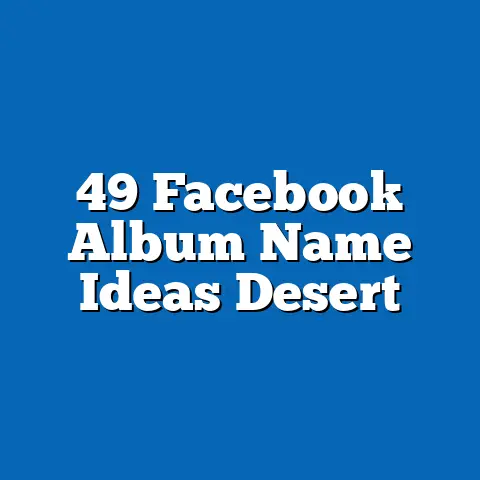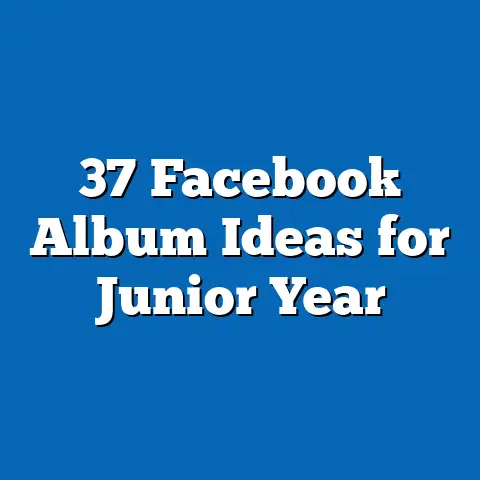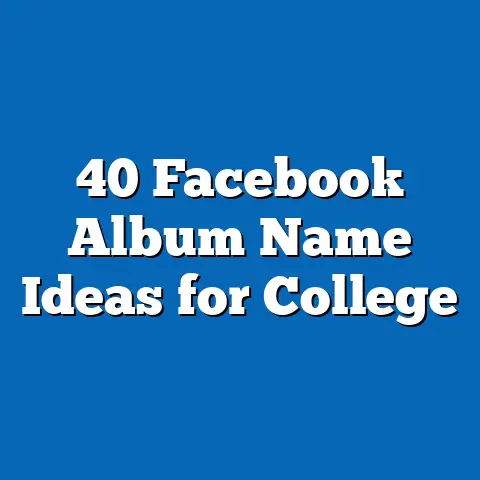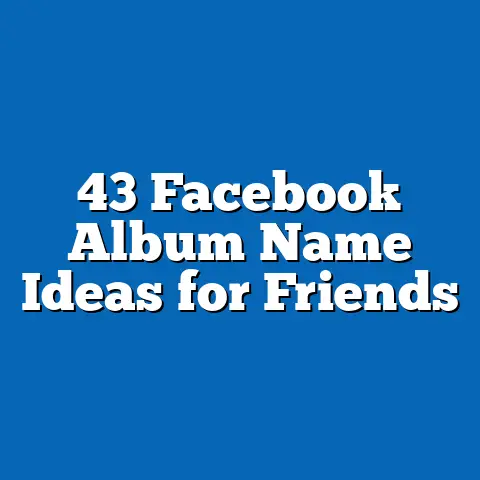Do I Need to Backup Facebook on icloud
Facebook is backed already by its servers.
Logging into Facebook on a computer will show your profile data.
Even in locked down conditions, as an iPad or iPhone user, your iCloud data and iMessages are with Apple.
If you wish to prevent your data from accessing, you have to switch off iCloud backups so that Apple and government agencies do not use them.
Instead, make local backups.
If you wish to know if you need a backup of your Facebook account, the answer is ‘Yes.’
You may take the Facebook account backup twice a year at least so that even if your account gets hacked, you have everything in your backup.
However, you need not go for a backup of your Facebook on iCloud.
iCloud Storage, Is It Worth Paying?
Today the necessity for Cloud storage is high.
It has become very useful and integrated with services and apps.
It is worth paying for Apple users.
Using iCloud backup is essential for iPhone users so that the iCloud backups have everything stored in the iCloud storage.

However, remember that iCloud backups are accessible to Apple, and it gives to law enforcement agencies regularly, and Apple Company does not claim your data protection.
Is It Ideal for Taking Back Up?
For the best iPad and iPhone experience, getting a backup is the best.
But, if you do not wish to spend money on iCloud additional storage, you must be ready to manage manually the data backup within the 5GB free allowance.

It is ideal for getting a copy of important data if the device is lost or damaged. You need not forget completely about the iCloud backups. Instead, back up your iPad or iPhone using third-party services such as Dropbox or Google Photos.
The iCloud backups are a strict consideration as you buy a new iPad or iPhone. It is because these backups do not require setting up from scratch.
The users of iPad or iPhones are always covered; these backups automatically take place. If you switch the iCloud backups, you must have local backups and take care of them.
What iCloud Backups Don’t Take as Backup?
The iCloud backup does not take backups of these things:
Calendars, Contacts, Notes, iMessage, iCloud Photos, Health data, SMS and Multimedia messages, Voice Memos, Apple Mail data, settings of Face ID or Touch ID, Information and settings of Apple pay, Apple Mail data, Data stored in Gmail and Exchange mail, other cloud services.

However, some data is accessible to Apple though it is not included in the iCloud backup. It is accessible on the web, the notes, photos, contacts, etc. It means Apple can use the data anytime.
How to Take Backup of Facebook?
Step One: Log in
Reach the settings tab appearing on your Facebook home page upper right corner. Do it on a computer for convenience. The large files may be difficult to save on the phone.

In the settings section, reach your Facebook information labeled tab and click on download.
Step Two: Create a Facebook backup file

Choose data range to download and save. Select that you wish to save, videos, posts, comments, etc. You can also create each time a full backup.
After creating a new backup, delete the old one and mark it with the current date so there is no confusion.
Step Three: Take the backup of your backup
Taking the backup of your backup does not prevent you from getting hacked. However, it keeps you safe from losing your information.
Taking the backup of the Facebook account ensures you do not lose any of your latest posts or photos.

To be safe:
- Frequently, change your password.
- Setup authentication under the login and security settings and change your password.
These two authentication sections ensure you receive through the app a login code for more safety and backup of your Facebook, set recovery codes or security key to use. Even if it gets hacked, you can have recovery ways with these backups to access your account with ease.
Guide to Switching off iCloud Backups
Switching off iCloud backups implies disabling them. It is possible with easy tapping. Go to the Settings app, click on the banner bearing your name, and tap iCloud. Scroll to iCloud Backup, and tap as you see on the screen: ‘Switch off iCloud backups here.’

Toggle the switch and switch off iCloud backups. However, iCloud backups that are currently available will remain on the servers of Apple, and the backups are encrypted, and Apple has the encryption keys to hold.
Before deleting any backup, ensure you have the data local latest copy. Check the backups and ensure the list of backups is on your devices.
Is It a Must for Social Media Apps to Take Backup?
Social media apps are not susceptible to losing data; thereby, it is not necessary always to take backups.
However, you may wish to delete your account, or the services may go offline or remove your access. Whatever is the reason, having a backup is helpful.

The reason is the same for the apps through iCloud as well. It keeps the app’s configuration settings and data safe to assist you in restoring onto your iPhone, if essential.
The short answer is that you only need to include an app in your iCloud backups to preserve that application’s data and configuration settings.
You can exclude iCloud backups from your iOS app Settings.
Selecting iCloud, storage & backup, choose backup for the current device. Switching an app off from the screen means it will eliminate from your iCloud backup the data and exclude future backups unless you do not switch it on.
Final Thought
Excluding your iCloud backups an app in case you need to restore, you have to set the app from scratch as a fresh installation. It will not allow reinstalling as it is already in the iCloud restore, and even if it installs, the app will come without any configuration settings or data.