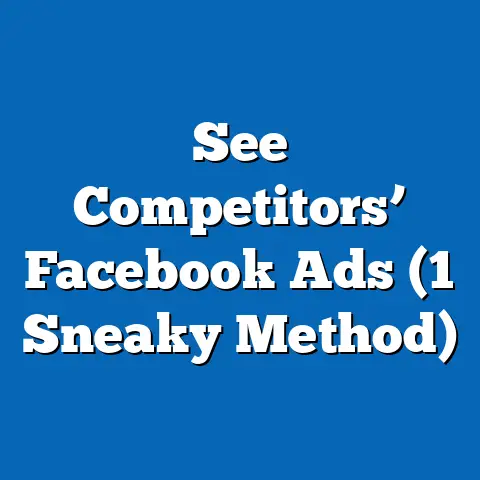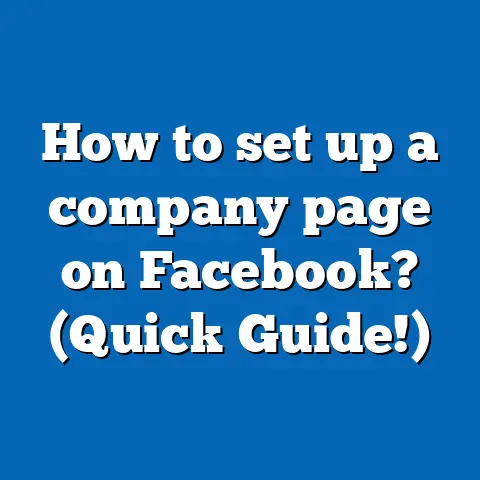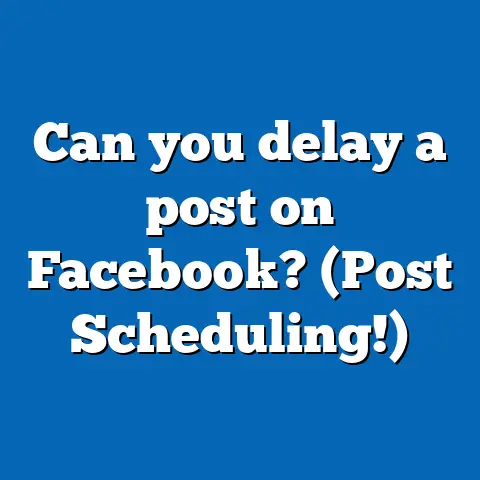Best way to advertise on Facebook? (Top Strategies!)
Hey there!
Have you ever wondered if Facebook could be the magic wand that transforms your business’s online presence?
I know I did.
When I first dipped my toes into Facebook advertising, I was overwhelmed by all the options.
But after some trial and error—and a few facepalm moments—I discovered strategies that actually work!
Why Facebook?
Before diving into the nitty-gritty, let’s chat about why you should even bother with Facebook.
With billions of users, Facebook is a goldmine for reaching potential customers.
Whether you’re a newbie or a seasoned marketer, Facebook offers tools that cater to everyone.
What We’re Covering
In this guide, I’ll walk you through:
- Crafting Killer Ads: How to make ads that grab attention.
- Targeting Like a Pro: Reach the right people without wasting cash.
- Budgeting Smartly: Get the most bang for your buck.
- Analyzing Results: Use data to boost your campaigns.
Ready? Let’s dive in!
Crafting Killer Ads
Ever scroll through Facebook and stop at an ad just because it looks cool?
That’s the magic of a well-crafted ad.
Here’s how I create ones that pop:
1. Know Your Audience
Who are you talking to?
Understanding your audience shapes everything, from the tone to visuals.
Create a customer persona with these steps:
- Demographics: Age, gender, location.
- Interests: Hobbies, favorite brands.
- Pain Points: What problems does your product solve?
2. Catchy Visuals and Text
Your ad should stop users mid-scroll. Here’s what works for me:
- Visuals: Bright colors, clear images.
- Text: Short, engaging, and with a clear call to action.
Example:
Imagine selling eco-friendly water bottles.
Use an image of someone hiking with your bottle.
The text?
“Stay hydrated, stay green!”
3. Use Video Content
Videos can be incredibly engaging.
They catch the eye and can deliver more information in a shorter amount of time.
Keep them under 30 seconds for maximum impact.
Pro Tip:
Add captions to your videos since many users watch with the sound off.
Targeting Like a Pro
1. Custom Audiences
Start with people who already know you.
Upload your customer list to create a Custom Audience.
2. Lookalike Audiences
Want to reach new people who act like your current customers?
Create Lookalike Audiences based on your best customers.
3. Interest and Behavior Targeting
Dig into Facebook’s options to target users by their interests and behaviors.
It’s like having a digital magnifying glass!
Pro Tip:
Mix different targeting methods to see which combination gives the best results.
4. Retargeting Strategies
Ever notice how you see ads for a website you just visited?
That’s retargeting!
Facebook lets you show ads to people who’ve interacted with your brand before.
Steps to Retarget:
- Install the Facebook Pixel on your website.
- Create a Custom Audience based on website visitors.
- Design ads specifically for this audience.
Budgeting Smartly
You don’t have to break the bank to see results, trust me!
Here’s how I keep my budget in check:
1. Start Small
Test with a small budget to see what works before scaling up.
2. Use Budget Optimization Tools
Facebook’s budget optimization helps distribute your funds where they perform best.
3. Monitor and Adjust
Keep an eye on your budget daily. If something isn’t working, tweak it!
4. Set Campaign Goals
Determine what you want to achieve—brand awareness, conversions, etc.—and allocate your budget accordingly.
Example:
If you’re launching a new product, allocate more to awareness and reach campaigns at first.
Analyzing Results
Once your ads are live, it’s time to see how they’re doing.
Here’s my step-by-step to analyzing results:
1. Check Key Metrics
Focus on metrics like:
- Click-through rate (CTR): How many people clicked your ad.
- Conversion rate: How many completed your desired action.
2. Use Facebook Insights
Dive into Facebook Insights for more data.
It’ll help you understand what’s working and what needs a tweak.
3. A/B Testing
Run A/B tests on different ad elements (like images or text) to find out what resonates most with your audience.
Example:
Test two versions of an ad with different headlines.
See which one gets more clicks and stick with it!
4. Understand Attribution Models
Facebook offers various attribution models that show how credit for conversions is assigned across different touchpoints in the buyer’s journey.
Advanced Strategies for Success
Let’s kick it up a notch!
Here are some advanced strategies that can take your campaigns from good to great.
1. Leverage User-Generated Content
People trust other people more than they trust brands.
Encourage your customers to share photos or reviews of your products and use these in your ads.
2. Utilize Dynamic Ads
Dynamic ads automatically show the right products to people who have expressed interest on your website or elsewhere online.
How to Set Up:
- Upload your product catalog.
- Implement the Facebook Pixel.
- Create dynamic templates that display relevant products.
3. Implement Chatbots for Engagement
Use chatbots in Messenger ads to interact with potential customers instantly.
Benefits:
- Answer questions quickly.
- Gather customer information.
- Drive sales through conversational marketing.
4. Experiment with Ad Placements
Don’t just stick to the news feed!
Experiment with placements like Stories, Marketplace, and Instagram feed for broader reach and engagement.
Case Studies: Learning from Success Stories
Nothing beats learning from real-world examples!
Let’s look at some brands that nailed their Facebook advertising strategies.
Case Study 1: Brand X Increases Sales by 200%
Brand X used video ads combined with Lookalike Audiences to target new customers who were similar to their existing loyal base.
Key Takeaways:
- Craft compelling video content.
- Regularly refresh ad creatives.
- Leverage data-driven targeting strategies.
Case Study 2: Local Bakery Boosts Foot Traffic
A local bakery saw increased foot traffic by using geo-targeted ads coupled with special promotions like “buy one, get one free.”
Key Takeaways:
- Utilize location-based targeting.
- Offer time-sensitive promotions.
- Engage with community-focused content.
Common Mistakes and How to Avoid Them
We all make mistakes, but learning from them is key!
Here are some pitfalls I’ve seen (and experienced) in Facebook advertising:
1. Overlooking Mobile Optimization
Many users access Facebook via mobile devices, so ensure your ads are mobile-friendly.
Solution:
Test how your ads look on both desktop and mobile devices before launching them.
2. Ignoring Negative Feedback
Negative feedback can hurt your ad performance score, so monitor comments and address any issues promptly.
Solution:
Engage with users constructively and make necessary adjustments based on feedback.
3. Setting It and Forgetting It
Ads need regular monitoring and tweaking for optimal performance.
Solution:
Schedule weekly checks on ad performance and make necessary adjustments based on data insights.
- Define Your Audience: Create detailed personas.
- Craft Engaging Ads: Focus on visuals and concise text.
- Target Effectively: Use Custom and Lookalike Audiences.
- Budget Wisely: Start small and optimize.
- Analyze & Adjust: Keep testing and refining.
- Explore Advanced Tactics: Try dynamic ads and chatbots.
- Avoid Common Pitfalls: Stay proactive in monitoring and adjusting campaigns.
FAQs
Q: How much should I spend on Facebook ads?
A: Start with what you’re comfortable losing while testing—$5-$10 a day is common.
Q: How long should I run my ads?
A: Run them long enough to gather data, typically 1-2 weeks, then analyze results.
Q: Can I target specific locations?
A: Yes!
You can target by country, city, or even a specific radius around a location.
Q: How do I handle negative comments on my ads?
A: Respond politely, address concerns where possible, and take discussions offline if needed.
Q: What’s the best type of content for Facebook ads?
A: Engaging visuals or videos along with clear CTAs tend to perform best.
Remember, Facebook advertising is an art and science combined.
Experiment, learn, and soon you’ll find what works best for you!