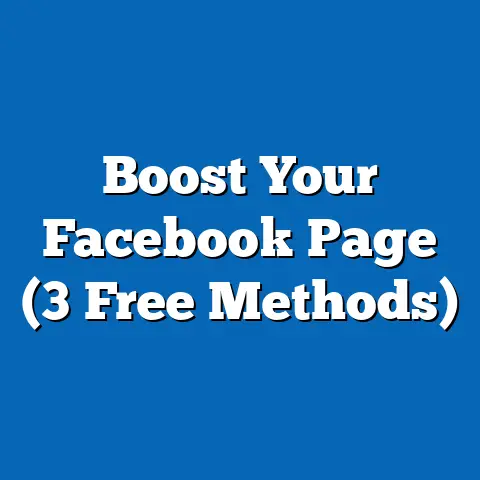Create a Facebook Survey (3 Lead Gen Tricks)
Drawing from pop culture, let’s think about those moments in TV shows where a character’s journey is shaped by the feedback and interactions they have with others. Remember those iconic scenes in “Friends” where the gang would sit around the coffee shop, discussing life and decisions based on each other’s insights? Now, imagine harnessing that power of feedback and interaction on Facebook to boost your business. Intrigued? Let’s dive into how you can create a Facebook survey to generate leads effectively.
Why Create a Facebook Survey?
Ever wonder why some brands seem to know exactly what their audience wants? Surveys can be a game changer. They help you understand your audience better, improve products, and yes, even boost lead generation. But how does this work on Facebook?
The Power of Engagement
Think about the last time you scrolled through your Facebook feed. What caught your attention? We all stop for something interactive or relatable. A well-crafted survey can be the perfect tool to engage your audience, gather valuable insights, and turn casual scrollers into potential leads.
Case Study: The Coffee Shop Effect
Imagine a local coffee shop that decided to launch a new blend. They used a Facebook survey to gather opinions on flavor preferences and ideal pricing. By engaging their regulars and attracting new customers through targeted ads, they not only refined their product but also boosted foot traffic by 20% in the following month.
Benefits of Using Facebook for Surveys
- Wide Reach: With billions of users, your survey can reach diverse demographics.
- Targeting Options: You can tailor your survey to specific audiences.
- Cost-Effective: It’s easier on the wallet compared to traditional methods.
Personal Experience: Targeting Success
When I ran my first Facebook survey for my online store, I was amazed at the targeting capabilities. By narrowing down the audience to those interested in sustainable fashion, I received over 500 responses from genuinely interested individuals in just a week.
How to Create a Facebook Survey
Creating a Facebook survey isn’t rocket science, but it does require some planning. Ready to get started? Here’s how you do it in a few simple steps.
Step 1: Define Your Goals
Before you jump into creating the survey, ask yourself: What do I want to achieve with this? Is it feedback on a new product or understanding customer preferences? Clear goals will guide your questions and target audience.
Example: Setting Clear Objectives
Let’s say you’re launching a new skincare line. Your goal might be to understand which ingredients resonate most with your audience or what packaging designs catch their eye. Having these goals clear in your mind will shape everything from question design to distribution strategy.
Step 2: Choose the Right Format
Facebook offers several ways to conduct surveys:
- Polls: Great for quick responses.
- Forms: Ideal for detailed feedback.
- Third-Party Apps: Tools like Typeform or SurveyMonkey can integrate with Facebook.
Deep Dive: Understanding Formats
- Polls: These are best for single-question surveys, especially when you’re looking for immediate feedback. For instance, “Which logo do you prefer?”
- Forms: Use these when you need more detailed feedback. They allow for multiple questions and different types of inputs (e.g., text, multiple choice).
- Third-Party Apps: These offer greater customization and data analysis features. If you’re looking for advanced reporting capabilities or want to integrate directly with CRM tools, this is the way to go.
Step 3: Craft Engaging Questions
Your questions should be clear, concise, and engaging. Mix it up with multiple-choice and open-ended questions. For instance, instead of asking “Do you like our product?” try “What features would make our product better for you?”
Question Design Tips
- Be Specific: Instead of generic questions like “Do you like our brand?” ask “What specific feature of our brand do you enjoy the most?”
- Use Simple Language: Avoid jargon. Keep it friendly and conversational.
- Balance Question Types: Use a mix of open-ended questions for qualitative insights and multiple-choice for quantitative data.
- Limit the Number: Keep it concise. Long surveys tend to lose participants’ interest.
Step 4: Add Visuals
A picture is worth a thousand words. Use images or GIFs to make your survey more appealing. Visuals can help clarify questions and keep users engaged.
Visual Examples That Work
- Use product images when asking about preferences.
- Include a short video clip to explain complex questions or show product features.
- Try animated GIFs to add a fun element and keep participants engaged.
Step 5: Target Your Audience
Leverage Facebook’s targeting options. You can specify demographics, interests, and behaviors to ensure your survey reaches the right people.
Advanced Targeting Techniques
- Custom Audiences: Upload an email list or use website traffic data to create a custom audience.
- Lookalike Audiences: Find new people on Facebook who resemble your existing customers.
- Behavioral Targeting: Target users based on their past interactions with your page or posts.
Step 6: Test and Launch
Before going live, test your survey with a small group. This will help identify any issues or confusing questions.
Testing Tips
- Select a diverse group for testing to get varied feedback.
- Encourage testers to provide honest critiques on question clarity and flow.
- Make necessary adjustments based on feedback received.
Three Lead Gen Tricks
Now, let’s spice things up with three tricks that can boost your lead generation through surveys.
Trick 1: Offer Incentives
Who doesn’t love a good incentive? Offering something in return for completing the survey can significantly increase participation. This could be a discount code, entry into a draw, or exclusive content.
Success Story: Incentives in Action
A small boutique offered a $10 coupon for every completed survey about their new collection. The response rate jumped by 50%, leading to many participants redeeming their coupons and making additional purchases.
Trick 2: Use Personalization
Make your survey feel personal. Address users by name, tailor questions based on their previous interactions, and show that their input is valued.
Personal Touch Examples
- Use dynamic fields to address participants by their first name.
- Customize follow-up questions based on initial answers (e.g., if someone chooses “Option A,” ask specifically why they prefer it).
Trick 3: Follow Up
Don’t just collect responses and call it a day. Analyze the data and follow up with participants. Thank them for their input and show how it’s being used to make improvements.
Effective Follow-Up Strategies
- Send Personalized Thank You Emails: Let them know their opinion matters.
- Share Survey Results: Provide insights gained from the survey and any changes being implemented as a result.
- Offer Exclusive Previews: If applicable, invite them to preview new products or services as a thank-you gesture.
Putting It All Together
Creating a successful Facebook survey requires some effort, but the potential rewards make it worthwhile. By setting clear goals, crafting engaging questions, and applying these lead gen tricks, you can transform basic interactions into valuable insights and leads.
FAQ Section
1. How many questions should my Facebook survey have?
Keep it short—ideally 5-10 questions. Long surveys might drive participants away.
2. Can I use Facebook Ads for my survey?
Absolutely! Boosting your survey with ads can reach a wider audience and increase participation.
3. How do I analyze the responses?
Use Facebook Insights or tools from third-party apps to gather and interpret data effectively.
By now, you should have a good idea of how to create engaging Facebook surveys that not only provide you with valuable insights but also enhance your lead generation efforts. So why wait? Start crafting your survey today!